ChatGPT rate limit exceeded? Learn why it happens, how to fix it, and what steps prevent this frustrating restriction in the future.
What Is the ChatGPT Rate Limit Exceeded Issue?
If you’ve seen the message “ChatGPT rate limit exceeded”, you’re likely wondering what it means — and more importantly, how to make it stop. This message appears when you’ve reached the maximum number of allowed requests to ChatGPT within a specific time frame. It’s a way for the system to protect itself from overload and ensure fair usage for everyone.
But for the person using it — whether you’re writing content, coding, or simply exploring ideas — hitting this limit can be disruptive. It often feels sudden, especially if you’re not doing anything unusual. This isn’t necessarily an error; it’s a protective measure to prevent abuse or high-volume access from one account or device.
Here’s why understanding and addressing this issue matters:
- 🕓 Interrupted Sessions: Being blocked mid-task breaks your momentum.
- 🧩 Unclear Limits: Most users don’t know what the actual limit is until they hit it.
- ❌ Reduced Productivity: Frequent blocks make it hard to get things done efficiently.
- 💻 Cross-Platform Impact: Limits apply even if you’re switching devices or browsers.
- ⌛ Delays Recovery: Without knowing how long the limit lasts, it’s hard to plan your workflow.
Let’s break down what causes this message and how you can move past it — fast.
📚 Table of Contents
• 🔍 Most Common Causes of ChatGPT Rate Limit Exceeded
• 🛠️ How to Fix ChatGPT Rate Limit Exceeded
• 🧪 Advanced Troubleshooting Tips
• 💬 User Experiences
• ❓ FAQ – ChatGPT Rate Limit Exceeded
• 📚 Related Guides
🔍 Most Common Causes of ChatGPT Rate Limit Exceeded
Before applying any fixes, it’s helpful to understand why ChatGPT shows the “rate limit exceeded” message in the first place. Here are the most common triggers:
| ⚠️ Problem Title | 💬 Explanation |
|---|---|
| 📊 Too Many Requests in a Short Time | The system limits how many messages you can send within a minute or hour. |
| 👥 Multiple Devices or Tabs | Using several devices or tabs simultaneously can trigger the limit faster. |
| 🔁 Rapid Refreshes or Reconnects | Constant refreshing or re-logging can look like unusual activity to the server. |
| 🧪 Using API and Web Simultaneously | If you’re accessing ChatGPT through both the site and the API, you hit limits quicker. |
| 📶 Shared IP Address | Others on the same network may be consuming your shared rate quota. |
| 🔐 VPN or Proxy Services | These tools may cause your traffic to appear automated or excessive. |
| 🧱 Bot Detection Mechanisms | Sometimes normal activity is flagged as automated behavior mistakenly. |
| 🛠️ Background Usage by Apps | Third-party tools or browser plugins might access ChatGPT in the background. |
| 💼 High Usage Plans without Quota Awareness | Even paid accounts have fair usage policies and tier-based limits. |
| 🔄 Failed Requests Repeating Automatically | A stuck process may be sending repeated failed attempts in the background. |
🛠️ How to Fix ChatGPT Rate Limit Exceeded
If you’ve encountered the “ChatGPT rate limit exceeded” message, don’t worry. It’s often temporary and fixable. The key is to slow down your requests and clear out any factors that might be triggering the restriction unnecessarily.
1. ⏳ Wait for the Limit to Reset
🧠 Why it works:
Rate limits are usually temporary and reset automatically after a short window.
📌 How to do it:
• Pause your activity for 1–5 minutes
• Avoid reloading or sending more prompts
• Try again once the timer has passed
2. 📴 Close Extra Tabs and Devices
🧠 Why it works:
Each open tab or device counts toward your overall usage limit.
📌 How to do it:
• Close all ChatGPT tabs except one
• Log out of secondary devices
• Try using only one session at a time
3. 🌐 Avoid VPN or Proxy Networks
🧠 Why it works:
VPNs or proxies can make your activity seem automated, triggering server protection.
📌 How to do it:
• Disconnect from your VPN or proxy
• Refresh ChatGPT normally
• Use your standard internet connection
4. 🔁 Log Out and Back In
🧠 Why it works:
Re-authenticating your session may help reset limits and prevent further blocking.
📌 How to do it:
• Click on your profile icon
• Choose “Log out”
• Wait 10–15 seconds, then log back in
5. 🔄 Clear Browser Cache and Cookies
🧠 Why it works:
Cached errors or expired tokens can interfere with your session limits.
📌 How to do it:
• Open browser settings
• Navigate to “Privacy and Security”
• Clear cookies and cached data
• Refresh ChatGPT
6. 🧹 Restart Your Browser
🧠 Why it works:
A fresh browser session eliminates hidden background requests from extensions.
📌 How to do it:
• Close all browser windows
• Open a clean new window
• Access ChatGPT and test again
7. 🧩 Disable Third-Party Extensions
🧠 Why it works:
Some extensions might be sending requests behind the scenes without your knowledge.
📌 How to do it:
• Go to browser settings > Extensions
• Temporarily disable all plugins
• Test ChatGPT usage after disabling
8. 📱 Limit Usage Across Devices
🧠 Why it works:
If you’re logged in on a phone, tablet, and computer, all activity counts toward your quota.
📌 How to do it:
• Choose one device to use at a time
• Log out from the others
• Stick to a single session for consistency
9. 💬 Contact Support if Limits Persist
🧠 Why it works:
If none of the steps help, there might be an issue specific to your account.
📌 How to do it:
• Visit help.openai.com
• Use the support form to report the problem
• Include details like time, account tier, and usage type
10. 📈 Upgrade Plan If Needed
🧠 Why it works:
Some limits are tied to your plan; higher tiers offer more requests per minute/hour.
📌 How to do it:
• Visit your account settings
• Review available plan tiers
• Upgrade if your needs exceed current limits
🧪 Advanced Troubleshooting Tips
Still seeing the message even after trying all the basics? These deeper steps might help resolve hidden or complex rate-limit issues.
1. 🛠️ Check for API Overlap
🧠 Why it works:
API usage and web app usage are rate-limited together under one account.
📌 How to do it:
• Log in to your API dashboard
• Review recent request volume
• Pause API calls if nearing quota
2. 📁 Monitor Developer Console
🧠 Why it works:
Console errors may reveal repeated failed requests contributing to limits.
📌 How to do it:
• Right-click > Inspect > Console tab
• Check for repeated HTTP errors
• Look for any background scripts running unexpectedly
3. 🧭 Reset Browser Session Tokens
🧠 Why it works:
A corrupted session token can get you stuck in a limit even after timeout.
📌 How to do it:
• Log out of ChatGPT
• Clear cookies from chat.openai.com
• Restart browser and log in fresh
4. 🧪 Use a Different Network Temporarily
🧠 Why it works:
If others on your current network are also using ChatGPT, your IP may be throttled.
📌 How to do it:
• Switch from Wi-Fi to mobile data
• Or use a different trusted network
• Reconnect and try again
💬 User Experiences
I ran into the rate limit message during a long research session. I waited 2 minutes, closed my tabs, and it worked again without issues.
— Jae, Research Analyst
The error confused me at first, but logging out and clearing cookies completely fixed it. Now I avoid having ChatGPT open on multiple devices.
— Amanda, UX Designer
I was using ChatGPT both via API and browser without realizing the limits applied to both. I paused the API calls, and the issue disappeared.
— Marco, Software Engineer
❓ FAQ – ChatGPT Rate Limit Exceeded
🧭 What does “ChatGPT rate limit exceeded” mean?
• It means you’ve made too many requests within a short period, and the system has temporarily paused your access.
📊 How long does the rate limit last?
• It usually resets after 1–5 minutes, depending on your account activity and plan type.
📱 Does using multiple devices cause the limit faster?
• Yes, all devices logged into the same account contribute to the overall usage count.
🌐 Will switching to a different browser help?
• Sometimes. If the issue is session-related, a new browser can offer a fresh environment.
🔐 Do VPNs trigger rate limits?
• They can. VPNs may make your activity appear suspicious, leading to quicker restrictions.
🔄 Does upgrading remove all limits?
• Upgrading increases limits but does not remove them completely — fair usage still applies.
🧹 Can browser extensions trigger the limit?
• Yes, especially if they auto-refresh or access ChatGPT in the background.
📧 What should I do if the limit keeps coming back?
• Contact OpenAI support to see if your account is experiencing a bug or if your usage is unusually high.
🗣️ What Do You Think?
Have you dealt with the ChatGPT rate limit recently? You’re not the only one. If you’ve found a helpful fix or are still stuck, feel free to leave a comment below. Someone in the community might have a tip that works for you.
📚 Related Guides
• ChatGPT Blank Screen
• ChatGPT Not Loading
• ChatGPT Internal Server Error
• ChatGPT Keeps Refreshing
📢 About the Author
At AIFixup, our team brings over 5 years of hands-on experience in conceptualizing, developing, and optimizing AI tools. Every piece of content you see on this platform is rooted in real-world expertise and a deep understanding of the AI landscape.
Beyond our public content, we also share exclusive insights and free prompt collections with our subscribers every week. If you’d like to receive these valuable resources directly in your inbox, simply subscribe to our Email Newsletter—you’ll find the sign-up form at the bottom right corner of this page.




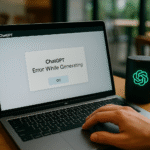







Leave a comment