Boost engagement with these effective AI Prompts for YouTube CTAs — perfect for getting more clicks, comments, and conversions.
AI Prompts for YouTube CTAs
Getting someone to watch your video is one thing — but encouraging them to take the next step? That’s where a well-crafted call to action (CTA) makes all the difference. Whether you want viewers to subscribe, comment, share, or click a link, the way you ask matters. That’s exactly why using AI prompts for YouTube CTAs can be such a powerful part of your video strategy.
When I started creating videos, I used to finish with a generic “don’t forget to subscribe!” and hoped for the best. But after studying what actually works — and experimenting with different CTA styles — I realized the how is just as important as the what. The more targeted and engaging the CTA, the more likely viewers will respond. And that’s where AI comes in.
AI doesn’t just help you come up with CTAs quickly — it helps you generate variations tailored to your video style, tone, audience, and goals. With the right prompt, you can instruct the AI to create CTAs for specific actions, platforms, or emotions. Whether you’re inviting feedback, offering something helpful, or simply encouraging viewers to come back for more, AI prompts for YouTube CTAs give you the language to connect — naturally and effectively.
Let’s explore why this matters so much:
- 🎯 Higher Viewer Engagement
Effective CTAs lead to more likes, comments, shares, and subscriptions. - 💬 Clearer Communication
You’re guiding your viewer — not just hoping they figure it out. - ⏱️ Faster Content Workflow
No more thinking for minutes about how to end your video — just prompt the AI and choose. - 🤖 Personalized Variations
Generate multiple CTA styles based on tone, timing, and action. - 📈 Improved Conversion Rates
Well-phrased CTAs often lead to higher click-through and interaction rates.
If you’re ready to make every ending — and every invitation — more compelling, let’s get started with practical techniques and examples.
✨ Before diving into AI Prompts for YouTube CTAs, if you’re not yet familiar with how prompts work, we recommend checking out our [AI Prompt Guide for Beginners] first.
📚 Table of Contents
• 💡 Advantages
• 🧭 Wondering How to Begin?
• ✍️ Effective Prompt Techniques
• ✨ My Go-To Prompt Picks
• ⚠️ Common Pitfalls and How to Avoid Them
• 💬 User Experiences
• ❓ FAQ – AI Prompts for YouTube CTAs
💡 Advantages
When I started using AI prompts specifically for CTAs, I realized how much more natural and strategic my videos felt. Here’s a quick breakdown of what you can expect.
| 🌟 Advantage | 🧭 How to |
|---|---|
| 🧠 CTA Variety | Easily generate emotional, humorous, direct, or educational CTAs. |
| 🕒 Time Efficiency | No more brainstorming how to end your video — get a ready-to-use CTA in seconds. |
| 🎤 Voice Consistency | Prompts help match the CTA to your personal or channel tone. |
| 📈 Conversion Focused | Stronger language encourages more interaction and click-through. |
| 🤖 Scalable Across Videos | Generate multiple unique CTAs for different topics or series. |
| 🧩 Platform Flexibility | Create platform-specific CTAs for YouTube, your website, social media, or newsletter. |
| 💬 Increased Interaction | Viewers are more likely to engage when invited with thoughtful CTAs. |
Once I started creating intentional CTAs through prompts, I saw a visible improvement in my comment section, click-through rates, and even subscriber growth.
🧭 Wondering How to Begin?
If you’ve never used AI for something as specific as a YouTube CTA, don’t worry. It’s simpler than you might think — and once you see how it works, it becomes second nature.
1. 🎬 Define Your Desired Action
Be clear on what you want the viewer to do. Subscribe? Comment? Visit your link? Make this the heart of your prompt.
2. 🧠 Understand the Viewer’s State of Mind
Consider what the viewer is feeling by the end of the video — curious, inspired, emotional, informed? Your CTA should match that moment.
3. 📣 Choose a Tone
Do you want it to feel friendly, professional, funny, or urgent? Telling the AI to match your brand voice helps it deliver better results.
4. ✍️ Be Specific in Formatting
Mention whether you want a short phrase, a full sentence, a spoken script, or on-screen CTA text.
5. 🔁 Ask for Variations
The real power of prompts is in the variety. Ask the AI for 3–5 CTA variations, then pick the one that fits best.
6. 🔗 Include Platform or Medium
If your CTA involves a YouTube card, pinned comment, or link in the description, include that in your prompt for clarity.
7. 🧪 Test and Refine
Use different CTA styles across your videos and measure which ones perform better. Small language tweaks can make a big difference.
It only takes one strong prompt to set a new standard for your video endings.
✍️ Effective Prompt Techniques
Let’s look at some real-world prompts that generate strong, specific CTAs. These examples cover various goals and tones so you can pick what fits your content.
1. 🎯 CTA to Subscribe
Use when you want to build your subscriber base.
• 📥 Prompt: “Write 3 short CTA lines encouraging viewers to subscribe to a personal development YouTube channel. Keep it warm and motivating.”
• 📤 Output Insight: Invites connection with positive phrasing.
• 📝 Sample Output:
- “If today’s insight helped you grow, consider subscribing — we’re just getting started.”
- “Ready for more clarity in your life? Hit that subscribe button.”
- “One video can shift your mindset — don’t miss the next one.”
2. 💬 CTA for Comments
Great for increasing engagement.
• 📥 Prompt: “Create 4 comment-inviting CTAs for a tech tutorial video about AI writing tools. Tone: casual and curious.”
• 📤 Output Insight: Promotes discussion without pressure.
• 📝 Sample Output:
- “Tried any of these tools yet? I’d love to hear what worked for you.”
- “Which AI writing tool do you like most — and why?”
- “Let’s geek out together. Drop your thoughts below.”
- “Was this helpful? Or confusing? Either way, share your view.”
3. 🌐 CTA to External Link
Best for driving traffic to a product, lead magnet, or blog.
• 📥 Prompt: “Generate 3 call-to-action lines asking viewers to download a free ebook via a link in the description. Keep it actionable and trustworthy.”
• 📤 Output Insight: Builds trust while nudging action.
• 📝 Sample Output:
- “Want to dive deeper? Grab the free ebook linked below.”
- “No fluff, just real value — download it now.”
- “Everything I mentioned here? It’s in that free guide — go check it out.”
4. 🛎️ CTA to Turn on Notifications
Use to boost return viewership.
• 📥 Prompt: “Write 3 CTAs asking viewers to turn on notifications. Tone: friendly but direct.”
• 📤 Output Insight: Encourages consistent engagement.
• 📝 Sample Output:
- “Subscribed? Awesome. Tap the bell so you don’t miss what’s next.”
- “Be the first to watch next week’s upload — hit the notification bell.”
- “Let’s keep growing together. Ring that bell for new updates.”
5. 📲 CTA to Share the Video
Helpful for content that has a viral or emotional angle.
• 📥 Prompt: “Create 3 short call-to-actions asking viewers to share the video if they found it helpful or inspiring.”
• 📤 Output Insight: Makes the viewer feel part of a movement.
• 📝 Sample Output:
- “If this made you think, share it with someone who needs it too.”
- “You never know who might need to hear this today — hit that share button.”
- “Help spread the message. One share goes a long way.”
6. 🎥 CTA for a Related Video
Perfect for increasing watch time.
• 📥 Prompt: “Write 3 smooth transition CTAs to direct viewers to a related YouTube video. Tone: conversational.”
• 📤 Output Insight: Keeps viewer flow intact.
• 📝 Sample Output:
- “If you enjoyed this, you’ll definitely want to check out this next one.”
- “Still curious? I covered more in this video right here.”
- “Before you go — watch this next, it ties everything together.”
7. 🎁 CTA for Giveaways or Contests
Use when promoting limited-time offers or audience incentives.
• 📥 Prompt: “Write 3 engaging CTAs for a subscriber giveaway. Must include how to enter.”
• 📤 Output Insight: Sparks excitement with clarity.
• 📝 Sample Output:
- “We’re doing a giveaway! Just subscribe and comment below to enter.”
- “Want to win something cool? Hit subscribe, drop a comment, and you’re in.”
- “Free stuff alert — don’t miss out! Join by following the steps in the description.”
8. 🧠 CTA to Reflect or Act
Great for educational or self-improvement content.
• 📥 Prompt: “Write 3 reflective CTA lines encouraging viewers to take action based on what they just learned.”
• 📤 Output Insight: Encourages deeper engagement beyond the platform.
• 📝 Sample Output:
- “Pause. Reflect. Try one small thing you heard today.”
- “Don’t just watch — apply it. You’ve got this.”
- “Knowledge becomes power when you act on it.”
✨ My Go-To Prompt Picks
After testing different AI approaches for my video endings, these are the ones I go back to all the time. They’re simple, effective, and adapt to nearly any topic.
1. 🔁 CTA Combo Prompt
When I want multiple CTA types in one go.
• 📥 Prompt: “Write a video outro script including three CTAs — subscribe, comment, and watch the next video. Tone: friendly and natural.”
• 📤 Output Insight: Covers all key engagement points with a single prompt.
• 📝 Sample Output:
“Thanks for watching! If you enjoyed this, hit subscribe. Got thoughts? I’d love to hear them below. And don’t leave just yet — this next video goes even deeper.”
2. 🧪 CTA Variation Prompt
Great for A/B testing across videos.
• 📥 Prompt: “Give me 5 unique CTA lines encouraging viewers to sign up for my newsletter. Tone: casual.”
• 📤 Output Insight: Helps test which phrasing gets more clicks.
• 📝 Sample Output:
- “Want updates and tools straight to your inbox?”
- “I send one email a week — packed with value.”
- “Join the newsletter crew — link below.”
- “No spam. Just the good stuff.”
- “Stay connected. Sign up, it’s free.”
3. 🎨 CTA for Creative Channels
Best for lifestyle, art, or design content.
• 📥 Prompt: “Write 3 CTAs that invite viewers to follow for more visual inspiration. Tone: relaxed and artsy.”
• 📤 Output Insight: Aligns with a slower-paced, visual-first channel.
• 📝 Sample Output:
- “If you love this kind of calm creativity, subscribe for more.”
- “Inspired? I’ve got more visuals coming soon — stay tuned.”
- “Let’s keep making beautiful things together — follow along.”
⚠️ Common Pitfalls and How to Avoid Them
It’s easy to miss the mark with CTAs — especially when they sound too generic or forced. Here’s what to avoid:
| ⚠️ Mistake | 💡 How to Avoid |
|---|---|
| ❌ Too Generic | Customize the CTA to your video topic or audience need. |
| 🗣️ Awkward Tone | Include tone direction like “casual,” “motivational,” or “funny.” |
| 🔁 Repeating Same CTA | Use AI prompts to generate new phrasings for freshness. |
| 🎯 No Clear Action | Say exactly what to do: subscribe, comment, click, etc. |
| 📺 Missing Follow-Up Video | Always include a next video CTA if possible to increase watch time. |
| 🧊 Cold or Pushy Language | Keep the CTA warm, polite, and benefit-focused. |
A good CTA feels like a personal invitation — not a demand.
💬 User Experiences
I used to close my videos with the same line every time. Now, I tailor my CTAs with AI — and I’ve seen more comments and clicks.
— Melissa, Wellness Vlogger
Generating variations helped me A/B test different endings. One version doubled my subscriber conversions.
— James, Tech Educator
I finally feel like I’m ending my videos with purpose. And it takes under 30 seconds to write the prompt.
— Tara, Productivity Creator
❓ FAQ – AI Prompts for YouTube CTAs
🎬 What are AI prompts for YouTube CTAs?
• They’re short instructions you give to an AI to generate call-to-action phrases tailored to your video goals.
🧠 Do I need to give full video scripts?
• No. Just describe the type of video and action you want the viewer to take.
📣 Can I get multiple CTA options from one prompt?
• Yes — just ask for “3 variations” or “5 alternatives” in your request.
📺 What kinds of CTAs can I generate?
• Subscriptions, comments, shares, links, next video views, newsletter signups, and more.
🛠️ Which tone works best for CTAs?
• Match your channel’s voice — casual, direct, friendly, or inspirational all work well.
🧪 Can I test CTAs across different videos?
• Absolutely. Prompt variations are perfect for A/B testing engagement results.
🔗 Can I use these prompts for Shorts and Community posts?
• Yes — just specify the format, platform, and action you want.
📈 Do CTAs really boost engagement?
• Yes. Videos with clear CTAs tend to have higher interaction rates and return viewers.
🌟 Final Thoughts
Integrating AI Prompts for YouTube CTAs into your workflow brings more clarity, confidence, and connection to your videos. With just a few words, you can guide viewers toward the next step — and that step can make all the difference.
🗣️ What Do You Think?
Have you tried writing custom CTAs with AI yet? Or do you find yourself repeating the same one each time? Let me know in the comments — I’d love to hear what’s working for you.
📚 Related Guides
• AI Prompts for YouTube Tutorials
• AI Prompts for YouTube Livestreams
• AI Prompts for YouTube Reviews
• AI Prompts for YouTube Comments
📢 About the Author
At AIFixup, our team brings over 5 years of hands-on experience in conceptualizing, developing, and optimizing AI tools. Every piece of content you see on this platform is rooted in real-world expertise and a deep understanding of the AI landscape.
Beyond our public content, we also share exclusive insights and free prompt collections with our subscribers every week. If you’d like to receive these valuable resources directly in your inbox, simply subscribe to our Email Newsletter—you’ll find the sign-up form at the bottom right corner of this page.


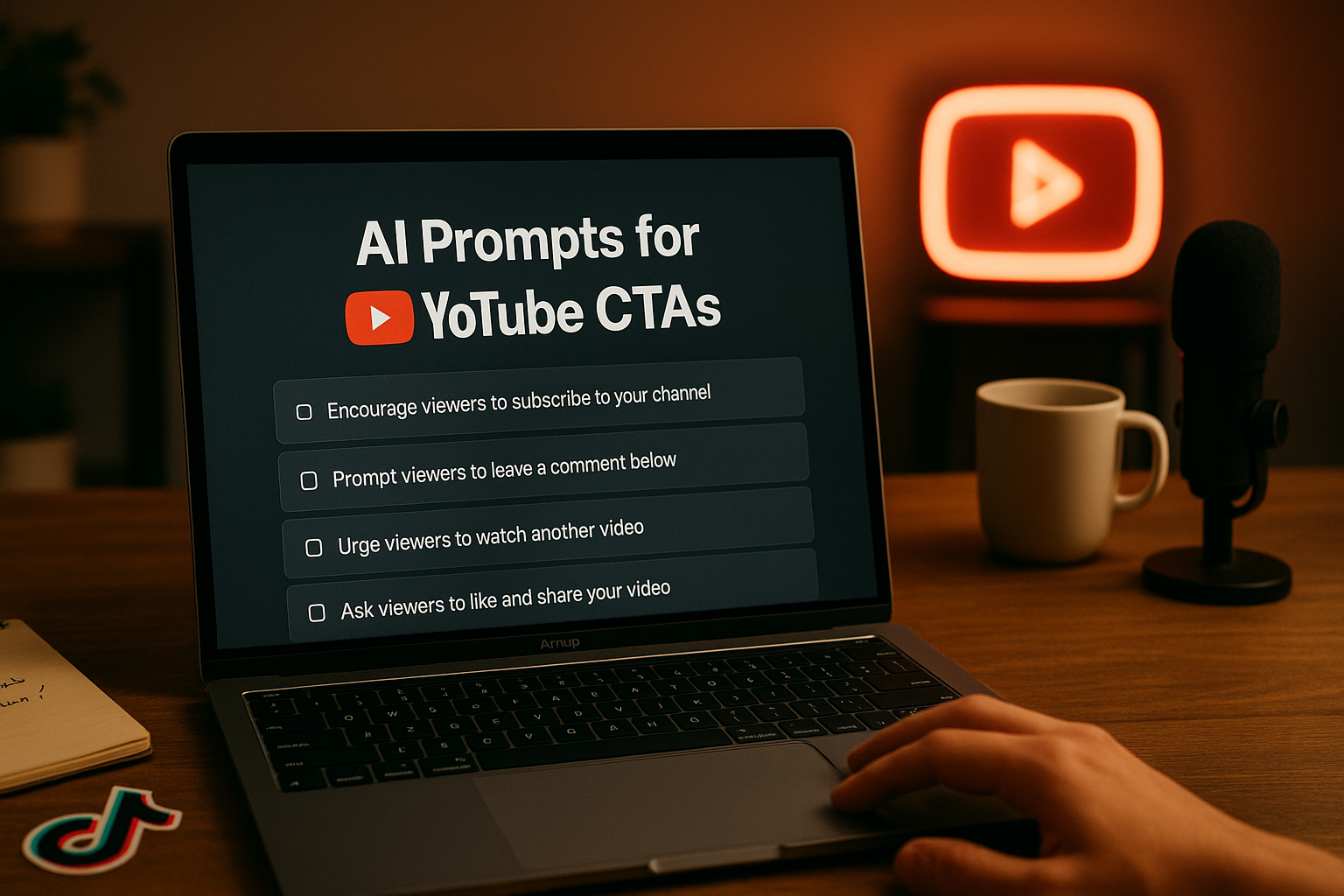
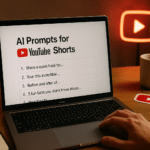
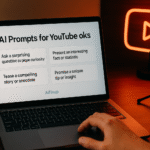






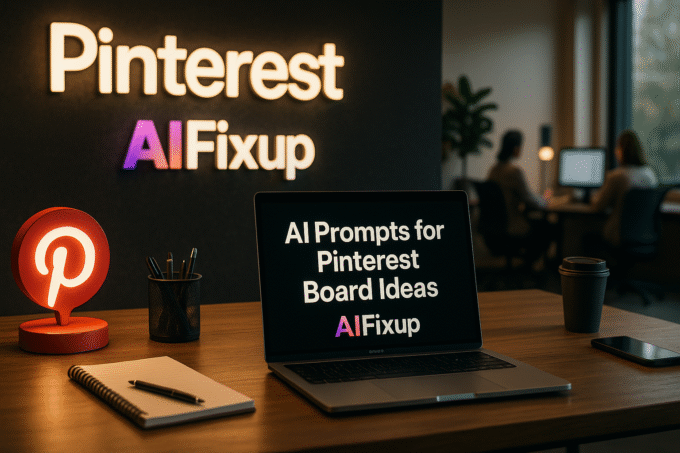

Leave a comment