Unlock the power of AI Prompts for X Captions to create attention-grabbing, relevant, and engaging captions in just seconds.
AI Prompts for X Captions
Captions are often underestimated. Many people pour effort into creating stunning visuals or crafting valuable threads on X (formerly Twitter) but then struggle to find the right words to introduce them. That’s where AI Prompts for X Captions make all the difference. With the right prompts, you can create scroll-stopping captions that match your tone, content, and message effortlessly.
Whether you’re a creator, freelancer, brand owner, or marketer, captions are more than just an introduction — they’re your first impression. In a fast-scrolling world, your caption must do two things: catch attention and set the stage for what comes next. Luckily, AI can help you achieve that balance without losing your personal touch.
I’ve worked with countless caption styles and formats, and honestly, having a smart prompt ready often saves me more time than any other content tool. These prompts don’t replace your voice — they help refine it. With the right input, AI can create a caption that feels like it came straight from your own mind.
Here’s why AI Prompts for X Captions are worth using in your content routine:
• ✍️ Consistent Voice – Prompts help you stay on-brand across posts.
• ⏳ Saves Time – Generate effective captions in seconds, not hours.
• 🎯 Improves Relevance – AI tailors captions to match your content and audience.
• 📢 Boosts Visibility – A catchy caption increases engagement and reach.
• 🤝 Encourages Action – Prompts help guide captions to drive replies, clicks, or shares.
If captions have ever felt like a last-minute task, this guide will help turn them into a strength.
✨ Before diving into AI Prompts for X Captions, if you’re not yet familiar with how prompts work, we recommend checking out our [AI Prompt Guide for Beginners] first.
📚 Table of Contents
• 💡 Advantages
• 🧭 Wondering How to Begin?
• ✍️ Effective Prompt Techniques
• ⚠️ Common Pitfalls and How to Avoid Them
• 💬 User Experiences
• ❓ FAQ – AI Prompts for X Captions
• 📚 Related Guides
💡 Advantages
Before using AI, I’d sit too long staring at my phone screen trying to find the “perfect caption.” Once I started using structured prompts, things changed quickly — and I started enjoying the process again.
| 🌟 Advantage | 🧭 How to |
|---|---|
| 💬 Better Clarity | Prompts help avoid vague or confusing captions. |
| ⚙️ Time Efficiency | You generate more posts in less time. |
| 🎯 Aligned Messaging | Ensure every caption matches your thread or image purpose. |
| 🤩 Creativity Boost | AI explores angles you might not have considered. |
| 📈 Engagement Growth | Strong captions lead to more replies and shares. |
| 🧠 Personalization | Prompts let you adjust tone easily for any post. |
| 🧭 Direction | Never feel lost or stuck at the caption stage again. |
🧭 Wondering How to Begin?
Getting started with AI Prompts for X Captions might sound a bit technical, but I promise it’s simpler than it seems. I started with a few basic templates and built from there — now, I use prompts daily.
1. 🧭 Identify Your Goal
Is this caption introducing a thread, promoting something, or simply starting a conversation? Clarify this first. Your prompt will perform better when your objective is clear.
2. 🎯 Know Your Audience
Think about who will be reading. A caption for fellow creatives will sound very different than one for potential clients. Include this context in your prompt.
3. ✨ Pick a Tone
Casual, educational, inspiring, or humorous — choose one. AI can shift its style to suit your brand voice, but only if you give it guidance.
4. 🛠️ Craft a Clear Prompt
Use a formula like: “Write a witty caption for an X thread about [topic], using a fun but professional tone.” Specificity gets better results.
5. 🧪 Generate Multiple Variants
Ask the AI for 3–5 variations in a single run. Compare which one grabs your attention and fits best. Often, the best result is a blend of two.
6. ✂️ Edit for Brevity
X users scroll fast. Keep captions tight, with punchy words and minimal fluff. Cut where needed without losing clarity.
7. 📆 Use in Batches
Once you have a few prompts that work well, reuse and tweak them. You can plan and prepare a week’s worth of content faster than ever.
✍️ Effective Prompt Techniques
Here are tested prompt formats that produce high-quality captions. Whether you’re introducing a thought, starting a thread, or teasing a new idea — there’s a style that fits.
1. 🔍 Teaser Caption
Great for building curiosity before a longer thread or link.
• 📥 Prompt: Write a curiosity-driven X caption for a thread on time management.
• 📤 Output Insight: Entices the audience to click “Show more” or continue reading.
• 📝 Sample Output: “I stopped multitasking and got more done in half the time. Here’s how 🧵👇”
2. 🎯 Value Promise Caption
Best for informative threads or guides.
• 📥 Prompt: Create a value-first caption for a thread on client communication.
• 📤 Output Insight: Highlights what the reader will gain upfront.
• 📝 Sample Output: “If you freelance, these 5 phrases will save your client relationships. Use them today 🧵”
3. 🎭 Personality Hook Caption
Ideal for building a personal connection.
• 📥 Prompt: Write a lighthearted caption that shares a relatable failure moment in business.
• 📤 Output Insight: Makes the author more approachable and real.
• 📝 Sample Output: “I made $0 in my first month of freelancing. I almost quit. Glad I didn’t. Here’s what changed 👇”
4. 💥 Bold Claim Caption
Captures immediate attention with a confident statement.
• 📥 Prompt: Write a bold opening caption for a thread on boosting newsletter signups.
• 📤 Output Insight: Stops the scroll and signals authority.
• 📝 Sample Output: “My newsletter grew by 2,000 subscribers in 30 days — and I didn’t spend a cent. Here’s what I did 🧵”
5. 📚 Quick Tip Caption
Perfect for sharing short advice or a single-point lesson.
• 📥 Prompt: Create a one-sentence caption offering a tip for writing better emails.
• 📤 Output Insight: Easy to share and bookmark, encourages engagement.
• 📝 Sample Output: “Stop saying ‘just checking in’ — try this instead when following up 👇”
6. 🧵 Thread Starter Caption
A classic thread opener that sets the stage.
• 📥 Prompt: Write a clean, simple thread intro on mastering your daily routine.
• 📤 Output Insight: Sets reader expectation and builds interest.
• 📝 Sample Output: “I wake up at 5am every day — but I’m not here to brag. Here’s why it changed everything 🧵👇”
7. 🤝 Call to Engage Caption
Designed to invite replies, comments, or interaction.
• 📥 Prompt: Write a caption that encourages readers to share their own remote work tip.
• 📤 Output Insight: Turns passive readers into active participants.
• 📝 Sample Output: “What’s one thing that makes working from home easier for you? I’ll start 👇”
8. 🔐 Reveal Style Caption
Used to tease insider knowledge or behind-the-scenes info.
• 📥 Prompt: Write a caption that hints at a surprising business insight.
• 📤 Output Insight: Creates intrigue and sets up authority.
• 📝 Sample Output: “Most people charge based on time. I charge based on outcome. Here’s what happened 👇”
⚠️ Common Pitfalls and How to Avoid Them
I’ve learned some of these the hard way. Avoiding these mistakes will help your captions hit the mark more often.
| ⚠️ Mistake | 💡 How to Avoid |
|---|---|
| 🧍♂️ Too Generic | Include topic, tone, and audience in your prompt. |
| 📉 Lacks Emotion | Aim for either curiosity, confidence, or connection. |
| ✂️ Too Long | Trim extra words — shorter usually performs better. |
| 🤖 Robotic Tone | Edit AI captions to reflect your authentic voice. |
| 🌀 Unclear Purpose | Align your caption with your content’s main takeaway. |
| 🔁 Repetitive Prompts | Refresh your prompt structure every few weeks. |
💬 User Experiences
Captions used to take the longest part of my content writing. Now, with a few solid AI prompts, I get better results in half the time.
— James, Copywriter
My captions finally sound like me — just more focused and clear. Love using prompts to get a great starting point.
— Lina, Coach
I never realized how much a good caption mattered until my engagement started doubling. This system works.
— David, Content Creator
❓ FAQ – AI Prompts for X Captions
🧠 What are AI Prompts for X Captions?
• They’re instructions you give an AI tool to generate creative and effective captions for X posts.
🛠️ Do I need advanced tools?
• No — tools like ChatGPT, Claude, and others can generate great captions using simple prompts.
🎭 Can I make them sound like me?
• Yes — add “use a casual, confident tone” or similar guidance to keep it on-brand.
✂️ How long should captions be?
• Short is best. One sentence or two max usually works well.
📊 What makes a good caption?
• Clarity, curiosity, and tone. It should fit your message and audience.
🔄 Can I reuse prompt templates?
• Absolutely — just tweak for your topic and tone.
🎯 Can AI write captions for visual posts too?
• Yes — include a description of the image in your prompt for better results.
💬 Should I test different captions?
• Always! A/B testing helps you see what your audience connects with.
🌟 Final Thoughts
Using AI Prompts for X Captions can turn one of the most overlooked parts of your post into one of the most powerful. When done well, a caption becomes a doorway to connection, curiosity, and engagement. The right prompt is your key.
🗣️ What Do You Think?
If you’ve ever struggled with captions, you’re not alone. Share your thoughts or questions below — and if you’ve got a caption you’re unsure about, feel free to drop it in the comments for feedback.
📚 Related Guides
• AI Prompts for X Hashtags
• AI Prompts for X CTAs
• AI Prompts for X Product Tweets
• AI Prompts for X Personal Updates
📢 About the Author
At AIFixup, our team brings over 5 years of hands-on experience in conceptualizing, developing, and optimizing AI tools. Every piece of content you see on this platform is rooted in real-world expertise and a deep understanding of the AI landscape.
Beyond our public content, we also share exclusive insights and free prompt collections with our subscribers every week. If you’d like to receive these valuable resources directly in your inbox, simply subscribe to our Email Newsletter—you’ll find the sign-up form at the bottom right corner of this page.











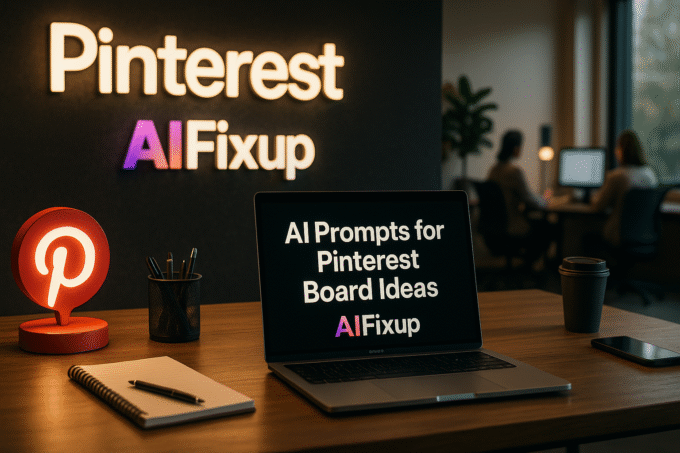

Leave a comment