AI Prompt Guide for Beginners explains how to craft effective prompts to get the best results from AI tools, with step-by-step help for first-timers.
AI Prompt Guide for Beginners
If you’ve ever opened an AI tool and stared at the blank input box wondering what to write, you’re not alone. AI has incredible potential—but knowing how to communicate with it can feel overwhelming at first. That’s where an AI Prompt Guide for Beginners becomes valuable.
A prompt is simply the instruction or question you give to an AI. The quality of the prompt directly influences the quality of the response. Clear, structured, and thoughtful prompts often yield more accurate and creative outcomes. Whether you’re using AI for writing, brainstorming, research, or image generation, crafting better prompts can completely change your experience.
Understanding the basics of prompting helps users unlock the true power of AI. With a few foundational techniques, anyone can begin creating prompts that feel natural and deliver helpful results. Let’s walk through everything step by step so you feel confident in your first interaction with AI.

📚 Table of Contents
• 🧠 What is AI Prompting?
• ⚙️ How Does Prompting Work in AI Tools?
• 🛠️ How to Use AI Prompts Effectively
• 🎯 Where Can You Use AI Prompting?
• 🧩 Advantages and Limitations
• 💡 Use Case Examples
• ❓ FAQ
• 📚 Related Articles
⚙️ How Does Prompting Work in AI Tools?
Most AI systems are language models. They analyze your input—your “prompt”—and predict a logical continuation. Imagine it as completing a sentence, paragraph, or image idea based on what you’ve asked.
When you write something like “Write a professional email apologizing for a late delivery,” the AI doesn’t just understand the words; it interprets the intent. It uses context, tone, and prior examples it learned during training to create a reply. This process is what makes prompt writing so essential. A vague or unclear prompt will lead to generic results, but a well-structured prompt leads to targeted, usable content.
Behind the scenes, large datasets and probability calculations power this process, but you don’t need to know that to write a good prompt. What matters is knowing what you want and how to ask for it clearly.
🛠️ How to Use AI Prompts Effectively
Before jumping in, take a moment to think about your goal. This simple habit improves prompt quality significantly. Let’s look at how to use AI prompts step-by-step.
1. 🧭 Define Your Objective
Be specific about what you want from the AI. For example, instead of saying “Write something about cats,” try “Write a 100-word fun fact paragraph about Siamese cats for a school project.”
2. 📝 Use Clear, Direct Language
AI does not assume anything. Use natural, unambiguous sentences. “Give me three pros and three cons of using electric cars” works better than “What about electric cars?”
3. 🔢 Add Structure When Needed
If you’re asking for a list, format, or specific number of ideas, mention it. A prompt like “List 5 unique blog title ideas for a productivity article” is easier for the AI to follow.
4. 🎯 Provide Context
Include the scenario if possible. Say “Write a polite reminder email for a late invoice to a regular client” instead of just “Write a reminder email.”
5. 🎨 Experiment with Tone and Style
You can guide the style by adding phrases like “in a formal tone,” “written for a 10-year-old,” or “with a friendly and professional voice.” This fine-tunes the output.
6. 🔁 Refine and Iterate
If the response isn’t perfect, adjust your prompt and try again. Prompt crafting is often a back-and-forth process. This is especially useful when using an AI prompt builder to experiment.
🎯 Where Can You Use AI Prompting?
Once you learn to write good prompts, the possibilities expand quickly. Let’s explore where AI prompting becomes especially useful in everyday life and work.
1. 💼 Workplace Writing
Need emails, reports, or summaries? Prompt AI to generate clear communication. For instance, “Draft a summary of the attached report for my manager” can save time during busy hours.
2. 📚 Education and Learning
Students can ask AI for explanations or quiz questions. A student might prompt: “Explain Newton’s third law in simple terms with an example.” It’s a practical learning companion.
3. 🧑💻 Software Development
Developers often prompt AI for code snippets or debugging help. Prompts like “Write a Python function to sort a list of dictionaries by value” deliver fast, usable results.
4. 🎨 Creative Writing and Art
Writers use prompts like “Write a fantasy story opening about a girl who hears thoughts” to unlock inspiration. Artists can do the same using AI visual generators.
5. 🛍️ Daily Decision-Making
AI can help with product comparisons, travel plans, or even meal ideas. For example: “Suggest a 3-day vegetarian meal plan for someone with a nut allergy.”
6. 🌍 Multilingual Communication
Prompts like “Translate this paragraph into clear French for a business email” can break language barriers and support international communication.
7. 📱 Social Media and Marketing
Prompts such as “Write 3 captions for a post about remote work tips” can support content creation. This makes AI a valuable prompt assistant for marketers.
✍️ Effective Prompt Techniques
When it comes to writing strong social posts, the right prompt can make all the difference. Below are some of my favorite examples — practical, flexible, and easy to adapt.
• 🗣️ Start a Conversation
Want to encourage replies or comments? These prompts open the door to meaningful interaction.
📥 Prompt: “Create a short, engaging question about productivity that encourages personal stories.”
📤 Output Insight: Great for boosting comment engagement.
📝 Sample Output: “What’s one productivity hack you swear by but most people overlook?”
• 🎉 Share a Win
Perfect for building positivity and community around shared achievements.
📥 Prompt: “Write a LinkedIn post that celebrates a small win in a relatable, non-promotional way.”
📤 Output Insight: Makes your brand or voice feel more human.
📝 Sample Output: “Today I finally finished editing the last chapter of my course. It’s the little victories that keep the momentum going!”
• 📚 Educate Your Audience
These are helpful when you want to share insights or teach something useful.
📥 Prompt: “Create a carousel caption explaining the 3 stages of habit formation for Instagram.”
📤 Output Insight: Informs your audience and increases saves/shares.
📝 Sample Output: “Slide 1: Ever wonder why habits stick? Here are the 3 key phases you should know…”
• 🤔 Encourage Reflection
A thoughtful post can invite your audience to slow down and think more deeply.
📥 Prompt: “Write a reflective social media caption about learning from failure.”
📤 Output Insight: Builds emotional connection with readers.
📝 Sample Output: “I used to avoid failure at all costs. Now, I realize it’s the only place I’ve truly grown.”
• 💬 Answer a Common Question
A great way to deliver value and clear up confusion.
📥 Prompt: “Generate a response-style tweet that answers: ‘How do I stay motivated when content flops?’”
📤 Output Insight: Builds trust and offers real help.
📝 Sample Output: “Don’t tie your motivation to likes. Tie it to your long-term vision. The right people will find your voice.”
• 🧩 Build a Thread
Great for platforms like X (formerly Twitter) where threads perform well.
📥 Prompt: “Write the opening tweet for a thread on how to grow a newsletter audience from 0 to 1,000.”
📤 Output Insight: Encourages saves and retweets.
📝 Sample Output: “I grew my email list from 0 to 1,000 in 90 days — no ads, no gimmicks. Here’s how 🧵”
• 👥 Invite Feedback
These boost replies and are especially useful for community-driven content.
📥 Prompt: “Create a post asking followers to share their biggest challenge with content creation.”
📤 Output Insight: Encourages user-generated content and insights.
📝 Sample Output: “What’s your biggest struggle with posting regularly? Let’s help each other out 👇”
• 🕵️♀️ Debunk a Myth
This prompt adds value and starts conversations by challenging assumptions.
📥 Prompt: “Write a short LinkedIn post debunking the myth that you need fancy gear to start a podcast.”
📤 Output Insight: Sparks curiosity and shares useful info.
📝 Sample Output: “You don’t need expensive microphones to start a great podcast. I used my phone and a quiet room — and it worked.”
🧩 Advantages and Limitations
In my own experience, prompt writing felt a little strange at first. I was unsure how detailed I should be, and early results were mixed. But after a few tries—and reading some well-structured examples—I realized that crafting better prompts made the AI feel more like a real assistant. It started delivering what I actually needed.
Here’s a balanced look at the strengths and limitations of AI prompting:
| ✅ Advantages | ⚠️ Limitations |
|---|---|
| 🎯 Easy to Learn | 🌀 Needs Precision |
| ⏱️ Saves Time | 🧱 Can Misunderstand Ambiguity |
| 💡 Boosts Creativity | 📉 May Lack Human Nuance |
| 🌐 Multilingual Use | 🧠 Lacks Deep Subject Expertise |
| ✍️ Supports Writing Flow | 💬 Not Always Factually Accurate |
| 🧰 Versatile in Many Fields | ⚠️ Requires Review for Accuracy |
| 🔄 Encourages Iteration | 🔍 Limited Memory in Long Prompts |
🎯 Best for: People who want to speed up content creation, improve communication, or explore ideas with AI support.
🧭 Recommendation: Use it when clarity matters and speed is helpful. Avoid relying on it for highly sensitive, emotional, or legally complex tasks.
💡 Use Case Examples
To understand the impact of AI prompting, it helps to see how different people use it in their real lives. These short stories highlight how prompts transform their work and daily tasks.
•📚 Teacher – Linh, 34, Vietnam
Linh wanted to make her science class more engaging, but she was running out of ideas. She tried prompting an AI with “Give me 5 fun hands-on science experiments for 6th graders using household items.” The results were exactly what she needed—safe, creative, and age-appropriate. She tested one of the suggestions the next day, and the students loved it. “It saved me hours,” she thought, smiling as the class buzzed with energy.
•🧑🎨 Freelancer – Jonas, 29, Germany
Jonas had to prepare a proposal for a client within a few hours. Normally, this would take all evening. He typed into the AI: “Generate a professional project proposal for a web redesign project for a local bookstore, using a friendly tone.” The AI provided a solid first draft. He edited it lightly, submitted it early, and spent the rest of the night relaxing instead of stressing.
•🎓 University Student – Amina, 22, Kenya
During exam season, Amina was overwhelmed. She used the prompt “Explain the difference between Keynesian and classical economics in 200 words for an essay prep” while commuting on the bus. Within seconds, she had a clear, understandable explanation. It became a study habit—AI wasn’t doing the work for her, but it helped her understand faster.
❓ FAQ – AI Prompt Guide for Beginners
🧠 What is a prompt in AI?
• A prompt is the instruction you give an AI to guide its response. It can be a question, command, or statement.
🔍 How do I make my prompt more effective?
• Be clear, specific, and include context or format when necessary. Avoid vague or overly broad instructions.
📄 Can I use prompts for writing essays or reports?
• Yes, many people use AI prompts to create outlines, drafts, or summaries. Always review the output before using it.
🌐 Does prompting work in different languages?
• Yes, you can prompt AI in many languages. Just ensure the language used is grammatically correct.
🎨 Can I use prompts to generate visual content?
• Absolutely. Tools like image generators respond well to visual-style prompts, like “A calm beach at sunset in watercolor style.”
💡 What if the AI gives a wrong answer?
• Try refining your prompt or breaking it into smaller parts. AI isn’t perfect but responds well to clearer instructions.
⏱️ Is prompt crafting time-consuming?
• It becomes faster with practice. Over time, you’ll learn which structures give you the best results.
📊 Do I need coding skills to use prompts?
• Not at all. Prompting works in plain language and is designed for non-technical users.
📚 Can prompts be reused?
• Yes, save useful prompts for future use or modify them slightly for similar tasks. Some people even keep prompt libraries.
🛠️ What tools can help me write better prompts?
• AI prompt builders and templates help beginners structure their instructions. These are especially helpful when starting out.
🌟 Final Thoughts
Using an AI Prompt Guide for Beginners is one of the most empowering ways to build confidence in the world of artificial intelligence. Whether you’re new or just looking to improve your results, a few simple changes in how you write prompts can make all the difference. The key is to stay curious, experiment often, and keep refining.
🗣️ Share Your Experience
Have you tried using prompts with AI tools? Feel free to share what worked best for you in the comments.
📚 Related Guides
• ChatGPT iOS Not Working
• ChatGPT Android Not Working
• ChatGPT Too Many Requests
• ChatGPT Something Went Wrong
📢 About the Author
At AIFixup, our team brings over 5 years of hands-on experience in conceptualizing, developing, and optimizing AI tools. Every piece of content you see on this platform is rooted in real-world expertise and a deep understanding of the AI landscape.
Beyond our public content, we also share exclusive insights and free prompt collections with our subscribers every week. If you’d like to receive these valuable resources directly in your inbox, simply subscribe to our Email Newsletter—you’ll find the sign-up form at the bottom right corner of this page.




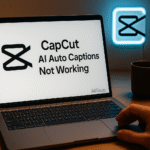






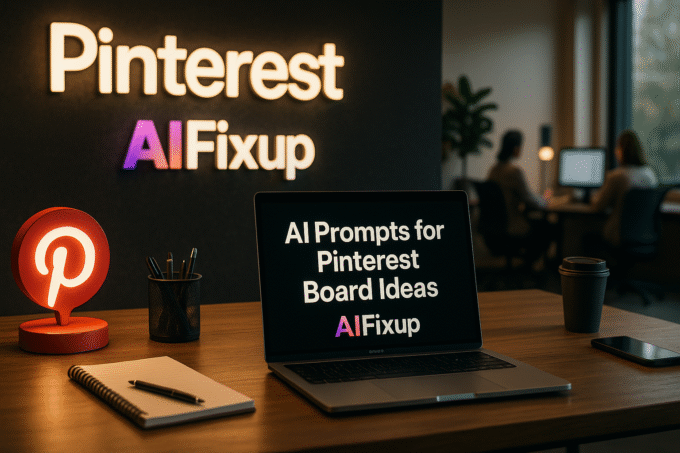

Leave a comment