Use AI prompts for Facebook CTAs to craft action-driving posts that get more clicks, comments, and conversions effortlessly.
AI Prompts for Facebook CTAs
Crafting the perfect call to action isn’t just about clever wording — it’s about speaking to the right person, at the right moment, with the right intention. And if you’ve ever found yourself staring at a blank caption box, wondering how to end your post with something compelling, you’re not alone. That’s exactly why AI prompts for Facebook CTAs have become such a valuable tool in my daily workflow.
A great CTA (call to action) turns passive readers into active participants. It invites them to click, comment, share, subscribe, buy, or even just think — depending on what you’re aiming for. But writing one that feels fresh and aligned with your message every single time? That can be tough.
AI can help you brainstorm and refine CTAs that match your tone, audience, and goals. Whether you’re promoting a product, growing a community, or just encouraging conversation, AI-generated prompts give you a solid head start — and often, a creative edge.
Here’s why these prompts have become a non-negotiable in my content toolbox:
- 🎯 Higher Engagement Rates: Strong CTAs naturally increase interaction on your posts.
- 🧠 Reduces Creative Fatigue: You don’t have to come up with new angles from scratch.
- ⏱️ Saves You Time: AI-generated CTAs are quick to produce and easy to edit.
- 📣 Matches Your Brand Voice: You can guide the AI to sound just like you.
- 📈 Improves Conversion Paths: Clearer actions mean more clicks, sales, and signups.
Now, let’s explore how to build CTAs that truly connect with your audience — using the power of AI.
✨ Before diving into AI Prompts for Facebook CTAs, if you’re not yet familiar with how prompts work, we recommend checking out our [AI Prompt Guide for Beginners] first.
📚 Table of Contents
• 💡 Advantages
• 🧭 AI Prompts for Facebook CTAs – Wondering How to Begin?
• ✍️ AI Prompts for Facebook CTAs – Effective Prompt Techniques
• ✨ AI Prompts for Facebook CTAs – My Go-To Prompt Picks
• ⚠️ Common Pitfalls and How to Avoid Them
• 💬 AI Prompts for Facebook CTAs – User Experiences
• ❓ FAQ – AI Prompts for Facebook CTAs
💡 Advantages
Over the years, I’ve tested hundreds of CTA variations across dozens of pages. Some flopped, others soared. Once I started using structured prompts to help with the writing process, everything became easier — and results noticeably improved.
| 🌟 Advantage | 🧭 How to |
|---|---|
| 🎯 Boosts Click-Throughs | Clear CTAs encourage users to take action. |
| 💬 Improves Post Interaction | Inviting language increases likes, comments, and shares. |
| 🔁 Keeps Messaging Fresh | AI offers new angles and tone variations. |
| 🧠 Supports Mental Clarity | No more guessing what to write next. |
| 🚀 Aligns With Goals | CTAs can be customized for awareness, sales, or engagement. |
| 📣 Strengthens Messaging | Every post ends with purpose and clarity. |
| 🕒 Saves Time | No more agonizing over the last sentence. |
🧭 AI Prompts for Facebook CTAs – Wondering How to Begin?
If you’re new to using AI prompts for Facebook CTAs, you might feel unsure about where to start. That was me too — until I tried a few prompts, saw what the AI came up with, and realized how much faster and smoother the process could be.
1. 🧠 Identify the Action You Want
What do you want your reader to do after they see your post?
It sounds simple, but this is the foundation of your CTA. Are you aiming for more comments, encouraging a visit to your site, or trying to increase email signups? Once that’s clear, you’re ready to prompt.
2. ✍️ Clarify the Tone and Audience
Every audience responds to a different style — playful, bold, formal, reassuring.
When creating your prompt, include a note like “Use an encouraging tone for busy parents” or “Speak directly to first-time freelancers.” This makes a big difference in how the output reads.
3. 📥 Add Post Context
Tell the AI what kind of post this CTA is ending — is it a tutorial, testimonial, reel, infographic?
For example: “This is a CTA for a Facebook post about organizing your workspace.” That extra context helps the AI suggest more relevant language.
4. 🎯 Use CTA Verbs Clearly
“Learn more,” “Sign up,” “Share this,” “Tell us,” “Click here” — direct verbs lead to direct action.
The more specific your verb, the more effective your CTA will be. And yes, AI can help mix these up in ways you may not have thought of.
5. 🔁 Iterate Until It Clicks
Your first prompt might not be perfect — and that’s totally okay.
Try tweaking the phrasing or length in your prompt: “Can you rewrite this with a friendlier tone?” or “Make this sound more urgent.” You’ll be surprised how quickly it gets better.
6. 🧩 Add a Personal Touch
Even AI-generated CTAs work best when you make them feel a little more like you.
Whether that’s adding an emoji, a nickname for your audience, or a reference to something familiar, those small touches go a long way.
7. 🧪 Test Different Styles
Try asking the AI to produce three versions: one formal, one casual, one playful.
This is a great trick when you’re not sure which tone will land. It also keeps your brand voice evolving and engaging.
✍️ AI Prompts for Facebook CTAs – Effective Prompt Techniques
Now let’s get into the good stuff — the exact prompt styles I use regularly to create high-performing CTAs that sound natural and drive results.
1. 🛒 Sales-Focused CTA
Use this when you’re announcing a product or service.
• 📥 Prompt: Write a CTA encouraging users to check out our new planner on sale today.
• 📤 Output Insight: Creates excitement and directs traffic immediately.
• 📝 Sample Output: “Ready to get organized? Grab your planner now — limited stock available!”
2. 💬 Comment Invitation
Great for boosting post engagement.
• 📥 Prompt: Write a CTA that asks users to share their favorite productivity hack in the comments.
• 📤 Output Insight: Opens the door for interaction and community discussion.
• 📝 Sample Output: “What’s one trick that keeps you on track during busy days? Drop it below ⬇️”
3. 📣 Event Promo CTA
Use this for promoting webinars, lives, or workshops.
• 📥 Prompt: Write a Facebook CTA inviting users to sign up for a free live training.
• 📤 Output Insight: Makes the offer sound exciting and time-sensitive.
• 📝 Sample Output: “Spots are limited — reserve your seat for Thursday’s live session now!”
4. 🧠 Value-Based CTA
Use when offering a freebie, guide, or helpful resource.
• 📥 Prompt: Write a CTA that encourages readers to download a free checklist for better sleep.
• 📤 Output Insight: Makes the resource feel accessible and helpful.
• 📝 Sample Output: “Better sleep starts tonight — grab your free bedtime checklist here.”
5. ✨ Emotional Connection CTA
Perfect for heart-driven content and storytelling.
• 📥 Prompt: Write a CTA that encourages followers to tag someone who inspires them.
• 📤 Output Insight: Builds emotion and community through interaction.
• 📝 Sample Output: “Tag someone who always lifts you up 💛 Let’s show them some love.”
6. 📥 Lead Magnet CTA
Works well for email list growth.
• 📥 Prompt: Write a CTA to encourage email signups for a free content calendar.
• 📤 Output Insight: Clearly communicates value exchange.
• 📝 Sample Output: “Plan your posts with ease! Sign up and get the free content calendar instantly.”
7. 📢 Brand Awareness CTA
Use when you want to introduce or reinforce your mission.
• 📥 Prompt: Write a CTA that highlights our brand’s core values and invites people to learn more.
• 📤 Output Insight: Builds connection while encouraging clicks.
• 📝 Sample Output: “We believe in mindful living, community-first values, and ethical choices. Come see what we’re about.”
8. 🎁 Giveaway CTA
Great for building reach and engagement fast.
• 📥 Prompt: Write a CTA for a Facebook giveaway post where users need to like, share, and comment.
• 📤 Output Insight: Encourages viral sharing and participation.
• 📝 Sample Output: “🎉 GIVEAWAY! Like this post, tag a friend, and comment your favorite quote to enter!”
✨ My Go-To Prompt Picks
If I had to pick just three go-to styles I use for AI prompts for Facebook CTAs, it’d be these. They work again and again, no matter the audience.
1. 📌 Conversational Invite
Best for building community and engagement.
• 📥 Prompt: Write a friendly CTA inviting readers to share their thoughts in the comments.
• 📤 Output Insight: Turns your post into a two-way conversation.
• 📝 Sample Output: “We’d love to hear your take — what’s your biggest takeaway from this post?”
2. 🎯 Quick Decision CTA
Helpful when urgency is key.
• 📥 Prompt: Write a CTA with urgency encouraging readers to book a last-minute slot.
• 📤 Output Insight: Drives faster decision-making.
• 📝 Sample Output: “Only two spots left — book yours before they’re gone!”
3. 💌 Gentle Lead-In
Great for first-time offers or soft conversions.
• 📥 Prompt: Write a warm, non-pushy CTA to encourage newsletter signups.
• 📤 Output Insight: Invites trust and lowers resistance.
• 📝 Sample Output: “Curious for more tips like this? Our free newsletter lands every Monday — feel free to join.”
⚠️ Common Pitfalls and How to Avoid Them
Even the best CTA ideas can fall flat without a little care. Here are common issues I’ve run into — and how you can avoid them.
| ⚠️ Mistake | 💡 How to Avoid |
|---|---|
| 📉 Too Vague | Be specific about what the reader should do next. |
| 🤖 Sounding Generic | Customize AI outputs with personal or brand-specific language. |
| 🔁 Repeating Yourself | Rotate verbs and CTA styles to stay fresh. |
| 🧱 Overloading With Actions | Ask for one clear action at a time. |
| ⏱️ Skipping Timing | Add urgency when it fits — but don’t force it. |
| 📣 Missing the “Why” | Remind readers of the benefit to them. |
💬 AI Prompts for Facebook CTAs – User Experiences
These prompts helped me craft way better endings for my Facebook posts — I’ve noticed more people clicking my links.
— Alicia, Fitness Coach
I used to just say “Click the link,” but now I create different CTAs for each post thanks to this strategy.
— Tomás, Web Designer
The AI suggestions feel natural after a quick edit. I get more DMs and email signups now — it really works.
— Leah, Holistic Nutritionist
❓ FAQ – AI Prompts for Facebook CTAs
🧠 What’s the ideal length for a Facebook CTA?
• One to two short sentences is perfect — clear, not cluttered.
📣 Should every post have a CTA?
• Ideally, yes — it gives your content a sense of purpose and direction.
🔁 Can I reuse the same CTA multiple times?
• Occasionally is fine, but rotate styles to keep things interesting.
🎯 How do I know if a CTA is working?
• Track your engagement or click-through rate — small changes often make a big impact.
📥 What AI tools can generate CTAs?
• ChatGPT, Jasper, Writesonic, and Copy.ai all work well for this.
📈 Will CTAs improve conversions on Facebook?
• Yes — as long as they’re clear, relevant, and speak to your audience.
💬 Can I ask AI to mimic my voice?
• Absolutely! Just describe your tone when prompting, like “write in a relaxed, encouraging voice.”
⏳ How much time does this save?
• I create 3–5 CTAs in the time it used to take me to write just one — so it’s a huge time-saver.
🌟 Final Thoughts
Using AI prompts for Facebook CTAs has completely changed the way I write, edit, and plan my posts. What used to be a struggle is now something I genuinely enjoy — and it’s made a measurable difference in how my audience responds.
🗣️ What Do You Think?
Which CTA style do you think will work best for your audience? If you’re still unsure, drop a comment and I’d be happy to brainstorm some custom prompt ideas with you.
📚 Related Guides
• AI Prompts for Facebook Groups
• AI Prompts for Facebook Polls
• AI Prompts for Facebook Discussions
• AI Prompts for Facebook Comments
📢 About the Author
At AIFixup, our team brings over 5 years of hands-on experience in conceptualizing, developing, and optimizing AI tools. Every piece of content you see on this platform is rooted in real-world expertise and a deep understanding of the AI landscape.
Beyond our public content, we also share exclusive insights and free prompt collections with our subscribers every week. If you’d like to receive these valuable resources directly in your inbox, simply subscribe to our Email Newsletter—you’ll find the sign-up form at the bottom right corner of this page.











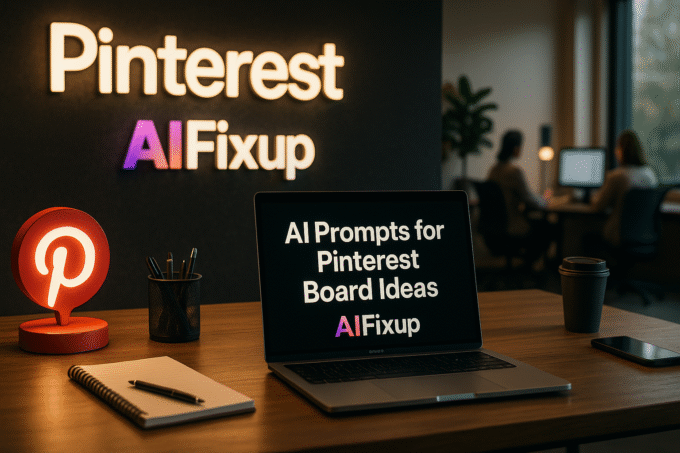

Leave a comment