Discover powerful and easy-to-use AI prompts for Facebook events to write clear, compelling, and well-structured event content in less time.
AI Prompts for Facebook Events
Creating a Facebook Event can seem like a simple task—until you’re staring at that blank description box wondering how to make your event sound exciting, helpful, and worth attending. Whether you’re organizing a webinar, local meetup, product launch, or workshop, the way you describe it can make all the difference. That’s where AI prompts for Facebook events come in handy.
With the right prompts, AI tools like ChatGPT can help you write engaging event descriptions, compelling headlines, and even suggested post ideas for promoting the event. You still control the voice and the content—you’re just using AI as a co-writer to help you start faster and write better.
If you’ve ever felt stuck when trying to describe your event clearly and professionally, these AI prompts can save you time and effort. And more importantly, they can help make your events look polished, well-organized, and irresistible to your ideal attendees.
Here’s why AI prompts for Facebook events are such a valuable tool:
- 🧭 Eliminate writing guesswork
You’ll always know how to start, structure, and format your event content. - 🧠 Highlight key benefits
AI helps focus on what matters most to attendees—what they’ll learn, gain, or enjoy. - 🕒 Faster event setup
Generate a polished event description in minutes, not hours. - 📣 More effective promotion
Prompts can help you create follow-up posts, invites, and reminders, too. - 🎯 Better attendance results
Clear, benefit-driven descriptions tend to attract more interest and clicks.
Let’s look at how to create your first AI-powered Facebook event content and make it something people genuinely want to attend.
✨ Before diving into AI Prompts for Facebook Events, if you’re not yet familiar with how prompts work, we recommend checking out our [AI Prompt Guide for Beginners] first.
📚 Table of Contents
• 💡 Advantages – AI Prompts for Facebook Events
• 🧭 AI Prompts for Facebook Events – Wondering How to Begin?
• ✍️ AI Prompts for Facebook Events – Effective Prompt Techniques
• ✨ AI Prompts for Facebook Events – My Go-To Prompt Picks
• ⚠️ Common Pitfalls and How to Avoid Them
• 💬 AI Prompts for Facebook Events – User Experiences
• ❓ FAQ – AI Prompts for Facebook Events
💡 Advantages
Before we jump into specific prompt examples, let me share why I always use AI when setting up events on Facebook. Even if I already have the idea, AI helps me say it better—faster.
| 🌟 Advantage | 🧭 How to |
|---|---|
| 🕓 Faster Setup | No more wasting time thinking of what to write. |
| ✍️ Stronger Messaging | Highlight the true value of your event clearly and confidently. |
| 📌 Consistent Formatting | Ensures your events look polished every time. |
| 🧠 Creative Ideas | Prompts can suggest new angles, themes, or calls to action. |
| 💬 Tone Control | Match your brand’s tone—whether casual, professional, or fun. |
| 📣 Better Promotion | Get help writing event invites, follow-up posts, and reminders. |
| 📍 For Any Type of Event | Works for virtual, in-person, free, paid, small or large events. |
🧭 Wondering How to Begin?
When I first started using AI for event creation, I made the mistake of being too vague. The outputs weren’t bad—they just weren’t helpful. But once I started being more specific in my prompts, the results became much more useful.
Here’s the simple approach I recommend to make the most out of your AI prompts for Facebook events:
1. 📌 Clarify Event Details First
Before you prompt, know the basics: what’s the event, who it’s for, when/where, and why it matters.
2. 🧠 Think Like an Attendee
What would make you click “Interested”? Prompt the AI to focus on those benefits in your event copy.
3. 🗣️ Choose the Right Tone
Tell the AI if you want a friendly, professional, exciting, or educational tone.
4. 📋 Include Format & Style
Do you want a paragraph-style description? A bullet-point breakdown? A Q&A format? Include that in the prompt.
5. ✍️ Mention Your Audience
Be specific. Writing for “business coaches” is very different from writing for “first-time pet owners.”
6. 🔁 Ask for Variations
Use the same prompt to get 2–3 versions of your event description. You’ll always find one that clicks.
7. 💡 Expand with Follow-Ups
Use prompts to also write pre-event reminders, post-event thank-yous, or promo posts.
✍️ AI Prompts for Facebook Events – Effective Prompt Techniques
Here are practical prompt templates and examples that you can use to write your Facebook event descriptions, promotional posts, and reminders. Each one comes with a clear purpose and a real example so you can see exactly how it works.
1. 📝 Basic Event Description Generator
Perfect when you just need a strong, clear event description quickly.
• 📥 Prompt: Write a Facebook event description for a 1-hour live workshop on stress management for remote workers. Tone: calm, supportive, practical.
• 📤 Output Insight: Helps create a clean and professional event description that focuses on outcomes.
• 📝 Sample Output: “Feeling overwhelmed while working from home? Join our free, live 1-hour workshop where we’ll walk through simple techniques to manage stress, stay focused, and create a better work-life balance. You’ll leave with a clear plan to take care of your mind—no matter where you’re working from.”
2. 📣 Promotional Post Prompt
Use this when you want to promote the event with a Facebook post that links to your event page.
• 📥 Prompt: Write a friendly Facebook post promoting an upcoming storytelling webinar. Add a call to action to RSVP.
• 📤 Output Insight: Drives attention and clicks toward your Facebook Event page.
• 📝 Sample Output: “If you’ve ever felt stuck when trying to explain what you do, this one’s for you. Next Thursday, I’m hosting a live session on using storytelling to make your brand unforgettable. Come join us—RSVP here!”
3. 🧭 Value-Focused Description
This version highlights what attendees will walk away with.
• 📥 Prompt: Write a Facebook event description for a beginner-friendly digital photography class. Focus on what attendees will learn.
• 📤 Output Insight: Makes the event feel practical and rewarding.
• 📝 Sample Output: “Want to take better photos without expensive gear? In this beginner-friendly class, you’ll learn how to work with natural light, compose stunning shots, and edit with your phone. Perfect for bloggers, creatives, or anyone who just wants to up their photo game.”
4. ✨ Buzz-Builder Format
Use this when you want to make your event sound exciting and build FOMO.
• 📥 Prompt: Write an exciting, upbeat Facebook event description for a one-night pop-up art show in downtown LA.
• 📤 Output Insight: Sparks curiosity and energy around the event.
• 📝 Sample Output: “One night. 12 artists. Endless inspiration. Come explore bold new works, live painting, and a curated pop-up experience right in the heart of LA. Entry is free—bring a friend and let art surprise you.”
5. 📆 Event Reminder Post
A great way to keep momentum as the event date approaches.
• 📥 Prompt: Write a Facebook reminder post for an upcoming productivity webinar happening in 2 days. Include a warm tone and a last-chance RSVP reminder.
• 📤 Output Insight: Keeps your event top of mind without sounding spammy.
• 📝 Sample Output: “Only 2 days left! Our free webinar on productivity without burnout is almost here. If you haven’t RSVP’d yet, now’s the time. Hope to see you there!”
6. 🧑🤝🧑 Team or Co-Host Introduction
Use this to highlight other speakers or collaborators in your event.
• 📥 Prompt: Write a short Facebook post introducing a guest speaker for your Facebook event. Keep it warm and respectful.
• 📤 Output Insight: Adds credibility and builds excitement around the speaker.
• 📝 Sample Output: “Excited to announce that [Guest Name] will be joining us at our next event! With years of experience in [topic], they bring a thoughtful, practical approach we know you’ll love.”
7. 📬 Post-Event Thank You Message
Don’t forget to follow up! This builds community and loyalty.
• 📥 Prompt: Write a Facebook post thanking attendees for joining your online workshop and invite them to stay connected.
• 📤 Output Insight: Encourages continued engagement and appreciation.
• 📝 Sample Output: “A huge thank you to everyone who joined today’s session! Your energy, questions, and openness made it such a meaningful space. Let’s keep the momentum going—drop your favorite takeaway in the comments.”
8. 📄 Bullet-Style Event Overview
Ideal for making information skimmable and organized.
• 📥 Prompt: Write a Facebook event description for a free masterclass on launching a personal brand. Use bullet points for clarity.
• 📤 Output Insight: Makes it easy for people to scan and decide.
• 📝 Sample Output:
“Ready to launch your personal brand? Join this free masterclass where you’ll learn:
• 🔹 How to define your unique voice
• 🔹 Tools to build an authentic online presence
• 🔹 Ways to grow your audience organically
Save your spot now—this one’s going to be packed with value!”
✨ AI Prompts for Facebook Events – My Go-To Prompt Picks
Here are the three prompts I personally return to over and over again when creating event content. They’re flexible, easy to use, and consistently give great results.
1. 📢 Description with a Clear CTA
• 📥 Prompt: Write a Facebook event description that ends with a clear call-to-action. Tone: encouraging and focused.
• 📤 Output Insight: Boosts click-through and registration rates.
• 📝 Sample Output: “Join us for a focused, 60-minute session on designing smarter workflows. You’ll leave with tools, templates, and renewed energy. Reserve your spot today—space is limited!”
2. 🧑🎓 Learning-Centered Events
• 📥 Prompt: Write an event description that appeals to people who love to learn. Focus on knowledge and community.
• 📤 Output Insight: Attracts curious, engaged participants.
• 📝 Sample Output: “If you love learning new things and connecting with like-minded people, this session is for you. We’ll dive deep into [topic], share real-world strategies, and leave time for Q&A. Come curious, leave confident.”
3. 🫶 Casual & Welcoming Tone
• 📥 Prompt: Write a Facebook event description in a casual tone that feels like a personal invite.
• 📤 Output Insight: Great for community-driven, laid-back events.
• 📝 Sample Output: “We’re getting together this Saturday for a relaxed morning of creativity, coffee, and connection. No pressure—just come as you are and bring a friend!”
⚠️ Common Pitfalls and How to Avoid Them
Even great events can get overlooked if your description is confusing, too long, or not benefit-focused. Here are a few things to watch out for when using AI prompts for Facebook events.
| ⚠️ Mistake | 💡 How to Avoid |
|---|---|
| ❌ Too Vague | Add specific details about what, who, and why it matters. |
| 🧊 Cold or Formal Tone | Adjust prompts to reflect a warm, human voice. |
| 📉 No Benefits Listed | Use AI to highlight 2–3 key takeaways or outcomes. |
| 🔁 Generic Copy | Personalize the prompt with your event’s unique angle. |
| 🤐 No CTA | Always end with a call to RSVP, share, or message you. |
| 🧱 Long Paragraphs | Break text into smaller chunks or use bullet points. |
💬 AI Prompts for Facebook Events – User Experiences
I used to dread writing event descriptions. Now, I use AI prompts to create them in 10 minutes—and they sound way better.
— Jenna, Virtual Event Host
These prompts helped me explain the value of my workshop clearly. More people RSVP’d than ever before.
— Tom, Business Coach
I’ve started using these for follow-up posts, and the difference in post-event engagement is amazing.
— Aisha, Community Organizer
❓ FAQ – AI Prompts for Facebook Events
📅 Can these prompts help with in-person events too?
• Absolutely! They work just as well for local events, meetups, or pop-ups.
📝 How much detail should I include in my prompt?
• The more, the better—especially audience, tone, format, and goals.
🎯 Do I need to edit the AI output?
• Yes, lightly. Add your personal touch, brand voice, and final polish.
💬 Can AI help write promotional posts too?
• Definitely. Use prompts to generate teaser posts, invites, and reminders.
📈 Will this increase attendance?
• Clearer, benefit-driven event content usually leads to better results.
🧠 Are prompts good for brainstorming event ideas too?
• Yes! Ask AI to suggest titles, formats, or even themes.
📣 Can I reuse the same prompt?
• Yes—just update the event type, date, and topic each time.
🕓 Is this useful for last-minute events?
• 100%. Prompts help you write quickly without sacrificing quality.
🌟 Final Thoughts
Whether you’re hosting a workshop, webinar, or local meetup, using AI prompts for Facebook events can help you say what you mean—clearly, confidently, and in your brand’s voice. It’s not about replacing your ideas—it’s about speeding up the process and making sure your message lands. Once you try it, you may never write another event description from scratch again.
🗣️ What Do You Think?
Have you used AI prompts to write your Facebook events? Or are you just getting started? Drop your experiences, tips, or questions in the comments—I’d love to hear from you and help if you’re stuck.
📚 Related Guides
• AI Prompts for Facebook Series Posts
• AI Prompts for Facebook CTAs
• AI Prompts for Facebook Posts
• AI Prompts for Facebook Stories
📢 About the Author
At AIFixup, our team brings over 5 years of hands-on experience in conceptualizing, developing, and optimizing AI tools. Every piece of content you see on this platform is rooted in real-world expertise and a deep understanding of the AI landscape.
Beyond our public content, we also share exclusive insights and free prompt collections with our subscribers every week. If you’d like to receive these valuable resources directly in your inbox, simply subscribe to our Email Newsletter—you’ll find the sign-up form at the bottom right corner of this page.











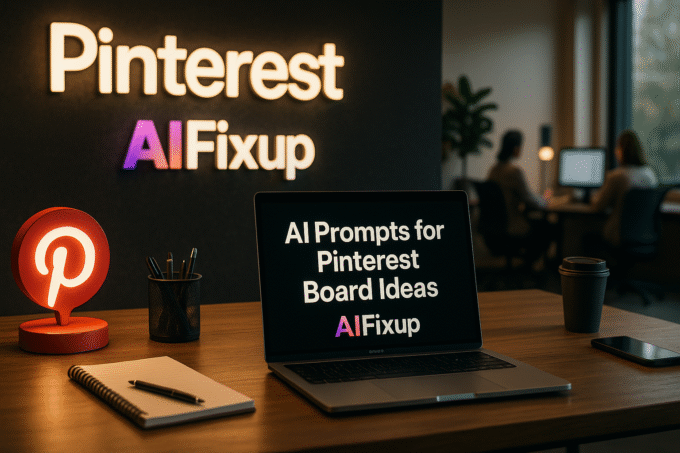

Leave a comment