AI prompts for Instagram announcements help you share news, updates, and launches with clarity, excitement, and brand consistency.
AI Prompts for Instagram Announcements
Sharing an important update on Instagram might seem simple—but if you’ve ever struggled to find the right words for an announcement, you know how tricky it can be. Whether it’s a product launch, event, policy change, or brand milestone, you need to sound clear, confident, and human. That’s where AI prompts for Instagram announcements can save the day.
I used to spend hours trying to craft the “perfect” announcement caption. I wanted to be informative but not boring, excited but not salesy. That mental tug-of-war slowed everything down. Now, I use structured prompts that guide AI tools to generate polished, on-brand captions in minutes. With the right input, you can create announcement posts that inform and inspire—without second-guessing every sentence.
If you’ve ever hesitated to share something because you weren’t sure how to say it, this guide is here to help. Let’s talk about why AI is so useful in announcement-style content, and how to get the most from it.
- 📢 Messaging Clarity
Prompts help you deliver your announcement in simple, direct language—no confusion. - 🕐 Faster Turnaround
You can go from idea to Instagram-ready post in minutes, not hours. - 🎯 Tone Control
You control whether the announcement feels celebratory, serious, or neutral—AI just follows your lead. - ✨ Professionalism
Even spontaneous updates can sound thoughtful and brand-appropriate when generated with the right prompt. - 🔁 Consistency Over Time
You can keep your announcements aligned across posts, Stories, and other channels by reusing the same base prompts.
Now, let’s walk through how to use AI prompts for Instagram announcements effectively and creatively.
✨ Before diving into AI Prompts for Instagram Announcements, if you’re not yet familiar with how prompts work, we recommend checking out our [AI Prompt Guide for Beginners] first.

📚 Table of Contents
• 💡 Advantages
• 🧭 Wondering How to Begin?
• ✍️ Effective Prompt Techniques
• ⚠️ Common Pitfalls and How to Avoid Them
• 💬 User Experiences
• ❓ SSS
• 📚 Related Guides
💡 Advantages
I used to dread announcement posts—they always felt harder than regular content. Once I started building a small prompt library, everything became easier and smoother.
| 🌟 Advantage | 🧭 How to |
|---|---|
| 🧭 Structured Messaging | Prompts guide AI to write clearly and purposefully. |
| 🕊️ Tone Flexibility | Whether it’s good or sensitive news, prompts shape the emotion. |
| 🔁 Consistent Format | Reusable prompt styles help you stay visually and verbally consistent. |
| ⏱️ Save Time | Generates multiple caption drafts quickly for any announcement type. |
| 📢 Boosts Engagement | Creates CTAs that invite followers to interact or respond. |
| 💡 Versatile Uses | Works for launches, updates, changes, events, and more. |
| 🧠 Removes Guesswork | No more wondering how to phrase things—just guide and go. |
🧭 Wondering How to Begin?
Announcements should sound like they came from a real person. That’s why your prompt needs to include your tone, the type of news, and who it affects. Below, I’ll walk you through how I structure mine step by step.
1. 📅 Identify the Announcement Type
Start by naming the kind of update: a new launch, closure, schedule change, feature rollout, milestone, or event. This anchors the AI’s response.
This is especially helpful when creating AI prompt templates for brand updates, one of our sub-keywords.
2. 🧑🤝🧑 Mention Your Audience
Is this for customers, followers, collaborators, or press? The AI can adapt language for each if you specify it. Saying “Write an announcement for loyal customers” sets a more familiar tone than “for new followers.”
3. 📝 Clarify Key Details
Write out the must-include info. For example: “Event date: August 3, Location: Downtown Studio.” The more specific you are, the more complete the output will be.
4. 💬 Describe the Desired Tone
Do you want the caption to feel excited, grateful, serious, professional, or playful? This affects word choice, emojis, and rhythm.
Tone is everything when writing emotional AI prompts for Instagram news, another sub-keyword.
5. 🧩 Include Action Steps or CTA
Good announcements invite a next step—RSVP, visit the link in bio, comment, share, etc. Always include this in your prompt to avoid flat or passive posts.
6. 🔁 Generate Variations
You can run the same prompt with minor adjustments—like tone or length—to create options. This is perfect for sharing across different formats, including Stories or carousels.
7. 📷 Sync With Visual Direction
Sometimes, I write prompts like: “Caption for an image of a ‘We’re Hiring’ post in a soft beige palette.” This helps align visuals and text. It’s ideal when using AI captions for announcement visuals, a third sub-keyword.
✍️ Effective Prompt Techniques
Let’s explore some ready-to-use AI prompts for different types of announcements. These are tested, flexible, and easy to customize.
1. 📣 Product Launch
Ideal for announcing a new product with excitement and clarity.
• 📥 Prompt: “Write an upbeat announcement caption for a skincare brand launching a new serum, using a confident tone.”
• 📤 Output Insight: Combines excitement with feature highlights.
• 📝 Sample Output: “It’s here! ✨ Meet our glow-enhancing serum—lightweight, fragrance-free, and ready to transform your routine. Available now. Link in bio to shop!”
2. 🎉 Milestone Celebration
Great for sharing follower or business growth in a warm tone.
• 📥 Prompt: “Write a grateful caption celebrating 20K followers for a handmade brand.”
• 📤 Output Insight: Highlights the audience’s role while keeping the tone personal.
• 📝 Sample Output: “20K strong and growing 🌿 We’re beyond grateful for this community. Thank you for every comment, share, and smile. Stay tuned—we’ve got more coming!”
3. 🛠️ Temporary Closure
Perfect for maintenance periods or rebranding pauses.
• 📥 Prompt: “Write a professional but friendly caption for a two-week website pause due to system upgrades.”
• 📤 Output Insight: Keeps users informed and reassured.
• 📝 Sample Output: “Heads up 🛠️ We’re taking a short break to upgrade your experience. Our site will be down July 1–14, but we’ll still be here on IG. Thanks for your patience!”
4. 📦 Shipping Update
When timelines change, this prompt helps you sound transparent and kind.
• 📥 Prompt: “Write a caption announcing delayed shipping times due to high demand.”
• 📤 Output Insight: Builds trust with honesty.
• 📝 Sample Output: “We’re moving as fast as we can! 📦 Due to high order volume, shipments may take 2–3 extra days. Thank you for your support and understanding.”
5. 🧑💼 Hiring Announcement
When you’re growing your team, a clear, welcoming post helps attract talent.
• 📥 Prompt: “Write a caption announcing a hiring call for a social media intern.”
• 📤 Output Insight: Invites applications without sounding corporate.
• 📝 Sample Output: “We’re hiring! 💼 Looking for a creative mind to join our social team. Think that’s you? Apply through the link in bio. Let’s grow together!”
6. 📍 Event Reminder
A final nudge for upcoming events that need RSVP or attendance.
• 📥 Prompt: “Write a short, energetic reminder about an in-person launch party happening tomorrow at 6PM.”
• 📤 Output Insight: Builds excitement while giving clear info.
• 📝 Sample Output: “Tomorrow’s the big night! 🎈 Join us at our downtown launch party at 6PM—good vibes, giveaways, and your favorite faces. See you there?”
7. 🔄 Policy Update
Use when sharing changes to pricing, shipping, or returns.
• 📥 Prompt: “Write a polite and informative caption explaining a new return policy starting August 1.”
• 📤 Output Insight: Keeps tone balanced and trustworthy.
• 📝 Sample Output: “Starting Aug 1, our return window will change from 30 to 14 days. 📝 We’re here to help with any questions—DMs always open. Thanks for understanding!”
8. 💻 Digital Launch
Perfect for announcing a new website, app, or digital tool.
• 📥 Prompt: “Write a tech-savvy caption announcing the launch of a new productivity app.”
• 📤 Output Insight: Blends functionality with excitement.
• 📝 Sample Output: “Meet your new workflow bestie 🧠 Our productivity app just dropped! Streamline tasks, stay focused, and crush goals. Now available—download link in bio.”
⚠️ Common Pitfalls and How to Avoid Them
Even small announcement posts can cause confusion if the message isn’t clear. These were my most frequent mistakes before I refined my prompts.
| ⚠️ Mistake | 💡 How to Avoid |
|---|---|
| 🤐 Too Vague | Always include who, what, when, and where in your prompt. |
| 😶 Flat Tone | Ask for tone type—“excited,” “grateful,” “warm,” etc. |
| ⏰ Missing Timeline | Add exact dates or time windows in the AI prompt. |
| 📎 No Next Step | Include a CTA like “Click link” or “DM us to learn more.” |
| 🧱 Overly Formal Copy | Request a friendly or brand-specific tone in your prompt. |
| 🧩 Inconsistent Messaging | Reuse prompt templates to align all announcements. |
💬 User Experiences
These prompts helped me write our policy change post in five minutes. The tone was perfect, and the team loved it.
— Emma, Brand Manager
I used to write launch captions last-minute. Now I just tweak an AI prompt and it’s done—no stress.
— Mateo, Digital Creator
Announcements felt hard before. AI prompts now make them quick and still thoughtful.
— Sarah, Shop Owner
❓ FAQ – AI Prompts for Instagram Announcements
📢 Can I use prompts for all types of announcements?
• Yes, including launches, updates, delays, hires, and celebrations.
🧠 What if my brand has a unique tone?
• You can include tone descriptions in your prompts for a tailored output.
🎯 Are these useful for Stories and Reels too?
• Absolutely—just add the format to your prompt for better results.
✍️ Can I create a template for future use?
• Yes. Save your best prompts and adjust details each time.
📆 How far ahead should I prepare announcements?
• Ideally, 3–5 days in advance to allow time for edits or scheduling.
📷 Can the prompts help generate visuals too?
• Yes, they can guide AI visuals by describing the image style and content.
🔁 Should I A/B test announcement captions?
• Definitely—try two tone variations and see what gets better engagement.
💬 Can AI help with replies to announcement comments?
• Yes, you can use AI to draft thoughtful replies or FAQs based on the announcement.
🌟 Final Thoughts
If announcements make you pause, rewrite, and doubt your tone, you’re not alone. But with the help of AI prompts for Instagram announcements, you can share updates with confidence, consistency, and ease. Whether it’s good news or a gentle change, there’s a prompt that fits—so you can focus on the message, not the wording.
🗣️ What Do You Think?
Sharing updates shouldn’t feel stressful or risky. If you’ve tried AI prompts for announcements or want help refining your style, drop your thoughts below. Let’s shape better stories together—one caption at a time.
📚 Related Guides
• AI Prompts for Instagram CTAs
• AI Prompts for Instagram Trends
• AI Prompts for Instagram Captions
• AI Prompts for Instagram Stories
📢 About the Author
At AIFixup, our team brings over 5 years of hands-on experience in conceptualizing, developing, and optimizing AI tools. Every piece of content you see on this platform is rooted in real-world expertise and a deep understanding of the AI landscape.
Beyond our public content, we also share exclusive insights and free prompt collections with our subscribers every week. If you’d like to receive these valuable resources directly in your inbox, simply subscribe to our Email Newsletter—you’ll find the sign-up form at the bottom right corner of this page.











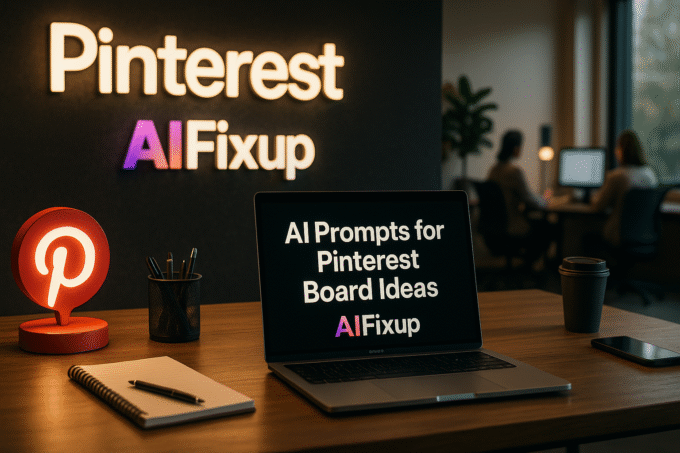

Leave a comment