Use AI prompts for Pinterest CTAs to craft compelling calls-to-action that drive more saves, clicks, and conversions from every pin.
AI Prompts for Pinterest CTAs
Every great Pinterest pin tells a story — but the best ones end with a purpose. That purpose is your call-to-action (CTA), and it’s what turns casual scrollers into active savers, clickers, or customers. The problem? Writing CTAs that feel natural, persuasive, and not too pushy isn’t always easy. That’s exactly where AI prompts for Pinterest CTAs make a meaningful difference.
With the right prompt, AI can help you generate dozens of compelling CTA options tailored to your content, tone, and audience. Whether you want to increase website clicks, boost product sales, or drive more saves, prompt-driven CTAs can simplify your strategy and sharpen your messaging — without sounding robotic.
Pinterest is a visual-first platform, but captions, overlays, and text in pin graphics all play a huge role in user behavior. If your CTA is clear, timely, and inviting, your pin becomes more than just an idea — it becomes an action.
So, why are creators, marketers, and solopreneurs leaning into AI prompts for Pinterest CTAs right now?
- 🖊️ Helps Craft Natural Yet Persuasive Text
AI eliminates the awkward guesswork and writes CTAs that sound human. - 💡 Tailors CTAs by Goal
Whether it’s saving a pin or buying a product, prompts generate CTAs that match intent. - ⏱️ Saves Time Across Multiple Pins
Batch CTA creation becomes effortless when you use a simple prompt structure. - 🎯 Supports Pinterest SEO and Conversions
Strong CTAs improve engagement metrics, which boosts your pins in the algorithm. - 🔁 Refreshes Stale Content
Even older pins can get a second life with updated, CTA-focused repins.
Let’s walk through how to make the most of AI prompts for Pinterest CTAs and turn passive views into purposeful engagement.
✨ Before diving into AI Prompts for Pinterest CTAs, if you’re not yet familiar with how prompts work, we recommend checking out our [AI Prompt Guide for Beginners] first.
📚 Table of Contents
• 💡 Advantages
• 🧭 Wondering How to Begin?
• ✍️ Effective Prompt Techniques
• 🧷 My Go-To Prompt Picks
• ⚠️ Common Pitfalls and How to Avoid Them
• 💬 User Experiences
• ❓ SSS
• 📚 Related Guides
💡 Advantages
Once I began generating my CTAs using AI prompts, not only did I save time, but I also noticed a clear bump in engagement — more saves, more clicks, and more interactions. Here’s why it works so well:
| 🌟 Advantage | 🧭 How to |
|---|---|
| ✍️ Write Faster | Generate multiple CTAs for different goals in seconds |
| 🎯 Customize Intent | Tailor CTAs for blog clicks, sales, signups, or saves |
| 🔄 Refresh Existing Pins | Update old pins with new CTA overlays or captions |
| 🧠 Match Brand Voice | Prompt AI to mimic your brand’s tone and style |
| 📌 Test Variations Easily | Use prompt outputs to A/B test different CTA styles |
| 💬 Boost Micro-Engagement | Include CTAs that prompt questions or saves |
| 📈 Improve Pin Performance | Strong CTAs increase clicks and algorithm visibility |
🧭 Wondering How to Begin?
I used to write CTAs manually for every pin — and sometimes they worked, sometimes they didn’t. Once I started using AI prompts for Pinterest CTAs, everything clicked. Here’s the process I follow to get meaningful, high-converting prompts every time.
1. 🎯 Identify the Pin’s Purpose
Do you want the user to click, save, download, shop, or subscribe? Be clear about the goal before prompting — the AI will perform better with direction.
2. ✍️ Decide Where the CTA Will Appear
Is the CTA in the pin overlay, pin title, or description? Each one needs a slightly different tone. Overlay text should be short and visual; descriptions can be fuller.
3. 🧠 Choose the CTA Style
Should it be direct (“Shop Now”), curious (“Find Out Why”), or helpful (“Save This for Later”)? Include this in your prompt so AI matches the tone you want.
4. 🧾 Add Context About Your Audience
Let AI know who you’re speaking to. Is it busy moms? Digital creators? Budget travelers? CTAs should speak their language.
5. 🎨 Match CTA to Design Theme
Pinterest users engage more with pins that are visually aligned and copy-consistent. Ask AI to match the CTA with your aesthetic (minimalist, bold, soft, etc.).
6. 📌 Use a CTA Library Prompt
Create a reusable prompt that generates 10–20 CTA examples for any pin topic. These make batch-scheduling way faster.
7. 🔁 Refresh High-Performing Pins
Use AI to brainstorm fresh CTAs for your most popular pins and republish them with updated text or overlays.
✍️ Effective Prompt Techniques
Here are some of my favorite prompt styles for writing stronger, clearer, more action-driven CTAs using AI prompts for Pinterest CTAs. Each one includes examples and guidance based on real-life use.
1. 📌 Save for Later Prompts
Perfect for checklist, tutorial, and infographic pins.
• 📥 Prompt: Write 5 Pinterest CTAs that encourage users to save a recipe pin for later.
• 📤 Output Insight: Simple phrasing that boosts saves and repeat engagement.
• 📝 Sample Output: “Pin this for your next grocery run!” / “Save now, cook later!”
2. 🛍️ Product-Driven CTA Generator
Designed to drive clicks or purchases directly from the pin.
• 📥 Prompt: Generate 5 persuasive Pinterest CTAs to promote a cozy fall sweater collection.
• 📤 Output Insight: Tailored copy that creates a sense of urgency or desire.
• 📝 Sample Output: “Tap to shop the softest layers of fall” / “Your cold-weather staple awaits”
3. ✍️ Blog Traffic Boosters
Best for linking back to detailed content on your website.
• 📥 Prompt: Create 5 CTAs that encourage Pinterest users to read a blog post on morning routines.
• 📤 Output Insight: Builds curiosity and drives site visits.
• 📝 Sample Output: “Read how I simplified my mornings (no caffeine needed)” / “This 10-minute trick changed everything…”
4. 🧠 Lead Magnet or Freebie CTA Prompts
Use these when offering checklists, templates, or printables.
• 📥 Prompt: Write 5 Pinterest CTAs to promote a free downloadable social media planner.
• 📤 Output Insight: Inspires opt-ins and repeat visits.
• 📝 Sample Output: “Snag your free planner today!” / “Download now — your content calendar just got easier”
5. 📈 Strategy or Tip-Based Pins
Great for business, marketing, and educational content.
• 📥 Prompt: Suggest 5 CTAs to increase saves on a pin about small business SEO tips.
• 📤 Output Insight: Encourages both saves and site clicks.
• 📝 Sample Output: “Keep this one handy — your SEO checklist is here” / “Save + implement in your next blog post”
6. 🎉 Seasonal CTA Enhancers
Help users take action around timely, seasonal pins.
• 📥 Prompt: Create 5 Pinterest CTAs for a holiday gift guide pin.
• 📤 Output Insight: Taps into urgency and holiday spirit.
• 📝 Sample Output: “Holiday magic starts here — shop now” / “Gifts they’ll actually love (and you’ll love the price)”
7. 💬 Engagement-Based CTA Suggestions
Designed to spark conversation or interaction.
• 📥 Prompt: Write 5 Pinterest CTAs that invite users to comment or share their opinion on home decor pins.
• 📤 Output Insight: Encourages micro-engagement that supports algorithm ranking.
• 📝 Sample Output: “Which vibe are you loving more — earthy or modern?” / “Tell us your dream sofa color in the comments”
8. 📚 Quiz or Challenge Style CTAs
Adds playfulness and interaction to educational or entertainment pins.
• 📥 Prompt: Generate 5 Pinterest CTA ideas for a “Which type of content creator are you?” quiz pin.
• 📤 Output Insight: High save and share potential.
• 📝 Sample Output: “Take the quiz and tag your result!” / “Which one are you? Click to find out”
🧷 My Go-To Prompt Picks
These are the prompt formats I keep returning to when I need CTA ideas fast. Whether I’m creating content for clients or managing my own boards, these never let me down for AI prompts for Pinterest CTAs.
1. 📌 Overlay Text CTA Generator
Quick, short, bold prompts for overlay text.
• 📥 Prompt: Suggest 10 short CTAs (3–5 words) for Pinterest overlay text to promote a digital product.
• 📤 Output Insight: Compact calls that fit design templates perfectly.
• 📝 Sample Output: “Get the Free Guide” / “Boost Your Visibility”
2. ✍️ CTA Library Builder
Batch-friendly prompt that saves time across projects.
• 📥 Prompt: Generate 20 Pinterest CTA phrases sorted by goal: save, click, subscribe, download.
• 📤 Output Insight: Creates a categorized list of reusable CTAs.
• 📝 Sample Output: “Click to read more” (click) / “Save for the weekend” (save) / “Grab your copy” (download)
3. 🧠 Niche-Specific CTA Prompts
Tailored, high-conversion CTAs that feel personalized.
• 📥 Prompt: Write 5 Pinterest CTAs for a minimalist lifestyle brand offering digital planners.
• 📤 Output Insight: Aligns tone and message perfectly with brand identity.
• 📝 Sample Output: “Declutter your digital life — download now” / “Simple tools for a simplified life”
⚠️ Common Pitfalls and How to Avoid Them
While AI prompts for Pinterest CTAs are powerful, there are a few missteps that can reduce their impact. Here’s what to look out for — and how to stay on track.
| ⚠️ Mistake | 💡 How to Avoid |
|---|---|
| 🧊 Too Generic CTAs | Include audience, goal, and tone in your prompt for more tailored results |
| ✍️ CTA-Only Focus | Pair great CTAs with strong visuals and relevant keywords |
| 🔄 Repeating the Same CTA | Use AI to generate fresh variations and rotate across pins |
| ⏱️ No Testing Strategy | A/B test different CTAs to see what your audience responds to |
| 🎨 Visual/Copy Mismatch | Match CTA style with the visual tone of the pin |
| 📌 Overstuffed CTA Text | Keep overlays short; use longer CTAs in the description instead |
💬 User Experiences
I was stuck writing the same CTAs every week — now I have a full library of ideas that actually sound human and convert.
— Dani, E-commerce Creator
Using AI prompts for Pinterest CTAs helped me increase my click-through rates on blog pins. So simple, so effective.
— Marcus, SEO Copywriter
I batch-created 50 CTAs in one session using AI prompts. Saved me hours and made my pins so much more compelling.
— Alia, Content Manager
❓ FAQ – AI Prompts for Pinterest CTAs
📝 What is a Pinterest CTA?
• A Pinterest CTA (call-to-action) encourages users to save, click, shop, or take another action directly from your pin.
💬 Can I really write CTAs with AI prompts?
• Yes — AI can generate natural, goal-specific CTA text with just a short prompt.
🖼️ Where should CTAs appear on a pin?
• CTAs can go on overlays, in titles, or within pin descriptions.
📌 How long should a CTA be?
• Overlay CTAs should be short (3–5 words); descriptions can be a full sentence or two.
🎯 Do CTAs really increase engagement?
• Absolutely — they guide user behavior and improve pin performance.
🔄 Can I reuse CTAs across pins?
• Yes, but rotate them to avoid fatigue. AI helps create variations.
📅 How often should I update pin CTAs?
• Every few months, or when repinning seasonal or trending content.
🧠 What makes a high-converting CTA?
• Clarity, relevance, and tone. The best CTAs are helpful, not pushy.
🌟 Final Thoughts
Adding AI prompts for Pinterest CTAs to your content creation toolkit can completely change the way you craft pins. What once felt like a time-consuming chore becomes a fast, intuitive process — with copy that connects and converts.
🗣️ What Do You Think?
Are you ready to build your own CTA library? If you’d like help customizing prompts for your brand or content type, leave a comment — I’m happy to help you write CTAs that work.
📚 Related Guides
• AI Prompts for Pinterest Infographics
• AI Prompts for Pinterest Travel Posts
• AI Prompts for Pinterest Seasonal Posts
• AI Prompts for Pinterest Board Ideas
📢 About the Author
At AIFixup, our team brings over 5 years of hands-on experience in conceptualizing, developing, and optimizing AI tools. Every piece of content you see on this platform is rooted in real-world expertise and a deep understanding of the AI landscape.
Beyond our public content, we also share exclusive insights and free prompt collections with our subscribers every week. If you’d like to receive these valuable resources directly in your inbox, simply subscribe to our Email Newsletter—you’ll find the sign-up form at the bottom right corner of this page.




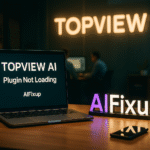





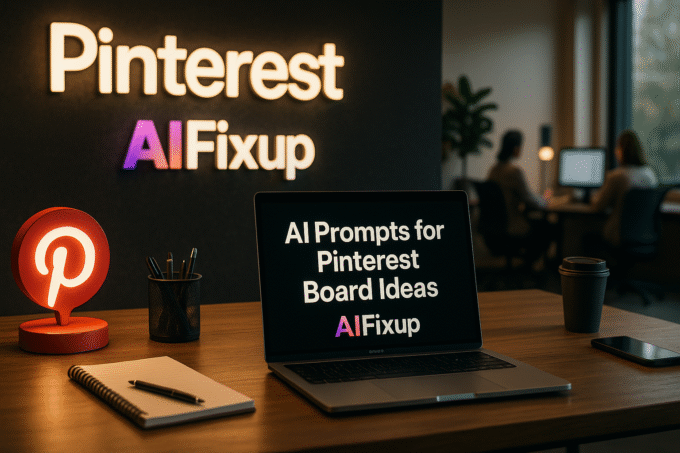


Leave a comment