Struggling with subtitles? These AI Prompts for YouTube Captions help you generate clear, accurate, and engaging captions with ease.
AI Prompts for YouTube Captions
Captions may not be the first thing we think about when uploading a video, but they matter more than most people realize. For a long time, I saw them as a “nice to have,” but once I started focusing on accessibility and engagement, I discovered just how powerful they can be. That’s when I turned to AI prompts for YouTube captions — and it changed my process completely.
AI can write captions for you, but the quality of the results depends heavily on how you guide it. A clear, well-written prompt can help the AI produce accurate and readable subtitles that match your tone and content. Whether you’re working with a script, a rough audio transcript, or just your video title, AI can turn your raw input into viewer-friendly captions — but only if you tell it what to do clearly.
Captions make your content more inclusive, improve SEO, and even help keep people watching longer. Think about someone watching without sound, or someone who speaks your video’s language as a second language. In both cases, captions improve their experience.
Here’s why AI prompts for YouTube captions are so valuable:
- 📣 Accessibility First
Captions make your content inclusive for viewers with hearing loss or those in sound-off environments. - 📈 Better SEO Performance
Search engines can index your captions, helping your video show up in more results. - 🧠 Improved Comprehension
Captions help viewers stay focused and absorb more — especially with complex topics. - 🕒 Time-Saving Automation
Instead of typing each sentence manually, AI helps you do it in minutes. - 🌍 Wider Global Reach
Good captions allow translation tools to work more accurately for international audiences.
Now, let’s look at how to write effective prompts, what kinds of outputs you can expect, and how to make AI captioning part of your content routine.
✨ Before diving into AI Prompts for YouTube Captions, if you’re not yet familiar with how prompts work, we recommend checking out our [AI Prompt Guide for Beginners] first.
📚 Table of Contents
• 💡 Advantages
• 🧭 Wondering How to Begin?
• ✍️ Effective Prompt Techniques
• ✨ My Go-To Prompt Picks
• ⚠️ Common Pitfalls and How to Avoid Them
• 💬 User Experiences
• ❓ FAQ – AI Prompts for YouTube Captions
💡 Advantages
Once I started generating captions using prompt-based AI tools, I realized how much easier and more accurate the process became. Here’s a quick overview of what makes this approach so helpful.
| 🌟 Advantage | 🧭 How to |
|---|---|
| 🕒 Time Efficiency | Get full caption drafts in minutes instead of hours. |
| 🧠 Context Awareness | Prompts help the AI keep tone and message intact. |
| 📘 Clean Formatting | Proper punctuation and readability from the start. |
| 🔤 Language Support | Easily generate captions in multiple languages. |
| 📈 Search Boost | Captioned content ranks higher in search engines. |
| 🗣️ Tone Matching | Prompts guide the AI to keep your voice natural. |
| 🌍 Global Friendliness | Supports non-native speakers and international viewers. |
You don’t need to caption everything manually anymore — AI can handle most of it when you know how to direct it.
🧭 Wondering How to Begin?
Getting started with AI-generated captions might feel a bit overwhelming, especially if you’ve never written a prompt before. But trust me, it gets easier — and more rewarding — with each video.
1. 🧾 Know Your Video’s Structure
Is it a tutorial, a vlog, or a podcast-style video? The format affects how the captions should flow. Mention this in your prompt.
2. 🧠 Clarify the Tone
Are you aiming for formal, casual, emotional, or educational? Mentioning tone helps the AI stay consistent with your delivery.
3. 🔍 Use Timestamps (if available)
If you already have rough timestamps, include them. If not, you can ask the AI to “auto-break sentences every X seconds.”
4. 🧑🏫 Indicate Who’s Speaking
If your video includes guests or interviews, note speaker names in your prompt. It helps with clarity and formatting.
5. ✍️ Include Audio or Transcript Text
You can feed in a partial transcript, or describe the content, and the AI will generate accurate captions based on your guidance.
6. 🗒️ Ask for Formatting Options
Do you want captions in SRT format? Line-by-line? Without timestamps? Your prompt should include that preference.
7. 🔄 Test and Adjust
No AI gets everything perfect on the first try. Don’t hesitate to refine your prompt or output — that’s part of the process.
Once you try a few rounds, writing AI prompts for YouTube captions becomes second nature.
✍️ Effective Prompt Techniques
Now it’s time to get practical. Below are prompt examples designed for different types of video content. Feel free to adapt them to your own channel style.
1. 🎓 Educational Video Prompt
For clear, instructional content.
• 📥 Prompt: Generate accurate captions for a 10-minute tutorial explaining how to use ChatGPT for research. Maintain clear sentence breaks and simple vocabulary.
• 📤 Output Insight: Focuses on clarity and accessibility.
• 📝 Sample Output:
1:
00:00:00,000 –> 00:00:04,000
Welcome to this tutorial on using ChatGPT for research.
2:
00:00:04,001 –> 00:00:08,000
In this video, we’ll go over key features that help with information gathering.
2. 🎬 Vlog-Style Video Prompt
For casual, personal content.
• 📥 Prompt: Write casual, human-sounding captions for a vlog about my trip to Lisbon. Include natural pauses and light humor.
• 📤 Output Insight: Keeps tone warm and conversational.
• 📝 Sample Output:
Hey guys, welcome back!
This time we’re exploring Lisbon… and wow, I didn’t expect it to be this sunny in March!
3. 🎤 Interview or Podcast Prompt
For guest-based or dialogue-heavy content.
• 📥 Prompt: Generate dialogue captions with speaker names for an interview between Host (Lisa) and Guest (David) discussing AI trends. Use SRT format.
• 📤 Output Insight: Keeps conversation format readable and professional.
• 📝 Sample Output:
Lisa: Welcome to the show, David.
David: Thanks for having me!
Lisa: Let’s dive into what’s new in AI this year.
4. 🌍 Multilingual Video Prompt
Great for international or bilingual audiences.
• 📥 Prompt: Generate English captions for a bilingual video (Spanish & English), tagging when each language is spoken.
• 📤 Output Insight: Clarifies for viewers which language is being used.
• 📝 Sample Output:
[Speaking in Spanish] Hola, bienvenidos al canal.
[In English] In today’s video, we’re comparing cultural foods around the world.
5. 💡 Thought Leadership Prompt
For deep-dive videos or think pieces.
• 📥 Prompt: Write reflective, structured captions for a thought piece about digital burnout. Maintain a calm, serious tone.
• 📤 Output Insight: Supports slower, reflective delivery.
• 📝 Sample Output:
It’s not just the screen time.
It’s the constant notifications… the noise that never stops.
Let’s talk about digital fatigue.
6. 🛠️ How-To Guide Prompt
For step-by-step instruction videos.
• 📥 Prompt: Generate detailed captions for a hands-on video showing how to make cold brew coffee. Use instructional tone.
• 📤 Output Insight: Matches step-by-step content style.
• 📝 Sample Output:
Step 1: Measure out your coffee beans.
Step 2: Grind them coarsely to avoid bitterness.
7. 🧩 Listicle Video Prompt
For countdowns or top 5/10 formats.
• 📥 Prompt: Write captions for a Top 5 video listing the best productivity apps. Highlight each number with emphasis.
• 📤 Output Insight: Keeps viewers engaged with clean structure.
• 📝 Sample Output:
Coming in at Number 5… Notion.
Flexible, beautiful, and built for creators.
8. 🧠 Personal Story Prompt
Best for storytelling or experience-sharing content.
• 📥 Prompt: Write expressive captions for a personal story about overcoming failure. Include emotional cues and pauses.
• 📤 Output Insight: Enhances viewer connection through authentic pacing.
• 📝 Sample Output:
I felt like I was at my lowest.
No one knew how hard I was struggling…
But something shifted.
✨ My Go-To Prompt Picks
Here are the prompts I personally lean on again and again. They’ve helped me produce polished captions that feel natural and aligned with my voice.
1. 🧭 Caption & Summary Combo Prompt
For when you need both captions and a summary.
• 📥 Prompt: Create readable captions AND a two-line summary of the video for the description box. Tone: friendly and informative.
• 📤 Output Insight: Saves time with multitask results.
• 📝 Sample Output:
Captions provided in SRT format.
Summary: “This video explores the best budget cameras in 2025. A complete guide for creators at every level.”
2. 🗣️ Caption with Emotion Prompt
For emotionally intense videos.
• 📥 Prompt: Write YouTube captions that reflect emotional changes — include pauses, sighs, and tone shifts.
• 📤 Output Insight: Feels more authentic and human.
• 📝 Sample Output:
It… it was harder than I expected.
(sigh)
But I kept going.
3. 🛠️ DIY Channel Caption Prompt
My go-to for hands-on project videos.
• 📥 Prompt: Write structured, clear captions for a video showing how to build a home shelf. Include step numbers.
• 📤 Output Insight: Great for instructional clarity and viewer retention.
• 📝 Sample Output:
Step 3: Drill holes in the marked spots.
This ensures proper alignment for the screws.
⚠️ Common Pitfalls and How to Avoid Them
Even with great tools, a few common issues can get in the way. Here’s what to watch out for — and how to fix them early on.
| ⚠️ Mistake | 💡 How to Avoid |
|---|---|
| ❌ No Speaker Labels | Use names or labels in your prompt if multiple voices are present. |
| 🤖 Overly Robotic Output | Mention tone (casual, emotional, human) to get better phrasing. |
| 🗣️ Long Paragraphs | Ask for sentence-level or line-by-line captions for readability. |
| 🌍 Ignoring Non-English Parts | Flag language changes in your prompt to avoid confusion. |
| 🎭 Inconsistent Tone | Specify how formal or casual the video is. |
| ⌛ Missing Timestamps | Request a specific caption format like SRT or VTT if needed. |
You don’t need to be perfect — but clear, thoughtful prompts make a huge difference.
💬 User Experiences
I’ve started using AI prompts for all my captioning. It’s saved me hours each week and feels super accurate.
— Miguel, Online Educator
Adding captions helped my channel reach more viewers — especially international ones. The prompts made it so simple.
— Amira, Travel Vlogger
Writing the right prompt felt tricky at first, but now I have templates for every video type I make.
— Noah, Tech Reviewer
❓ FAQ – AI Prompts for YouTube Captions
🧠 What are AI prompts for YouTube captions?
• They’re simple instructions that guide AI to generate subtitle text for your video content.
🗣️ Do I need a full transcript to use these prompts?
• Not necessarily. You can provide a topic summary, partial audio, or just describe the video.
📝 Can AI generate captions in different languages?
• Yes, many tools support multilingual output — just specify the language in your prompt.
⌛ Do I need to add timestamps manually?
• If you want them, ask for SRT or VTT formatting in your prompt — AI can add them for you.
🧾 Are the captions editable afterward?
• Absolutely. Think of the AI result as a first draft — you can tweak as needed.
🧍 Can I label different speakers in my video?
• Yes, just include their names or roles in the prompt.
🎧 Are AI captions accurate for fast speech?
• With the right prompt and a transcript, accuracy improves — but reviewing is still important.
🔄 Can I reuse prompts for similar videos?
• Definitely. Adjust the topic, but keep your formatting and tone requests.
🌟 Final Thoughts
Adding AI prompts for YouTube captions into your process might feel like a small change — but it makes a big difference. Captions become faster, cleaner, and more viewer-friendly, without the stress of doing everything manually. Once you’ve built a few solid prompt templates, you’ll never want to go back.
🗣️ What Do You Think?
Need help writing your first prompt? Or wondering how to improve your current captions? Leave a comment — I’d love to hear from you and offer tips if you’re stuck.
📚 Related Guides
• AI Prompts for YouTube Titles
• AI Prompts for YouTube Descriptions
• AI Prompts for YouTube Thumbnails
• AI Prompts for YouTube Shorts
📢 About the Author
At AIFixup, our team brings over 5 years of hands-on experience in conceptualizing, developing, and optimizing AI tools. Every piece of content you see on this platform is rooted in real-world expertise and a deep understanding of the AI landscape.
Beyond our public content, we also share exclusive insights and free prompt collections with our subscribers every week. If you’d like to receive these valuable resources directly in your inbox, simply subscribe to our Email Newsletter—you’ll find the sign-up form at the bottom right corner of this page.


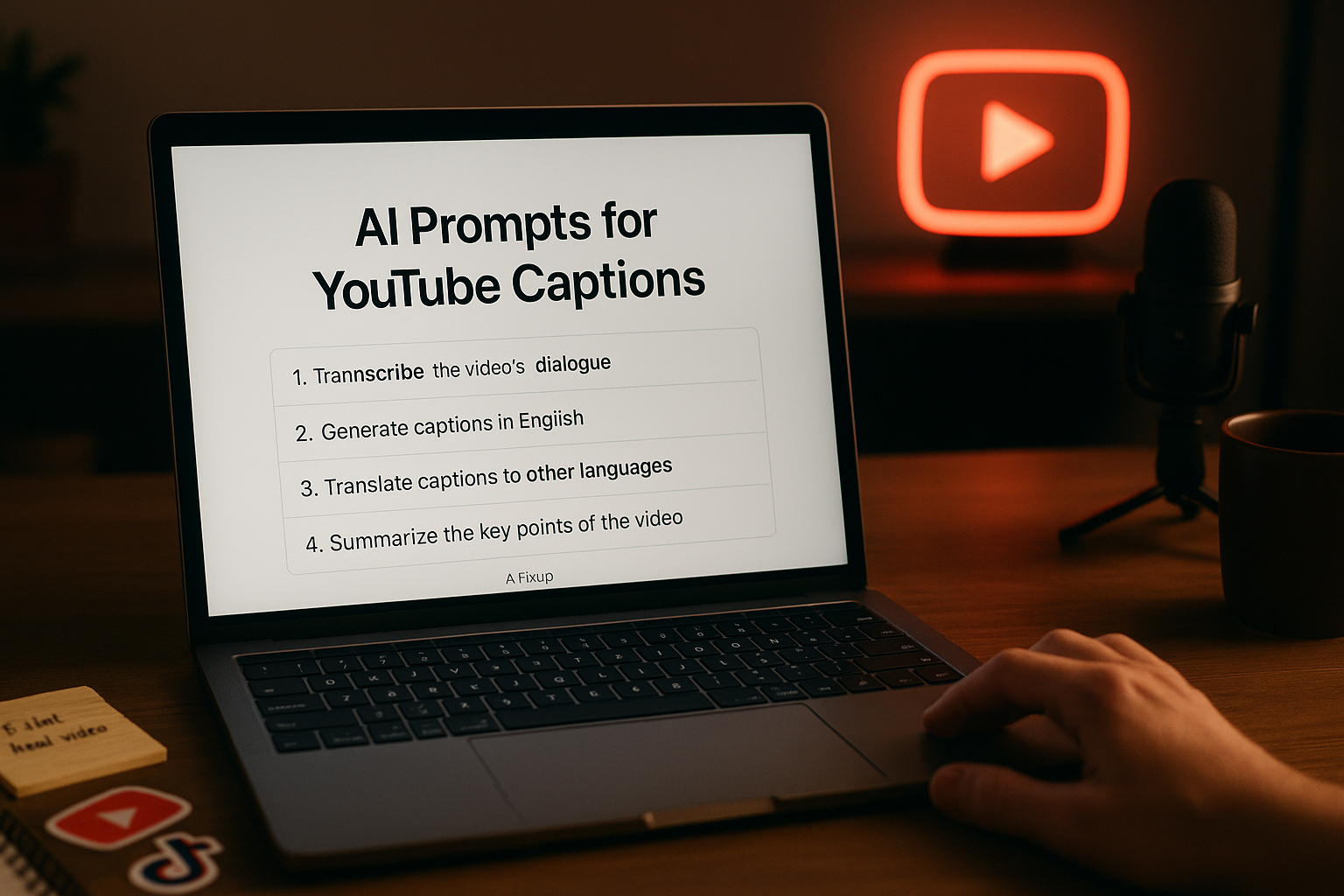

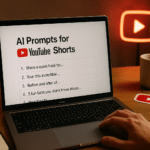






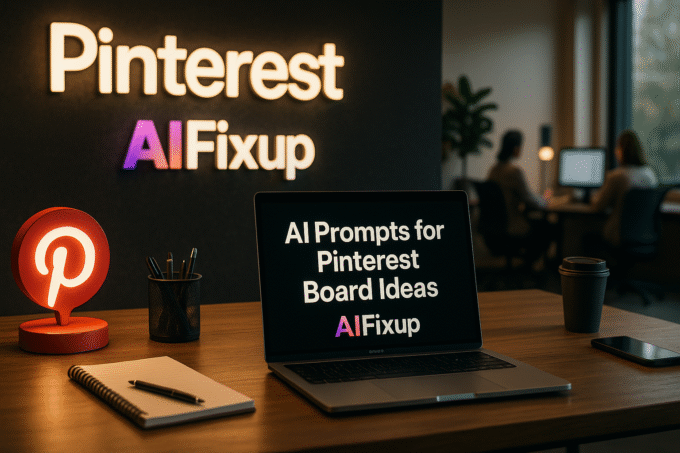

Leave a comment