Discover how AI Prompts for YouTube Comments can help you reply faster, engage smarter, and build authentic connections with your viewers.
AI Prompts for YouTube Comments
Replying to YouTube comments might seem simple — until you’re dealing with dozens (or even hundreds) at a time. Whether you’re a creator trying to build community, a brand responding to feedback, or someone running multiple channels, replying thoughtfully to comments takes time. That’s where AI prompts for YouTube comments come in handy.
When I first started creating videos regularly, I struggled to keep up with replies. I didn’t want to give generic responses, but writing unique replies to each comment took hours. AI changed that for me. With well-written prompts, I was able to generate helpful, kind, and human responses — all tailored to the tone I wanted.
AI can help you generate quick replies to positive feedback, answer questions professionally, or handle criticism gracefully. And the best part? You stay consistent in how you engage with your audience, even when you’re short on time or inspiration.
Here’s why AI prompts for YouTube comments are now part of my daily content workflow:
- 💬 Faster Comment Replies
You can respond to 10 comments in the time it used to take for one. - 🧠 Consistent Tone of Voice
Prompts help you maintain a friendly, respectful voice across replies. - 🔄 Engagement Without Burnout
Stay connected to your audience without feeling overwhelmed. - 📈 Stronger Viewer Loyalty
Thoughtful replies encourage viewers to keep coming back. - 🛠️ Scalable for Teams
Perfect for creators or brands managing large volumes of feedback.
If you’ve ever struggled to find the right words in a reply or felt guilty for not answering every comment, you’re definitely not alone. AI can make that process smoother, and even more meaningful.
✨ Before diving into AI Prompts for YouTube Comments, if you’re not yet familiar with how prompts work, we recommend checking out our [AI Prompt Guide for Beginners] first.
📚 Table of Contents
• 💡 Advantages
• 🧭 Wondering How to Begin?
• ✍️ Effective Prompt Techniques
• ✨ My Go-To Prompt Picks
• ⚠️ Common Pitfalls and How to Avoid Them
• 💬 User Experiences
• ❓ FAQ – AI Prompts for YouTube Comments
💡 Advantages
Replying to YouTube comments is more than just being polite — it builds trust and keeps your audience coming back. Here’s how prompts help make it easier.
| 🌟 Advantage | 🧭 How to |
|---|---|
| ⚡ Speed Boost | Respond to more comments in less time. |
| 🗣️ Consistent Tone | Keeps replies warm, helpful, and on-brand. |
| 💡 Creative Response Ideas | Never repeat the same generic comment again. |
| ⏱️ Time-Saving for Teams | Great for managing comment sections on multiple videos. |
| 🙌 Boosts Viewer Engagement | A quick reply often leads to long-term loyalty. |
| 💬 Supports Thoughtful Dialogue | Prompts help you add more value to the conversation. |
| 🔄 Encourages Positive Culture | AI helps you reply constructively, even to criticism. |
This small change made a big difference in how I connect with my audience every day.
🧭 Wondering How to Begin?
Getting started with AI for comment replies might feel a little odd at first. But once you try it, you’ll see just how natural and helpful it can be.
1. 📌 Identify the Comment Type
Is it a compliment, a question, a suggestion, or even criticism? Knowing the tone helps you prompt AI effectively.
2. 🧭 Set Your Reply Objective
Do you want to thank the commenter, offer more info, defuse tension, or start a conversation?
3. 🗣️ Choose Your Tone
Should your response sound friendly, playful, professional, or encouraging? Mention this in your prompt.
4. 🔄 Keep the Context in the Prompt
Include the original comment text (or a summary of it) in your AI request to get more relevant replies.
5. ✍️ Add Keywords or Phrases to Include
If you want to mention the video topic, a specific timestamp, or a resource link, add that in the prompt.
6. 📋 Batch Similar Replies
Group similar comment types together and generate batches of AI replies to save even more time.
7. 💾 Save Useful Prompts
When you find prompt phrasing that works, keep it handy. You’ll reuse it more than you think.
With just a little planning, you’ll turn commenting into a streamlined, rewarding part of your routine.
✍️ Effective Prompt Techniques
Here are 8 real-world AI prompt examples tailored to different types of YouTube comments.
1. 🎉 Positive Feedback Reply
For thanking a viewer after a kind comment.
• 📥 Prompt: “Write a warm thank-you comment reply to someone who said, ‘This video helped me so much — thank you!’ Use friendly, encouraging language.”
• 📤 Output Insight: Makes the viewer feel seen and appreciated.
• 📝 Sample Output:
“I’m so glad to hear that! It means a lot that the video helped you. Thanks for taking the time to leave such a kind comment.”
2. ❓ Viewer Question Response
Great for clarifying points mentioned in the video.
• 📥 Prompt: “Reply to a comment asking, ‘What app were you using at 2:15?’ Give a helpful and clear answer.”
• 📤 Output Insight: Delivers value while keeping things concise.
• 📝 Sample Output:
“Great catch — that’s called Notion! I use it for organizing my projects. Let me know if you’d like a tutorial.”
3. 💡 Video Suggestion Acknowledgement
When a viewer offers a content idea.
• 📥 Prompt: “Respond to a comment suggesting a video about budgeting tips. Be appreciative and hint you might make it.”
• 📤 Output Insight: Builds a collaborative feeling.
• 📝 Sample Output:
“Love that idea — budgeting is something I’ve been wanting to cover. Thanks for the suggestion, I’ll definitely consider it for an upcoming video!”
4. 😅 Handling Negative Comments Calmly
For keeping your cool without escalating.
• 📥 Prompt: “Write a calm, respectful reply to a comment saying, ‘This video was a waste of time.’ Keep it professional.”
• 📤 Output Insight: Maintains brand tone while addressing negativity.
• 📝 Sample Output:
“Thanks for the feedback. I’m sorry it didn’t meet your expectations — I’ll keep this in mind for future videos.”
5. 📌 Pinned Comment Generator
To highlight key info or thank viewers.
• 📥 Prompt: “Create a pinned comment thanking viewers and linking to the free resource mentioned in the video.”
• 📤 Output Insight: Keeps info visible and adds extra value.
• 📝 Sample Output:
“Thanks so much for watching! 💙 Here’s the free template I mentioned: [link] — Feel free to drop any questions below!”
6. 🤝 Encouraging Further Discussion
To turn a comment into a conversation.
• 📥 Prompt: “Write a reply that encourages a viewer to share their experience after they said, ‘I’ve been struggling with time management too.’”
• 📤 Output Insight: Builds a deeper connection.
• 📝 Sample Output:
“Thanks for sharing — you’re definitely not alone. What’s been the hardest part for you lately?”
7. 🧠 Expert Clarification
To gently correct misinformation.
• 📥 Prompt: “Reply politely to a viewer who misunderstood a feature and commented, ‘This only works on iPhones.’ Clarify that it works on Android too.”
• 📤 Output Insight: Corrects gently while staying helpful.
• 📝 Sample Output:
“Actually, this feature works on Android too — it was just demoed on iPhone in the video. Appreciate you pointing it out though!”
8. 🎯 Call to Action in Reply
To encourage further viewer activity.
• 📥 Prompt: “Write a short, friendly reply thanking a viewer and inviting them to subscribe or check out another video.”
• 📤 Output Insight: Turns engagement into growth.
• 📝 Sample Output:
“Thanks for watching! If you liked this one, you might also enjoy my latest video on [topic]. Feel free to subscribe for more!”
✨ My Go-To Prompt Picks
Here are the three AI prompts I reuse most when managing my comment sections. They keep my replies fast, friendly, and purposeful.
1. 💬 General Reply Generator
• 📥 Prompt: “Reply in a positive, casual tone to a YouTube comment saying they enjoyed the video. Keep it short but genuine.”
• 📤 Output Insight: Great for bulk replying quickly.
• 📝 Sample Output:
“Thanks so much — glad you liked it!”
2. 📎 FAQ Link Dropper
• 📥 Prompt: “Write a reply to someone asking where to download the free guide from the video. Include the link and be polite.”
• 📤 Output Insight: Useful and clear.
• 📝 Sample Output:
“You’ll find it right here: [link] — hope it helps!”
3. 🙌 Conversation Opener
• 📥 Prompt: “Reply in a way that encourages the viewer to share more after saying, ‘This totally spoke to me.’”
• 📤 Output Insight: Deepens community interaction.
• 📝 Sample Output:
“I’m really glad to hear that. What part resonated most with you?”
⚠️ Common Pitfalls and How to Avoid Them
Even small missteps in comment replies can affect how viewers perceive your content and personality. Here’s what to watch out for.
| ⚠️ Mistake | 💡 How to Avoid |
|---|---|
| 🙃 Overusing the Same Phrases | Ask AI for 3–5 variations of each reply. |
| ⏱️ Ignoring Time-Sensitive Replies | Filter recent comments and use prompts for quick answers. |
| ❌ Sounding Robotic | Always specify tone in your prompt (friendly, casual, warm). |
| 🧊 Not Addressing the Actual Comment | Include the original comment text in the prompt. |
| 🎯 Forgetting CTAs | Ask the AI to add a soft invite to check out other content. |
| 🗑️ Dismissing Criticism | Use prompts that show respect while standing your ground. |
Comment sections are where relationships grow — keep them real and kind.
💬 User Experiences
I used to feel guilty for not replying to everyone. Now I actually enjoy managing my comments.
— Jasmine, Wellness Coach
Prompts helped me stay consistent, especially across different channels.
— André, Brand Manager
Even when I’m short on time, I can still show my viewers I care.
— Luca, Tech Creator
❓ FAQ – AI Prompts for YouTube Comments
💬 What are AI prompts for YouTube comments?
• They’re simple instructions that help AI generate natural, personalized replies to YouTube comments.
🧠 Do these replies sound human?
• Yes, when you include the right tone and context, the replies feel personal and authentic.
🕒 Can I reply to multiple comments at once?
• Absolutely. Group similar comments and prompt AI to generate replies in batches.
🗣️ What if I want the replies to sound like me?
• Mention your tone, phrasing style, or sample replies in your prompt for better results.
📈 Will this increase engagement on my videos?
• More replies often lead to higher viewer satisfaction and return visits.
🧰 Can I use this across different niches?
• Yes, AI prompts work for any topic as long as the context is clear.
🙋 Do I still need to read each comment?
• Ideally, yes — but the AI helps you respond faster without losing the human touch.
📌 Where should I store my prompts?
• A simple doc or note-taking app works great. Reuse and adjust as needed.
🌟 Final Thoughts
Using AI prompts for YouTube comments has completely changed the way I interact with my audience. Instead of feeling overwhelmed by replies, I now feel empowered — and the connections I’ve built feel even more genuine. Whether you’re new to content creation or managing a growing channel, this is a small but powerful way to stay engaged.
🗣️ What Do You Think?
Have you tried using AI to help with comment replies yet? If not, give it a try on your next video — and let me know how it works for you in the comments below.
📚 Related Guides
• AI Prompts for YouTube Thumbnails
• AI Prompts for YouTube Captions
• AI Prompts for YouTube Shorts
• AI Prompts for YouTube CTAs
📢 About the Author
At AIFixup, our team brings over 5 years of hands-on experience in conceptualizing, developing, and optimizing AI tools. Every piece of content you see on this platform is rooted in real-world expertise and a deep understanding of the AI landscape.
Beyond our public content, we also share exclusive insights and free prompt collections with our subscribers every week. If you’d like to receive these valuable resources directly in your inbox, simply subscribe to our Email Newsletter—you’ll find the sign-up form at the bottom right corner of this page.




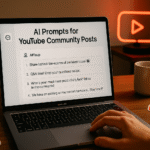






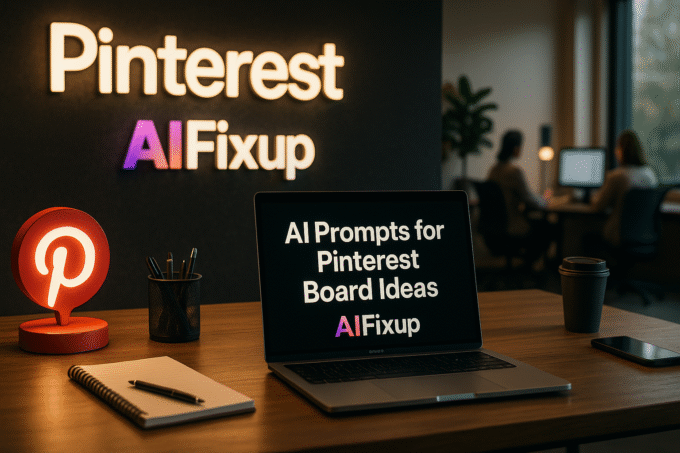

Leave a comment