Discover how AI Prompts for YouTube Community Posts can help you engage, connect, and grow your channel with consistent and creative updates.
AI Prompts for YouTube Community Posts
YouTube isn’t just about uploading videos anymore. As creators, we now have another powerful tool to connect with our audience — the Community tab. But showing up consistently with thoughtful, engaging posts can be harder than it looks. That’s why I rely on AI prompts for YouTube community posts to keep my ideas flowing and my channel active.
At first, I didn’t really use the Community tab much. I wasn’t sure what to post, how often to post, or what kind of content would feel authentic without becoming repetitive. But once I started using structured prompts with AI, I realized how much easier it could be to brainstorm poll questions, status updates, behind-the-scenes reflections, and content teases — all without losing my own voice.
Whether you’re managing a small but loyal audience or a growing channel with daily traffic, YouTube community posts can help you stay present even when you’re not uploading a new video. And with the right prompts, AI becomes a collaborative partner — helping you write posts that feel warm, intentional, and aligned with your channel’s style.
Here’s why AI prompts for YouTube community posts have become a staple in my weekly content routine:
- 📌 Keeps Engagement Consistent
Even between uploads, your viewers hear from you regularly. - 💬 Sparks Meaningful Interaction
AI helps you craft questions and posts that invite real conversation. - ✨ Boosts Channel Activity
Active posts lead to more touchpoints and better visibility. - 🧠 Supports Creative Variety
You’re never stuck writing the same type of update again. - ⏱️ Saves Planning Time
Generate 5–10 post ideas in minutes — no more blank screen panic.
If you’re looking to create more community touchpoints without spending all day brainstorming, you’re in the right place.
✨ Before diving into AI Prompts for YouTube Community Posts, if you’re not yet familiar with how prompts work, we recommend checking out our [AI Prompt Guide for Beginners] first.
📚 Table of Contents
• 💡 Advantages
• 🧭 Wondering How to Begin?
• ✍️ Effective Prompt Techniques
• ✨ My Go-To Prompt Picks
• ⚠️ Common Pitfalls and How to Avoid Them
• 💬 User Experiences
• ❓ FAQ – AI Prompts for YouTube Community Posts
💡 Advantages
I used to think community posts were just for big channels. But the more I used them, the more I saw how they brought my audience closer. Here’s what makes these prompts worth trying.
| 🌟 Advantage | 🧭 How to |
|---|---|
| 📆 Consistent Posting | Prompts help you stay active between videos. |
| 🧩 Post Variety | From polls to questions, announcements to gratitude — never run out of ideas. |
| 🗣️ Conversational Tone | AI can match your tone: friendly, informative, or humorous. |
| 💬 Boosts Comment Volume | Posts crafted with good prompts encourage more responses. |
| ⏳ Time-Efficient | Schedule multiple posts quickly and stay ahead. |
| 🧭 Aligned With Video Content | Use prompts to connect posts directly with recent or upcoming uploads. |
| 🔄 Repurpose Ready | Community post drafts can evolve into scripts or Shorts. |
It’s like having a co-writer who never runs out of creativity.
🧭 Wondering How to Begin?
If you’re not sure where to start, don’t worry. That’s exactly where I was before I discovered how simple prompt-based post planning could be.
1. 🎯 Define the Post Purpose
What’s your goal — to share news, ask for input, build excitement, or give a quick update? This gives your prompt a clear direction.
2. 🗣️ Choose Your Tone
Are you going for casual, thoughtful, funny, or informative? Let the AI know upfront so your post feels like “you.”
3. 📅 Set the Frequency
Planning for once a week or every other day? Prompt the AI to generate multiple post ideas at once to stay consistent.
4. 📌 Connect to Your Videos
Mention if the post relates to a recent video, an upcoming upload, or a behind-the-scenes process. Context matters.
5. 💬 Ask for Interaction
Include requests for polls, open-ended questions, or emoji-based reactions to drive engagement.
6. 🧠 Specify Audience Type
Are you speaking to long-time subscribers or first-time viewers? Tailor your prompt for the right voice and depth.
7. ✍️ Request Text + Visual Suggestions
Sometimes I ask AI to recommend a caption and a matching image idea or emoji layout — it really helps.
Once you follow these steps, you’ll find that your content calendar basically fills itself.
✍️ Effective Prompt Techniques
Here are 8 useful prompt styles I use for different types of YouTube community posts. Each one serves a slightly different purpose.
1. 📝 Update Post Generator
Great for letting viewers know what’s new.
• 📥 Prompt: “Write a casual update for a YouTube community post telling viewers that my next video is coming Friday. Keep it friendly and add a question at the end.”
• 📤 Output Insight: Keeps subscribers in the loop.
• 📝 Sample Output:
“Hey friends! Just a quick heads-up — my next video drops this Friday and I’m super excited to share it with you. Any guesses what it’s about?”
2. 📊 Poll Post Idea
Perfect for fun, fast feedback.
• 📥 Prompt: “Generate a poll for my community tab asking viewers which type of content they enjoy most. Include 4 poll options.”
• 📤 Output Insight: Gathers useful feedback in an interactive format.
• 📝 Sample Output:
“What kind of videos are you most into lately?
- Tutorials
- Vlogs
- Product Reviews
- Livestreams”
3. 🎥 Behind-the-Scenes Sneak Peek
To humanize your content creation process.
• 📥 Prompt: “Write a friendly community post giving a behind-the-scenes look at filming today’s video. Add a question to invite discussion.”
• 📤 Output Insight: Builds relatability and trust.
• 📝 Sample Output:
“Spent the whole afternoon filming today’s episode and let’s just say… coffee was essential ☕ What’s something you’ve worked on lately that took more effort than expected?”
4. 🌟 Gratitude & Milestone Post
To celebrate your audience and progress.
• 📥 Prompt: “Create a thank-you post for reaching 10,000 subscribers. Keep it warm, sincere, and include a question to invite viewer stories.”
• 📤 Output Insight: Encourages emotional connection.
• 📝 Sample Output:
“We hit 10K! 🎉 I can’t thank you all enough for being part of this journey. When did you first find this channel?”
5. 🧩 Content Tease Post
Ideal for building curiosity before a video launch.
• 📥 Prompt: “Write a teasing community post about an upcoming video on productivity hacks. Keep it short and playful.”
• 📤 Output Insight: Sparks anticipation without spoilers.
• 📝 Sample Output:
“A little something I’ve been working on for you productivity nerds 😄 Dropping soon!”
6. 📚 Resource Share Post
Great for adding value and staying helpful.
• 📥 Prompt: “Generate a community post sharing my favorite time management tool and why I love it. Add a viewer question.”
• 📤 Output Insight: Offers helpful info that builds authority.
• 📝 Sample Output:
“If you’re looking to stay organized, check out [Tool Name] — it’s been a game changer for me. What do you use to stay on track each week?”
7. 🔄 Repurposed Quote or Thought
Nice filler between larger updates.
• 📥 Prompt: “Write a short inspirational post for the community tab based on the idea of showing up consistently.”
• 📤 Output Insight: Encourages action and connection.
• 📝 Sample Output:
“You don’t have to be perfect — you just have to be present. One step at a time 👣”
8. 💬 Comment Highlight Post
To bring attention to loyal viewers and good feedback.
• 📥 Prompt: “Write a post that highlights a great YouTube comment I received last week. Keep the tone appreciative and positive.”
• 📤 Output Insight: Reinforces community connection.
• 📝 Sample Output:
“Just wanted to shout out this amazing comment from [Username] — your words made my day. Thank you for being part of this space 💛”
✨ My Go-To Prompt Picks
These are the three AI prompts I come back to again and again — they save me time and spark fresh ideas every week.
1. 🗓️ Weekly Planning Post Prompt
• 📥 Prompt: “Generate three community post ideas for this week, each with a different purpose (poll, teaser, behind-the-scenes).”
• 📤 Output Insight: Makes scheduling effortless.
• 📝 Sample Output:
- Poll: “What should next week’s topic be?”
- Tease: “Just wrapped filming something totally new 👀”
- BTS: “Editing was a process this week. Anyone else struggle with audio sometimes?”
2. 🤝 Interactive Question Generator
• 📥 Prompt: “Write a friendly question for a YouTube community post to encourage viewer replies about work-life balance.”
• 📤 Output Insight: Helps your audience feel heard.
• 📝 Sample Output:
“How do you manage to disconnect after work hours? I’m looking for ideas 💬”
3. 🖼️ Visual Content Companion
• 📥 Prompt: “Create a YouTube community post caption to pair with a photo of my filming setup. Include a relatable note.”
• 📤 Output Insight: Adds personality to photo posts.
• 📝 Sample Output:
“My desk looks clean now… don’t ask what it looked like 20 minutes ago 😅”
⚠️ Common Pitfalls and How to Avoid Them
It’s easy to post for the sake of it, but community engagement should feel genuine. Here are a few issues I ran into — and how prompts helped solve them.
| ⚠️ Mistake | 💡 How to Avoid |
|---|---|
| 📄 Overused Templates | Ask for 3–5 variations of post ideas to keep things fresh. |
| 🕐 Inconsistent Posting | Use prompts to batch-schedule weekly or monthly content. |
| 🗣️ Flat or Generic Tone | Always specify voice and emotion in your prompt. |
| 🚫 No Call to Engage | Ask AI to include a question or reaction prompt. |
| ❌ Disconnected From Videos | Let AI link the post to recent or upcoming content. |
| 😶 Silence After Posting | Use prompts to plan follow-up posts or replies in comments. |
Consistency and authenticity win in the long run.
💬 User Experiences
Before using prompts, I barely touched the Community tab. Now I post 3 times a week without stress.
— Nina, DIY Creator
Engagement on my polls doubled when I started planning them with AI.
— Leo, Music Reviewer
I finally feel like my audience hears from me even between uploads — and it shows in my analytics.
— Kiera, Wellness Coach
❓ FAQ – AI Prompts for YouTube Community Posts
📆 How often should I post in the Community tab?
• Ideally, 2–3 times per week. With prompts, it’s easy to plan ahead and stay consistent.
🧠 Can AI really write posts that sound like me?
• Yes, as long as you include tone and context in the prompt.
📊 Are polls better than text posts?
• Polls often get more responses, but variety helps build a deeper connection.
🎥 Should I link to videos in every post?
• Not always. Mix content-related posts with personal or casual updates.
✍️ How long should my community posts be?
• One or two short paragraphs are plenty — attention spans are short.
🗂️ Can I reuse prompts for other platforms?
• Definitely! These prompts work well for Instagram Stories, LinkedIn posts, or even email updates.
🙋 Can I use prompts for image-based posts?
• Yes — ask AI to suggest captions that match your visuals.
📌 Do community posts affect my channel’s growth?
• They can improve visibility, boost watch time indirectly, and build stronger viewer relationships.
🌟 Final Thoughts
Using AI prompts for YouTube community posts has helped me show up more consistently, connect with my viewers, and bring life to a part of my channel I once overlooked. If you’re looking to make your community tab a true extension of your voice and brand, AI can help make that process easier, faster, and more enjoyable.
🗣️ What Do You Think?
Do you use the Community tab regularly? If you’ve tried AI prompts (or want help creating your first one), drop your thoughts or questions below. I’d love to hear from you.
📚 Related Guides
• AI Prompts for YouTube Hooks
• AI Prompts for YouTube Series Posts
• AI Prompts for YouTube Tutorials
• AI Prompts for YouTube Livestreams
📢 About the Author
At AIFixup, our team brings over 5 years of hands-on experience in conceptualizing, developing, and optimizing AI tools. Every piece of content you see on this platform is rooted in real-world expertise and a deep understanding of the AI landscape.
Beyond our public content, we also share exclusive insights and free prompt collections with our subscribers every week. If you’d like to receive these valuable resources directly in your inbox, simply subscribe to our Email Newsletter—you’ll find the sign-up form at the bottom right corner of this page.



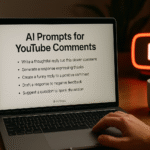
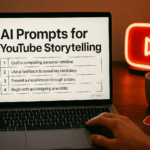






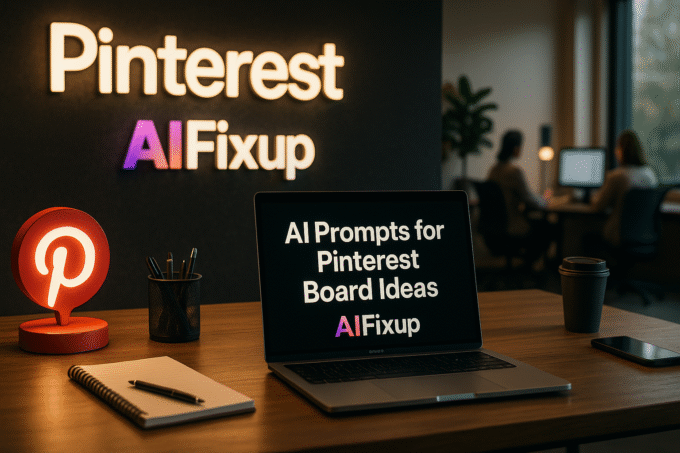

Leave a comment