These AI Prompts for YouTube Livestreams help you prepare faster, speak confidently, and keep your audience engaged from start to finish.
AI Prompts for YouTube Livestreams
Livestreaming on YouTube offers an amazing opportunity to connect with your audience in real time. Whether you’re teaching, sharing, building community, or just having fun, livestreams bring your voice and energy directly to your viewers. But as exciting as it sounds, live content can feel intimidating — especially when you’re unprepared. That’s where AI prompts for YouTube livestreams become so valuable.
Unlike pre-recorded videos, livestreams don’t leave room for retakes. You need to plan your introduction, outline your segments, know what questions to ask, and manage transitions smoothly — all while staying present and responsive. I used to struggle with this myself. Sometimes I’d get stuck mid-stream, unsure of what to say next. But once I started preparing with AI prompts, everything changed.
You can use AI to draft talking points, brainstorm icebreakers, structure Q&A sessions, or even simulate a full hosting script. The right prompt helps you stay confident and focused, while also keeping your audience engaged throughout the broadcast.
Here’s why I now rely on AI prompts for YouTube livestreams in almost every stream I host:
- 🎙️ Boosts On-Camera Confidence
Knowing what to say next takes pressure off during live broadcasts. - 🧭 Improves Stream Structure
AI helps you build smooth transitions and balanced segments in advance. - 💬 Enhances Audience Interaction
Generate fun polls, chat questions, or comment prompts on the fly. - ⏱️ Saves Planning Time
No more spending hours building scripts — the AI drafts ideas instantly. - 💡 Supports Variety
Whether it’s a solo stream, interview, tutorial, or AMA, prompts adapt easily.
If you’ve ever felt nervous about running out of things to say live, or struggled to keep your stream flowing naturally, this guide is for you.
✨ Before diving into AI Prompts for YouTube Livestreams, if you’re not yet familiar with how prompts work, we recommend checking out our [AI Prompt Guide for Beginners] first.
📚 Table of Contents
• 💡 Advantages
• 🧭 Wondering How to Begin?
• ✍️ Effective Prompt Techniques
• ✨ My Go-To Prompt Picks
• ⚠️ Common Pitfalls and How to Avoid Them
• 💬 User Experiences
• ❓ FAQ – AI Prompts for YouTube Livestreams
💡 Advantages
When I started treating livestreams like events that needed preparation, everything got easier. Here’s how these prompts support every part of your stream.
| 🌟 Advantage | 🧭 How to |
|---|---|
| 🗣️ Talking Point Support | Generate key discussion ideas before you go live. |
| 🧭 Intro & Outro Help | Structure your opening and closing to leave strong impressions. |
| 💬 Chat Engagement Ideas | Prompt for questions, polls, and comments to keep chats active. |
| 🔁 Consistent Segment Planning | Easily repeat segment structures across multiple streams. |
| 🎓 Beginner-Friendly Prompts | Adjust language and pacing for any skill level. |
| ⌛ Quick Time Management | Helps break content into time-controlled sections. |
| 🔄 Repurpose-Ready Outputs | Prompts generate text you can reuse in replays or recaps. |
It’s like having a creative co-host that never runs out of ideas.
🧭 Wondering How to Begin?
You might be wondering — how do I actually use AI prompts when I’m planning a live broadcast? Here’s a quick breakdown based on what’s worked best for me over time.
1. 🎯 Define the Stream’s Core Focus
Is it educational, entertaining, Q&A-based, or a mix? A good prompt starts with a purpose.
2. 🗓️ Break It Into Sections
Divide your stream into manageable parts like intro, main content, audience Q&A, and wrap-up. This helps guide the prompt.
3. 📣 Set the Tone
Do you want your livestream to sound inspiring, casual, authoritative, or humorous? Mention this in your prompt to help AI match your delivery style.
4. 🙋 Ask for Engagement Suggestions
Include a request for questions, polls, or chat activities so you can involve your audience more deeply.
5. ⌛ Add Time Estimates
You can tell the AI to plan your stream into a 30- or 60-minute session, divided into timed sections.
6. 🧑🏫 Include Audience Type
Beginner? Experienced? Mixed crowd? This affects how detailed and fast-paced your talking points should be.
7. 🎤 Request Phrasing Tips
Sometimes I ask the AI to phrase something “like a host speaking casually” — it gives me natural wording I can deliver easily.
With just a few instructions, you’ll get a structured guide that feels like something you wrote — just faster.
✍️ Effective Prompt Techniques
Here are eight prompt examples that cover different livestream scenarios. You can use these directly or adapt them for your own content.
1. 🎓 Educational Livestream Plan
When you’re teaching live, structure matters.
• 📥 Prompt: “Create a 30-minute livestream plan teaching how to build a Notion dashboard. Include intro, 3 key steps, chat engagement prompts, and a closing recap.”
• 📤 Output Insight: Makes teaching smoother and keeps audience attention.
• 📝 Sample Output:
- Welcome: What we’ll build and why
- Step 1: Create a new page
- Step 2: Add databases
- Step 3: Link views
- Ask viewers: “What do you want to build with this?”
- Recap + CTA to share screenshot on Twitter
2. 🎤 Guest Interview Livestream
Great for community or industry conversations.
• 📥 Prompt: “Write a 45-minute livestream structure for interviewing a freelance designer. Include intro script, 5 interview questions, and audience Q&A cues.”
• 📤 Output Insight: Helps host stay organized and relaxed.
• 📝 Sample Output:
- Intro: Brief guest bio
- Questions: “What inspired your style?” / “What tools do you use?”
- Engagement: “Ask your own questions in chat!”
- Wrap-up: Highlight guest portfolio
3. 🧠 Live AMA (Ask Me Anything)
Perfect for interacting with your community.
• 📥 Prompt: “Generate an outline and talking points for a YouTube livestream AMA on content creation. Include warm-up questions, chat activity prompts, and closing thank-you lines.”
• 📤 Output Insight: Keeps energy up and encourages interaction.
• 📝 Sample Output:
- Warm-up: “What’s your favorite tool right now?”
- Chat questions: “Drop your biggest challenge in content creation.”
- Answer flow: Repeat viewer questions with name shout-outs
- Outro: “This was fun — let’s do it again soon!”
4. 🔧 Product Demo Livestream
Ideal for SaaS founders or tech educators.
• 📥 Prompt: “Write a livestream plan for showcasing a new feature in a productivity app. Include benefits, use cases, and live demo steps.”
• 📤 Output Insight: Educates and promotes without sounding like a sales pitch.
• 📝 Sample Output:
- Intro: “You’ve asked for better reminders — here’s what’s new.”
- Feature overview
- Live setup
- Ask: “How would you use this update?”
5. 💬 Weekly Community Check-In
For channels that thrive on engagement.
• 📥 Prompt: “Plan a weekly 20-minute YouTube livestream where I connect with subscribers. Include icebreaker, poll idea, and weekly shout-outs.”
• 📤 Output Insight: Builds loyalty and comfort.
• 📝 Sample Output:
- Start: “Let’s rate our week from 1–10!”
- Poll: “Would you prefer more tutorials or behind-the-scenes?”
- Viewer shout-outs: “@Jay created an amazing thumbnail this week!”
6. 📊 Live Challenge Tracker
Great for series-based livestreaming.
• 📥 Prompt: “Write a YouTube livestream script for Day 3 of a 5-day productivity challenge. Include recap, today’s goal, community tips, and preview of Day 4.”
• 📤 Output Insight: Keeps structure across multiple sessions.
• 📝 Sample Output:
- Recap: “Yesterday we blocked off distractions…”
- Today’s focus: “Time batching 101”
- Viewer check-in: “How did you apply yesterday’s tip?”
- End: “Tomorrow we talk about boundaries”
7. 🎥 Behind-the-Scenes Stream
For connecting through storytelling.
• 📥 Prompt: “Generate an outline for a behind-the-scenes livestream showing how I script and film my YouTube videos. Include tools, workflow steps, and audience engagement.”
• 📤 Output Insight: Encourages transparency and builds connection.
• 📝 Sample Output:
- Intro: “Ever wonder what goes into these videos?”
- Tools: Camera, mic, lighting
- Process walkthrough
- Viewer chat: “What’s your creative process like?”
8. 🧩 Livestream Game or Quiz
Fun and highly interactive.
• 📥 Prompt: “Write a 30-minute YouTube livestream game for my audience. Theme: online tools quiz. Include intro, 10 questions, score tracking, and prizes.”
• 📤 Output Insight: Makes streams memorable and engaging.
• 📝 Sample Output:
- Start: “Let’s test your tool knowledge!”
- Question 1: “Which tool is best for task management?”
- Tally system: Use emojis in chat
- End: “Winner gets a shout-out or merch!”
✨ My Go-To Prompt Picks
Here are three AI prompts I rely on the most when planning my own livestreams. They help me stay on track and focused — even when streaming alone.
1. 🧭 Simple Stream Framework
• 📥 Prompt: “Create a 30-minute solo livestream outline for explaining how to plan a content calendar. Include natural transitions and CTA.”
• 📤 Output Insight: Gives a full roadmap with breathing room.
• 📝 Sample Output:
- Welcome
- Why content planning matters
- 3 tools to try
- “Drop your favorite tool in chat!”
- Close with invitation to download free template
2. 💬 Poll & Question Generator
• 📥 Prompt: “Generate 5 engaging live chat questions and 3 poll ideas for a stream about online learning habits.”
• 📤 Output Insight: Keeps viewer hands on the keyboard.
• 📝 Sample Output:
- “How many courses are you taking right now?”
- “What helps you stay focused?”
- Poll: “Do you prefer video or written tutorials?”
3. 🎙️ Hosting Introduction Prompt
• 📥 Prompt: “Write a welcoming intro script for a YouTube livestream where I’m sharing my top 3 creator tools. Tone: friendly and excited.”
• 📤 Output Insight: Sets the mood right from the start.
• 📝 Sample Output:
“Hey friends! So glad you’re here. Today I’m sharing 3 tools that changed how I create content. Grab a drink, get comfy, and let’s dive in!”
⚠️ Common Pitfalls and How to Avoid Them
Even with great ideas, livestreams can lose momentum without a clear plan. Here are some issues I’ve faced — and how you can avoid them.
| ⚠️ Mistake | 💡 How to Avoid |
|---|---|
| ⏱️ Rushing or Dragging | Use prompts with time blocks to keep pace. |
| 🧊 Low Engagement | Ask the AI for polls, questions, or viewer tasks. |
| 🗣️ Unnatural Delivery | Request “host-style” phrasing to match your speaking tone. |
| 🔄 Repetitive Segments | Ask for variety in phrasing or segment formats. |
| ❌ Weak Call to Action | Include a clear CTA in the prompt’s ending section. |
| 🎭 Tone Inconsistency | Always specify the tone in your prompt. |
Just a few thoughtful prompts can transform your confidence and clarity on stream.
💬 User Experiences
I used to improvise every livestream. Once I started using AI prompts, my streams became smoother — and I actually enjoyed them more.
— Brielle, Lifestyle Creator
These prompts saved me hours! I now prep livestreams in 15 minutes instead of 90.
— Daniel, SaaS Marketer
Engagement on my streams doubled once I started using AI to suggest viewer questions and polls.
— Samir, Tech Educator
❓ FAQ – AI Prompts for YouTube Livestreams
🎥 What are AI prompts for YouTube livestreams?
• They’re instructions that help AI generate talking points, scripts, outlines, and audience interaction ideas for live video content.
⌛ Can they help with timing my segments?
• Yes! You can ask the AI to divide your livestream into sections with time estimates.
🙋 Do these prompts work for Q&A sessions?
• Absolutely. You can ask for warm-up questions, chat prompts, and even transition phrases.
🎙️ Can I use them during the stream?
• Definitely. Some creators keep a doc with AI-generated bullet points open as a guide while streaming.
💡 Are they only for solo streams?
• No — they’re great for interviews, panels, and interactive formats too.
🧠 Can AI help with nervousness?
• Yes. Having clear prompts boosts confidence and gives you fallback phrases.
🗂️ What if I stream every week?
• You can create templates and adjust them each time — AI keeps the content fresh.
🔁 Will prompts help make my streams more consistent?
• Yes, they help create structure, reduce filler, and improve flow across all your episodes.
🌟 Final Thoughts
Adding AI prompts for YouTube livestreams to your workflow doesn’t take away the personality or spontaneity — it actually enhances them. With less pressure on what to say next, you can focus on being present, expressive, and fully connected with your audience. I genuinely believe this small shift can make a big difference in the way you show up live.
🗣️ What Do You Think?
Have you tried preparing your livestreams with prompts yet? If you’re curious or stuck, drop a comment — I’m always happy to share tips or help you shape your first prompt.
📚 Related Guides
• AI Prompts for YouTube Reviews
• AI Prompts for YouTube Comments
• AI Prompts for YouTube Community Posts
• AI Prompts for YouTube Storytelling
📢 About the Author
At AIFixup, our team brings over 5 years of hands-on experience in conceptualizing, developing, and optimizing AI tools. Every piece of content you see on this platform is rooted in real-world expertise and a deep understanding of the AI landscape.
Beyond our public content, we also share exclusive insights and free prompt collections with our subscribers every week. If you’d like to receive these valuable resources directly in your inbox, simply subscribe to our Email Newsletter—you’ll find the sign-up form at the bottom right corner of this page.



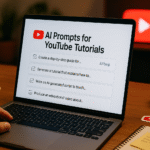







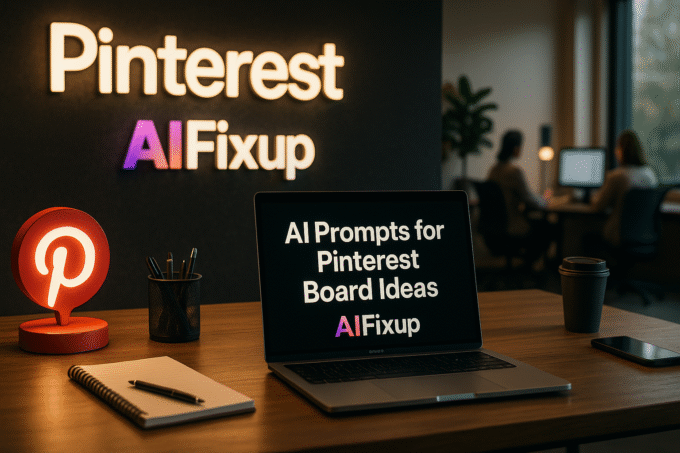

Leave a comment