Explore effective AI prompts for YouTube scripts to write engaging content faster and with more confidence.
AI Prompts for YouTube Scripts
Creating high-quality YouTube scripts consistently can feel overwhelming, especially when inspiration runs dry or deadlines pile up. That’s where the power of AI prompts for YouTube scripts really shines. These prompts serve as structured, purposeful starting points — not to replace your creativity, but to support it. With the right guidance, AI tools can help you draft, refine, and polish scripts that truly connect with your audience.
Whether you’re running a tutorial channel, building a personal vlog, or producing tech explainers, knowing how to speak clearly to your viewers is half the battle. AI can assist you in planning your intro, framing your transitions, and wrapping up with calls to action — all while staying true to your unique voice. The magic lies not in handing over your script entirely, but in collaborating with the AI in a thoughtful, structured way.
By carefully choosing your prompts, you can eliminate the guesswork and focus more on storytelling, tone, and engagement. Instead of starting from scratch each time, you’ll be shaping pre-structured ideas that accelerate your workflow while maintaining quality.
Here’s why using AI prompts for YouTube scripts is so helpful:
- 🎯 Consistent Messaging: Prompt templates help you stick to a format that your viewers recognize and trust.
- ⏱️ Time-Saving Support: Instead of writing from a blank page, you start with a strong structure and adapt from there.
- 📣 Improved Audience Targeting: Prompts can be tailored to reflect the tone, length, and interests of your specific niche.
- 💡 Fresh Content Angles: When ideas run low, a well-crafted prompt can spark new topics or angles you hadn’t considered.
- 🎥 Better Video Flow: AI prompts encourage you to think about pacing, viewer retention, and transitions between scenes.
If you’re ready to simplify your scriptwriting process without losing your creative touch, you’re going to appreciate the tools we explore below.
✨ Before diving into AI Prompts for YouTube Scripts, if you’re not yet familiar with how prompts work, we recommend checking out our [AI Prompt Guide for Beginners] first.
📚 Table of Contents
• 💡 Advantages
• 🧭 Wondering How to Begin?
• ✍️ Effective Prompt Techniques
• ✨ My Go-To Prompt Picks
• ⚠️ Common Pitfalls and How to Avoid Them
• 💬 User Experiences
• ❓ FAQ – ChatGPT
• 🌟 Final Thoughts
• 🗣️ What Do You Think?
• 📚 Related Guides
💡 Advantages
Scriptwriting has always required structure and focus — two things AI prompts can help simplify. Personally, using these prompts has not only made my workflow faster, but it’s also brought more consistency and clarity to the way I tell stories on camera.
| 🌟 Advantage | 🧭 How to |
|---|---|
| 🧠 Smart Idea Generation | Helps brainstorm fresh angles tailored to your niche. |
| ⏳ Faster Drafting | Cuts down hours of writing into minutes of structured refinement. |
| 🎙️ Consistent Voice | Maintains your style across different types of content. |
| 🎬 Scene Structuring | Assists with visual and verbal transitions between sections. |
| 📝 Repurpose-Friendly | Easily adapt long-form scripts for shorts, reels, or podcasts. |
| 📊 Engagement-Oriented | Prompts that emphasize hook, build-up, and CTA. |
| 🌐 SEO Optimization | Suggests keyword-rich introductions and descriptions. |
🧭 Wondering How to Begin?
If you’ve never used AI prompts for YouTube scripts before, don’t worry — it’s a simple and intuitive process. When I first started, I didn’t know which style to aim for or how specific to be with my instructions. After some trial and error, I found a rhythm that worked. Here’s the step-by-step approach that helped me and can help you too:
1. 🎯 Define Your Video Type
Before anything else, know what kind of video you’re working on — a tutorial, review, vlog, or commentary? The prompt should reflect that.
2. 🔍 Know Your Audience
Think about who’s watching. A tech-savvy audience expects different phrasing than a beginner-level one. Prompts can be adjusted to match their language and expectations.
3. ✏️ Write a Short Description
Describe your video idea in 2–3 sentences. This description becomes the heart of your prompt.
4. 🧩 Break It Into Sections
Intro, body, outro — outline these clearly. Your prompt should request support for each one, not just the beginning.
5. 💬 Add Your Voice
Mention the tone or mood you want: conversational, educational, humorous, etc. The AI will follow this cue if it’s included in the prompt.
6. 🎥 Include Timing If Needed
If your video is 5 minutes long, say so. Prompts that respect timing help you avoid scripts that are too short or long.
7. 💡 Refine and Test
Don’t expect perfection on the first try. Tweak and adjust based on the results you get.
✍️ Effective Prompt Techniques
Let’s look at some practical prompt examples. These aren’t just generic templates — they’re designed to meet specific needs, from scripting intros to writing full-length tutorials. I’ve tested each of these in real script development work.
1. 🗣️ Engaging Video Intro
To start your video strong, you need an intro that hooks viewers in 10–15 seconds.
• 📥 Prompt: Write a conversational YouTube video intro about [topic] that builds curiosity and encourages viewers to keep watching.
• 📤 Output Insight: Helps grab attention quickly while previewing what’s ahead.
• 📝 Sample Output: “Have you ever wondered how top creators manage their video workflow so smoothly? In today’s video, we’ll dive deep into three game-changing techniques you can start using right away.”
2. 🧪 Step-by-Step Tutorial Breakdown
This one helps you explain a process clearly.
• 📥 Prompt: Create a detailed tutorial-style YouTube script for [topic], with step-by-step explanations and visual cue suggestions.
• 📤 Output Insight: Makes complex topics easy to follow and understand.
• 📝 Sample Output: “Step 1: Open the editing software. Make sure your workspace is set to default view. This will make navigation easier.”
3. 🔔 Call-to-Action (CTA) Prompter
Use this to write your like/subscribe reminders naturally.
• 📥 Prompt: Write a friendly call-to-action for a YouTube video encouraging likes, comments, and subscriptions without sounding pushy.
• 📤 Output Insight: Keeps engagement high while preserving trust.
• 📝 Sample Output: “If you’re finding this helpful so far, consider hitting the like button — it really helps this channel grow.”
4. 🎞️ Scene-to-Scene Transition
Smooth transitions hold attention. This prompt helps bridge segments.
• 📥 Prompt: Create a natural script transition from [section A] to [section B] in a 6-minute YouTube video.
• 📤 Output Insight: Enhances pacing and narrative flow.
• 📝 Sample Output: “Now that we’ve covered the basics, let’s shift gears and explore how these tips work in real-time editing.”
5. 🕵️ Video Hook Generator
Good hooks = more retention. This prompt creates intrigue.
• 📥 Prompt: Write a bold opening hook for a YouTube video titled “[Title]” that immediately sparks curiosity.
• 📤 Output Insight: Improves retention by grabbing attention early.
• 📝 Sample Output: “Most people waste hours editing, but I found a way to finish in 20 minutes — and I’ll show you how.”
6. 🧱 Content Expansion Tool
When you want to turn a short idea into a longer video.
• 📥 Prompt: Expand the idea “[concept]” into a full YouTube script with at least three main talking points.
• 📤 Output Insight: Fleshes out topics into full-length scripts.
• 📝 Sample Output: “We’ll begin with why it matters, then explore common mistakes, and finally walk through a complete solution step by step.”
7. 📘 Recap and Summary
End strong with a clear recap.
• 📥 Prompt: Write a closing summary for a YouTube video on [topic] that reinforces key points and thanks the viewers.
• 📤 Output Insight: Reinforces learning and leaves a good impression.
• 📝 Sample Output: “So there you have it — three tools that changed how I edit videos. Thanks for watching, and I’ll see you in the next one.”
8. 📅 Weekly Series Prompt
Keep a series consistent in tone and flow.
• 📥 Prompt: Draft an episode script for a weekly YouTube series on [topic], including a brief intro, segment structure, and preview for next week.
• 📤 Output Insight: Maintains consistency and encourages regular viewers.
• 📝 Sample Output: “Welcome to Episode 4 of our content creation series. This week, we’re focusing on productivity hacks, and next week, we’ll tackle audience engagement strategies.”
✨ My Go-To Prompt Picks
Some prompts have worked especially well for me. These are the ones I turn to repeatedly for clarity, speed, and tone — especially when I’m stuck.
1. 🎤 Script for Voiceover
Perfect when I need narration to match visuals seamlessly.
• 📥 Prompt: Write a natural-sounding voiceover script for a 4-minute YouTube video explaining [topic], with clear pacing and emotional tone.
• 📤 Output Insight: Balances spoken rhythm with helpful info.
• 📝 Sample Output: “Let’s face it — managing time as a creator is tough. But with just a few key shifts, you can free up your day and still produce consistently.”
2. 🪜 Problem-Solution Format
When I want to present real value with a relatable flow.
• 📥 Prompt: Create a YouTube script in a problem-solution format for [topic], including a relatable scenario and practical fix.
• 📤 Output Insight: Helps viewers feel understood and empowered.
• 📝 Sample Output: “You’ve probably felt stuck staring at the timeline. That’s exactly why I use a visual map before editing — it removes the guesswork.”
3. 🎯 Niche Intro Template
Tailored intros always do better for niche audiences.
• 📥 Prompt: Write an intro for a niche-specific YouTube channel about [topic], aimed at [audience].
• 📤 Output Insight: Makes new viewers feel like they’re in the right place.
• 📝 Sample Output: “If you’re a small business owner struggling with video content, you’re in the right spot. This channel is built for creators like you.”
⚠️ Common Pitfalls and How to Avoid Them
In my early days using AI, I made a few common mistakes. These were easy to fix once I noticed them, and I hope sharing them helps you sidestep the same issues.
| ⚠️ Mistake | 💡 How to Avoid |
|---|---|
| 🤐 Too Vague Prompts | Add context and tone preferences to get better results. |
| 🌀 Overloading the Prompt | Keep your request focused — one task at a time. |
| 🗂️ Ignoring Structure | Divide scripts into intro, body, and outro when prompting. |
| 💬 No Call-to-Action | Always include viewer interaction cues. |
| ⏱️ Misaligned Length | Set a clear video duration upfront. |
| 🧊 Robotic Tone | Ask for a “natural, human, conversational” style. |
💬 User Experiences
I never thought scriptwriting could be this fast. These AI prompts helped me go from scattered ideas to polished scripts in under an hour.
— Lena, Content Strategist
Using AI prompts for YouTube scripts brought consistency to my videos. I now hit all the key points without sounding repetitive.
— Jason, Tech Reviewer
I’ve seen higher viewer retention just from improving how my intros are written — all thanks to a simple prompt tweak.
— Priya, Wellness Coach
❓ FAQ – AI Prompts for YouTube Scripts
🧠 Can I use these prompts for shorts or reels?
• Absolutely. You can simply shorten the format and focus the prompt on quick, impactful messages.
📽️ What’s the ideal video length when using AI prompts?
• It depends on your audience, but always state your preferred duration in the prompt for better alignment.
🎙️ Can AI help me write in my own voice?
• Yes, as long as you mention your tone and audience style in the prompt.
🛠️ Should I edit the AI’s output?
• Definitely. AI gives structure, but human editing brings clarity and authenticity.
📈 Will AI prompts help with SEO?
• Yes — prompts can guide the inclusion of keywords and structured outlines that appeal to algorithms.
🎬 Are there prompts for scene planning too?
• Yes, you can request visual cue suggestions for each section of your script.
💡 What’s the best way to build a prompt library?
• Start saving the ones that work for you into a shared doc or folder, organized by video type.
📆 Can I automate weekly videos with prompts?
• You can use recurring prompts for series content — just adjust your topic each time.
🌟 Final Thoughts
Using AI prompts for YouTube scripts has completely transformed how I approach content creation. It’s not about replacing creativity — it’s about supporting it with structure, direction, and clarity. If you’re ready to make your videos smoother, more impactful, and easier to produce, these tools are a great place to start.
🗣️ What Do You Think?
Have you tried any of these prompt ideas already? If there’s a part of the process you’re stuck on, feel free to drop a comment. I’m happy to help however I can.
📚 Related Guides
• AI Prompts for YouTube Titles
• AI Prompts for YouTube Descriptions
• AI Prompts for YouTube Thumbnails
• AI Prompts for YouTube Captions
📢 About the Author
At AIFixup, our team brings over 5 years of hands-on experience in conceptualizing, developing, and optimizing AI tools. Every piece of content you see on this platform is rooted in real-world expertise and a deep understanding of the AI landscape.
Beyond our public content, we also share exclusive insights and free prompt collections with our subscribers every week. If you’d like to receive these valuable resources directly in your inbox, simply subscribe to our Email Newsletter—you’ll find the sign-up form at the bottom right corner of this page.



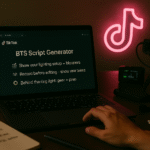
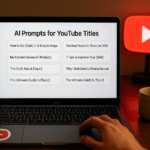






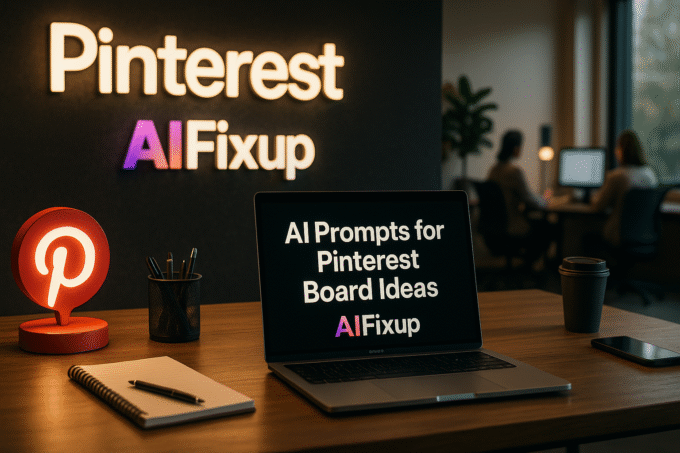

Leave a comment