Plan, write, and organize your channel episodes faster with these AI Prompts for YouTube Series Posts — your key to consistency and creativity.
AI Prompts for YouTube Series Posts
Creating a YouTube series is a rewarding but demanding process. Whether it’s a multi-part tutorial, a storytelling journey, or an ongoing show with themed content, planning and publishing episodes consistently can feel overwhelming. That’s where AI prompts for YouTube series posts can step in and simplify everything.
A YouTube series post is more than just a single video — it’s a piece of a bigger puzzle. And every piece needs to fit. You want continuity, engaging titles, structured content, aligned descriptions, and prompts for community engagement. It sounds like a lot (and it is), but with well-written AI prompts, the entire workflow becomes smoother and faster.
I’ve run a few series myself — and I’ll admit, staying consistent while staying creative is not easy. There were weeks when I stared at the screen trying to write descriptions, decide titles, or figure out how to hook viewers into episode three. But once I started using AI prompts for YouTube series posts, things changed. I could ask for episode outlines, titles in a matching tone, opening hooks for each part, or even comment prompts to build engagement — all with a few lines of instruction.
Here’s why that’s such a game-changer:
- 🔁 Consistent Structure Across Episodes
AI helps you maintain voice, length, and pacing throughout the entire series. - 🎬 Faster Episode Planning
You get complete outlines and scripts tailored to your format, ready to tweak and publish. - 💬 Built-In Viewer Engagement
You can generate CTAs and questions to keep viewers coming back and interacting. - 🎯 Aligned Visual and Verbal Branding
Series-focused prompts help keep your episode titles, descriptions, and visuals unified. - ⏱️ Saves Creative Time
When the format is set, prompts do the heavy lifting — and you stay focused on content.
If you’ve ever wanted to build a series that grows over time — with clarity and confidence — this is for you.
✨ Before diving into AI Prompts for YouTube Series Posts, if you’re not yet familiar with how prompts work, we recommend checking out our [AI Prompt Guide for Beginners] first.
📚 Table of Contents
• 💡 Advantages
• 🧭 Wondering How to Begin?
• ✍️ Effective Prompt Techniques
• ✨ My Go-To Prompt Picks
• ⚠️ Common Pitfalls and How to Avoid Them
• 💬 User Experiences
• ❓ FAQ – AI Prompts for YouTube Series Posts
💡 Advantages
When I first switched from one-off videos to episode-based content, I realized how different the process felt — and how much planning it required. That’s exactly why these AI prompts made such a big difference.
| 🌟 Advantage | 🧭 How to |
|---|---|
| 📋 Organized Planning | Generate full outlines for multi-part episodes. |
| 🧠 Story or Topic Continuity | Prompts ensure each part connects naturally to the next. |
| ✏️ Episode-Specific Titles | Create unique but unified titles that follow a naming structure. |
| 🎬 Hook and CTA Variation | Each video can start and end differently while staying on-theme. |
| 🧭 Publishing Efficiency | Save time by generating descriptions, tags, and prompts together. |
| 💡 Comment Prompt Ideas | Ask viewers the right questions to drive discussion and series follow-up. |
| 📈 Series Growth Strategy | Use prompts to pre-plan related uploads that build over time. |
This approach helps you create with less second-guessing and more purpose.
🧭 Wondering How to Begin?
If you’ve never used AI prompts for a series-based YouTube project, don’t worry — I’ll walk you through my personal step-by-step setup. It’s easier than it sounds, and much more effective than going episode-by-episode without a structure.
1. 🧱 Start with the Series Concept
Write a clear summary of the series idea. For example: “A 5-part series on building passive income streams for beginners.”
2. 🪜 List the Episode Structure
Break your series into parts. Each episode should focus on one topic or step in the journey.
3. ✍️ Decide the Format & Tone
Is your tone casual, professional, emotional, or motivational? Mention this in the prompt so the AI matches your style across every output.
4. 📢 Define the Core CTA
Do you want viewers to comment? Watch the next episode? Download a resource? Stay consistent with a CTA pattern that reinforces action.
5. 🔍 Clarify the Audience
Your prompts should always consider viewer level: beginner, intermediate, or advanced. It affects how deeply the AI explains each point.
6. 🔁 Ask for Uniformity
Tell the AI to follow a consistent naming structure or layout across all episodes.
7. 🧠 Reuse and Adapt
Once you’ve created a prompt you like, duplicate and modify it for future series ideas. This builds a creative system you can scale.
A series lives or dies by clarity — and prompts bring clarity into every corner of your workflow.
✍️ Effective Prompt Techniques
Let’s get practical. These prompt examples show exactly how to use AI to plan, write, and improve your YouTube series content.
1. 📚 Series Outline Prompt
Best when you’re just starting the planning phase.
• 📥 Prompt: “Create a 5-episode YouTube series outline on beginner-friendly investing. Each episode should include a title, main topics, and CTA suggestion.”
• 📤 Output Insight: Gives a high-level map for your entire series.
• 📝 Sample Output:
- “Investing 101: How to Get Started Without Fear”
- What investing is
- Common beginner mistakes
- CTA: Subscribe for Episode 2
- “Understanding Stocks vs. Index Funds”
- Key differences
- Which is right for you
- CTA: Download my free comparison chart
…and so on.
2. 🧭 Episode Title Generator
Perfect for naming episodes consistently.
• 📥 Prompt: “Generate 5 cohesive episode titles for a YouTube series on minimalist home design. Match the tone: clean, modern, and inviting.”
• 📤 Output Insight: Keeps naming structured yet engaging.
• 📝 Sample Output:
- “Episode 1: Declutter With Purpose”
- “Episode 2: Designing Calm Spaces”
- “Episode 3: Storage That Doesn’t Show”
- “Episode 4: The 10-Item Rule”
- “Episode 5: Living With Less, Feeling More”
3. 🎬 Episode Hook Prompt
Use when drafting video introductions.
• 📥 Prompt: “Write 3 unique video hooks for Episode 3 of a 6-part series on mastering digital marketing. Viewer level: intermediate.”
• 📤 Output Insight: Helps retain attention across multi-part content.
• 📝 Sample Output:
- “You’ve got your audience. Now let’s talk conversion.”
- “You’re doing the right things — but are you doing them in the right order?”
- “This part can double your results if you apply it properly.”
4. 💬 Comment Prompt Generator
Great for sparking series-based interaction.
• 📥 Prompt: “Write 3 YouTube comment prompts for Episode 2 of a productivity series. Tone: supportive and encouraging.”
• 📤 Output Insight: Builds loyalty and conversation.
• 📝 Sample Output:
- “What’s one habit you’ve recently changed that made a difference?”
- “Have you ever tried batching tasks? How did it go?”
- “Let’s share wins — what’s your biggest productivity achievement this week?”
5. 📋 Description Planner
Use to batch write your series descriptions.
• 📥 Prompt: “Write a YouTube description for Episode 4 of a series on learning Photoshop. Include what the video covers, who it’s for, and a CTA to watch Episode 5.”
• 📤 Output Insight: Keeps messaging clear and inviting.
• 📝 Sample Output:
“In Episode 4, we dive into layer masks — one of Photoshop’s most powerful tools. This lesson is perfect for anyone who’s ready to go beyond the basics. Don’t forget to check out Episode 5, where we’ll work with advanced blend modes.”
6. 📈 Cross-Promotion Prompt
Best for long-form or interconnected series.
• 📥 Prompt: “Write 3 short lines I can use to direct viewers from Episode 2 to Episode 3 in a mindset series.”
• 📤 Output Insight: Keeps binge-watch momentum strong.
• 📝 Sample Output:
- “Next up: Episode 3 — it’s where the real shift happens.”
- “If this resonated, don’t miss what’s coming in Part 3.”
- “Episode 3 connects everything we’ve covered so far — let’s go.”
7. 🎨 Visual Branding Prompt
For keeping thumbnails and visuals on-brand.
• 📥 Prompt: “Suggest a consistent thumbnail design theme for a 4-part fitness series. Include layout, text position, and color ideas.”
• 📤 Output Insight: Aligns branding across episodes.
• 📝 Sample Output:
- Layout: Centered image, bold white text bottom-left
- Colors: Deep blue backgrounds with bright yellow highlights
- Font: Rounded, clear, consistent across parts
8. 🧠 Series Recap Prompt
Useful for the final episode or community post.
• 📥 Prompt: “Write a 60-word series recap for the final video in a 7-part confidence-building series. Tone: supportive and grateful.”
• 📤 Output Insight: Offers closure while prompting future action.
• 📝 Sample Output:
“You made it through all seven steps — and that says something powerful. This series was about more than strategies; it was about showing up for yourself. Thank you for being part of it. Stay tuned for what’s next.”
✨ My Go-To Prompt Picks
These are the three prompts I find myself using regularly in my own YouTube series workflows. They’re flexible and always bring solid results.
1. 🧭 Series Blueprint Prompt
• 📥 Prompt: “Create a 4-part YouTube series plan on overcoming procrastination. Include titles, themes, and episode goals.”
• 📤 Output Insight: Gives instant structure and direction for the series.
• 📝 Sample Output:
- Part 1: “Why We Delay — The Psychology of Procrastination”
- Part 2: “Breaking the Loop — Practical Mindset Shifts”
- Part 3: “Tiny Wins Daily — Systems that Work”
- Part 4: “Your Anti-Procrastination Plan (Finale)”
2. ✍️ Unified Hook & CTA Prompt
• 📥 Prompt: “Write an intro and outro script for Episode 2 in a 5-part growth mindset series. Keep tone: calm and motivating.”
• 📤 Output Insight: Maintains flow across the episode without sounding repetitive.
• 📝 Sample Output:
- Intro: “If you’ve ever doubted your ability to grow, this video will change that.”
- Outro: “You’ve got the insight — now take the next step in Episode 3.”
3. 🧠 Engagement Funnel Prompt
• 📥 Prompt: “Write 3 CTA lines for Episode 1 that encourage viewers to follow the entire YouTube series on freelancing for beginners.”
• 📤 Output Insight: Starts the binge-watching journey right from Episode 1.
• 📝 Sample Output:
- “This is just the beginning — Episode 2 breaks down pricing models.”
- “Follow this series step-by-step — it’s designed for total beginners.”
- “Want to freelance with confidence? Stick with the full 5 parts.”
⚠️ Common Pitfalls and How to Avoid Them
Even great content can fall flat if your prompts aren’t clear. Here are the issues I ran into — and how you can avoid them:
| ⚠️ Mistake | 💡 How to Avoid |
|---|---|
| 🔄 Inconsistent Episode Flow | Ask the AI to follow a format or structure template. |
| 🧊 Generic Hooks | Specify tone and audience clearly in your prompt. |
| ❌ Vague Episode Goals | Include learning outcomes or key takeaways per episode. |
| 🎭 Tone Shifts Across Videos | Keep tone direction consistent in every prompt. |
| 📺 No Internal Promotion | Prompt for references to previous and next episodes. |
| 🔗 Weak CTAs | Always add clear instructions for what the viewer should do next. |
Even one well-structured prompt can shape an entire series.
💬 User Experiences
Writing my whole 4-part series used to take a week. With these prompts, I did it in two afternoons — and the content quality went up.
— Mia, Productivity Coach
I had the idea but no plan. The AI prompts gave me a clear outline, tone, and direction for every episode.
— Ryan, Marketing Creator
It’s the first time my videos actually feel like a connected series — not just a random playlist.
— Jamal, Tech Educator
❓ FAQ – AI Prompts for YouTube Series Posts
📋 What are AI Prompts for YouTube Series Posts?
• They’re tailored instructions you give to an AI tool to generate titles, descriptions, CTAs, and structure for multi-part YouTube content.
🎯 How are these different from one-off video prompts?
• Series prompts focus on continuity, structure, and progression across multiple videos.
✍️ Can I reuse the same prompt format for new series?
• Yes! You can swap in your topic and reuse the structure each time.
🔄 Do I need to include tone in my prompts?
• Absolutely — it helps maintain a consistent voice across episodes.
🧱 Can AI create a full series plan from scratch?
• Yes. With the right prompt, AI can suggest episode structure, names, goals, and calls to action.
🎬 Should I create all episodes before publishing the first?
• Ideally yes — AI helps you plan the full arc so each part builds on the last.
📈 Will this help improve viewer retention?
• Strong structure and CTAs between episodes help keep viewers moving through the series.
📺 Can this be used for Shorts or Community Posts too?
• Definitely — prompts work for any format with repeatable structure.
🌟 Final Thoughts
Using AI prompts for YouTube series posts has been one of the most efficient and rewarding shifts in my content workflow. Whether you’re planning five episodes or fifteen, AI can help you move from scattered to strategic — while still keeping your voice intact.
🗣️ What Do You Think?
Have you tried turning your content into a structured series? If you’re not sure where to start or need help writing prompts for your next batch of videos, drop a comment below — I’d love to help.
📚 Related Guides
• AI Prompts for YouTube Descriptions
• AI Prompts for YouTube Thumbnails
• AI Prompts for YouTube Captions
• AI Prompts for YouTube Shorts
📢 About the Author
At AIFixup, our team brings over 5 years of hands-on experience in conceptualizing, developing, and optimizing AI tools. Every piece of content you see on this platform is rooted in real-world expertise and a deep understanding of the AI landscape.
Beyond our public content, we also share exclusive insights and free prompt collections with our subscribers every week. If you’d like to receive these valuable resources directly in your inbox, simply subscribe to our Email Newsletter—you’ll find the sign-up form at the bottom right corner of this page.



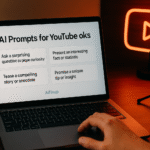
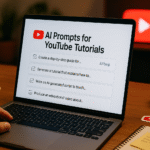






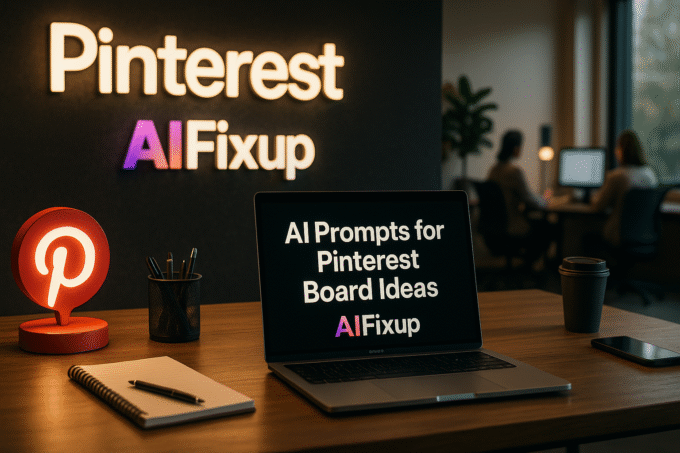

Leave a comment