Unlock creative, high-impact YouTube Shorts with these “AI Prompts for YouTube Shorts” that help you craft engaging, thumb-stopping short-form videos in seconds.
AI Prompts for YouTube Shorts
Creating a successful YouTube Short takes more than a quick clip. You need a clear concept, engaging pacing, and a compelling hook to capture attention in those first few seconds. That is why using AI Prompts for YouTube Shorts can revolutionize your workflow. By giving the AI a precise set of instructions, you can generate ideas, scripts, and structures tailored to your audience and your channel’s style.
When I first tried making Shorts, I felt overwhelmed by the need to be both concise and captivating. But once I started using AI Prompts for YouTube Shorts, my process became faster and more creative. I could ask for punchy hooks, scene-by-scene breakdowns, or even custom calls to action designed specifically for a vertical, under-60-second format. The AI delivered suggestions that I would not have thought of on my own.
These prompts do more than spark ideas. They guide the AI to produce ready-to-use outlines or scripts — like short-form video prompts for creators that save hours of planning time. Whether you want a prompt for a tutorial-style Short or a comedic skit, the right instruction unlocks fresh possibilities. You gain confidence, speed, and the freedom to experiment without staring at a blank screen.
Here’s why you should consider integrating AI Prompts for YouTube Shorts into your content creation:
- 🚀 Speeds Up Ideation
Eliminate creative blocks by getting dozens of ideas in a single request. - 🎬 Structured Outlines
Receive scene-by-scene scripts that keep your video tight and coherent. - 📈 Audience Engagement
Prompts can include viewer engagement strategies like questions or polls. - 🔄 Consistent Branding
AI can maintain your channel’s voice across every Short you publish. - ⏱️ Time Efficiency
Spend minutes refining prompts rather than hours drafting from scratch.
If you’re ready to make your next Short stand out, let’s explore how to get started.
✨ Before diving into AI Prompts for YouTube Shorts, if you’re not yet familiar with how prompts work, we recommend checking out our [AI Prompt Guide for Beginners] first.
📚 Table of Contents
• 💡 Advantages
• 🧭 Wondering How to Begin?
• ✍️ Effective Prompt Techniques
• ✨ My Go-To Prompt Picks
• ⚠️ Common Pitfalls and How to Avoid Them
• 💬 User Experiences
• ❓ FAQ – AI Prompts for YouTube Shorts
💡 Advantages
Before we look at examples, let me share what I discovered when I first added AI to my Shorts workflow. It made a profound difference.
| 🌟 Advantage | 🧭 How to |
|---|---|
| 💡 Idea Generation | AI delivers multiple concepts at once, like short-form video prompts for creators. |
| 🔧 Script Structuring | Outlines each shot and caption timing for under-60-second videos. |
| 🚀 Hook Optimization | Suggests attention-grabbing opening lines to keep viewers watching longer. |
| 🔄 Format Consistency | Ensures every Short follows a clear structure aligned with your brand. |
| ⏱️ Speedy Production | Cuts planning time from hours to minutes. |
| 📈 Engagement Boost | Prompts include calls to action or interactive questions to drive comments and shares. |
| 🌍 Global Appeal | Can generate variations tuned to different audiences or languages. |
Using prompts in this way shifted me from reactive creation to proactive strategy.
🧭 Wondering How to Begin?
Starting with AI might feel technical, but you only need a few clear steps. I’ll walk you through how I crafted my first prompt.
1. 🎯 Define Your Short’s Goal
Decide whether you want to teach a quick skill, share a micro story, or prompt engagement. Clarity here guides every part of your prompt.
2. ✂️ Specify Length and Format
Mention that you need a script for a 45-second vertical video. Indicate how many scenes or cuts you anticipate.
3. 🗣️ State Your Tone and Style
Whether it’s motivational, humorous, or informative, include tone directions so the AI writes in your channel’s voice.
4. 🔍 Include Key Elements
List must-have elements like a hook, value point, call to action, or visual cue. For example, “Start with a surprising fact.”
5. 📋 Request an Outline or Dialogue
Ask for a scene-by-scene breakdown or a dialogue script. For instance: “Provide 5 labeled scenes with captions.”
6. 🔄 Ask for Variations
Request 3 to 5 versions so you can choose the one that feels strongest. You might say: “Give me 3 different hook options.”
7. 📝 Refine and Experiment
Test the first results, then tweak your prompt. Maybe you want a stronger hook or clearer call to action. Each change sharpens the output.
By following these steps, I moved from uncertainty to clear, consistent production in no time.
✍️ Effective Prompt Techniques
Here are eight tested prompts you can adapt right now. Each includes a brief explanation of when to use it and what you can expect.
1. 📚 Tutorial-Style Short
Use this for quick how-to demonstrations.
• 📥 Prompt: “Outline a 50-second YouTube Short teaching three steps to make iced coffee at home. Label each scene and suggest on-screen text.”
• 📤 Output Insight: Delivers concise, step-by-step instructions with timing cues.
• 📝 Sample Output:
- Scene 1 (0–10s): Show ingredients; text “Step 1: Gather Supplies”
- Scene 2 (10–30s): Demonstrate brewing; text “Step 2: Brew & Chill”
- Scene 3 (30–50s): Pour over ice; text “Step 3: Enjoy & Share”
2. 🎭 Storytelling Short
Ideal for sharing a brief personal anecdote.
• 📥 Prompt: “Create a 45-second outline for a Short about my first solo travel experience. Start with a hook, include two emotional moments, end with a lesson.”
• 📤 Output Insight: Weaves a mini narrative that engages viewers emotionally.
• 📝 Sample Output:
- Hook: “I almost missed my flight…”
- Moment 1: “Lost in a foreign city”
- Moment 2: “Finding kindness in strangers”
- Lesson: “Adventure starts outside your comfort zone”
3. 🚀 Trend Reaction Short
Perfect for responding to a viral trend or challenge.
• 📥 Prompt: “Suggest a 60-second script for reacting to the latest dance challenge. Include on-screen captions and a call to action.”
• 📤 Output Insight: Keeps content timely and encourages audience participation.
• 📝 Sample Output:
- Scene 1: “Watch me try the #XYZChallenge”
- Scene 2: “My best attempt”
- Scene 3: “Tag me if you can do better!”
4. 💬 Engagement Prompt
Designed to spark comments or questions.
• 📥 Prompt: “Write a 40-second Short script that asks viewers what their biggest productivity hack is, with a quick personal example.”
• 📤 Output Insight: Drives community interaction and feedback.
• 📝 Sample Output:
- Hook: “Here’s my top productivity tip…”
- Example: “I batch my emails”
- CTA: “Now it’s your turn—comment below!”
5. 🧠 Fact-Based Prompt
Suited for sharing a surprising statistic or insight.
• 📥 Prompt: “Outline a 30-second Short presenting three little-known facts about sleep science, with bold captions.”
• 📤 Output Insight: Engages by sharing useful, shareable information.
• 📝 Sample Output:
- Fact 1: “Humans spend 1/3 of life sleeping”
- Fact 2: “Dreams occur in REM cycles”
- Fact 3: “Naps boost memory”
6. 🛠️ Tool Demo Prompt
For showcasing a software feature or app.
• 📥 Prompt: “Generate a 50-second script for a YouTube Short demoing a new photo-editing app feature. Include on-screen steps.”
• 📤 Output Insight: Guides viewers through key features quickly and clearly.
• 📝 Sample Output:
- “Open the app”
- “Select ‘Magic Enhance’”
- “See instant results”
7. 🌍 Cultural Insight Prompt
Perfect for travel or cultural education Shorts.
• 📥 Prompt: “Outline a 60-second Short explaining three interesting facts about Japanese tea ceremony, with visuals suggested.”
• 📤 Output Insight: Mixes education and visual appeal for cultural content.
• 📝 Sample Output:
- “Tea ceremony origins”
- “Tools used”
- “Meaning behind each step”
8. 🎨 Creative Challenge Prompt
Use this to invite viewers into a creative exercise.
• 📥 Prompt: “Write a 45-second script for a drawing challenge. Prompt viewers to sketch a simple character using only three shapes.”
• 📤 Output Insight: Encourages hands-on participation and shareable results.
• 📝 Sample Output:
- “Here’s your challenge…”
- “Use circle, square, triangle”
- “Share your art with #ShapeSketch”
✨ My Go-To Prompt Picks
After experimenting, these three prompts became my most reliable for YouTube Shorts. They balance creativity, clarity, and engagement every time.
1. 🔍 Attention-Grabbing Hook Prompt
I use this when I need a strong opening that holds attention immediately.
• 📥 Prompt: “Provide three hook options for a 50-second Short about overcoming creative blocks.”
• 📤 Output Insight: Gives varied openings that immediately connect with creators.
• 📝 Sample Output:
- “Stuck on your next idea? Try this…”
- “Here’s how I broke my own block…”
- “Creativity can feel impossible—until now”
2. 🗣️ Interactive Question Prompt
Great for boosting comments and viewer involvement.
• 📥 Prompt: “Write a script for a 45-second Short that ends with a question asking viewers for their daily habit for self-care.”
• 📤 Output Insight: Invites conversation and builds a supportive community.
• 📝 Sample Output:
- “My top self-care tip…”
- “Now it’s your turn: what’s yours?”
3. 🎬 Quick Story Prompt
Perfect when I want to share a fast personal anecdote.
• 📥 Prompt: “Outline a 60-second Short telling the story of my first big YouTube milestone, with emotional beats.”
• 📤 Output Insight: Creates an authentic, relatable narrative.
• 📝 Sample Output:
- Hook: “I hit 1,000 subscribers…”
- Turning point: “It felt unreal”
- Takeaway: “Small steps add up”
⚠️ Common Pitfalls and How to Avoid Them
I’ve learned these lessons the hard way. Avoid these mistakes to get the best results from your AI prompts.
| ⚠️ Mistake | 💡 How to Avoid |
|---|---|
| 💬 Vague Instructions | Always specify format, length, and key elements. |
| 🔄 No Scene Labels | Ask for numbered scenes or time stamps for clarity. |
| 🎭 Inconsistent Tone | Include mood directives such as “enthusiastic” or “calm.” |
| 📝 Overly Complex Prompts | Keep prompts concise; focus on one clear goal at a time. |
| 🚫 Missing Call to Action | Remind the AI to include a clear viewer prompt or question. |
| 🌈 Generic Descriptions | Add adjectives (e.g., “vibrant,” “cinematic”) for visual cues. |
With these in mind, every prompt you write will yield stronger, more usable results.
💬 User Experiences
Using AI Prompts for YouTube Shorts cut my prep time by 70%. Now I can batch-create ideas for the week.
— Sofia, Lifestyle Creator
I never knew how to plan a Short. These scene-by-scene prompts gave me a clear roadmap every time.
— Malik, Fitness Coach
Viewers comment more when I end my Shorts with a question. The engagement scripts really work.
— Priya, Educational Vlogger
❓ FAQ – AI Prompts for YouTube Shorts
🎬 What are AI Prompts for YouTube Shorts?
• They are clear instructions for AI tools to generate scripts, hooks, and outlines tailored to the under-60-second format.
🌟 Can I use these prompts with any AI tool?
• Yes, most text-based AI platforms will follow these guidelines accurately.
🕒 How long should my prompt be?
• Aim for one to two sentences focusing on goal, length, and style.
🔍 Do I need to specify time stamps?
• It helps. Asking for “scene 1 (0–10s)” improves clarity.
🧭 Will AI maintain my channel’s tone?
• If you include tone directions (e.g., “friendly,” “professional”), AI will match it.
🔁 Can I generate multiple scripts at once?
• Absolutely—request “3 script variations” in your prompt.
🚫 What if the output is off-target?
• Refine your prompt by adding more details or adjusting tone instructions.
🎯 How do I drive engagement with AI prompts?
• Include a call to action or direct question at the end of your desired script.
🌟 Final Thoughts
Integrating AI Prompts for YouTube Shorts into your creative process transforms how you plan, script, and publish vertical videos. You gain speed, fresh ideas, and a clear structure that keeps viewers watching. Give these prompts a try and see how they elevate your next Short.
🗣️ What Do You Think?
Have you experimented with AI-generated scripts or outlines for your Shorts? Share your questions or successes in the comments below—let’s learn together.
📚 Related Guides
• AI Prompts for YouTube Captions
• AI Prompts for YouTube CTAs
• AI Prompts for YouTube Hooks
• AI Prompts for YouTube Series Posts
📢 About the Author
At AIFixup, our team brings over 5 years of hands-on experience in conceptualizing, developing, and optimizing AI tools. Every piece of content you see on this platform is rooted in real-world expertise and a deep understanding of the AI landscape.
Beyond our public content, we also share exclusive insights and free prompt collections with our subscribers every week. If you’d like to receive these valuable resources directly in your inbox, simply subscribe to our Email Newsletter—you’ll find the sign-up form at the bottom right corner of this page.



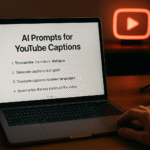
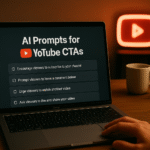






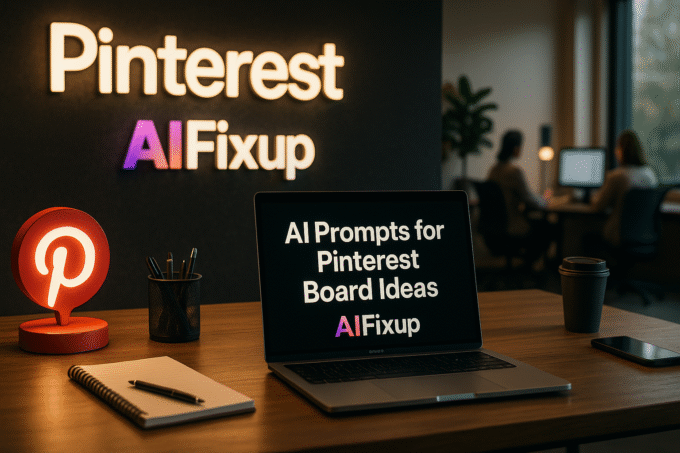

Leave a comment