ChatGPT keeps refreshing unexpectedly? Discover why this happens and how to fix it step by step with proven solutions.
What Is the ChatGPT Keeps Refreshing Issue?
You open ChatGPT, start typing your question, and suddenly—everything reloads. The chat disappears, and you’re staring at a blank page again. This issue, where ChatGPT keeps refreshing or reloading automatically, is more common than you might think. It’s frustrating, especially when you’re in the middle of important work or trying to follow a thought through.
Most users are unsure what’s causing the problem. Is it the browser? A network glitch? The platform itself? The truth is, this refreshing loop can be triggered by several factors—some simple, others more complex. In most cases, it’s fixable with a few adjustments. And no, you don’t need to be a tech expert to sort it out.
Why it’s worth understanding and resolving:
- 🔁 Lost Progress: Automatic refreshes often delete unsaved responses or prompt drafts.
- ❌ Interrupted Flow: You lose focus, especially during complex or creative tasks.
- 🧭 Confusing Behavior: There’s no warning message, just a sudden reset.
- 💻 Cross-Device Frustration: It can happen on desktop, laptop, or mobile browsers.
- ⌛ Wasted Time: Repeating inputs over and over drains both time and energy.
If this sounds familiar, you’re in the right place. Let’s walk through the causes and how to get ChatGPT working smoothly again.
📚 Table of Contents
• 🔍 Most Common Causes of ChatGPT Keeps Refreshing
• 🛠️ How to Fix ChatGPT Keeps Refreshing
• 🧪 Advanced Troubleshooting Tips
• 💬 User Experiences
• ❓ FAQ – ChatGPT Keeps Refreshing
• 📚 Related Guides
🔍 Most Common Causes of ChatGPT Keeps Refreshing
If ChatGPT keeps refreshing while you’re trying to use it, the cause is often tied to browser issues or session management. Here are the most likely reasons:
| ⚠️ Problem Title | 💬 Explanation |
|---|---|
| 🧠 Session Timeout | The platform may refresh when your session expires without warning. |
| 🧹 Cache Overload | Accumulated cache can trigger auto-refresh behavior. |
| 🔌 Browser Extension Conflicts | Some extensions interfere with how ChatGPT maintains session state. |
| 📶 Weak Internet Connection | Network instability may force ChatGPT to reload in order to reconnect. |
| 🌀 Auto Page Reload Settings | Certain browsers have settings that auto-refresh tabs after inactivity. |
| 🔐 Security Token Expiry | Tokens used for session verification might expire too quickly. |
| 🧪 Experimental Features Enabled | Beta features may introduce instability causing reload loops. |
| 🧭 Browser Incompatibility | Older or unsupported browsers may not handle session data correctly. |
| 🛠️ Background Updates by OpenAI | Backend changes may briefly disrupt session persistence. |
| 📱 Mobile Browser Rendering Bugs | On mobile devices, rendering errors can cause the page to auto-refresh. |
🛠️ How to Fix ChatGPT Keeps Refreshing
If ChatGPT keeps refreshing repeatedly, don’t worry — there are straightforward solutions that can stop the cycle. Let’s go through the most effective fixes in a step-by-step way.
1. 🧹 Clear Browser Cache and Cookies
🧠 Why it works:
Old or corrupted cache data can confuse how ChatGPT manages its sessions.
📌 How to do it:
• Open your browser settings
• Navigate to “Privacy and Security”
• Choose “Clear browsing data”
• Select cache and cookies, then clear
2. 🚫 Disable Extensions Temporarily
🧠 Why it works:
Some browser extensions conflict with ChatGPT’s session handling.
📌 How to do it:
• Go to browser settings > Extensions
• Disable all extensions
• Refresh ChatGPT and observe behavior
3. 🔄 Use Incognito Mode
🧠 Why it works:
Incognito disables extensions and uses fresh session data, bypassing stored errors.
📌 How to do it:
• Open a new incognito/private window
• Visit chat.openai.com
• Log in and test if the refresh continues
4. 📶 Check Your Internet Connection
🧠 Why it works:
Unstable or weak internet may cause the site to reload to re-establish connection.
📌 How to do it:
• Use an online speed test
• Switch to a stable Wi-Fi network
• Avoid using VPNs or proxies temporarily
5. 🌍 Switch to a Different Browser
🧠 Why it works:
Some browsers are more compatible with real-time web platforms like ChatGPT.
📌 How to do it:
• Try Chrome, Firefox, or Edge
• Log into ChatGPT on the new browser
• Test the experience over several sessions
6. 🔐 Log Out and Log Back In
🧠 Why it works:
Refreshing may be caused by a broken session token.
📌 How to do it:
• Click on your profile icon
• Select “Log Out”
• Wait a few moments, then log back in
7. 📲 Avoid Mobile Browsers for Now
🧠 Why it works:
Mobile rendering bugs and auto-refresh settings can be harder to control.
📌 How to do it:
• Use a desktop browser if available
• Close other active browser tabs
• Test ChatGPT in fullscreen mode
8. 🛠️ Reset All Site Permissions
🧠 Why it works:
Custom permission settings might interfere with how ChatGPT stores session info.
📌 How to do it:
• Click the lock icon next to the address bar
• Select “Site settings”
• Reset all permissions to default
9. ⏳ Wait for Platform Stability
🧠 Why it works:
ChatGPT may be undergoing updates, causing momentary instability.
📌 How to do it:
• Wait 10–20 minutes
• Refresh the page once manually
• Avoid repeated refresh attempts during updates
10. 📧 Report the Issue to OpenAI
🧠 Why it works:
If the issue persists, it could be a bug specific to your account or region.
📌 How to do it:
• Visit help.openai.com
• Describe your issue clearly
• Include details like browser, device, and when it occurs
🧪 Advanced Troubleshooting Tips
For users who are comfortable going a bit deeper, the following advanced fixes may help resolve persistent refresh issues in ChatGPT:
1. 🔍 Use Developer Tools to Monitor Session Events
🧠 Why it works:
You can track how the browser is reacting to requests and see what triggers the reload.
📌 How to do it:
• Press F12 or right-click > Inspect
• Go to the “Network” tab
• Observe which requests fail when a refresh occurs
• Look for repeated “401” or “403” errors
2. 🌐 Adjust DNS Settings
🧠 Why it works:
Some DNS providers handle session cookies differently, which may lead to instability.
📌 How to do it:
• Open network settings
• Replace DNS with Google (8.8.8.8 / 8.8.4.4)
• Save changes and reconnect to the internet
3. 📁 Review Console Errors
🧠 Why it works:
The browser console can reveal script errors or conflicts with loaded elements.
📌 How to do it:
• Open the Developer Console
• Look at the “Console” tab during the refresh
• Note any warnings or errors related to scripts or storage
4. 🔐 Disable Auto-Clear Settings
🧠 Why it works:
Some privacy tools or browser modes auto-clear session data on reloads.
📌 How to do it:
• Go to browser privacy settings
• Disable options like “Clear cookies on exit”
• Restart the browser
💬 User Experiences
I used ChatGPT on mobile and it kept refreshing every time I typed. Switching to desktop solved it completely, no more reloads.
— Lina, UX Designer
The refresh loop was frustrating while I was summarizing client notes. Clearing cache and going incognito fixed it in minutes.
— Felix, Project Manager
At first, I thought it was my Wi-Fi. But turns out, my ad blocker was clashing with ChatGPT. Disabling it fixed the problem.
— Aditya, Content Strategist
❓ FAQ – ChatGPT Keeps Refreshing
🌐 Why does ChatGPT keep refreshing automatically?
• It usually happens due to session errors, cache issues, or browser extensions interfering.
🔒 Can expired tokens cause refresh loops?
• Yes, if your session token expires or becomes invalid, ChatGPT may reset automatically.
📶 Does this happen more on mobile?
• Yes, mobile browsers are more likely to encounter rendering or session issues.
🧹 Will clearing cookies stop the refresh loop?
• In many cases, clearing cookies and cache can immediately solve the issue.
🧩 Do browser plugins like ad blockers cause problems?
• Yes, especially privacy-focused plugins that block scripts or cookies.
🛠️ Is this a server-side issue?
• Not always — many refresh problems come from the browser or device you’re using.
🔄 Will switching browsers help?
• It often does, especially if your current browser is outdated or heavily customized.
📧 Should I report this if nothing helps?
• Yes, reporting the issue to OpenAI helps them identify and fix platform-wide bugs.
🗣️ What Do You Think?
Have you experienced this issue too? You’re not alone. If you’re still facing problems or found a different fix that worked for you, share it in the comments. Others might benefit from your experience — and if you need help, just ask.
📚 Related Guides
• ChatGPT Temporarily Unavailable
• ChatGPT Loading Forever
• ChatGPT Login Loop
• ChatGPT History Not Showing
📢 About the Author
At AIFixup, our team brings over 5 years of hands-on experience in conceptualizing, developing, and optimizing AI tools. Every piece of content you see on this platform is rooted in real-world expertise and a deep understanding of the AI landscape.
Beyond our public content, we also share exclusive insights and free prompt collections with our subscribers every week. If you’d like to receive these valuable resources directly in your inbox, simply subscribe to our Email Newsletter—you’ll find the sign-up form at the bottom right corner of this page.



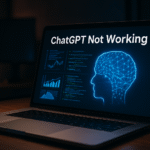
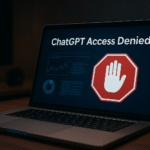







Leave a comment