ChatGPT not working can be confusing—discover common reasons, practical solutions, and expert troubleshooting steps to get back on track fast.
What Is the ChatGPT Not Working Issue?
You try to open ChatGPT, but it does not load. Or maybe it opens, but the responses do not appear, or the page keeps freezing. When ChatGPT is not working, it can feel frustrating—especially when you’re in the middle of something important. But you are not alone, and most of the time, there is a clear reason behind the issue.
This situation usually happens when there’s a problem with your connection, the ChatGPT servers, or your device settings. Sometimes it’s temporary, like a server hiccup or a login session expiring. Other times, it may require you to clear your browser data or tweak a few settings. The good news is that these issues can often be fixed in a few minutes.
Why does this issue matter so much?
- 🚫 Interrupts important tasks: ChatGPT might be part of your daily workflow, and downtime affects productivity.
- 📉 Causes trust issues: When it fails, you may begin to doubt the tool’s reliability.
- 🌐 May signal broader connectivity problems: The issue might not be limited to ChatGPT.
- 🔧 Blocks access to knowledge: Whether you’re a student, developer, or researcher, losing access is a real obstacle.
- ⏳ Wastes valuable time: You may spend more time troubleshooting than completing your actual task.
Let’s now take a closer look at what could be causing this issue, and how to move forward confidently.
📚 Table of Contents
• 🔍 Most Common Causes of ChatGPT Not Working
• 🛠️ How to Fix ChatGPT Not Working
• 🧪 Advanced Troubleshooting Tips
• 💬 User Experiences
• ❓ FAQ – ChatGPT Not Working
🔍 Most Common Causes of ChatGPT Not Working
Before jumping into fixes, it’s helpful to understand what typically leads to this issue. The table below outlines the most frequent reasons behind ChatGPT not working, based on real user experiences.
| ⚠️ Problem Title | 💬 Explanation |
|---|---|
| 🌐 Internet Connection Issues | Weak or inconsistent internet blocks ChatGPT from loading or responding. |
| 🔒 Blocked by Firewall or Antivirus | Some security tools mistakenly block ChatGPT traffic. |
| 🔁 Server Maintenance or Outage | When OpenAI servers are under maintenance or down, ChatGPT won’t load. |
| ❌ Session Expired | Inactive sessions may automatically log out without showing a clear warning. |
| 🧩 Browser Incompatibility | Older or unsupported browsers may cause ChatGPT to fail or lag. |
| 📱 App Not Updated | On mobile, outdated apps often cause loading or response failures. |
| 🚫 Browser Extensions Causing Conflict | Certain extensions can interfere with how ChatGPT connects to the server. |
| 🧼 Corrupted Cookies or Cache | Old browser data may block the latest session from initializing properly. |
| 🧭 Misconfigured DNS Settings | Incorrect DNS may stop your browser from locating the ChatGPT service. |
| 📶 VPN or Proxy Restrictions | VPNs or proxies with limited permissions might block the tool’s features. |
🛠️ How to Fix ChatGPT Not Working
If you’re seeing that ChatGPT is not working, take a breath—it’s usually something small. These easy solutions help most users get back on track quickly without needing technical skills.
1. 🌐 Check Your Internet Connection
🧠 Why it works:
A poor or interrupted connection prevents ChatGPT from loading properly.
📌 How to do it:
• Restart your modem or router
• Switch to a different network
• Try accessing another website to test speed
2. 🔁 Refresh or Restart the Browser
🧠 Why it works:
This clears temporary issues in browser sessions that may be blocking content.
📌 How to do it:
• Press the refresh button or F5
• Close all tabs and restart your browser
• Try logging in again
3. 🧹 Clear Cookies and Cache
🧠 Why it works:
Stored files can conflict with updated scripts from ChatGPT servers.
📌 How to do it:
• Open browser settings
• Navigate to privacy or history
• Clear cache and cookies, then relaunch browser
4. 🛡️ Temporarily Disable Antivirus or Firewall
🧠 Why it works:
Some security software blocks web tools like ChatGPT by mistake.
📌 How to do it:
• Pause antivirus or firewall briefly
• Try loading ChatGPT
• Re-enable protection after testing
5. 🔌 Turn Off Browser Extensions
🧠 Why it works:
Extensions that modify requests or block ads can interfere with ChatGPT.
📌 How to do it:
• Open extension manager
• Disable all extensions
• Enable them one at a time to find the issue
6. 📱 Update the ChatGPT App
🧠 Why it works:
App bugs are often fixed in updates, which also improve speed and stability.
📌 How to do it:
• Visit your device’s app store
• Search for ChatGPT
• Tap update if available
7. 🔄 Try a Different Browser or Device
🧠 Why it works:
If one environment has a hidden issue, switching gives you a clean start.
📌 How to do it:
• Use Chrome, Firefox, Safari, or Edge
• Try from another laptop or smartphone
• Compare results to isolate the issue
8. 🔐 Log Out and Back In
🧠 Why it works:
Expired sessions or authentication errors can block new responses.
📌 How to do it:
• Click your profile in the top right
• Choose “Log out”
• Sign in again and refresh the page
9. 🧰 Reset Network Settings
🧠 Why it works:
This removes bad settings that may be preventing internet tools from loading.
📌 How to do it:
• On mobile: go to network settings > reset
• On desktop: reset DNS and firewall to default
10. 🔄 Wait for Server Recovery
🧠 Why it works:
Some issues are on OpenAI’s side, and waiting lets them restore services.
📌 How to do it:
• Visit status.openai.com
• Follow updates if there’s an ongoing outage
• Check back after 10–30 minutes
🧪 Advanced Troubleshooting Tips
If you’ve tried everything above and ChatGPT is still not working, these advanced methods may help uncover deeper issues.
1. 🧭 Use Alternate DNS Providers
🧠 Why it works:
Changing to reliable DNS servers helps avoid routing errors.
📌 How to do it:
• Open network settings
• Change DNS to Google (8.8.8.8) or Cloudflare (1.1.1.1)
• Restart your browser and test again
2. 🧪 Inspect Console Errors in DevTools
🧠 Why it works:
You can see if the browser is blocking any scripts or failing to fetch resources.
📌 How to do it:
• Right-click the page and select “Inspect”
• Go to the “Console” tab
• Reload and check for any red error messages
3. 🔧 Check Time and SSL Certificates
🧠 Why it works:
Wrong system time affects security certificates, which ChatGPT depends on.
📌 How to do it:
• Ensure automatic time sync is enabled
• Check system date and time
• Restart after correcting if needed
4. 📄 Review Local Hosts or Firewall Rules
🧠 Why it works:
Blocked addresses in hosts files or firewall rules can stop ChatGPT from loading.
📌 How to do it:
• Open the hosts file or firewall configuration
• Look for any ChatGPT-related entries
• Remove or disable custom rules temporarily
💬 User Experiences
ChatGPT just wouldn’t load, no matter how many times I refreshed. Clearing my browser cache completely did the trick.
— Nina, UI/UX Designer
I was getting no responses from the app. Turns out I needed to update it from the store. That solved it instantly.
— James, Marketing Specialist
At first, I thought it was a bug, but switching to a different browser solved the issue. Now I use Firefox exclusively for ChatGPT.
— Ravi, Academic Researcher
❓ FAQ – ChatGPT Not Working
🧭 Why is ChatGPT not loading today?
• It could be due to internet problems, outdated browsers, or server downtime.
🚫 Does ChatGPT go offline sometimes?
• Yes. During updates or high traffic, it may experience temporary outages.
📱 Is the mobile app more stable than the web version?
• Both work well, but keeping them updated ensures maximum stability.
🔐 Can firewalls block ChatGPT?
• Yes. Some corporate or school networks may block access accidentally.
🔄 What if refreshing the page does nothing?
• Try clearing cache, changing browser, or logging out and in again.
🧪 Should I reinstall the ChatGPT app if it fails?
• Reinstalling can help resolve persistent issues with stored data or settings.
🌐 Does browser type affect performance?
• Yes. Some browsers are more compatible than others with ChatGPT scripts.
🧰 Can system time really cause problems?
• Absolutely. If your system clock is wrong, it may affect SSL security.
🗣️ What Do You Think?
If ChatGPT is not working for you right now, you are definitely not alone. Share your experience below or ask your question—we’re all learning together, and support is just a message away.
📚 Related Guides
• ChatGPT Network Error
• ChatGPT Something Went Wrong
• ChatGPT Login Problem
• ChatGPT Blank Screen
📢 About the Author
At AIFixup, our team brings over 5 years of hands-on experience in conceptualizing, developing, and optimizing AI tools. Every piece of content you see on this platform is rooted in real-world expertise and a deep understanding of the AI landscape.
Beyond our public content, we also share exclusive insights and free prompt collections with our subscribers every week. If you’d like to receive these valuable resources directly in your inbox, simply subscribe to our Email Newsletter—you’ll find the sign-up form at the bottom right corner of this page.


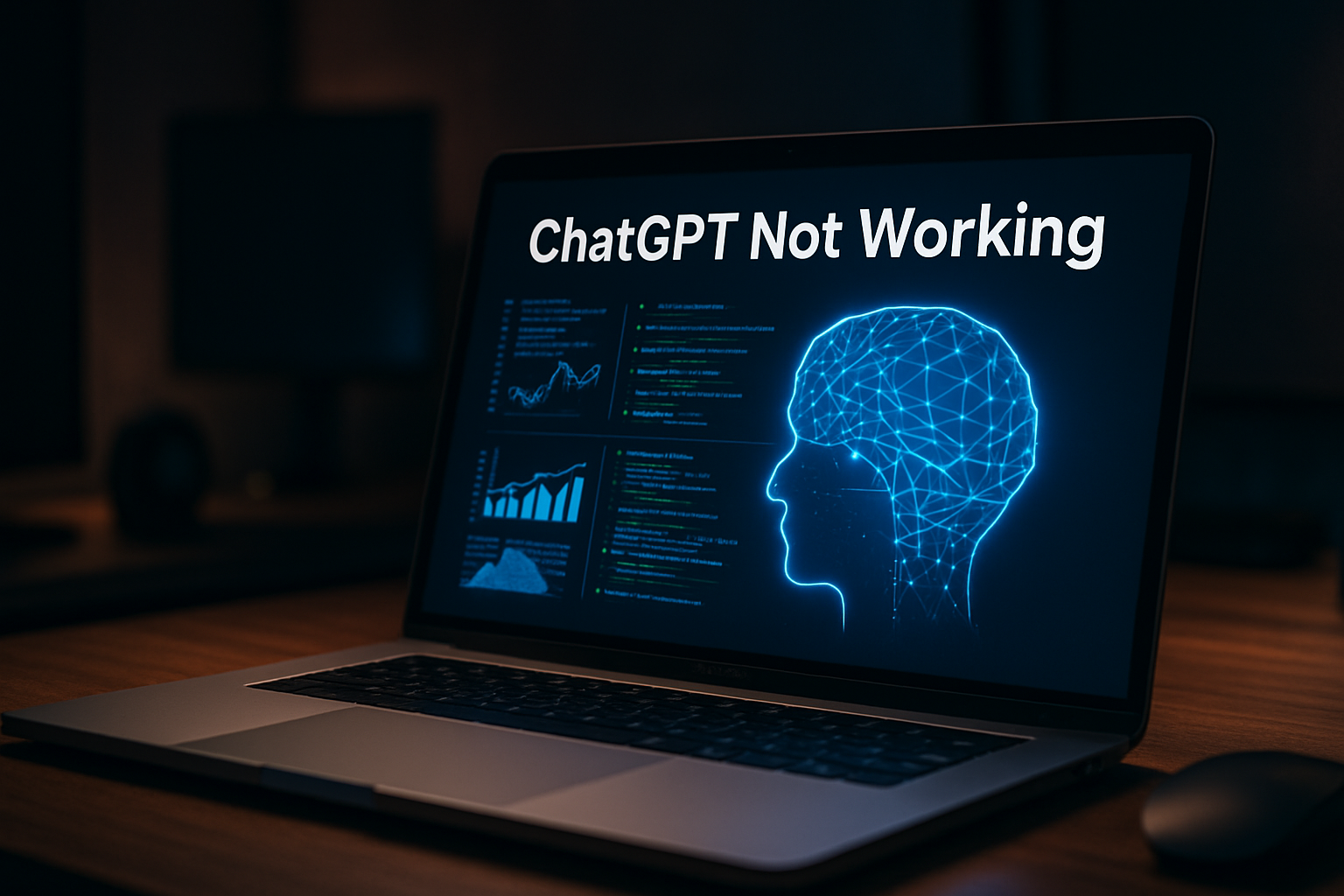









Leave a comment