ChatGPT Too Many Requests is a rate limit error that prevents further use—learn what causes it and how to fix it easily with practical steps.
What Is the ChatGPT Too Many Requests Issue?
Have you ever typed a question into ChatGPT, pressed enter, and received a message saying, “Too Many Requests”? It can feel abrupt, especially when you’re in the middle of something important. This message is not a bug or glitch — it’s a rate limiting measure put in place to ensure the system remains stable for all users.
In simple terms, the ChatGPT Too Many Requests error means you’ve sent too many queries in a short amount of time. OpenAI’s systems temporarily block further usage until the request rate goes back to normal. This error can happen whether you’re a free user or on a paid plan, though the thresholds may differ.
It’s frustrating, yes — but it’s also a form of digital traffic control. Just as roads use signals to avoid accidents, platforms like ChatGPT use rate limits to avoid system overload. Fortunately, once you understand the rules behind these limits, it becomes much easier to avoid them — or solve them quickly when they happen.
Here’s why the issue is worth understanding:
- 🚧 It interrupts productivity
When you’re working, learning, or troubleshooting, getting blocked disrupts your flow. - ⏱️ It happens without much warning
There’s often no countdown or visual signal before the error appears. - 🧠 It teaches you how usage thresholds work
Understanding limits helps you better plan how you use the tool. - 🌍 It can be triggered by shared or team access
If several users share one account or IP, the system might rate-limit everyone. - 🛠️ Knowing how to fix it saves time
You don’t need to wait helplessly — there are actions you can take.
Let’s look at what causes the ChatGPT Too Many Requests error and how to deal with it in a calm, effective way.
📚 Table of Contents
• 🔍 Most Common Causes of ChatGPT Too Many Requests
• 🛠️ How to Fix ChatGPT Too Many Requests
• 🧪 Advanced Troubleshooting Tips
• 💬 User Experiences
• ❓ FAQ – ChatGPT Too Many Requests
🔍 Most Common Causes of ChatGPT Too Many Requests
This issue is all about frequency. Whether it’s caused by fast clicking, repeated refreshes, or background automation, the system interprets it as “too much, too fast.”
| ⚠️ Problem Title | 💬 Explanation |
|---|---|
| 🔁 Excessive Queries per Minute | Sending many prompts in quick succession exceeds rate limits. |
| 👥 Shared Account Usage | Multiple people using the same account can trigger the limit. |
| 🛜 Unstable Network Resending Data | Connection problems may cause automatic resubmissions. |
| 🧪 Background Scripts or Bots | Browser tools or automation can lead to unintentional flooding. |
| 🧩 ChatGPT Request Limit Exceeded | Free and paid plans have different, but fixed, request thresholds. |
| ⚙️ Browser Extensions Overloading | Add-ons might send requests without your knowledge. |
| 📶 API Overuse (If using API) | Developers may exceed token or time-based quotas. |
| ⏲️ Too Many Refresh Attempts | Constantly reloading the page is also treated as repeated requests. |
| 🌐 IP-Based Rate Limits | If your IP was heavily used earlier, it might still be under cooldown. |
| 🧱 Temporary Server-Side Limits | During high demand, OpenAI may tighten limits globally for stability. |
🛠️ How to Fix ChatGPT Too Many Requests
If you’ve received the “Too Many Requests” error, the good news is that it’s usually temporary. By adjusting your usage habits or settings, you can often return to normal use within minutes.
1. ⏸️ Wait and Retry After a Short Pause
🧠 Why it works:
The system automatically lifts blocks after a short rest period.
📌 How to do it:
• Wait for 1–5 minutes
• Avoid refreshing or clicking repeatedly
• Try sending one request at a time
2. 🧭 Use a Different Browser or Device
🧠 Why it works:
Starting from a clean browser session may bypass temporary blocks.
📌 How to do it:
• Open another browser
• Log in to ChatGPT
• Send your request again
3. 🌐 Change Your IP Address
🧠 Why it works:
IP-based rate limits are common, especially for shared networks.
📌 How to do it:
• Disconnect and reconnect to a mobile hotspot
• Restart your router for a new IP
• Retry access to ChatGPT
4. 🛠️ Log Out and Log Back In
🧠 Why it works:
Refreshing session tokens can help reset temporary limits.
📌 How to do it:
• Log out from ChatGPT
• Wait 1–2 minutes
• Log back in and try again
5. 🔄 Reduce Request Frequency
🧠 Why it works:
Spacing out requests helps you stay under the platform’s limits.
📌 How to do it:
• Send no more than one message every 5–10 seconds
• Avoid rapid question chains
• Pause between inputs
6. 🧩 Disable Browser Extensions Temporarily
🧠 Why it works:
Some plugins may interfere or send background requests.
📌 How to do it:
• Open browser extensions settings
• Disable AI-related or auto-refresh extensions
• Refresh ChatGPT and test again
7. 📱 Switch to Mobile or Desktop App
🧠 Why it works:
App-based access may handle limits differently than the browser.
📌 How to do it:
• Install the official ChatGPT app
• Sign in with your account
• Test functionality there
8. 🧼 Clear Cache and Stored Cookies
🧠 Why it works:
Old sessions might trigger auto-resend loops, causing limits.
📌 How to do it:
• Go to browser settings
• Clear cookies and cached files
• Reopen ChatGPT and try again
9. ⚙️ Use a Lower Load Time (API Users)
🧠 Why it works:
For API users, sending fewer tokens per request reduces rate usage.
📌 How to do it:
• Shorten your prompt
• Spread requests over longer intervals
• Monitor token count
10. 📩 Contact OpenAI Support (for Persistent Issues)
🧠 Why it works:
They can review your usage and provide plan-specific advice.
📌 How to do it:
• Go to help.openai.com
• Open a support request
• Explain when and how the error appears
🧪 Advanced Troubleshooting Tips
For users who rely on ChatGPT regularly — especially developers or teams — deeper fixes may be helpful to avoid recurring “Too Many Requests” errors.
1. 🧾 Track Your Daily Usage
🧠 Why it works:
Understanding your patterns helps stay under the rate ceiling.
📌 How to do it:
• Log your prompt timestamps manually
• Limit to 60–80% of your known daily request limit
• Avoid clustering all usage into one session
2. 🔍 Monitor API Rate Limits Precisely
🧠 Why it works:
API users get clearer feedback on request thresholds.
📌 How to do it:
• Check your dashboard for rate usage
• Review error codes: 429 = rate limit
• Use exponential backoff when retrying
3. 🛜 Use Load Balancing for Shared Networks
🧠 Why it works:
Multiple users on one IP can trip rate limits more easily.
📌 How to do it:
• Assign unique IPs via proxy rotation
• Schedule usage among team members
• Avoid overlapping heavy usage
4. ⏲️ Build in Delays Programmatically
🧠 Why it works:
For automation, this mimics human pacing and avoids flooding.
📌 How to do it:
• Use a 3–5 second delay between messages
• Monitor success/failure rate
• Adjust based on OpenAI usage docs
💬 User Experiences
I use ChatGPT for customer emails and got rate limited after a fast series of messages. Waiting five minutes and slowing my pace fixed it.
— Samuel, Sales Consultant
We hit this error during a class quiz. I switched our classroom to the mobile app version, and it worked instantly.
— Norah, School Teacher
As a backend developer using the API, I was exceeding token limits. Added delay logic and the “Too Many Requests” error went away.
— Li, Software Engineer
❓ FAQ – ChatGPT Too Many Requests
⏱️ Why is ChatGPT rate limited?
• It’s designed to prevent overuse and maintain performance for all users.
🌐 Does it affect free and paid users equally?
• Limits vary by plan, but both types of users can experience this error.
🔁 Can refreshing the page fix it?
• Not always. It can actually worsen the problem if done repeatedly.
🧩 Is there a ChatGPT request limit per hour?
• Yes, but OpenAI doesn’t always publish exact figures. Limits do exist.
📱 Does the mobile app have different limits?
• It may behave differently in practice, but it follows the same backend rules.
📉 Will fewer tokens reduce the chance of error?
• Yes. Shorter responses consume fewer resources and reduce risk.
💻 Why is ChatGPT not working after many queries?
• You’ve likely hit the request ceiling. Wait and try again after a short period.
📧 Can OpenAI lift the rate limit for my account?
• They may offer advice or adjustments if you’re on a paid or high-volume plan.
🗣️ What Do You Think?
Running into ChatGPT Too Many Requests is never fun, but it’s also never permanent. If you’re still facing it after trying these solutions, leave a comment and share your situation — someone in the community may have an answer.
📚 Related Guides
• ChatGPT History Not Showing
• ChatGPT Free Plan Not Working
• ChatGPT Model Not Available
• ChatGPT Auto Logout
📢 About the Author
At AIFixup, our team brings over 5 years of hands-on experience in conceptualizing, developing, and optimizing AI tools. Every piece of content you see on this platform is rooted in real-world expertise and a deep understanding of the AI landscape.
Beyond our public content, we also share exclusive insights and free prompt collections with our subscribers every week. If you’d like to receive these valuable resources directly in your inbox, simply subscribe to our Email Newsletter—you’ll find the sign-up form at the bottom right corner of this page.




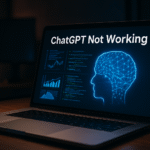







Leave a comment