Learn how to create TikTok videos and monetize with CapCut AI using easy prompts, creative tools, and smart strategies for real earnings.
Create TikTok Videos And Monetize With CapCut AI
Creating content for TikTok has become one of the most accessible ways to grow an audience and earn online. With short videos dominating attention spans, anyone with a smartphone and the right tools can start publishing engaging content. But what if you could produce eye-catching videos faster, with less editing knowledge, and still maintain quality? That’s exactly where CapCut AI steps in.
CapCut AI offers automated editing, script generation, voiceovers, captions, and more — tailored to creators who want speed without sacrificing style. It works seamlessly with TikTok formats, helping you stay consistent, relevant, and trend-ready. Whether you’re new to TikTok or have been posting for a while, using AI tools can simplify your workflow and amplify your results.
Let’s explore why this matters and how it can truly change your content creation process:
- 🎯 Beginner-Friendly: No prior video editing skills required to start producing polished TikTok videos.
- ⚡ Fast Workflow: Smart tools save hours of editing by automating transitions, captions, and audio syncing.
- 🧠 AI Suggestions: Generate video scripts and trending video ideas tailored to your niche.
- 🎨 Visual Enhancement: Enhance video quality, add filters, and remove background noise with one click.
- 💼 Built-In Templates: CapCut AI includes TikTok-optimized templates for faster publishing.
Now let’s walk through the complete process, step-by-step, and look at how to earn real income from it.
📚 Table of Contents
• 💡 Advantages
• 🧭 Wondering How to Begin?
• ✍️ Effective Prompt Techniques
• 💸 Monetization Strategies with CapCut AI
• 💰 Verified Monthly Earnings Overview
• ⚠️ Common Pitfalls and How to Avoid Them
• 💬 User Experiences
• ❓ FAQ
💡 Advantages
Before diving into tutorials, let me share what personally impressed me when I first used CapCut AI. These tools helped me turn my basic footage into professional TikToks without needing editing experience — and that made a huge difference in my confidence and content quality.
| ✨ Feature | 🚀 Explanation |
|---|---|
| 🎬 Easy Editing | Automate trimming, transitions, and effects instantly |
| 🗣️ Voice Generator | Create engaging AI voiceovers from scripts or prompts |
| 📝 Script Builder | Generate full video scripts based on your keywords |
| 🔤 Auto-Captions | Add subtitles instantly for better TikTok engagement |
| 🖼️ Template Library | Access trending TikTok video styles and layouts |
| 🎵 Music Sync | Align visuals perfectly with sound beats automatically |
| 📈 Trend Detection | Receive suggestions based on current viral content |
🧭 Wondering How to Begin?
When I started using CapCut AI, I had no idea how simple and fast the process could be. With a few clear steps, I was creating TikTok videos that looked way better than what I had done manually before. Let me walk you through the same path.
1. 🎥 Choose Your TikTok Niche
Think about what kind of videos you want to create. It could be tutorials, motivational clips, product reviews, or storytelling. CapCut AI works with every type, so choose something that matches your interests and can offer consistent content ideas.
2. 📝 Use AI to Write a Script
CapCut AI’s script generator is ideal for beginners. You can enter a few words about your idea and receive a complete script in seconds. This keeps your message clear and structured.
3. 🎙️ Generate Voiceover or Use Your Own
With just one click, you can turn your script into a professional-sounding voiceover. If you prefer using your voice, you can still record manually and clean it up with CapCut’s noise reduction tools.
4. 📱 Record or Upload Footage
Use your phone or screen recordings to gather video content. CapCut AI lets you upload footage and automatically edits it into the ideal TikTok format.
5. ✂️ Apply Templates and Effects
Choose from CapCut’s template library, designed for vertical short-form videos. These are highly optimized for engagement — from transitions to text overlays and effects.
6. 🔤 Add Subtitles with One Click
Auto-captions help boost accessibility and retention on TikTok. CapCut AI automatically syncs captions with your audio and even translates if needed.
7. 📤 Export and Post to TikTok
Once your video is complete, export it in HD and publish directly to TikTok. Make sure to add a relevant caption, hashtag, and schedule it during high-engagement hours.
✍️ Effective Prompt Techniques
Prompts make CapCut AI even more useful — especially if you’re not sure where to start. Below are different kinds of prompts you can use to create better TikTok videos.
1. 🧠 Generate A Story-Based Script
This prompt helps create an emotional, engaging script for storytelling TikToks — great for travel, life advice, or mini-documentaries.
• 📥 Prompt: “Write a 30-second motivational story for TikTok about overcoming failure.”
• 📤 Output Insight: This builds connection and relatability for viewers.
• 📝 Sample Output: “There was a time I felt completely lost. No one believed in me. But instead of giving up, I took one step each day…”
2. 🎯 Create a Product Review
If you’re reviewing items (even affiliate products), this prompt helps you sound natural and informative.
• 📥 Prompt: “Create a 15-second product review script for a wireless mic.”
• 📤 Output Insight: Great for affiliate videos or brand partnerships.
• 📝 Sample Output: “I’ve been using this mic for a week now — and it’s honestly changed my video quality. No background noise, super clear!”
3. 🎥 Design a Skit for Engagement
Short skits work really well on TikTok. This prompt adds a fun, script-based interaction to your content.
• 📥 Prompt: “Write a 20-second TikTok skit where someone argues with their future self.”
• 📤 Output Insight: Engaging, relatable, and ideal for repeat views.
• 📝 Sample Output: “Past Me: ‘I’ll start editing tomorrow.’ Future Me: ‘You said that three weeks ago.’ Past Me: ‘Well… oops.’”
4. 📊 Explain a Quick Tip
Educational and tutorial content is always appreciated. This prompt provides a simple value-packed script.
• 📥 Prompt: “Write a TikTok script explaining 3 ways to increase video engagement.”
• 📤 Output Insight: Helps position your profile as informative and helpful.
• 📝 Sample Output: “Want more engagement? 1) Hook your viewer in the first 2 seconds. 2) Use on-screen text. 3) Add trending sounds.”
5. 🎶 Sync Visuals to Music
This prompt works well if you’re creating aesthetic TikToks like travel, fashion, or B-roll clips.
• 📥 Prompt: “Generate a video plan that syncs visuals with an upbeat background track.”
• 📤 Output Insight: Makes your videos smoother and more professional.
• 📝 Sample Output: “Start with sunrise footage (beat drop at 3s), cut to walking clips (sync every 2 seconds), end with a wide smile shot.”
💸 Monetization Strategies with CapCut AI
Once you’re comfortable using CapCut AI for TikToks, it’s time to explore income possibilities. These strategies are proven and scalable — even if you’re starting from zero.
1. 💼 Sell Digital Products
Create TikToks that promote your digital products — such as e-books, templates, or guides. You can use CapCut to make a short, catchy teaser that highlights the product’s benefits.
2. 🎯 Promote Affiliate Links
Review products in your niche and include affiliate links in your bio or link tool. CapCut helps make these videos eye-catching, especially when using auto-zoom and voiceovers.
3. 👨🏫 Offer Short-Form Video Services
Once you master CapCut AI, offer editing services to creators or businesses. Many people want professional-looking TikToks but don’t have the time or skill.
4. 📈 Grow a Themed Page
Build a TikTok page around a niche (e.g., motivation, finance, travel) and later monetize through shoutouts, promotions, or digital offers.
5. 🛍️ Create UGC for Brands
User-Generated Content is in demand. CapCut AI lets you create UGC that looks polished, giving you an edge when applying for brand deals.
6. 🧲 Drive Traffic to YouTube or Blog
Repurpose your TikToks for other platforms. Many TikTok creators earn money indirectly by using short videos to drive traffic elsewhere.
💰 Verified Monthly Earnings Overview
These estimates show what creators are earning from TikTok-related income sources using CapCut AI.
| 💼 Income Method | 💰 Estimated Monthly Earnings |
|---|---|
| 💼 Sell Digital Products | $500 – $2,000 |
| 🎯 Promote Affiliate Links | $300 – $1,200 |
| 👨🏫 Offer Short-Form Video Services | $700 – $2,500 |
| 📈 Grow a Themed Page | $400 – $1,500 |
| 🛍️ Create UGC for Brands | $800 – $3,000 |
| 🧲 Drive Traffic to YouTube or Blog | $200 – $1,000 |
⚠️ Common Pitfalls and How to Avoid Them
When I first got into this space, I made some avoidable mistakes. Here’s a quick guide to help you steer clear of them from the start.
| ⚠️ Mistake | ✅ How to Avoid It |
|---|---|
| 🎞️ Overcomplicating Edits | Stick to short, clean edits and let templates do the work |
| 💤 Weak Hooks | Always start your video with a question or bold visual |
| 📉 Inconsistent Posting | Batch-create with CapCut to maintain a steady flow |
| 🔇 No Subtitles | Use auto-captioning to increase watch time |
| ❌ Ignoring Trends | Check CapCut’s AI trend suggestions weekly |
💬 User Experiences
CapCut AI helped me post consistently without getting overwhelmed. My videos now look 10x better than before.
— Ava, Social Media Freelancer
I didn’t know anything about video editing, but now I offer TikTok services thanks to CapCut. It’s a game changer.
— Malik, Digital Assistant
I use CapCut AI for all my affiliate product videos. It saves time and still looks great.
— Sofia, Affiliate Marketer
❓ FAQ – CapCut AI
🎬 Is CapCut AI free to use?
• Yes, CapCut offers a free version with plenty of features, though some premium options may require payment.
🛠️ Do I need editing experience to use CapCut AI?
• Not at all. It’s designed for beginners and automates most technical tasks.
🎙️ Can I add voiceovers with CapCut AI?
• Yes, you can either record your voice or use AI-generated voiceovers directly inside the app.
🔤 Does CapCut AI create subtitles automatically?
• Yes, it offers one-click subtitle generation in multiple languages.
🧠 Can CapCut help me come up with video ideas?
• Absolutely. You can use AI prompts to generate creative video scripts instantly.
💡 Is it useful for affiliate marketing videos?
• Very much so. You can create product reviews and tutorial-style videos with ease.
📱 Can I publish directly to TikTok from CapCut?
• Yes, CapCut allows direct export to TikTok in the correct format and quality.
🌐 Can I use CapCut on both mobile and desktop?
• Yes, it’s available for Android, iOS, and desktop platforms.
🌟 Final Thoughts
If you’ve been looking for a streamlined way to create TikTok content and turn it into income, using CapCut AI might be your best starting point. With tools that simplify video production and real monetization potential, create TikTok videos and monetize with CapCut AI confidently — even as a beginner.
🗣️ What Do You Think?
You’re not alone in this. If you’re unsure about anything or want to share your own CapCut experiences, feel free to drop a comment below. Let’s grow together.
📚 Related Guides
• Sell Animated Subtitles Made With CapCut AI
• Earn Passive Income From CapCut AI Videos
• Make Money Editing Videos With CapCut AI
• Sell Reels Created With CapCut AI
📢 About the Author
At AIFixup, our team brings over 5 years of hands-on experience in conceptualizing, developing, and optimizing AI tools. Every piece of content you see on this platform is rooted in real-world expertise and a deep understanding of the AI landscape.
Beyond our public content, we also share exclusive insights and free prompt collections with our subscribers every week. If you’d like to receive these valuable resources directly in your inbox, simply subscribe to our Email Newsletter—you’ll find the sign-up form at the bottom right corner of this page.









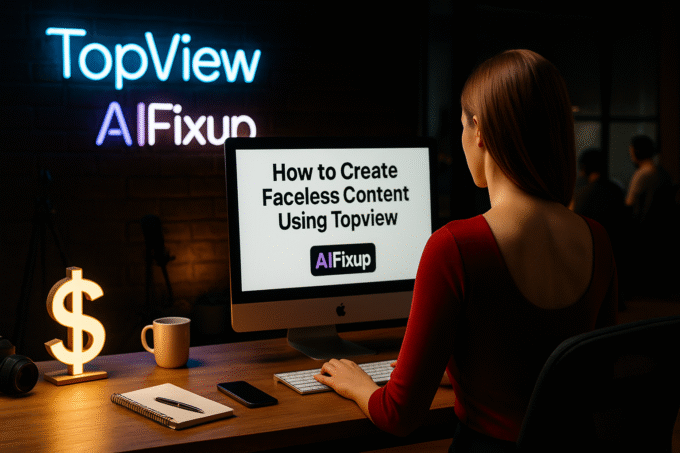

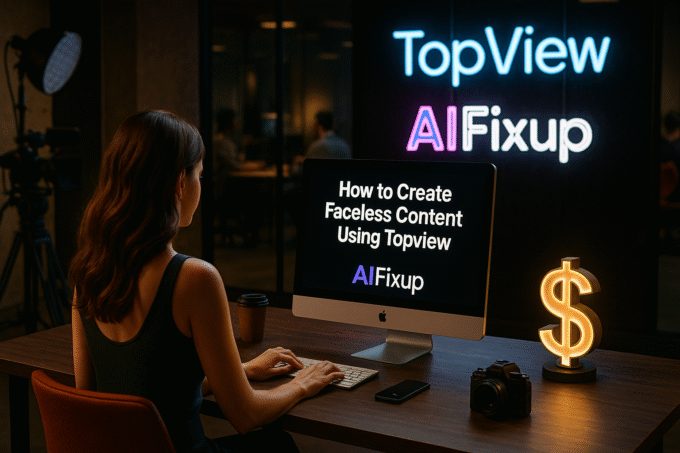

Leave a comment