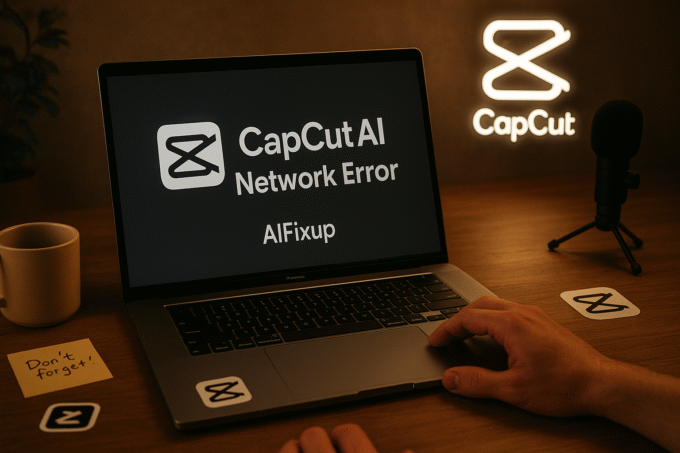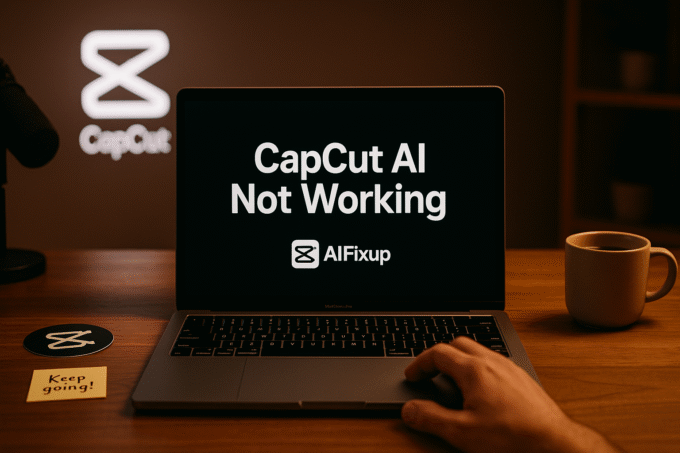CapCut AI Errors
The CapCut AI Errors category is dedicated to resolving technical problems that arise when using CapCut’s artificial intelligence features. From unexpected crashes and export glitches to AI-generated text or video rendering issues, this section offers step-by-step troubleshooting guides. Each post focuses on clear explanations and practical solutions designed for both beginners and advanced users. If you rely on CapCut AI for editing, this category will help you fix errors quickly and continue your creative process without interruption. Stay updated with the latest fixes, insights, and tips related to CapCut AI Errors and keep your workflow running smoothly.
CapCut AI Network Error
CapCut AI Network Error? Learn what causes this frustrating issue and how to fix AI features that fail to load due to connectivity...
ByAIFixup6 Mins readCapCut AI Not Working
CapCut AI Not Working? Discover what’s causing the issue and follow easy-to-advanced solutions to bring your AI editing tools back to life. What...
ByAIFixup6 Mins readCapCut AI Not Working After Update
CapCut AI Not Working After Update? Discover what’s causing the issue and how to fix disappearing, crashing, or inactive AI tools post-update. What...
ByAIFixup5 Mins readCapCut AI Android Not Working
CapCut AI Android Not Working? Find out what’s causing the issue and how to fix AI tools that crash, vanish, or don’t load...
ByAIFixup6 Mins readCapCut AI iOS Not Working
CapCut AI iOS Not Working? Discover the causes and learn how to fix AI tools that are missing, greyed out, or crashing on...
ByAIFixup6 Mins readCapCut AI Effects Panel Not Showing
CapCut AI Effects Panel Not Showing? Learn why it happens, how to fix it, and explore advanced tips to get your editing flow...
ByAIFixup6 Mins readCapCut AI Voice Enhancer Not Working
CapCut AI Voice Enhancer Not Working can break your audio quality—discover the real causes and practical solutions to fix it in minutes. What...
ByAIFixup5 Mins readCapCut AI Image Animator Not Responding
CapCut AI Image Animator Not Responding is a frustrating issue—learn the top causes and effective solutions to restore your animation tool fast. What...
ByAIFixup5 Mins read