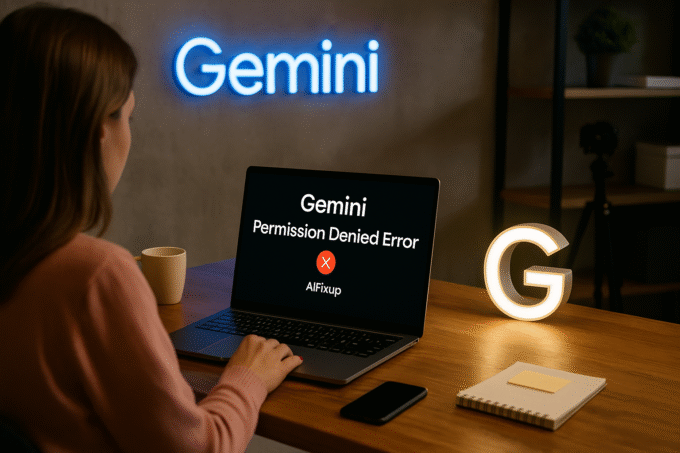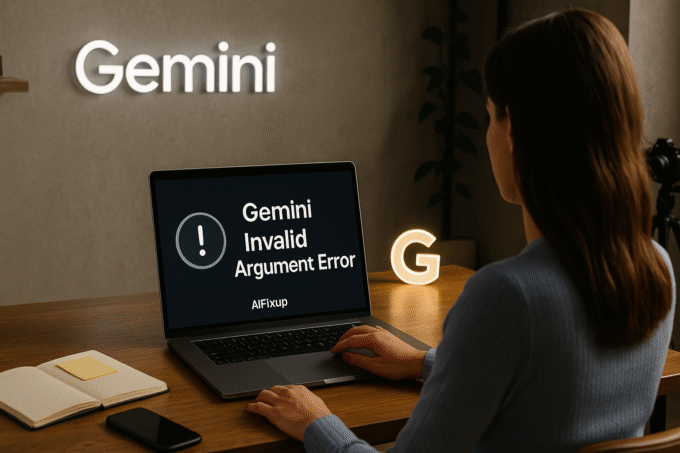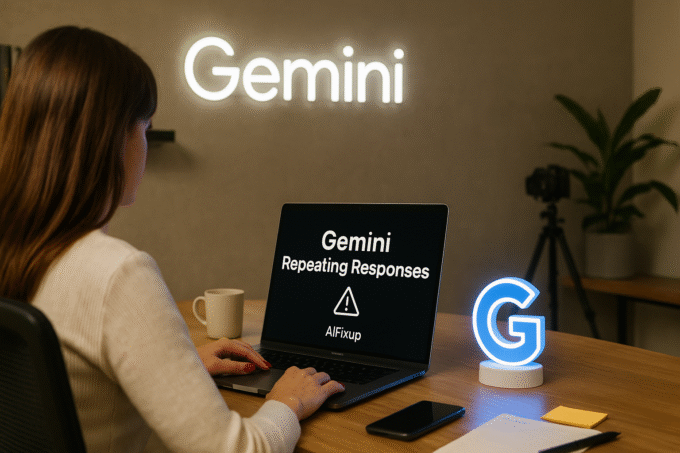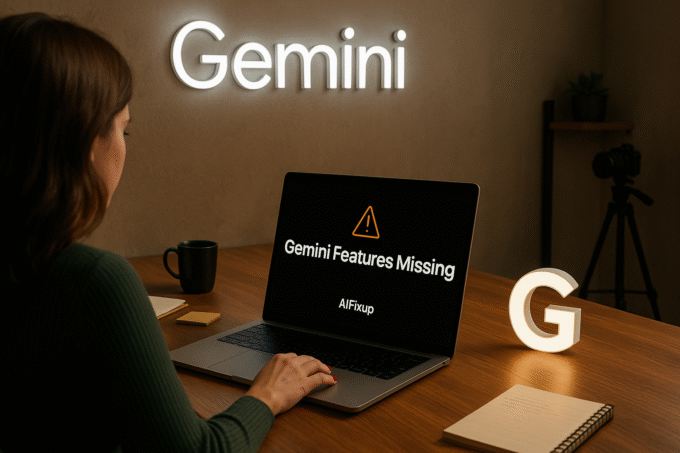Gemini Errors
The Gemini Errors category provides solutions to problems users may face while interacting with Google Gemini AI. Whether it’s login issues, slow responses, misinterpreted queries, or output failures, this section delivers clear troubleshooting steps and expert guidance. Ideal for both beginners and advanced users, each guide explains the cause of the issue and how to fix it efficiently. If you’re experiencing interruptions or unexpected results while using Gemini, you’ll find helpful answers here. The Gemini Errors category is regularly updated with practical tips and accurate fixes to keep your AI-powered workflows running smoothly and effectively.
Gemini Too Many Requests | Fix
Gemini Too Many Requests error limits usage during peak times—learn what causes it and how to resolve it with practical, user-friendly steps. What...
ByAIFixup6 Mins readGemini Not Found Error | Fix
Gemini Not Found Error can stop your progress instantly—discover why this error appears and how to fix it with easy, step-by-step guidance. What...
ByAIFixup6 Mins readGemini Permission Denied Error | Fix
Gemini Permission Denied Error can block access to essential tools—learn why it happens and how to fix it with simple, step-by-step guidance. What...
ByAIFixup6 Mins readGemini Invalid Argument Error | Fix
Gemini Invalid Argument Error often blocks actions—learn what it means, why it happens, and how to fix it with clear, step-by-step solutions. What...
ByAIFixup6 Mins readGemini Repeating Responses | Fix
Gemini Repeating Responses can interrupt your workflow—learn why it happens and how to stop response loops with simple, practical fixes. What Is the...
ByAIFixup6 Mins readGemini Integration Failure | Fix
Gemini Integration Failure can break workflows and productivity—understand why it happens and how to resolve it with clear, step-by-step guidance. 🧠 What Is...
ByAIFixup6 Mins readGemini Features Missing | Fix
Gemini Features Missing can affect how you use the platform—explore why features disappear and how to restore them with practical solutions. What Is...
ByAIFixup5 Mins readGemini Session Expired | Fix
Gemini Session Expired errors can disrupt your flow—learn what causes them and how to prevent repeated logouts with clear, effective solutions. What Is...
ByAIFixup5 Mins read