Gemini Repeating Responses can interrupt your workflow—learn why it happens and how to stop response loops with simple, practical fixes.
What Is the Gemini Repeating Responses Issue?
You ask Gemini a question or give it a prompt—and instead of moving the conversation forward, it keeps repeating the same phrase or answer. Sometimes it’s word-for-word, other times it’s just a slightly reworded version of what it already said. This problem is known as the Gemini Repeating Responses issue, and it’s more common than most users expect.
Whether you’re using Gemini through a browser, mobile app, or inside a productivity suite, repeated outputs can make the interaction feel unhelpful. It often feels like the system is stuck in a loop, unable to progress past a certain idea or phrase. This might occur once in a while, or it might become a persistent issue across different conversations.
It’s not always easy to tell whether the repetition is due to a temporary glitch, a misunderstanding of your prompt, or a deeper system limitation. However, repeated responses usually indicate that Gemini either didn’t understand your input properly or it failed to exit a previous response structure.
Why is this important to resolve?
🔁 Breaks Natural Flow: Repetitions disrupt conversations and make the tool feel less intelligent.
🕒 Wastes User Time: Reading the same thing twice—or more—slows down task completion.
📱 Happens Across Devices: The issue is platform-agnostic, affecting both desktop and mobile.
💬 Frustrates New and Experienced Users Alike: It’s confusing whether the tool is stuck or simply limited.
🧩 Can Point to Prompt, Cache, or Model Errors: Repetition often reflects how the system interprets context.
Let’s first explore the typical causes of this problem.
📚 Table of Contents
• 🔍 Most Common Causes of Gemini Repeating Responses
• 🛠️ How to Fix Gemini Repeating Responses
• 🧪 Advanced Troubleshooting Tips
• 💬 User Experiences
• ❓ FAQ – Gemini Repeating Responses
• 📚 Related Guides
🔍 Most Common Causes of Gemini Repeating Responses
Before applying solutions, it’s helpful to understand what causes this behavior. Below is a table outlining the common triggers behind Gemini Repeating Responses.
| ⚠️ Problem Title | 💬 Explanation |
|---|---|
| 🔄 Model Looping Error | Gemini can get caught in its own logic when it misreads context. |
| 💬 Prompt Misinterpretation | Vague or unclear prompts can cause Gemini to fall back on repetition. |
| 🧠 Limited Context Window | Gemini may “forget” previous inputs in long sessions and start over. |
| 🧹 Cache or Session Interruption | Expired or broken sessions can lead to redundant output. |
| 🔁 Copying from Last Response Block | Occasionally, Gemini reuses entire blocks of text unintentionally. |
| 🧩 Extension or UI Glitches | Browser extensions or UI bugs may duplicate visible content. |
| 📱 Mobile Input Lag | On mobile, lag or re-submissions may cause replies to be processed twice. |
| 🔐 User Prompt History Conflicts | Using multiple tabs or sessions may confuse the tool’s context. |
| 🔧 Experimental Settings Enabled | Some advanced or beta features may interfere with normal conversational flow. |
| 🕒 Slow Network Confirmation | Gemini may resend a response if it doesn’t detect successful delivery. |
🛠️ How to Fix Gemini Repeating Responses
The Gemini Repeating Responses problem can usually be solved through a few straightforward steps. Try each solution below, and observe whether the issue resolves over time.
1. 🔁 Refresh or Restart Gemini
🧠 Why it works:
Restarting resets the model’s active session and clears temporary loops.
📌 How to do it:
• On browser: refresh the tab (Ctrl + R / Cmd + R)
• On mobile: close and reopen the app
• Start a new chat session
2. 🧹 Clear Chat History or Session Data
🧠 Why it works:
Outdated history can confuse Gemini into repeating previous outputs.
📌 How to do it:
• Use the “Clear chat” or “Start new conversation” option
• If available, delete recent conversation history
• Begin with a fresh prompt
3. 🧠 Rewrite Your Prompt Clearly
🧠 Why it works:
Vague or open-ended prompts often result in fallback responses.
📌 How to do it:
• Avoid yes/no questions or single-word prompts
• Add specifics and clear instruction
• Include new context if needed
4. 🧩 Disable Browser Extensions Temporarily
🧠 Why it works:
Some extensions (especially grammar tools or auto-copy scripts) duplicate input or output.
📌 How to do it:
• Go to browser’s extensions/settings
• Disable unnecessary extensions
• Reopen Gemini and retry
5. 📶 Check Network Stability
🧠 Why it works:
Poor connectivity may cause Gemini to resend or “rethink” responses.
📌 How to do it:
• Run a speed test
• Switch between Wi-Fi and mobile data
• Retry in a stronger connection environment
6. 🔧 Use Desktop Instead of Mobile
🧠 Why it works:
Mobile versions sometimes lag, especially on older devices or slower connections.
📌 How to do it:
• Open Gemini in a desktop browser
• Start a new session
• Observe if repetition stops
7. 🔐 Sign Out and Sign In Again
🧠 Why it works:
Session mismatches or duplicate tokens can lead to repetition errors.
📌 How to do it:
• Sign out of Gemini
• Close all tabs or the app
• Sign back in and start fresh
8. 🧭 Avoid Using Multiple Tabs Simultaneously
🧠 Why it works:
Using Gemini in multiple tabs may cause sessions to conflict and repeat outputs.
📌 How to do it:
• Use a single tab or window only
• Avoid overlapping chats or duplicated sessions
• Consolidate your work into one interface
9. 🛠️ Update Gemini App or Browser
🧠 Why it works:
Updates often fix bugs that could be causing duplication.
📌 How to do it:
• Check your app store or browser update center
• Install the latest version
• Clear cache and restart
10. 💬 Reframe the Question or Use Different Language
🧠 Why it works:
Changing the structure of your question often prompts a new, unique answer.
📌 How to do it:
• Replace repeated phrases with synonyms
• Ask the same question using a different tone or format
• Clarify what you want the answer to include or exclude
🧪 Advanced Troubleshooting Tips
If the repetition persists despite following standard solutions, try these technical methods to further diagnose and address the problem.
1. 🧪 Use Developer Tools to Monitor Network Activity
🧠 Why it works:
This helps identify whether the repetition is from reprocessed requests.
📌 How to do it:
• Open Chrome DevTools (F12) > Network tab
• Watch for repeated POST/GET requests
• Identify delays or duplication triggers
2. 🧭 Disable Experimental Features
🧠 Why it works:
Beta settings or experimental toggles may alter how the system handles responses.
📌 How to do it:
• Go to Gemini settings or Labs (if available)
• Disable experimental tools or response modes
• Refresh and test again
3. 🔍 Use Incognito or Private Mode
🧠 Why it works:
This ensures no extensions, cookies, or cache interfere with Gemini’s logic.
📌 How to do it:
• Open an incognito/private window
• Log in to Gemini
• Test a few sample prompts for stability
4. 🧠 Monitor Character Count and Prompt Length
🧠 Why it works:
Very short prompts or extremely long conversations may trigger fallback repetition.
📌 How to do it:
• Keep your question under 300 characters
• Avoid overwhelming the model with too much past context
• Refresh the session regularly
💬 User Experiences
I noticed Gemini repeated the same answer three times. After I refreshed and rewrote my question more clearly, it responded normally.
— Nina, University Student
On mobile, I kept getting loops of the same sentence. I switched to my laptop and the issue stopped right away.
— Omar, Project Coordinator
It turned out I had a browser extension that copied text every time I hovered. Once I disabled that, Gemini worked fine again.
— Sofia, UX Designer
❓ FAQ – Gemini Repeating Responses
🔁 Why does Gemini keep saying the same thing?
• This usually happens when the system misinterprets your prompt or gets stuck in a session loop.
🧠 Is repetition a sign of a model error?
• Sometimes. But often it’s caused by vague inputs, session issues, or cached data.
📱 Does Gemini repeat more on mobile?
• Yes, especially on slower devices or older app versions.
🧹 Will clearing cache solve the issue?
• It often helps. Clearing cookies and session data can stop unintentional repetition.
🔄 Can I avoid repetition by rewriting my prompt?
• Absolutely. Adding clarity and context usually triggers better responses.
🧩 Do browser extensions cause repeated replies?
• Some can. Disabling them temporarily is a good way to test for interference.
🕒 Why does it repeat after long chats?
• Long sessions can exhaust Gemini’s context window, making it forget earlier parts.
🌐 Should I try another browser or device?
• Yes. Different environments can help isolate whether the issue is system-related.
🗣️ What Do You Think?
If you’re dealing with Gemini Repeating Responses, you’re not alone—and there are clear solutions. If one of these methods worked for you, or if you found a different way to stop repeated replies, feel free to share your experience below.
📚 Related Guides
• Gemini Session Expired
• Gemini Features Missingn
• Gemini Integration Failure
• Gemini Invalid Argument Error
📢 About the Author
At AIFixup, our team brings over 5 years of hands-on experience in conceptualizing, developing, and optimizing AI tools. Every piece of content you see on this platform is rooted in real-world expertise and a deep understanding of the AI landscape.
Beyond our public content, we also share exclusive insights and free prompt collections with our subscribers every week. If you’d like to receive these valuable resources directly in your inbox, simply subscribe to our Email Newsletter—you’ll find the sign-up form at the bottom right corner of this page.




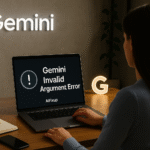







Leave a comment