Learn how to build GPT-4 based applications from idea to deployment—without getting overwhelmed by technical jargon or complex tools.
How to Build GPT-4 Based Applications
Building an application powered by GPT-4 might sound like something only developers can do—but it’s surprisingly accessible for creators, entrepreneurs, educators, and marketers too. Whether you’re designing a chatbot, productivity tool, or educational app, understanding how to build GPT-4 based applications gives you the power to create tools that feel human, smart, and responsive.
GPT-4 brings powerful language understanding and generation capabilities into your hands. And with OpenAI’s API, no-code platforms, and user-friendly documentation, turning an idea into a real application doesn’t require years of experience. What you do need is clarity, creativity, and a structured approach.
Here’s why knowing how to build GPT-4 based applications is a valuable skill:
- 🧠 Intelligent Interaction: Your app can understand, respond, and adapt like a human.
- 🔄 Versatile Use Cases: Create tools for writing, learning, coding, support, or personal productivity.
- ⚙️ Easy Integration: GPT-4 can plug into websites, apps, tools, or automations.
- 🌍 Scalable Solutions: You can serve one user—or a million.
- 💡 Future-Proof Creativity: You’ll be using the same tools behind some of the most advanced tech today.
Let’s explore how to get from idea to working app—without stress, complexity, or confusion.
📚 Table of Contents
• 💡 Advantages
• 🧭 Wondering How to Begin?
• ✍️ Effective Prompt Techniques
• 🧷 My Go-To Prompt Picks
• ⚠️ Common Pitfalls and How to Avoid Them
• ❓ SSS
• 💬 User Experiences
💡 Advantages
I’ve personally built GPT-4 powered tools for blogging, coaching, and customer service—and the results have been transformative. Here’s why this workflow has become a core part of my digital toolkit:
| ⚙️ Advantage | 💬 Description |
|---|---|
| 🧠 Natural Language Understanding | Your app can read, write, and respond like a person. |
| 🔌 Flexible Integration | Works across mobile apps, websites, extensions, or bots. |
| 🧩 Customizable Behavior | You decide how the model thinks and talks. |
| 🚀 Fast Prototyping | Turn concepts into working prototypes in hours—not weeks. |
| 🧱 Modular Design | Build small tools, or scale into large SaaS products. |
🧭 Wondering How to Begin?
When I started learning how to build GPT-4 based applications, I had no coding background. I thought I needed to be a developer. But once I got familiar with the basics—APIs, prompt design, and no-code tools—I realized I could do a lot with just clear ideas and a structured process.
Here’s a beginner-friendly path you can follow. Whether you’re technical or not, this roadmap will guide you from idea to implementation with clarity.
1. 💡 Define the Problem Your App Solves
Every strong application begins with a problem. Ask yourself:
Who is this for? What will they use it for? Why GPT-4?
Example:
“I want to build an app that helps writers generate blog post outlines quickly.”
This will guide all your future design decisions.
2. 🧱 Choose Your Development Style
There are 3 main ways to build with GPT-4:
- No-code (easiest): Use tools like Zapier, Softr, or Bubble.
- Low-code: Use platforms like Replit, Make, or Framer.
- Full-code: Build with Python, JavaScript, or Next.js via OpenAI’s API.
If you’re just starting, try no-code or low-code for quicker results.
3. 🔑 Get Access to the OpenAI API
Sign up at platform.openai.com
Create an API key under your account settings. You’ll use this to “talk” to GPT-4 from your app.
If using tools like Bubble or Zapier, the key connects automatically.
4. ✍️ Design Your Prompts Like Instructions
Prompts are how you “program” GPT-4—just in plain English. Start by writing out examples of what you want your app to do.
Example Prompt:
“You are an assistant who writes SEO-optimized blog outlines. When given a topic, return a structured outline in 5 bullet points.”
You’ll refine this over time based on output quality.
5. ⚙️ Choose Your App Interface
How will users interact with it?
- A form where they input something?
- A chat window?
- A dashboard or widget?
Examples:
• A Notion widget for daily writing prompts
• A chatbot on a website
• A web app with dropdowns and text fields
Pick what feels right for your user’s needs.
6. 🧪 Test the Workflow
Once your app connects with the API and you’ve added your prompt, start testing.
Try multiple inputs. Adjust your prompt if responses are too vague or too long.
This phase is all about improving the conversation between user and AI.
7. 🚀 Launch and Share
After testing, you can publish your app:
- Bubble/Softr: Deploy as a web app
- Zapier Make: Connect to tools like Slack, Gmail, or Google Sheets
- Custom Code: Host with Vercel, Replit, or Render
Then share it with real users—and gather feedback to refine.
✍️ Effective Prompt Techniques
Your prompt is the brain of your GPT-4 app. A small change in phrasing can change everything. Here are techniques that help shape better output.
1. 🧠 Instruction + Context
• 📥 Prompt: “You are a customer support agent for a plant care company. Respond with empathy, clarity, and step-by-step help.”
• 📤 Output Insight: Sets tone, behavior, and audience focus.
• 📝 Sample Output: “Hi! I’m sorry to hear your plant is struggling. Let’s go through a few easy checks together…”
2. 🧾 Role-Based Prompting
• 📥 Prompt: “Act as a financial advisor. When asked about budgeting, explain strategies clearly for someone new to personal finance.”
• 📤 Output Insight: Keeps the response grounded in role and purpose.
• 📝 Sample Output: “Let’s begin with the 50/30/20 method—it’s a great starting point for beginners.”
3. 🛠️ Tool-Aware Prompting
• 📥 Prompt: “You have access to a DALL·E image tool. Suggest image prompts based on blog topics.”
• 📤 Output Insight: Enables interaction between GPT-4 and external tools.
• 📝 Sample Output: “For a post about creativity, you could use: ‘A vibrant workspace filled with colorful art supplies.’”
4. 📚 Chain-of-Thought Prompting
• 📥 Prompt: “Break down the steps of choosing a blog niche for a new writer.”
• 📤 Output Insight: Guides GPT-4 to think step-by-step.
• 📝 Sample Output: “Step 1: Consider your interests. Step 2: Research audience demand…”
5. 📋 Format Instruction
• 📥 Prompt: “Return your answer in a table format with Column A: Problem, Column B: Solution.”
• 📤 Output Insight: Ideal for apps that need structured output.
• 📝 Sample Output: | Problem | Solution | → | Writer’s block | Daily timed sessions |
🧷 My Go-To Prompt Picks
Here are three GPT-4 prompt types I regularly use when building apps, especially for creators, writers, and small business owners.
1. 💼 Business FAQ Bot
• 📥 Prompt: “Answer customer questions about shipping, returns, and order tracking using this PDF guide.”
• 📤 Output Insight: Useful for onboarding chatbots or helpdesk bots.
• 📝 Sample Output: “Your order ships in 3 business days. You’ll receive tracking by email.”
2. 📄 Article Summarizer
• 📥 Prompt: “Summarize this text in 5 bullet points for a newsletter audience interested in marketing trends.”
• 📤 Output Insight: Ideal for content automation tools.
• 📝 Sample Output: “• Short-form video is rising • Influencer trust is declining…”
3. 🎯 Lead Magnet Generator
• 📥 Prompt: “Create a 3-part email series for freelancers looking to book more clients, written in a motivational tone.”
• 📤 Output Insight: Great for marketing and growth-focused apps.
• 📝 Sample Output: “Email 1: Mindset shift. Email 2: Client pitching tips. Email 3: Building long-term relationships.”
⚠️ Common Pitfalls and How to Avoid Them
Even simple GPT-4 projects can run into a few speed bumps. Here’s what to watch for when learning how to build GPT-4 based applications:
| ⚠️ Pitfall | 💡 Solution |
|---|---|
| 🤖 Generic Responses | Improve prompt specificity; guide tone, structure, and role. |
| 🔁 Inconsistent Output | Use examples and formatting instructions to steer results. |
| 🧩 Feature Overload | Start with a core feature, then expand based on user needs. |
| 💬 Confusing UX | Keep your interface simple, clean, and goal-oriented. |
| 🧪 No Real Testing | Always test your app with real users before launching publicly. |
❓ FAQ – GPT-4 Apps
💡 Do I need coding experience to build GPT-4 apps?
• No. Many no-code tools let you build apps using drag-and-drop features.
🔑 Where do I get the GPT-4 API key?
• Sign up at platform.openai.com, then go to API > API Keys to create one.
📱 Can I build mobile apps with GPT-4?
• Yes, using platforms like FlutterFlow or React Native, or by integrating GPT-4 into mobile backends.
🛠️ What’s the easiest way to get started?
• Use Bubble, Zapier, or Notion integrations for beginner-friendly setups.
🧠 How do I improve GPT-4’s responses?
• Refine your prompts and give clear, role-specific instructions.
📊 Can I track how people use my app?
• Yes—connect to analytics tools or use backend logs for insights.
📦 Can GPT-4 handle large inputs?
• It works well with moderate text, but very long inputs should be broken into chunks.
🌍 Can I use GPT-4 apps in multiple languages?
• Yes—just prompt the model in your preferred language.
💬 User Experiences
I built a content idea generator in Bubble using GPT-4—it took me a weekend and now saves me hours every week.
— Zoe, Digital Marketer
My chatbot handles 70% of client inquiries without needing my attention. I used GPT-4 and some basic automation.
— Chris, Course Creator
I was intimidated at first, but creating a GPT-4 app with Zapier was surprisingly smooth.
— Leila, Productivity Coach
🌟 Final Thoughts
Learning how to build GPT-4 based applications is one of the most practical and empowering skills you can develop right now. Whether you’re building tools for others or solving problems for yourself, GPT-4 helps you create smart, responsive applications that work like real conversation partners—and the best part is, you don’t need to be a developer to start.
🗣️ What Do You Think?
Are you building a GPT-4 app or planning to start soon? I’d love to hear what you’re working on—or help guide you through your first steps. Share your questions or ideas in the comments.
📚 Related Guides
• How to Generate SEO Blog Ideas with ChatGPT
• How to Automate Emails Using ChatGPT
• How to Use ChatGPT for Social Media Content
• How to Write ChatGPT Prompts for Content
📢 About the Author
At AIFixup, our team brings over 5 years of hands-on experience in conceptualizing, developing, and optimizing AI tools. Every piece of content you see on this platform is rooted in real-world expertise and a deep understanding of the AI landscape.
Beyond our public content, we also share exclusive insights and free prompt collections with our subscribers every week. If you’d like to receive these valuable resources directly in your inbox, simply subscribe to our Email Newsletter—you’ll find the sign-up form at the bottom right corner of this page.



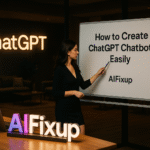
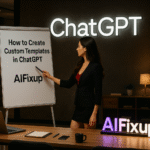




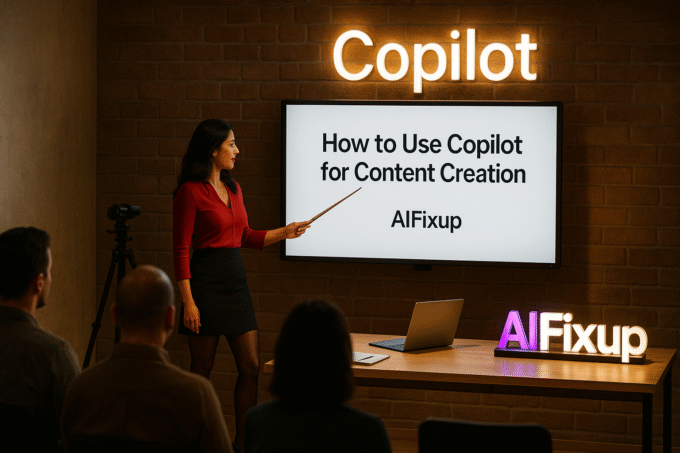
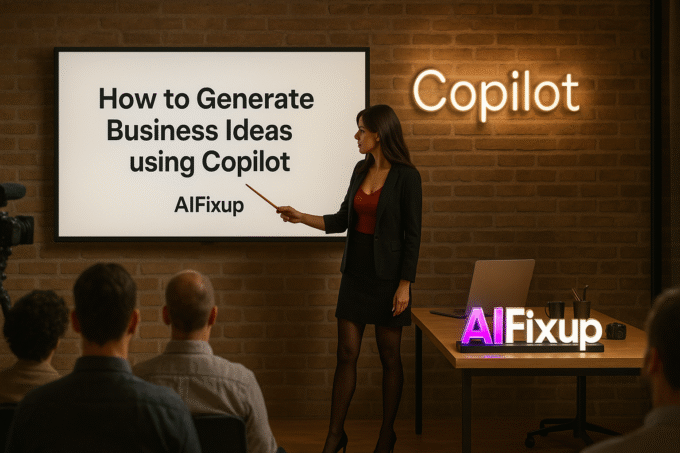

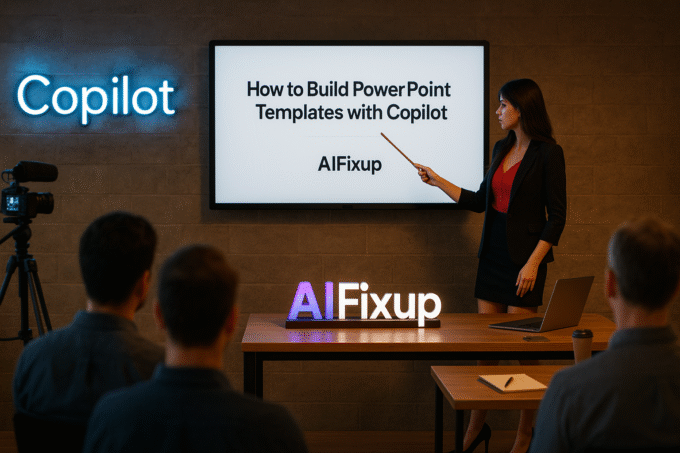
Leave a comment