Learn how to create character designs with Midjourney by using structured prompts, templates, and techniques that make your ideas come to life.
How to Create Character Designs with Midjourney
Bringing characters to life is one of the most exciting parts of any creative project. Whether you’re building a game, writing a story, or dreaming up a new comic, strong visual characters are essential. The problem? Not everyone can draw — or has the time to hire an artist for every little idea. That’s where Midjourney steps in.
When you create character designs with Midjourney, you’re using AI to transform your imagination into detailed visuals. Instead of starting with a pencil and paper, you start with words — descriptive prompts that the AI turns into fully fleshed-out character concepts. It’s fast, fun, and shockingly effective.
What I love about this method is how accessible it is. You don’t need to be a professional designer to create impressive visuals. In fact, you can test and iterate character concepts in real time, helping you refine ideas long before you commit to a final design. Here are just a few reasons this process is so powerful:
- 🧑🎨 Visualize Instantly – Generate unique characters in seconds, even if you can’t draw.
- 🛠️ Fine-Tune Details – Adjust clothing, emotion, or body language with a few tweaks to your prompt.
- 🎭 Explore Variety – Create multiple looks, styles, or even alternate versions of the same character.
- 💰 Save on Costs – No need to outsource early design drafts — create concept art yourself first.
- 📈 Accelerate Development – Use character visuals early in development to guide your story or product.
If you’re ready to try it for yourself, this guide will show you exactly how to create character designs with Midjourney that feel intentional, polished, and personal.
📚 Table of Contents
• 💡 Advantages – Create Character Designs with Midjourney
• 🧭 Wondering How to Begin?
• ✍️ Effective Prompt Techniques
• 🧷 My Go-To Prompt Picks
• ⚠️ Common Pitfalls and How to Avoid Them
• ❓ FAQ – How to Create Character Designs with Midjourney
• 💬 User Experiences – Create Character Designs with Midjourney
💡 Advantages
When I first started to create character designs with Midjourney, I was stunned by how quickly things clicked. Here’s what I found especially valuable:
| 🌟 Advantage | 🧭 How to |
|---|---|
| 👀 Visual Clarity | Prompts let you translate abstract traits into real visuals. |
| 🌀 Rapid Exploration | You can generate many variations quickly and compare them side-by-side. |
| 🎨 Artistic Range | From anime to realism to steampunk — it’s all just a few words away. |
| 📚 Character Backstory Support | Seeing your character visually can help you build their personality. |
| 🧱 Easy Prototyping | Perfect for planning comics, games, or animations without needing final art yet. |
🧭 Wondering How to Begin?
If you’re new to this, don’t worry — creating characters might sound complex, but Midjourney makes it much easier. I started out by just typing out descriptions of people in my head, and to my surprise, I ended up with vivid character portraits. If you want to create character designs with Midjourney, here’s how I recommend getting started.
1. 🧭 Define the Character Concept
Before writing a prompt, think about who the character is.
Are they a rebel space pilot? A mystical forest healer? A futuristic hacker? Defining personality traits, backstory, or role in your story helps guide the design. Don’t skip this step — it shapes everything else.
2. 🎨 Choose the Visual Style
Decide what kind of visual world your character belongs in.
Will it be hyper-realistic? Watercolor? Cartoon? Choosing a visual style in advance will help you write more precise prompts and stay consistent with the rest of your designs.
3. ✏️ Start with a Character Prompt Template
Using a simple character design template can help structure your prompt.
For example:[Character type] wearing [clothing], [emotion or pose], [lighting], [style], [background], --ar 2:3
Fill in the blanks based on the traits you want to show. This template is a great starting point when you create character designs with Midjourney.
4. 🚀 Use /imagine in Discord
Go to any active Midjourney channel and type /imagine, followed by your prompt.
The bot will generate four versions of your character based on your description. Choose the one that’s closest to your vision — or reroll until you find it.
5. 🛠 Refine and Reimagine
Not quite right? No problem.
Adjust your wording, change a trait, or add a new detail like “angry expression” or “glowing armor.” You’ll get new versions to work from, and each tweak brings you closer to the character in your mind.
6. 🔍 Use Parameters
Use Midjourney’s prompt modifiers like --ar, --v, and --style to fine-tune results.
Aspect ratio (--ar) helps shape the image size. Versions (--v) control model style. These help control consistency — especially useful when creating multiple characters in a similar world.
7. 📁 Save and Organize Your Results
Create folders for different character versions and styles.
I usually save image variations in character-specific folders with notes like “v2 – serious expression” or “alt outfit.” This keeps everything neat and easy to revisit later.
✍️ Effective Prompt Techniques
Here are some specific prompt styles you can use to create character designs with Midjourney that feel polished and unique.
1. 🧙 Fantasy Hero Portrait
Great for high-fantasy characters, like RPG heroes or novel protagonists.
• 📥 Prompt: Elven warrior in forest armor, sharp gaze, moss background, backlit lighting, painterly style –ar 2:3
• 📤 Output Insight: Produces bold, nature-inspired fantasy visuals with strong atmosphere
• 📝 Sample Output: A striking elf with glowing green eyes, armor etched with runes, surrounded by sunlight-dappled foliage
2. 🧛 Gothic Horror Character
Perfect for mysterious or eerie personalities.
• 📥 Prompt: Victorian vampire with blood-red eyes, lace coat, moonlit background, dramatic shadows, oil painting style –ar 3:4
• 📤 Output Insight: Ideal for dark, atmospheric character concepts that feel haunting and cinematic
• 📝 Sample Output: A brooding figure with slicked-back hair, standing under a gothic arch, blood glinting in their eyes
3. 🤖 Cyberpunk Hacker
If you’re working in futuristic or dystopian genres, this prompt brings out sleek details.
• 📥 Prompt: Cyberpunk hacker with glowing visor, city lights reflection, serious expression, cool tones, digital art style –ar 2:3
• 📤 Output Insight: Strong for modern, high-tech characters with stylized energy
• 📝 Sample Output: A lone figure with illuminated goggles and wires woven into their jacket, neon signs glowing in the background
4. 🧙♀️ Storybook Villain
Add some whimsical flair with a classic antagonist look.
• 📥 Prompt: Evil sorceress with wild hair, purple smoke, glowing staff, exaggerated features, children’s book style –ar 3:4
• 📤 Output Insight: Perfect for creating quirky, illustrated villains that still feel expressive
• 📝 Sample Output: A cackling witch surrounded by sparks, oversized hat billowing with magic, comic-style linework
5. 👩🚀 Sci-Fi Commander
For powerful, futuristic leaders or protagonists.
• 📥 Prompt: Female space commander in armored suit, bold pose, spaceship control room, cinematic lighting, realistic style –ar 2:3
• 📤 Output Insight: Ideal for strong, professional character visuals that match game or film aesthetics
• 📝 Sample Output: A confident woman with slick armor standing in front of a starship console, lit by glowing screens and galaxy light
🧷 My Go-To Prompt Picks
These are some of the prompt types I personally turn to often — especially when I need strong results quickly while designing characters.
1. 🦸 Comic Book Hero
Works well for both original and fan-made characters.
• 📥 Prompt: Superhero with lightning powers, sleek suit, powerful stance, glowing effects, comic book art style –ar 2:3
• 📤 Output Insight: Dynamic visuals perfect for posters, storyboards, or concept art
• 📝 Sample Output: A glowing figure in motion, sparks flying around, bold ink outlines and vibrant color tones
2. 🧑 Modern Day Explorer
Excellent for grounded characters who feel realistic but adventurous.
• 📥 Prompt: Young female archaeologist with map and satchel, desert background, casual outfit, sunny lighting, photorealistic style –ar 3:4
• 📤 Output Insight: Creates believable, narrative-driven characters suitable for games or graphic novels
• 📝 Sample Output: A smiling woman with dust-covered clothes, map half-unrolled, standing before a cave opening in golden light
3. 🐉 Animal Hybrid Character
Fun and flexible — great for fantasy or kids’ projects.
• 📥 Prompt: Fox-human hybrid with tribal outfit, standing in forest, warm colors, fantasy illustration style –ar 2:3
• 📤 Output Insight: Brings out expressive and imaginative characters that blend realism with fantasy
• 📝 Sample Output: A fox-eared character with bright eyes and leaf-covered cloak, blending into a magical woodland background
⚠️ Common Pitfalls and How to Avoid Them
Here are a few common issues I’ve run into while trying to create character designs with Midjourney — and how you can avoid them.
| ⚠️ Mistake | 💡 How to Avoid |
|---|---|
| 😵 Overloaded Prompts | Keep it focused — 5–6 key traits is usually enough for great results. |
| 🖼 Wrong Aspect Ratio | Use --ar 2:3 or --ar 3:4 for portraits to get the right framing. |
| 🔁 Too Many Rerolls | Instead of rerolling endlessly, make small prompt edits to shift outcomes. |
| 🎭 Lack of Personality | Add emotional cues like “serious expression” or “playful smile” to bring characters to life. |
| 🖌 Style Inconsistency | Stick to one visual style per set to keep your characters feeling cohesive. |
❓ FAQ – How to Create Character Designs with Midjourney
🧙 Can I create consistent characters with Midjourney?
• Yes — use similar prompt structures and styles to maintain visual consistency across versions.
🎨 What’s the best aspect ratio for character portraits?
• --ar 2:3 and --ar 3:4 work best for full and half-body views.
📷 Can I edit the images afterward?
• Definitely. Many creators bring them into Photoshop or other tools for touch-ups.
🧠 Is it hard to learn how to create character designs with Midjourney?
• Not at all — you’ll get the hang of it after just a few experiments.
📚 Can I use these designs in my story or game?
• Yes, especially if you’re on a paid plan that supports commercial use.
🖌️ What if I want a specific outfit or color scheme?
• Just add those details clearly in your prompt, like “wearing a red cloak” or “neon green visor.”
🛠 Can I save prompt templates?
• Absolutely. Many creators keep a running list of their best templates for reuse.
🌈 Can I mix styles?
• You can, but results may vary — sometimes simpler is more reliable.
💬 User Experiences
I never thought I’d be able to visualize my characters this clearly. Now I create character designs with Midjourney for every new chapter I write.
— Dana, Fantasy Author
Midjourney has become part of my pre-production process for character planning in games. It’s fast and shockingly good.
— Ray, Game Developer
As someone who can’t draw at all, this tool helps me make designs that feel professional.
— Tasha, Indie Creator
🌟 Final Thoughts
Once you learn how to create character designs with Midjourney, you’ll realize how easy it is to turn your ideas into stunning visuals. It’s a tool that empowers imagination — letting writers, designers, and dreamers like us bring characters to life with clarity and style.
🗣️ What Do You Think?
Have you tried creating characters with Midjourney? Share your favorite prompt structure or let me know if you’re stuck on something — I’m happy to help!
📚 Related Guides
• How to Generate Abstract Art with Midjourney
• How to Use Midjourney with Discord
• How to Create Product Mockups Using Midjourney
• How to Generate Concept Art for Games
📢 About the Author
At AIFixup, our team brings over 5 years of hands-on experience in conceptualizing, developing, and optimizing AI tools. Every piece of content you see on this platform is rooted in real-world expertise and a deep understanding of the AI landscape.
Beyond our public content, we also share exclusive insights and free prompt collections with our subscribers every week. If you’d like to receive these valuable resources directly in your inbox, simply subscribe to our Email Newsletter—you’ll find the sign-up form at the bottom right corner of this page.



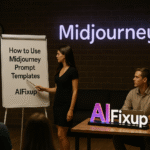









Leave a comment