Learn how to create custom templates in ChatGPT to streamline your workflows, improve writing consistency, and save time across tasks.
How to Create Custom Templates in ChatGPT
Templates help you work smarter—not harder. Whether you write blog posts, emails, product descriptions, or client reports, having reusable formats saves time, improves clarity, and keeps your tone consistent. That’s why learning how to create custom templates in ChatGPT can completely change how you approach content creation.
Think of a template as a blueprint. Instead of writing everything from scratch, you guide ChatGPT to follow a pattern—one that reflects your goals, style, and audience. With a little practice, you can create repeatable structures for nearly anything: articles, sales copy, newsletters, scripts, and more.
Here’s why it’s worth learning how to create custom templates in ChatGPT:
- 🧠 Consistency: Your tone, structure, and message stay clear and aligned every time.
- 🕒 Time Efficiency: Create once, use forever—saving hours of writing or editing.
- 🎯 Custom Results: Templates keep ChatGPT focused on your specific style and needs.
- 📌 Scalable Content: Easily produce batches of posts, emails, or product pages.
- ✍️ Fewer Mistakes: With a template, there’s less room for confusion or inconsistency.
Let’s explore how you can build your own ChatGPT templates from scratch and make them work for whatever you do.
📚 Table of Contents
• 💡 Advantages
• 🧭 Wondering How to Begin?
• ✍️ Effective Prompt Techniques
• 🧷 My Go-To Prompt Picks
• ⚠️ Common Pitfalls and How to Avoid Them
• ❓ SSS
• 💬 User Experiences
💡 Advantages
I’ve used templates in ChatGPT to create entire content libraries—without sounding repetitive. Whether I’m writing blog posts, weekly emails, or web copy, a good template gives me a solid starting point every time.
| ✨ Advantage | 💬 Description |
|---|---|
| 🧩 Reusability | Save your best formats and use them again and again. |
| 🎨 Custom Styling | Reflect your tone, audience, and goals clearly. |
| 📚 Structured Output | Avoid messy or disorganized responses. |
| 🔄 Easy Adjustments | Quickly modify for different topics or clients. |
| 🚀 Scaled Production | Great for agencies, content creators, and marketers. |
🧭 Wondering How to Begin?
When I first started creating templates, I thought it meant using rigid structures. But I quickly learned that good templates are flexible—they guide, not control. If you’ve never made one before, don’t worry. Start with a small structure you use often—like a blog intro or product description—and build from there.
Here’s the simple process I follow to create effective custom templates in ChatGPT:
1. 🧠 Choose the Content Type
Decide what kind of content you want to template. Blog post? Email sequence? Testimonial request?
Example:
“I want a reusable blog post template for product comparisons.”
Being clear helps you structure the right building blocks.
2. 🧱 Break It into Sections
Now divide the content into repeatable parts. For example, a blog post might look like this:
- Introduction
- Feature Comparison Table
- Pros and Cons
- Final Recommendation
- Call to Action
Create section labels with instructions in brackets:
[Intro: Start with a relatable question about choosing between products.]
3. 🧾 Add Example Inputs
Show ChatGPT what kind of data or prompts it should expect. For example:
Topic: Noise-Cancelling Headphones
Brands: Bose QC45 vs Sony WH-1000XM5
Tone: Friendly and helpful
Audience: Casual tech shoppers
Then pair your template with the input so ChatGPT has a complete framework to work with.
4. ✍️ Write the Full Template
Now combine everything into one prompt. For example:
Using the structure below, write a 600-word blog post comparing Bose QC45 and Sony WH-1000XM5.
Use a friendly and helpful tone, written for casual tech shoppers.
Structure:
[Intro: Ask a relatable question about choosing between top headphone brands.]
[Section 1: Brief overview of both headphones.]
[Section 2: Feature comparison table with 3–5 rows.]
[Section 3: Pros and cons for each brand in bullet points.]
[Section 4: Final recommendation with CTA.]
This makes your prompt act like a custom content engine.
5. 💾 Save and Reuse
Once you refine your prompt template, save it in your notes, documents, or even ChatGPT’s custom instructions. You can reuse it by simply swapping out the topic and inputs.
✍️ Effective Prompt Techniques
Here are several types of templates you can build inside ChatGPT—from storytelling to structured content. These help you master how to create custom templates in ChatGPT with a focus on clarity and results.
1. ✍️ Blog Post Template
• 📥 Prompt: “Use this structure to write a blog post for a digital marketing agency:
[Intro: Share a common problem marketers face]
[Tip 1–3: Explain clear solutions]
[Conclusion: Encourage action with a clear CTA]”
• 📤 Output Insight: You get uniform, easy-to-read blog articles.
• 📝 Sample Output: “Struggling to convert website traffic? Let’s fix that with three practical steps…”
2. 💬 Social Media Post Template
• 📥 Prompt: “Create a LinkedIn post using this structure:
[Hook: Start with a bold statement]
[Story: Share a 2-sentence backstory]
[Tip or Lesson: One clear takeaway]
[CTA: Invite engagement]”
• 📤 Output Insight: Encourages more engagement and consistency across posts.
• 📝 Sample Output: “I almost quit freelancing last year. What saved me? One system…”
3. 📧 Email Newsletter Template
• 📥 Prompt: “Write a weekly newsletter using this structure:
[Opening: Personal greeting + short update]
[Main Topic: 1 tip or insight with a short story]
[CTA: Link to blog or product]
[Closing: Warm goodbye and signature]”
• 📤 Output Insight: Keeps your newsletter human and organized.
• 📝 Sample Output: “Hey there—Hope your week’s going well! This week’s tip helped me reduce my screen time by 40%…”
4. 🛍️ Product Description Template
• 📥 Prompt: “Create a product description using this format:
[Headline: Catchy intro]
[Feature 1: What it is]
[Feature 2: Why it matters]
[Closing: Short benefit + call to buy]”
• 📤 Output Insight: Keeps your eCommerce content consistent.
• 📝 Sample Output: “Fresh scent, clean design. Our minimalist diffuser blends comfort and calm in any room.”
5. 🧠 FAQ Template
• 📥 Prompt: “Write a FAQ for a software product using this format:
[Question 1: Beginner concern]
[Answer: 2 sentences]
[Question 2: Technical issue]
[Answer: 2–3 sentences]
[Question 3: Support or refund info]
[Answer: 2 sentences]”
• 📤 Output Insight: Helps users find answers fast—perfect for SaaS or product guides.
• 📝 Sample Output: “Q: Do I need to install anything? A: No—just log in and go.”
🧷 My Go-To Prompt Picks
Below are custom templates I rely on for different projects. These are flexible, fast, and save hours each week.
1. 🗓️ Weekly Blog Template
• 📥 Prompt: “Write a blog post for busy entrepreneurs using this format:
[Title: Practical focus]
[Intro: Relatable challenge]
[3 Steps: Bullet-style solutions]
[CTA: Invite to download free guide]”
• 📤 Output Insight: Keeps tone tight and content usable.
• 📝 Sample Output: “Feeling overwhelmed by task lists? Here’s how I simplified my week in 3 steps.”
2. 📣 Launch Announcement Email
• 📥 Prompt: “Write a product launch email using this format:
[Opening: Excitement + brief intro]
[What’s New: Features or updates]
[Why It Matters: Benefits]
[CTA: Link to check it out]”
• 📤 Output Insight: Clear, high-converting copy.
• 📝 Sample Output: “It’s here! Our all-new writing app is live—and it’s made for people who want to create faster.”
3. 🎓 Course Introduction Script
• 📥 Prompt: “Create an introduction for an online course using this structure:
[Welcome: Say hello to students]
[Why This Matters: Set expectations]
[Overview: What they’ll learn]
[Encouragement: End with motivation]”
• 📤 Output Insight: Great for onboarding videos or course pages.
• 📝 Sample Output: “Welcome to your journey into storytelling. Over the next 4 weeks, you’ll learn to craft narratives that move people…”
⚠️ Common Pitfalls and How to Avoid Them
When creating templates, it’s easy to run into a few issues—especially if you’re just starting out. Here’s how to stay on track.
| ⚠️ Mistake | 💡 How to Fix It |
|---|---|
| 🧾 Too Much Freedom | Guide ChatGPT with clear labels or structure instructions. |
| 🌀 Vague Prompts | Include length, tone, and audience for better focus. |
| 🔁 Repetitive Responses | Vary the structure slightly or add creative constraints. |
| 🧠 Forgetting the Audience | Remind the model who it’s writing for every time. |
| 💬 Missing a CTA | Always end templates with a clear next step for the reader. |
❓ FAQ – ChatGPT
📄 Can I save templates inside ChatGPT?
• Not yet natively, but you can copy-paste them from your docs or use Custom GPTs.
✍️ What kinds of templates work best?
• Blog posts, social media, emails, product descriptions, scripts, and FAQs.
🧠 Do templates reduce creativity?
• No—they give structure. You can always add unique voice and storytelling inside them.
📥 Can I share my templates with a team?
• Yes—save prompts in shared folders, documents, or project tools like Notion or Google Docs.
📈 Can templates speed up content production?
• Absolutely. You can scale to daily or weekly publishing much faster.
🔁 How often should I update my templates?
• Revisit them every month or quarter to match current goals and tone.
📌 Can I build templates for different tones?
• Yes—just create a version for each tone: friendly, formal, bold, etc.
📱 Can I use templates across platforms?
• Definitely—just tweak output length or format for each platform.
💬 User Experiences
My blog process used to take hours. Now I plug in my prompt template and get 80% of the post ready in minutes.
— Andrea, Business Coach
I created a content series using ChatGPT templates, and now my weekly emails write themselves.
— Josh, Wellness Marketer
Once I built a few custom templates, I stopped overthinking. My tone, message, and flow are always on point.
— Lina, Freelance Copywriter
🌟 Final Thoughts
Learning how to create custom templates in ChatGPT is one of the easiest ways to boost productivity, creativity, and consistency. Templates give you control, save time, and help you produce great content—on demand and on your terms. Start small, refine as you go, and watch your workflow become simpler and smarter.
🗣️ What Do You Think?
Are you using ChatGPT templates in your content workflow yet? Share your best template tricks or ask for help crafting one—we’re all here to make things easier, together.
📚 Related Guides
• How to Create ChatGPT Chatbots Easily
• How to Build GPT-4 Based Applications
• How to Conduct Market Research with ChatGPT
• How to Create Freelance Proposals with ChatGPT
📢 About the Author
At AIFixup, our team brings over 5 years of hands-on experience in conceptualizing, developing, and optimizing AI tools. Every piece of content you see on this platform is rooted in real-world expertise and a deep understanding of the AI landscape.
Beyond our public content, we also share exclusive insights and free prompt collections with our subscribers every week. If you’d like to receive these valuable resources directly in your inbox, simply subscribe to our Email Newsletter—you’ll find the sign-up form at the bottom right corner of this page.


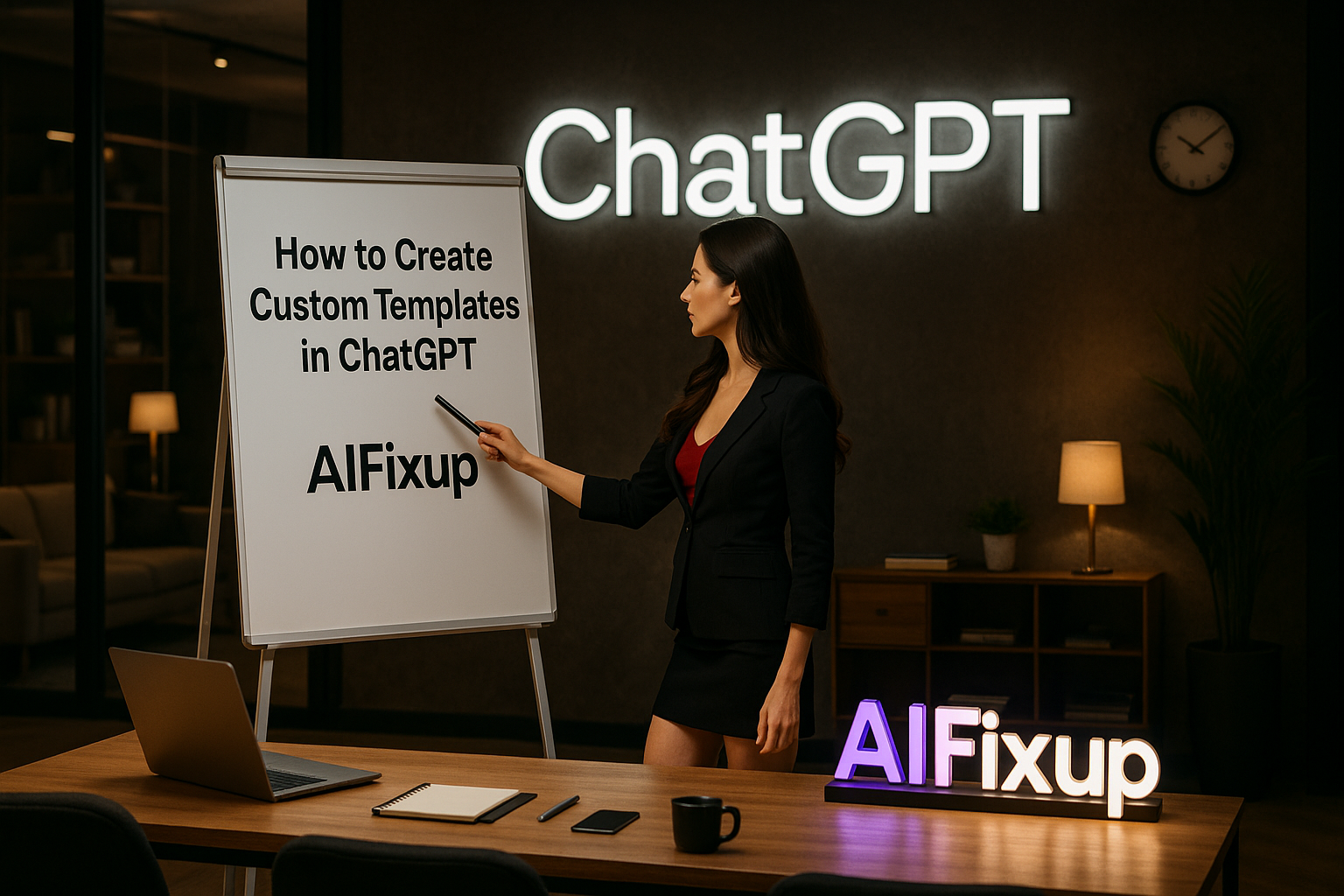
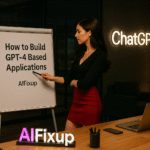





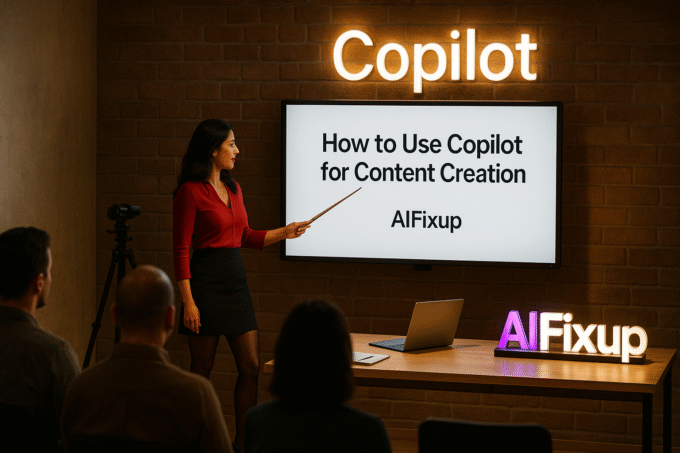
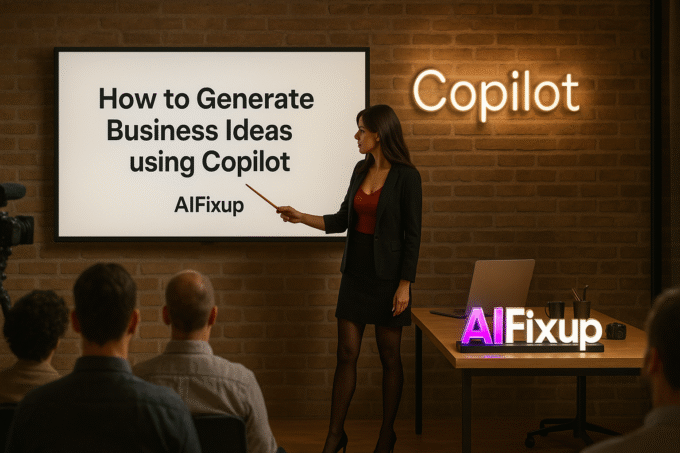

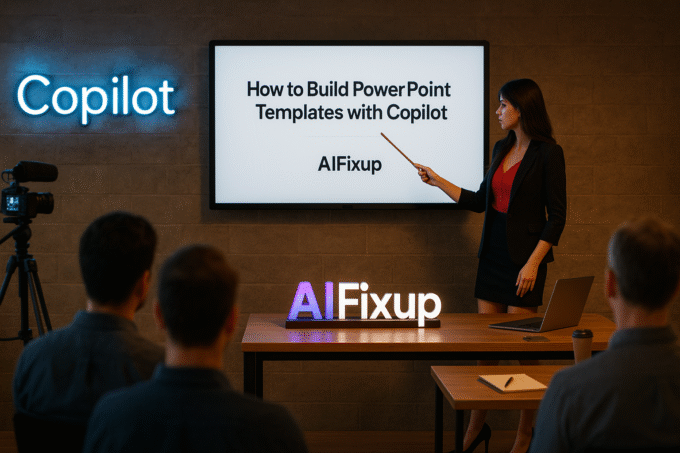
Leave a comment