Learn how to generate concept art for games in Midjourney using professional prompt structures, visual storytelling tips, and creative worldbuilding workflows.
How to Generate Concept Art for Games in Midjourney
Every great game starts with a vision — a world, a character, or a moment that sparks the imagination. Concept art is the bridge that turns those early ideas into something visual and shareable. But if you’re not a professional artist, visualizing that world can be a challenge. That’s where Midjourney comes in. Once you learn how to generate concept art for games in Midjourney, you’ll be able to turn vague ideas into compelling, production-ready illustrations — all with the help of a few smart prompts.
When I first explored this, I expected a few abstract results. But with structured input, Midjourney created full landscapes, cinematic battles, eerie temples, and futuristic weapons — all tailored to the style and emotion I had in mind. The results felt not just impressive, but deeply useful. Concept artists, developers, game writers — we all need a visual starting point. Midjourney gives you that instantly.
Learning how to generate concept art for games in Midjourney is about more than visuals. It’s about developing mood, storytelling, and artistic tone. The goal isn’t just to make something pretty — it’s to inspire the next phase of development, whether that’s 3D modeling, narrative writing, or level design.
Here’s why Midjourney is a must-have tool for modern game development:
- 🎮 Rapid Worldbuilding
Create entire universes with distinct looks in minutes. - 🎨 Visualize Characters and Creatures
From armor to alien species, everything starts with an image. - ⚔️ Test Ideas Before Production
Iterate on environments, weapons, or styles without needing 3D modeling upfront. - 💡 Creative Collaboration Tool
Help your team align visually by generating references instantly. - 📈 Professional Quality with Low Barriers
You don’t need to be an artist to produce game-ready visuals.
Let’s break down the process, step by step, so you can begin building your own game world — one prompt at a time.
📚 Table of Contents
• 💡 Advantages
• 🧭 Wondering How to Begin?
• ✍️ Effective Prompt Techniques
• 🧷 My Go-To Prompt Picks
• ⚠️ Common Pitfalls and How to Avoid Them
• ❓ SSS
• 💬 User Experiences
💡 Advantages
Before I discovered how to generate concept art for games in Midjourney, I spent hours sketching or collecting references that only half-worked. Now, a few well-chosen words can build an entire creative direction.
| Advantage | Explanation |
|---|---|
| 🛠️ Prototype Faster | Go from idea to image in minutes — helpful during brainstorming. |
| 🏞️ Style Versatility | Whether you want realism, anime, pixel, or painterly, you can switch instantly. |
| 👾 Genre Flexibility | Midjourney adapts easily to sci-fi, fantasy, horror, cyberpunk, and more. |
| 🧠 Supports Team Communication | Share images that match the game’s tone and atmosphere with collaborators. |
| 💰 Saves Budget | Skip early commissions or concept outsourcing while refining your ideas. |
🧭 Wondering How to Begin?
At first, the idea of describing complex scenes in just a sentence or two can feel intimidating. But it actually gets easier the more you practice. I’ve found that generating concept art for games in Midjourney works best when you treat your prompt like a mini creative brief.
Here’s a breakdown of what to focus on when building a solid concept art prompt:
1. 🌍 Set the Genre and Theme
Is your game fantasy, post-apocalyptic, sci-fi, noir, or whimsical? Start with that. For example:
“post-apocalyptic desert outpost” or “futuristic forest temple.”
This sets the rules of your world visually.
2. 🧱 Define the Scene or Subject
Are you creating a landscape, weapon, character, boss room, or vehicle? Be clear about the focus. Try:
“boss arena inside a volcano” or “elven ranger with dual blades.”
3. 🎨 Choose the Art Style
Add terms like “cinematic concept art,” “pixel art,” “cell-shaded,” “Ghibli-style,” “Unreal Engine render,” or “illustrative sketch.”
The more intentional your style cue, the better the visual match.
4. 💡 Add Lighting and Atmosphere
Describe mood through light: “backlit by glowing moon,” “flickering torchlight,” or “fog rolling over ruins.”
Atmosphere sells emotion.
5. 🧭 Mention Viewpoint and Composition
Use terms like “wide angle,” “first-person view,” “over-the-shoulder,” or “aerial view.”
Think of your prompt like a camera setup in a movie scene.
6. ⚙️ Use Structure and Repetition
Use formatting tricks like separating ideas with commas and keeping adjectives grouped.
Example:
“ancient temple ruins, overgrown vines, golden sunset light, fantasy concept art, cinematic atmosphere –ar 16:9 –v 6”
7. 📐 Set the Aspect Ratio
For wide landscapes or cinematic scenes, use --ar 16:9 or --ar 21:9.
For characters or vertical key art, try --ar 4:5 or --ar 2:3.
✍️ Effective Prompt Techniques
Here are tested prompt structures you can adapt right now. Each one is designed to match a different game development need — from worldbuilding to enemy design.
1. 🏰 Fantasy Environment Concept
• 📥 Prompt: mystical floating island with waterfalls and ancient ruins, glowing crystals embedded in the cliffs, sunset lighting, cinematic fantasy concept art –ar 16:9 –v 6
• 📤 Output Insight: Strong visual storytelling for platformers, RPGs, or open-world games.
• 📝 Sample Output: A golden-hued island hovering in the clouds, with vines and lights giving it mystery.
2. ⚔️ Boss Fight Arena
• 📥 Prompt: massive underground cavern with lava pits, ancient chains hanging from ceiling, red-orange glow, boss battle setting, dark fantasy game concept art –ar 16:9 –v 6
• 📤 Output Insight: Helps level designers and composers envision tone and tension.
• 📝 Sample Output: A fiery pit with platforms, silhouettes of chains, and glowing ambient particles.
3. 🧙 Character Class Design
• 📥 Prompt: steampunk mage wearing brass armor and a long coat, arcane symbols floating around him, confident stance, concept art style, character sheet –ar 4:5 –v 6
• 📤 Output Insight: Great for defining playable classes or promotional art.
• 📝 Sample Output: A strong front-facing pose with rich costume details and a magical color palette.
4. 🌆 Cyberpunk Street Scene
• 📥 Prompt: rainy neon-lit city alley with vending machines and posters, lone android leaning on the wall, reflective puddles, cinematic cyberpunk aesthetic –ar 16:9 –v 6
• 📤 Output Insight: Immerses players into gritty, high-tech game worlds.
• 📝 Sample Output: Glowing signage in pinks and blues, with a moody silhouette cast against puddles.
5. 🧟 Creature Design
• 📥 Prompt: twisted forest creature made of bone and moss, glowing eyes, hunched posture, horror game concept art, neutral background for model reference –ar 1:1 –v 6
• 📤 Output Insight: Ideal for sculptors, animators, or enemy-type planning.
• 📝 Sample Output: A disturbing, well-lit figure posed in isolation with anatomy clearly readable.
🧷 My Go-To Prompt Picks
When I need fast inspiration during game development brainstorms, these prompt types never disappoint.
1. 🔫 Sci-Fi Weapon Mockup
• 📥 Prompt: futuristic plasma rifle, glowing blue energy coils, matte black finish, close-up view, detailed concept art –ar 3:2 –v 6
• 📤 Output Insight: Useful for gear systems, FPS game loadouts, or UI illustrations.
• 📝 Sample Output: A cleanly lit gun with clear silhouette, showing materials and futuristic build.
2. 👤 NPC Market Vendor
• 📥 Prompt: elderly market vendor in a desert village, wearing layers of cloth, sitting by a cart of spices, warm ambient lighting, character portrait –ar 4:5 –v 6
• 📤 Output Insight: Adds soul and lore to side characters in RPGs or open-world games.
• 📝 Sample Output: A warm-toned, expressive portrait with texture and environmental context.
3. 🛰️ Overworld Map Visual
• 📥 Prompt: stylized overhead map of alien planet terrain, bright zones, mountain ranges, crater lakes, fog layer, colorful exploration game UI art –ar 16:9 –v 6
• 📤 Output Insight: Sets visual tone for world maps, navigation, or strategic planning.
• 📝 Sample Output: A bird’s-eye view of unusual land shapes in vibrant, game-like colors.
⚠️ Common Pitfalls and How to Avoid Them
As exciting as it is to create with Midjourney, game-focused prompts have specific needs. Here are mistakes I’ve made and how to fix them.
| Mistake | Solution |
|---|---|
| 🌀 Too Many Ideas in One Prompt | Limit each prompt to one purpose (scene, character, or item). |
| 🖍️ Forgetting Style Keywords | Always include “concept art,” “cinematic,” or a named visual style. |
| 🎮 Ignoring Genre Specifics | Add “fantasy,” “sci-fi,” “horror,” etc., to align tone properly. |
| 🔳 Vague Focus | Make the subject clear: “aerial landscape” vs. “character in city.” |
| 📐 Wrong Layout for Use | Match aspect ratio to usage — landscapes need wide frames. |
❓ FAQ – Midjourney
🎮 Can I create art for any game genre?
• Yes — Midjourney adapts well to fantasy, sci-fi, horror, pixel art, and more.
🧑🎨 Can I reuse prompts for consistency?
• Absolutely — repeat structure and keywords to maintain visual cohesion across a project.
⚔️ Can I generate multiple views of the same character?
• Not precisely — but you can hint with “turnaround,” “side view,” or “character sheet” in prompts.
🧠 What’s the best way to describe mood?
• Use terms like “mysterious,” “apocalyptic,” or “serene” along with lighting cues.
📐 Which aspect ratio works for concept scenes?
• Use --ar 16:9 or --ar 21:9 for worldbuilding; --ar 4:5 for character-focused illustrations.
💻 Can I use Midjourney art in my game?
• Commercial use depends on your Midjourney plan — check license terms carefully.
🖼️ How can I build a cohesive concept art library?
• Organize by category (e.g., locations, weapons, characters) and keep prompt formulas consistent.
🧾 Does Midjourney support labeled diagrams?
• No — it doesn’t render clear text. Add UI or labels later in design software.
💬 User Experiences
I built the entire visual pitch for my indie game using Midjourney — environments, gear, and cutscene ideas.
— Kai, Game Developer
Learning how to generate concept art for games in Midjourney helped me get publisher interest without a full art team.
— Linh, Game Designer
The creature prompts gave me a complete enemy roster visual before my 3D artists even started.
— Mateo, Creative Director
🌟 Final Thoughts
Learning how to generate concept art for games in Midjourney gives you more than just beautiful images — it gives you a creative head start. Whether you’re sketching out an epic world, designing a hero’s armor, or dreaming up an alien planet, the right prompt can get you halfway to your vision in seconds. It’s fast, flexible, and endlessly inspiring.
🗣️ What Do You Think?
Have you tried building your game world with Midjourney? Share your prompts, ask for feedback, or swap tips — whether you’re a solo dev or part of a studio, we’re all building something new.
📚 Related Guides
• How to Generate Abstract Art with Midjourney
• How to Use Midjourney with Discord
• How to Create Product Mockups Using Midjourney
• How to Create Logo Designs with Midjourney
📢 About the Author
At AIFixup, our team brings over 5 years of hands-on experience in conceptualizing, developing, and optimizing AI tools. Every piece of content you see on this platform is rooted in real-world expertise and a deep understanding of the AI landscape.
Beyond our public content, we also share exclusive insights and free prompt collections with our subscribers every week. If you’d like to receive these valuable resources directly in your inbox, simply subscribe to our Email Newsletter—you’ll find the sign-up form at the bottom right corner of this page.



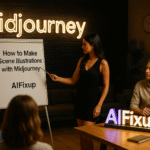





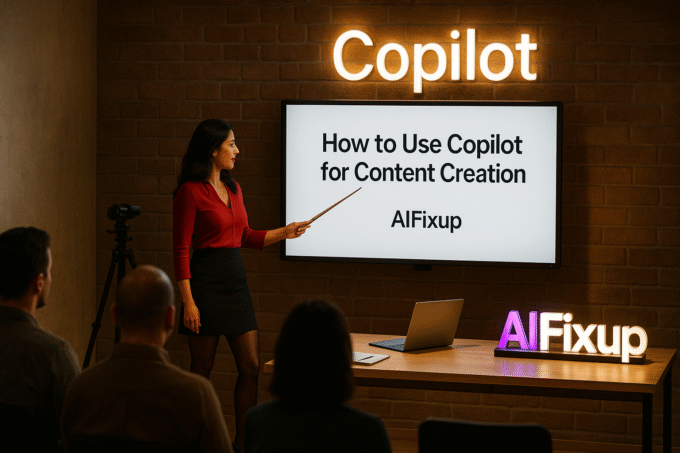
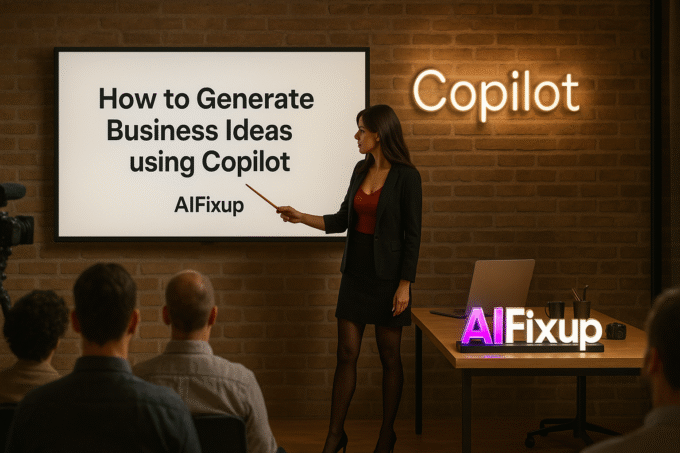

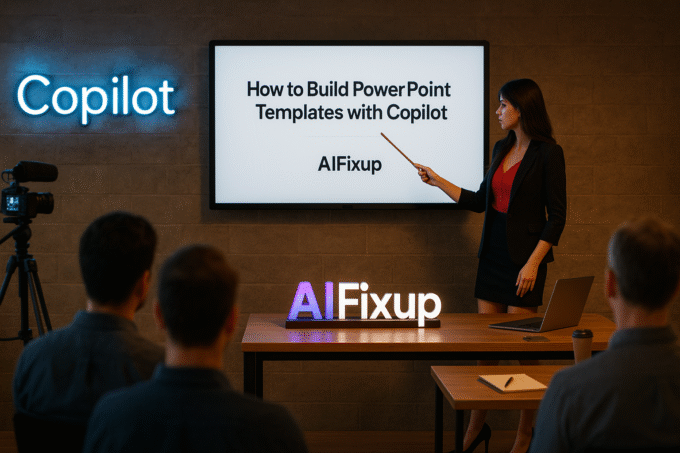
Leave a comment