Learn how to promote products using Topview AI and turn simple video content into consistent revenue with zero editing skills required.
How to Promote Products Using Topview AI
Promoting products online no longer means spending hours designing graphics, filming videos, or stressing about editing. With tools like Topview, you can now create fully optimized video content that markets your product for you — automatically. Learning how to promote products using Topview AI can give you an edge, especially if you’re just starting or looking to scale your business without hiring a team.
Topview makes it incredibly simple to turn product information into engaging videos. It does the heavy lifting: scriptwriting, voiceovers, visuals, timing, and even adding your calls to action. Whether you’re selling digital downloads, promoting affiliate tools, or launching your own brand, using this platform helps you create scroll-stopping content with minimal effort.
Here’s why it’s a game-changer for product promoters:
- 🎬 Automated Content Creation
No need to film, speak, or edit — Topview handles it all for you. - 📢 Effective Call-to-Actions Built In
Videos are designed with conversion in mind, guiding viewers to click. - 🌎 Works Across Multiple Platforms
You can repurpose one video for YouTube, TikTok, Instagram, and more. - 🧠 AI-Driven Copywriting Support
Smart scripts ensure your message is clear and compelling. - 💼 Great for Beginners and Marketers Alike
Whether you’re building a brand or promoting for others, the tool fits your needs.
Ready to explore? Let’s break it all down so you can put Topview to work today.
📚 Table of Contents
• 💡 Advantages
• 🧭 Wondering How to Begin?
• ✍️ Effective Prompt Techniques
• 💸 Monetization Strategies with Topview
• 💰 Verified Monthly Earnings Overview
• ⚠️ Common Pitfalls and How to Avoid Them
• 💬 User Experiences
• ❓ FAQ
💡 Advantages
I remember the first time I tried promoting with Topview. I was surprised at how quickly the tool made my product feel “ready for the spotlight.” Here’s a closer look at its top advantages:
| 🌟 Advantage | 🧭 How to |
|---|---|
| ⚙️ Hands-Free Production | Let AI generate scripts, visuals, and voiceovers |
| 📣 Built-in CTA Tools | Add clickable actions without extra software |
| 🧲 Boosts Product Appeal | Uses design and voice to create engagement |
| 📱 Platform Versatility | Export videos in formats for every platform |
| 🕓 Time-Efficient | Create a full promo in under 10 minutes |
| 💡 Idea Assistance | Generate product angles and video ideas fast |
| 🎯 High Conversion Focus | AI optimizes layout to increase click-throughs |
🧭 Wondering How to Begin?
When I first figured out how to promote products using Topview AI, I was honestly overwhelmed — not by the tool, but by how many ideas it unlocked. You don’t need fancy gear or prior knowledge. Just a product and a goal. Here’s how to begin.
1. 📦 Choose a Product to Promote
Start with something you’re confident about. Whether it’s your own product or an affiliate item, the key is knowing your target audience. Topview works well across niches — digital courses, skincare, gadgets, or apps — just pick one that makes sense for your goals.
2. 📝 Build a Basic Product Description
Topview needs context to build a compelling video. Add your product features, who it’s for, and what problems it solves. The clearer your input, the stronger the output.
3. 🎤 Pick a Voice Style
One of my favorite features: choosing the perfect AI voice. From friendly to professional, you’ll find voices that match your brand tone. For casual TikTok promos, I often choose upbeat. For more serious SaaS tools, a calm and clear narrator works best.
4. 🎨 Select or Customize Visuals
Use Topview’s templates or upload your own visuals. Want lifestyle clips, whiteboard animations, or product close-ups? You can switch them out with ease. The preview helps you spot anything off before publishing.
5. 📊 Add a Clear CTA
You want people to take action, right? Topview helps by inserting natural-sounding CTAs. You can also customize your own like, “Start your free trial today,” or “Claim your 30% discount now.”
6. 🖥️ Choose Export Format
Each platform has its preferred dimensions. Topview lets you export square (for Instagram), vertical (for Reels or TikTok), and widescreen (for YouTube). It’s all built in.
7. 🚀 Publish and Track Results
After uploading, monitor views, clicks, and engagement. This feedback loop helps you refine your next video. And yes, Topview lets you duplicate successful ones for faster workflows.
✍️ Effective Prompt Techniques
Creating videos with Topview becomes even more powerful when you guide it with great prompts. Here are several prompts I’ve used with excellent results, especially when testing how to promote products using Topview AI.
1. 🧴 Highlight Benefits Prompt
This is perfect when you want to emphasize why someone should buy.
• 📥 Prompt: “Create a 60-second promotional video that highlights 3 main benefits of [Product Name] for busy professionals.”
• 📤 Output Insight: Helps your audience connect the product to their daily life.
• 📝 Sample Output: “Meet TimeBuddy — the planner that adapts to your workflow. Stay focused, hit deadlines, and finally enjoy guilt-free evenings.”
2. 🎯 Niche Audience Prompt
Great when you want to target a specific group.
• 📥 Prompt: “Generate a video script that speaks directly to new parents interested in eco-friendly baby products.”
• 📤 Output Insight: Builds trust by speaking your viewer’s language.
• 📝 Sample Output: “New parents, meet EcoSnug. Soft on your baby’s skin and the planet. Ready for worry-free parenting?”
3. 📉 Problem–Solution Prompt
One of the most engaging structures.
• 📥 Prompt: “Write a promotional video for [Product Name] using a ‘problem and solution’ narrative format.”
• 📤 Output Insight: Captures attention by solving something real.
• 📝 Sample Output: “Struggling to manage your remote team? Switch to TeamSync — the all-in-one dashboard that keeps your team aligned and focused.”
4. 🔥 Urgency Prompt
Great for limited-time deals or product launches.
• 📥 Prompt: “Create a short promo video urging users to grab a limited-time discount on [Product].”
• 📤 Output Insight: Drives fast action.
• 📝 Sample Output: “Only 72 hours left to get the new FlexMic for 40% off. Don’t miss your chance to upgrade your sound today.”
5. 🧠 Educational Prompt
Perfect for introducing more complex or technical tools.
• 📥 Prompt: “Explain what [Product Name] does and why it’s useful in a clear, beginner-friendly video.”
• 📤 Output Insight: Simplifies value delivery for unfamiliar tools.
• 📝 Sample Output: “Not sure how AI can help your writing? With WordWise, generate clear, confident copy in seconds — even if English isn’t your first language.”
💸 Monetization Strategies with Topview
After mastering how to promote products using Topview AI, you’ll realize how many ways there are to earn from it. Whether you have your own product or promote others’, here are some tried and tested monetization strategies.
1. 🎯 Sell Your Own Product
Create short videos for each feature of your product and use Topview to generate content for your product page, emails, and social posts. It’s like having a mini ad agency in your pocket.
2. 🤝 Offer Promotion Services to Brands
Many small businesses need help promoting online. Offer Topview-powered videos as a service. It’s fast to deliver and easy to scale.
3. 💼 Use It for Affiliate Marketing
Choose high-converting affiliate programs and promote through short, engaging videos. Drop your link in the comments, captions, or overlays.
4. 🛒 Run an AI Video Shop
This one’s clever — build a catalog of promotional videos for digital products, and resell them as white-label video ads. Some creators do this on Fiverr or Etsy.
5. 📧 Pair with Email Campaigns
Attach product videos to launch emails or drip sequences. Video thumbnails increase open and click rates dramatically.
6. 📢 Launch a Topview-Based YouTube Channel
Niche down, post regularly, and include product links in your descriptions. Topview makes it easy to produce weekly content without being on camera.
7. 📲 Build a Product Review Instagram Page
Use Topview to create high-quality reels. Each one promotes a different product and includes your link — perfect for passive affiliate income.
💰 Verified Monthly Earnings Overview
Here’s a realistic earnings breakdown from various Topview-powered product promotion models:
| 💼 Income Method | 💰 Estimated Monthly Earnings |
|---|---|
| 🎯 Sell Your Own Product | $1,000 – $5,000 |
| 🤝 Offer Promotion Services | $800 – $3,000 |
| 💼 Affiliate Marketing | $400 – $2,000 |
| 🛒 AI Video Shop | $300 – $1,500 |
| 📧 Email Campaign Integration | $250 – $1,200 |
| 📢 YouTube Channel Promotion | $500 – $2,500 |
| 📲 Instagram Reels with Links | $200 – $1,000 |
⚠️ Common Pitfalls and How to Avoid Them
Even with great tools like Topview, there are common traps new users fall into. Here’s what to watch out for:
| ⚠️ Mistake | 💡 How to Avoid |
|---|---|
| ⏩ Rushing Video Setup | Take time to edit scripts and voice tone |
| 📉 Weak Product Positioning | Focus on benefits, not just features |
| 🔕 Ignoring Call-to-Action | Always insert a direct, friendly CTA |
| 🖼️ Overusing Stock Footage | Add personal visuals or branding where possible |
| 🧭 No Content Strategy | Plan content themes and posting schedules |
💬 User Experiences
I started offering product video creation using Topview and landed my first $600 client within a week.
— Alex, Freelancer
Creating daily promo reels for Instagram has doubled my affiliate clicks. The tool basically runs my content calendar now.
— Nina, Affiliate Marketer
What surprised me most was how natural the AI voice sounded. My audience thought it was me!
— Jamal, Digital Product Creator
❓ FAQ – Topview
🛠️ Can I promote any product using Topview?
• Yes, as long as you can describe it clearly, Topview can turn it into a compelling video.
🎥 Do I need to be on camera?
• Not at all — Topview handles visuals, voice, and editing for you.
🔗 Can I insert affiliate links directly into videos?
• You can add CTAs and then place affiliate links in captions or comments for each platform.
💼 Is Topview good for promoting my own brand?
• Absolutely. It gives your brand a professional look without needing a production team.
🕒 How long does it take to make a video?
• Most videos take under 10 minutes to generate and polish.
📊 Can I split test different video styles?
• Yes, you can duplicate videos and tweak voice, script, and visuals to test what works.
📱 Which platforms are best for publishing?
• TikTok, YouTube Shorts, Instagram Reels, Pinterest, and Facebook are all excellent options.
📨 Can I use videos in emails too?
• Yes, embed the video or use a thumbnail linking to your product page for better CTR.
🌟 Final Thoughts
If you’ve been wondering how to promote products using Topview AI, now you have the roadmap. From crafting compelling videos to turning views into income, Topview removes the barriers and puts creative control back in your hands. It’s a tool worth exploring whether you’re a solo creator or growing a digital business.
🗣️ What Do You Think?
Have questions or stuck on a step? You’re not alone — feel free to drop your comments below so others (and I) can help you move forward with confidence.
📚 Related Guides
• How to Use Topview AI for Affiliate Videos
• How to Make Money on YouTube with Topview
• How to Monetize Product Links Quickly with Topview
• How to Make Content Without Editing on Topview
📢 About the Author
At AIFixup, our team brings over 5 years of hands-on experience in conceptualizing, developing, and optimizing AI tools. Every piece of content you see on this platform is rooted in real-world expertise and a deep understanding of the AI landscape.
Beyond our public content, we also share exclusive insights and free prompt collections with our subscribers every week. If you’d like to receive these valuable resources directly in your inbox, simply subscribe to our Email Newsletter—you’ll find the sign-up form at the bottom right corner of this page.









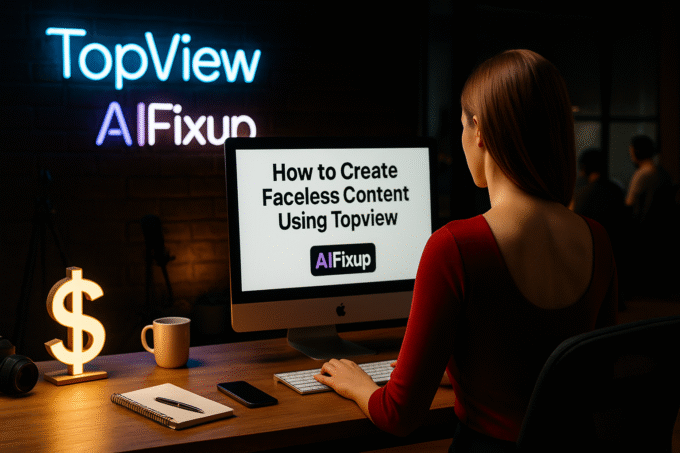

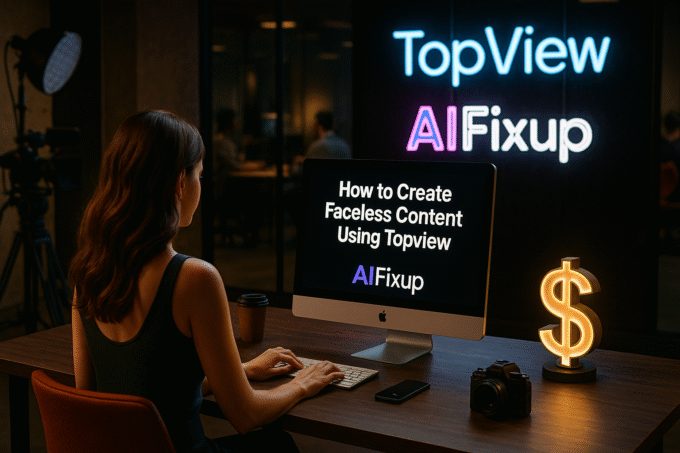

Leave a comment