Learn how to stylize portraits in Midjourney using detailed prompts, artistic filters, and smart composition tips for visually powerful results.
How to Stylize Portraits in Midjourney
Portraits are one of the most compelling ways to express character, emotion, and story. Whether you’re creating a fantasy avatar, a vintage character, or a stylized profile image, the portrait becomes a reflection of mood and identity. And with Midjourney, you can transform ordinary facial descriptions into stunning visuals that feel deeply intentional — even if you’re not an artist. That’s the magic of learning how to stylize portraits in Midjourney.
When I first tried it, I was amazed by how different each portrait looked just by changing a few words in the prompt. A phrase like “cinematic lighting” or “digital painting style” completely altered the mood. That discovery helped me explore all kinds of creative directions — from ultra-modern magazine covers to vintage oil-paint-style avatars.
Learning how to stylize portraits in Midjourney is not just about appearance — it’s about giving your characters a voice through style. And once you get familiar with prompt structure and visual references, the possibilities open up quickly.
Here’s why this approach is so impactful:
- 👤 Endless Character Design
Perfect for storytelling, gaming, or branding visuals. - 🎨 Expressive Styles
Add artistic depth with painting styles, filters, or lens choices. - 🧠 Creative Control
Guide the mood, lighting, background, and even wardrobe with words. - 💻 Ideal for Avatars and Social Media
Make your online presence feel original and memorable. - 📸 No Photography Needed
Create professional portrait visuals from pure imagination.
Let’s walk through how to create your own unique portraits with style, emotion, and visual clarity.
📚 Table of Contents
• 💡 Advantages
• 🧭 Wondering How to Begin?
• ✍️ Effective Prompt Techniques
• 🧷 My Go-To Prompt Picks
• ⚠️ Common Pitfalls and How to Avoid Them
• ❓ SSS
• 💬 User Experiences
💡 Advantages
Portraits carry emotion — and stylizing them with Midjourney gives you full creative range. Below are the specific benefits I’ve experienced while learning how to stylize portraits in Midjourney.
| Advantage | Explanation |
|---|---|
| 🎨 Style Variety | Choose between realism, anime, oil painting, or 3D render styles. |
| 🖼️ Consistent Aesthetic | Maintain visual tone across a series of portraits with prompt structure. |
| 🌈 Mood Control | Use lighting, color, and background elements to evoke specific feelings. |
| 📸 Versatile Output | Create assets for games, profile images, book covers, or posters. |
| 🔁 Quick Iterations | Refresh with new outfits, settings, or camera angles in seconds. |
🧭 Wondering How to Begin?
Styling a portrait isn’t just about the face — it’s about everything around it. When I started learning how to stylize portraits in Midjourney, I noticed that small changes — like using “soft lighting” or “grunge style” — made a big difference in the final mood. The key is building your prompt with care, using structure and intention.
Here’s how I approach portrait prompts step by step:
1. 🧑 Start with the Subject
Be clear about age, gender, expression, and hairstyle. You might say, “young woman with short curly hair and a calm expression.”
Avoid vague terms like “person” or “someone” — be as specific as possible.
2. 🧥 Add Clothing or Accessories
Style goes beyond the face. Add items like “wearing a wide-brimmed hat,” “hooded cloak,” or “modern black turtleneck.”
These details add depth and atmosphere.
3. 🎨 Choose an Art Style
Decide on a visual direction: “digital painting,” “charcoal sketch,” “vintage oil portrait,” “anime style,” or “hyper-realistic render.”
Each style sets a very different tone, so don’t skip this.
4. 💡 Set Lighting and Mood
Lighting affects everything. Use terms like “golden hour light,” “dramatic backlight,” or “soft studio glow.”
Mood-related prompts like “serene,” “mysterious,” or “bold” also help guide the output.
5. 🌄 Describe the Background
Add simple descriptions like “dark gradient backdrop,” “foggy forest,” or “sunset cityscape.”
A portrait with context often feels more alive.
6. 📐 Define Composition
Want a headshot or full-body? Use phrases like “close-up portrait,” “half-body view,” or “cinematic composition.”
Pair with aspect ratio prompts like --ar 2:3 for vertical shots.
7. 🧭 Use Consistency for Series
If you want a series of characters in a shared universe, reuse key terms like lighting, background, and style to keep everything visually aligned.
This approach is great for visual storytelling or product lines.
✍️ Effective Prompt Techniques
Here are prompt examples that will help you explore the full range of stylized portrait creation. These styles are structured for balance and clarity.
1. 🎥 Cinematic Close-Up
• 📥 Prompt: close-up portrait of young man with windswept hair, dramatic lighting, cinematic color grading, subtle lens flare, 35mm film style –ar 2:3 –v 6
• 📤 Output Insight: Adds a rich, moody tone great for storytelling or cinematic characters.
• 📝 Sample Output: A softly lit profile view with shadowed eyes and cinematic focus blur.
2. 🎨 Digital Oil Painting
• 📥 Prompt: mature woman with silver hair, elegant posture, digital oil painting style, deep shadows, rich brush strokes, soft background –v 6 –ar 4:5
• 📤 Output Insight: Mimics classical portraiture with modern tools — great for editorial or character sheets.
• 📝 Sample Output: A painterly face with smooth color transitions and stylized realism.
3. 💎 Fashion Editorial Look
• 📥 Prompt: high-fashion editorial portrait of female model, bold makeup, minimalist studio lighting, modern styling, glossy finish –v 6 –ar 3:4
• 📤 Output Insight: Best for magazine-style visuals, brand work, or high-end identity.
• 📝 Sample Output: A crisp studio portrait with confident pose and controlled lighting.
4. 🎭 Fantasy Character Design
• 📥 Prompt: elf warrior woman, golden armor, glowing eyes, forest background, fantasy digital painting, cinematic mood –v 6 –ar 2:3
• 📤 Output Insight: Works perfectly for RPG, game art, or concept sheets.
• 📝 Sample Output: A dramatic fantasy portrait with layered lighting and intense gaze.
5. 🧠 Surreal Dream Filter
• 📥 Prompt: surreal portrait of a man with clouds for hair, pastel sky background, surrealist art style, soft lighting –v 6 –ar 1:1
• 📤 Output Insight: Adds symbolic, imaginative depth for album covers or creative campaigns.
• 📝 Sample Output: A semi-transparent face fading into sky colors with dreamy edges.
🧷 My Go-To Prompt Picks
When I need fast, clean, expressive results, these prompts are my top choices. They strike a good balance between creativity and control.
1. 🖤 Monochrome Sketch Style
• 📥 Prompt: black and white portrait of elderly man with beard, crosshatch sketch style, minimalist background, timeless expression –v 6 –ar 2:3
• 📤 Output Insight: Great for editorial, print, or character legacy pieces.
• 📝 Sample Output: A highly detailed pencil-drawn look with a classic silhouette.
2. 🧬 Futuristic Profile
• 📥 Prompt: futuristic portrait of woman with holographic skin, neon glow, science fiction styling, cyberpunk city backdrop –v 6 –ar 16:9
• 📤 Output Insight: Best for sci-fi or tech-forward identity visuals.
• 📝 Sample Output: Glowing skin textures with reflected city lights in the background.
3. 🌿 Natural Light Character
• 📥 Prompt: young girl in a meadow, natural sunlight, soft glow, innocent expression, realistic portrait photography look –v 6 –ar 3:4
• 📤 Output Insight: A gentle, natural tone that works well for organic branding or storytelling.
• 📝 Sample Output: A softly focused face with delicate light and nature tones.
⚠️ Common Pitfalls and How to Avoid Them
Learning how to stylize portraits in Midjourney is smooth once you avoid these common traps. I’ve stumbled through most of them, and fixing them really improved my results.
| Mistake | Solution |
|---|---|
| 🌀 Overloading Descriptions | Stick to 1–2 focus points — avoid mixing too many styles or themes. |
| ❌ Ignoring Lighting Terms | Use “studio light,” “ambient glow,” or “harsh shadows” to shape tone. |
| 🖍️ Forgetting Style Keywords | Use “digital painting,” “anime style,” or “sketch” to guide visual feel. |
| 🖼️ Missing Composition Clarity | Include “close-up,” “half-body,” or “centered” for framing control. |
| 📷 Using Vague Backgrounds | Be specific or use “plain gradient” if you want clean results. |
❓ FAQ – Midjourney
🖌️ Can I stylize portraits in specific art styles?
• Yes — use style names like “oil painting,” “anime,” or “line drawing” in your prompts.
🧑🎤 Can I create portraits with specific expressions or moods?
• Absolutely — include terms like “confident,” “melancholy,” or “joyful smile.”
📐 What aspect ratio works best for portraits?
• Use --ar 2:3 or --ar 3:4 for vertical headshots, --ar 1:1 for profile avatars.
📸 How do I get a professional photo look?
• Use prompts like “studio lighting,” “soft focus,” or “shallow depth of field.”
🎨 Can I combine realism with fantasy elements?
• Yes — try blending styles like “realistic portrait with fantasy armor.”
🧬 Does Midjourney support consistent characters?
• Not exactly — maintaining the same face across prompts is difficult, but you can reuse styling keywords.
📥 Where do I save the images?
• Click and open the image in Discord, then right-click to save it to your device.
🖼️ Can I use these for profile pictures or content?
• Yes — just make sure you’re following Midjourney’s commercial license terms.
💬 User Experiences
I used Midjourney to generate portraits for each chapter of my novel — each one felt emotionally real.
— Sarah, Author
Learning how to stylize portraits in Midjourney helped me develop a consistent look for my YouTube thumbnails.
— Mark, Content Creator
I created a set of stylized avatars for my entire team in just one evening — and they loved them.
— Elina, Brand Strategist
🌟 Final Thoughts
Learning how to stylize portraits in Midjourney is like unlocking a new creative language. You’re no longer limited by tools or templates — just your ability to describe mood, tone, and detail. With each new prompt, you gain more control and expression. And with enough experimentation, you’ll find a signature style that feels uniquely yours.
🗣️ What Do You Think?
Have you tried creating stylized portraits in Midjourney? Share your prompts, questions, or ideas below. Whether you’re building characters or crafting avatars, I’d love to hear your process.
📚 Related Guides
• How to Generate Art with Midjourney
• How to Use Midjourney Prompt Templates
• How to Create Character Designs with Midjourney
• How to Upscale Images in Midjourney
📢 About the Author
At AIFixup, our team brings over 5 years of hands-on experience in conceptualizing, developing, and optimizing AI tools. Every piece of content you see on this platform is rooted in real-world expertise and a deep understanding of the AI landscape.
Beyond our public content, we also share exclusive insights and free prompt collections with our subscribers every week. If you’d like to receive these valuable resources directly in your inbox, simply subscribe to our Email Newsletter—you’ll find the sign-up form at the bottom right corner of this page.


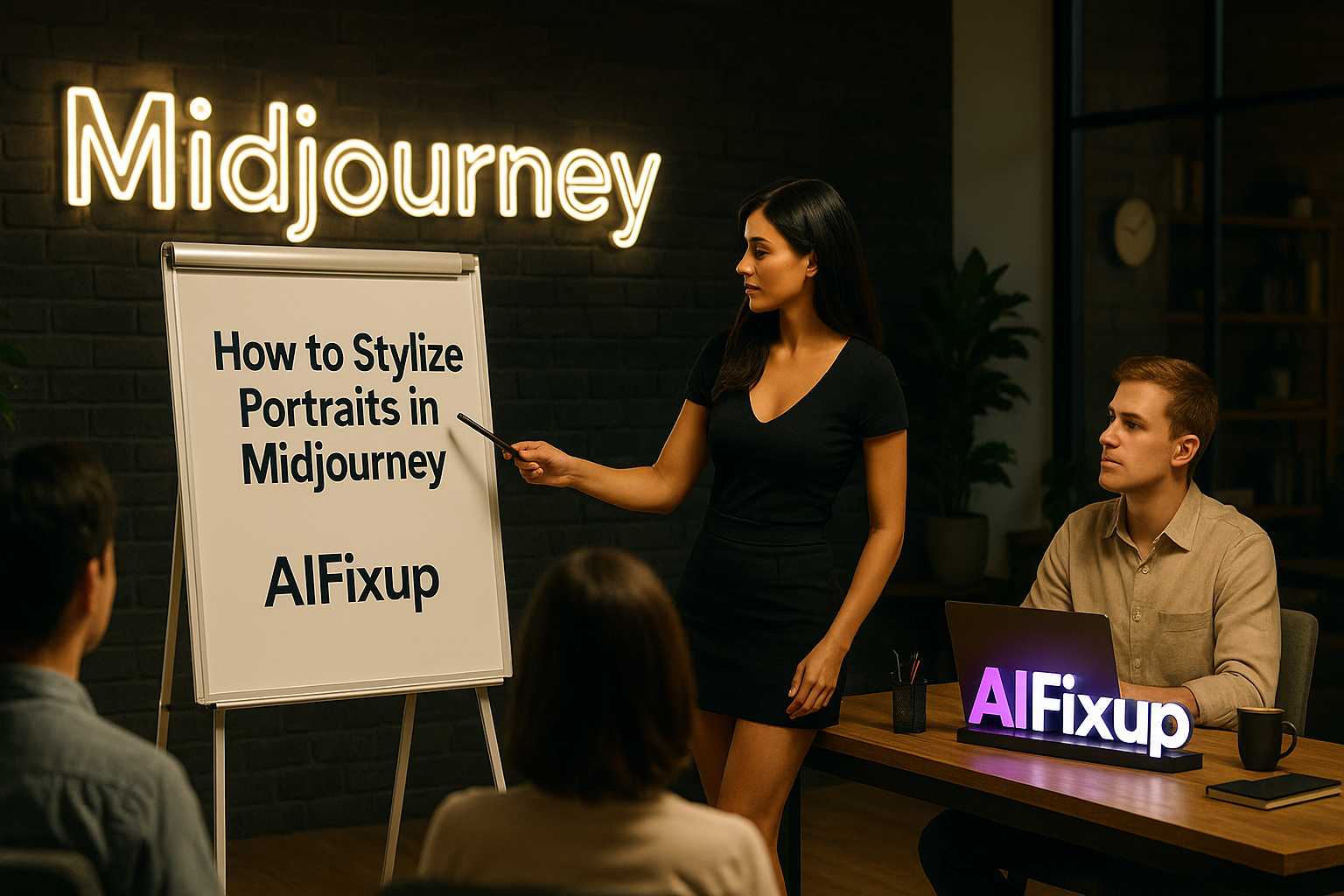

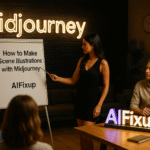




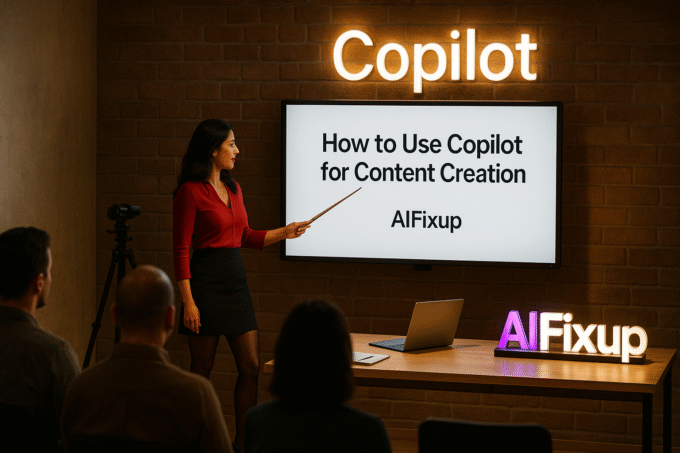
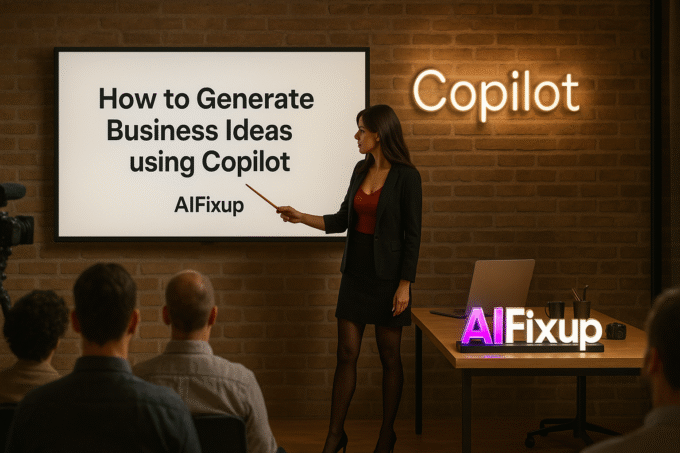

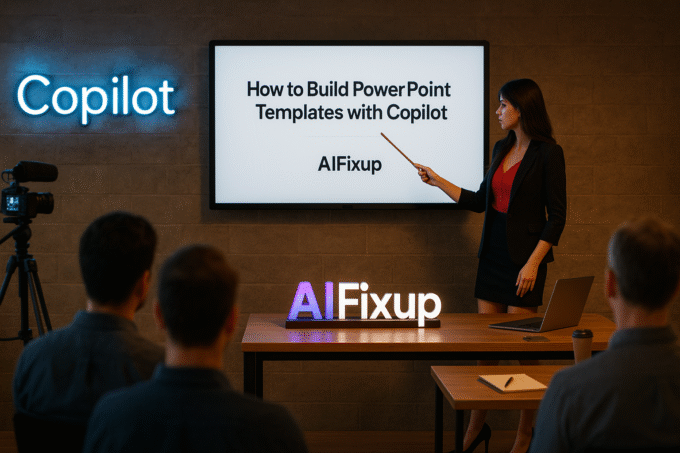
Leave a comment