Discover how to use ChatGPT for keyword research to improve your SEO strategy with ease, creativity, and clear direction.
How to Use ChatGPT for Keyword Research
Whether you’re building a blog, launching a new product, or growing your online presence, finding the right keywords is essential. But traditional keyword research tools can feel overwhelming—especially if you’re just starting out. This is where ChatGPT becomes an incredibly helpful partner. It can guide you through the research process in a conversational way, helping you uncover hidden opportunities, brainstorm content ideas, and even refine your overall SEO strategy.
Unlike typical keyword tools that rely solely on search volume and competition scores, ChatGPT allows you to ask real questions, explore niche angles, and generate a variety of keyword ideas tailored to your audience. It’s fast, intuitive, and surprisingly insightful.
Here are a few reasons why learning how to use ChatGPT for keyword research is not just smart, but necessary in today’s content-driven landscape:
- 🔍 Understand Search Intent: ChatGPT can help you identify what your audience is really looking for—not just which terms they type into search engines.
- 🧠 Brainstorm Freely: No limits on ideas. Ask, refine, and go deeper into subtopics instantly.
- 📈 Improve SEO Planning: You can outline entire content clusters around keywords that make sense for your niche.
- ⏱️ Save Time: What might take hours with a traditional tool can be done in minutes with well-crafted prompts.
- 🌱 Grow Organically: Use fresh, human-relevant keywords that connect with your audience’s real needs.
Let’s walk through the process and learn how you can do this smoothly and creatively.
📚 Table of Contents
• 💡 Advantages
• 🧭 Wondering How to Begin?
• ✍️ Effective Prompt Techniques
• 🧷 My Go-To Prompt Picks
• ⚠️ Common Pitfalls and How to Avoid Them
• ❓ SSS
• 💬 User Experiences
💡 Advantages
Before diving into the process, I’d love to share a few personal takeaways. I’ve used ChatGPT to brainstorm hundreds of article ideas, and I always come away surprised by how versatile and accurate it is when it comes to keyword suggestions.
Here are some of the benefits I’ve consistently experienced:
| 🎯 Advantage | ✨ Description |
|---|---|
| 🧠 Smart Brainstorming | It helps you discover long-tail keywords and related questions in seconds. |
| ⏳ Time Saver | You can skip hours of manual research and get clear direction quickly. |
| 🌍 Context Awareness | Suggestions are based on actual conversational context, not just data points. |
| 🧩 Topic Clustering | Easily group keywords into thematic content categories. |
| 💬 Content Readiness | Many keyword suggestions come with topic outlines or ready-to-use prompts. |
🧭 Wondering How to Begin?
When I first started learning how to use ChatGPT for keyword research, I wasn’t sure where to begin. I thought it would just repeat generic results from Google—but I was wrong. With the right approach, it can offer unique angles and ideas that you won’t find in most SEO tools.
By using specific, conversational prompts, I’ve uncovered niche keyword opportunities that aligned with my audience and goals. Whether you’re a beginner or just want a more human-friendly workflow, here’s how I recommend getting started:
1. 🔍 Define Your Core Topic
Start with a broad idea of what your content is about. This could be something simple like “budget travel,” “dog grooming,” or “email marketing for coaches.”
ChatGPT works best when you offer a clear seed topic. For example, instead of asking “Give me keywords,” say: “I want to write about email marketing for solo business owners. Can you suggest some content ideas and keywords?” This sets the tone and gives better context for responses.
2. 🧭 Explore Audience Intent
Once you have a topic, dig into what your target reader is trying to solve. Ask ChatGPT:
“What questions would someone ask before buying a product like X?”
or
“What are common challenges people face with Y?”
Understanding these questions helps you generate keywords that connect emotionally with readers—something traditional tools don’t always do.
3. 🧱 Build Keyword Clusters
Keyword clusters are groups of related terms you can target within a content series. Tell ChatGPT:
“Group the following keywords into content clusters for a blog series.”
This is one of my favorite ways to get strategic about content planning. It helps with internal linking and long-term SEO.
4. 🧪 Validate with Tools
Although ChatGPT offers great starting points, you can always paste its results into platforms like Google Keyword Planner or Ubersuggest to cross-check volumes and competition.
This doesn’t replace the AI—it enhances your workflow.
5. ✨ Add Long-Tail Depth
Say, “Give me 20 long-tail keyword ideas around this phrase: ‘vegan skincare for dry skin.’”
The more specific your request, the better the suggestions.
ChatGPT often surfaces terms like “best vegan moisturizer for winter” or “natural ingredients for sensitive vegan skincare” that connect deeply with real searchers.
6. 📋 Generate Content Ideas
Now, go one step further. Ask ChatGPT:
“Give me blog post titles for the keyword ‘freelance graphic design portfolio.’”
You’ll get usable, compelling content titles that already align with your keyword strategy.
7. 📚 Refine and Save
Finally, organize your favorite keyword groups into a spreadsheet or content calendar. You can even ask ChatGPT to format the results as a table or CSV.
This makes your keyword research organized, actionable, and ready to implement.
✍️ Effective Prompt Techniques
Here are some practical prompt styles I’ve used that really helped me unlock fresh ideas when learning how to use ChatGPT for keyword research.
1. 💼 Niche Discovery
Want to find niche segments within your topic?
• 📥 Prompt: “List 15 specific subtopics or niches related to sustainable fashion for Gen Z.”
• 📤 Output Insight: Great for uncovering smaller, underserved topics within broader industries.
• 📝 Sample Output: “Eco-friendly sneakers for teens,” “Digital thrift shopping platforms,” “Sustainable schoolwear brands.”
2. 🧩 Keyword Clustering
Perfect for mapping out your content strategy.
• 📥 Prompt: “Cluster the following keywords into 5 themed categories for a blog series: [paste list].”
• 📤 Output Insight: Helps you organize ideas into digestible content groups.
• 📝 Sample Output: Clusters like “Budget travel tips,” “Packing hacks,” “Safety for solo travelers,” etc.
3. 🧠 Audience Intent Research
Understand what your readers really want to know.
• 📥 Prompt: “What kind of questions do people ask about starting a remote freelance career?”
• 📤 Output Insight: Perfect for aligning your content with user needs and emotional triggers.
• 📝 Sample Output: “How do I find clients?”, “Can I freelance without experience?”, “Is it hard to manage time remotely?”
4. 📊 Competitive Differentiation
Want to stand out in a crowded niche?
• 📥 Prompt: “What keyword angles are less saturated in the digital marketing niche?”
• 📤 Output Insight: Reveals untapped keyword opportunities others might miss.
• 📝 Sample Output: “Email marketing for dentists,” “Podcast marketing for therapists.”
5. 📝 Content Calendar Ideas
Need structure for your blog or business?
• 📥 Prompt: “Create a 4-week blog content calendar based on these keywords: [paste list].”
• 📤 Output Insight: Helps you stay consistent and organized in your publishing.
• 📝 Sample Output: Week 1 – “Getting Started with Local SEO,” Week 2 – “On-Page Optimization Basics,” etc.
🧷 My Go-To Prompt Picks
Here are a few prompts that I personally rely on often. They’ve helped me find low-competition, high-relevance keywords across various industries.
1. 🔑 Specific Niche Keywords
When I need ideas that go beyond the basics, this prompt always delivers.
• 📥 Prompt: “Suggest 20 specific keyword ideas related to remote work for digital nomads.”
• 📤 Output Insight: Excellent for breaking out of generic territory.
• 📝 Sample Output: “Coworking visas,” “Best cities for remote work 2025,” “Remote jobs for non-tech nomads.”
2. 🧭 Intent-Based Topics
This one helps me dig deeper into emotional and practical user needs.
• 📥 Prompt: “What are people struggling with when trying to grow an Etsy store?”
• 📤 Output Insight: Unlocks content ideas driven by real user pain points.
• 📝 Sample Output: “How to get your first Etsy sale,” “Best tags for product discoverability,” “Time management tips for Etsy sellers.”
3. 📚 Long-Tail Explorers
I use this one when I’m targeting less competitive but highly specific keywords.
• 📥 Prompt: “Generate long-tail keyword phrases around ‘vegan protein sources for kids.’”
• 📤 Output Insight: Ideal for ranking in targeted, underserved search queries.
• 📝 Sample Output: “Best plant-based protein powders for children,” “Kid-friendly high-protein vegan snacks.”
⚠️ Common Pitfalls and How to Avoid Them
When experimenting with how to use ChatGPT for keyword research, there were definitely a few bumps along the way. Here’s what I’ve learned through trial and error.
| 🚫 Mistake | 🛠️ How to Fix It |
|---|---|
| 🤖 Overly Generic Prompts | Be as specific as possible about your niche and audience. |
| ❌ Ignoring Search Intent | Ask questions that explore what users are trying to accomplish. |
| 🧪 No Validation | Cross-check AI suggestions with SEO tools like Ubersuggest or Ahrefs. |
| 🔁 Repeating Topics | Use ChatGPT to filter duplicates or refresh the angle of each keyword. |
| 📦 No Clustering | Always group keywords into meaningful content series to avoid content sprawl. |
❓ FAQ – ChatGPT
🧠 Can ChatGPT replace traditional keyword tools?
• Not entirely, but it’s a fantastic supplement for creativity and depth.
🔍 How accurate are the keywords generated?
• They’re idea-driven. For volumes, validate with standard SEO tools.
🧱 Can ChatGPT create keyword clusters?
• Yes, just paste your keywords and ask it to group them by theme.
📈 Is this approach good for SEO beginners?
• Absolutely. It’s intuitive and helps you learn by doing.
🧪 How do I get better results?
• Use specific, contextual prompts tied to your target audience.
💬 Can I use this for e-commerce SEO?
• Definitely. It’s helpful for product pages, blog content, and FAQs.
📅 What about planning content calendars?
• ChatGPT can draft month-long or even quarterly content plans.
🧠 Can it help with competitor research?
• Yes, you can simulate questions like “What makes X brand stand out?” and dig deeper.
💬 User Experiences
I was stuck trying to grow my blog, but using ChatGPT for keyword ideas gave me clarity and confidence.
— Laura, Content Creator
This approach helped me uncover keywords I’d never find in standard tools. It felt like having a brainstorming partner.
— Raj, Freelance SEO Consultant
I use it weekly to plan content for my client sites. It’s fast, simple, and surprisingly effective.
— Megan, Marketing Specialist
🌟 Final Thoughts
Learning how to use ChatGPT for keyword research has completely changed how I plan content. It’s like having a creative partner who never runs out of ideas—and who understands how to think from the reader’s perspective. If you’ve been feeling stuck or overwhelmed by keyword tools, this method can bring a refreshing sense of control and clarity to your workflow.
🗣️ What Do You Think?
Have you tried using ChatGPT for keyword research yet? If you have any questions or want help crafting better prompts, feel free to leave a comment. You’re not alone in this—I’m here to help.
📚 Related Guides
• How to Summarize Long Text in ChatGPT
• How to Generate SEO Blog Ideas with ChatGPT
• How to Automate Emails Using ChatGPT
• How to Use ChatGPT for Social Media Content
📢 About the Author
At AIFixup, our team brings over 5 years of hands-on experience in conceptualizing, developing, and optimizing AI tools. Every piece of content you see on this platform is rooted in real-world expertise and a deep understanding of the AI landscape.
Beyond our public content, we also share exclusive insights and free prompt collections with our subscribers every week. If you’d like to receive these valuable resources directly in your inbox, simply subscribe to our Email Newsletter—you’ll find the sign-up form at the bottom right corner of this page.



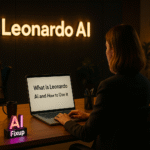





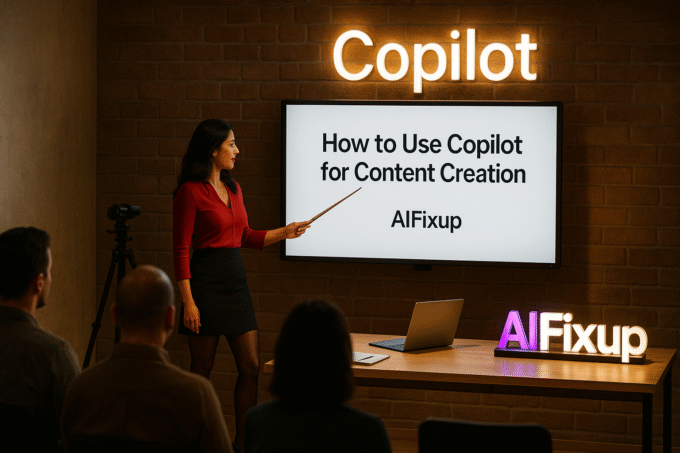
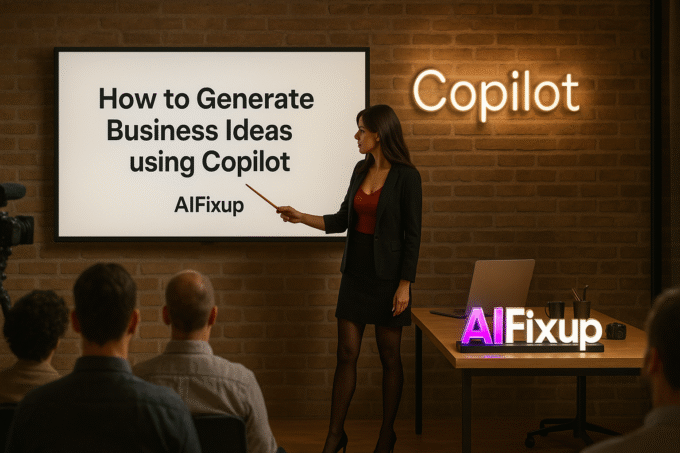

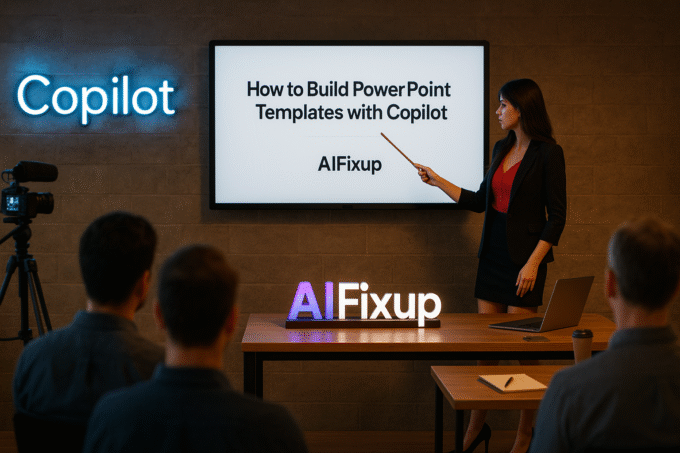
Leave a comment