Discover how to use ChatGPT for social media content that feels personal, creative, and consistent across platforms—without spending hours brainstorming.
How to Use ChatGPT for Social Media Content
Managing social media today is more than just posting pictures or sharing updates. It’s about creating valuable, engaging content consistently—something that requires both creativity and time. That’s why learning how to use ChatGPT for social media content can make such a big difference.
ChatGPT can help you brainstorm captions, draft post ideas, plan content calendars, and even write replies. It’s not about replacing your voice—it’s about enhancing your process so you can focus more on connecting with your audience, not constantly reinventing the wheel.
If you’ve ever felt stuck on what to post or tired from juggling multiple platforms, here are some reasons why this approach is worth exploring:
- 💡 Consistent Inspiration: Get fresh, relevant content ideas in seconds.
- 🕒 Time-Saving Workflow: Eliminate hours of content planning.
- 📣 Multi-Platform Use: Customize content for Instagram, LinkedIn, X, and more.
- 🧠 Stay On-Brand: Match your brand’s voice and tone without effort.
- ✍️ Caption Clarity: Craft engaging, concise captions for any format.
Let’s explore how to make the most of this tool—and bring creativity and structure into your content creation routine.
📚 Table of Contents
• 💡 Advantages
• 🧭 Wondering How to Begin?
• ✍️ Effective Prompt Techniques
• 🧷 My Go-To Prompt Picks
• ⚠️ Common Pitfalls and How to Avoid Them
• ❓ SSS – How to Use ChatGPT for Social Media Content
• 💬 User Experiences
💡 Advantages
Before we dive into prompts and strategies, here’s a quick look at what I personally love about using ChatGPT for social media content. It’s helped me stay consistent and creative, especially when inspiration runs dry.
| 🌟 Advantage | 🧭 How to |
|---|---|
| 💭 Instant Ideas | Easily generate dozens of post ideas based on your theme. |
| ✍️ Engaging Captions | Get help writing short, impactful text that fits your platform. |
| 📅 Calendar Planning | Structure your posts with daily, weekly, or monthly ideas. |
| 🎯 Targeted Content | Tailor messages to different audience types and goals. |
| 📲 Reusable Formats | Build templates for series like tips, quotes, and FAQs. |
🧭 Wondering How to Begin?
When I first explored how to use ChatGPT for social media content, I didn’t really know what to ask. I thought it might just generate generic quotes or repeat ideas—but that changed quickly once I started using more specific prompts.
The truth is, your results depend on the way you guide the conversation. You can create content that’s uniquely yours just by adding the right context.
Here’s the exact process I’ve followed to make content creation smoother and more enjoyable:
1. 🎯 Define Your Content Pillars
Think about 3–5 themes you regularly post about. These could be education, behind-the-scenes, personal insights, client stories, or promotions.
Prompt:
“I post about productivity, freelancing, and work-life balance. Suggest 5 Instagram post ideas for each theme.”
This will help ChatGPT stay focused and consistent with your brand.
2. ✍️ Add Your Brand Voice
Let ChatGPT know what tone you prefer—professional, casual, humorous, educational, or warm.
Prompt:
“Write captions in a friendly and human tone for a coaching business that helps creatives avoid burnout.”
This keeps your messaging aligned across every post.
3. 📅 Build a Content Calendar
Instead of coming up with ideas daily, let ChatGPT help you plan ahead.
Prompt:
“Create a 4-week content calendar with 3 posts per week for a wellness brand.”
This gives you structure without the pressure of starting from scratch each week.
4. 🧩 Repurpose Long Content
Turn blog posts, podcasts, or newsletters into bite-sized posts.
Prompt:
“Summarize this blog post into 3 LinkedIn posts with unique captions and a call-to-action.”
Now your existing content can work across more channels with less effort.
5. 💬 Create Audience Engagement
Ask for questions, polls, or conversation starters.
Prompt:
“Give me 10 social media post ideas that encourage followers to comment about their daily habits.”
This helps boost engagement organically.
6. 📌 Customize for Platforms
ChatGPT can adapt content for different social networks. The same message doesn’t always work the same way on Instagram, LinkedIn, or X.
Prompt:
“Rewrite this caption for X using 280 characters and a slightly witty tone.”
This keeps your content relevant for every platform.
7. 🔄 Plan Reusable Series
Recurring content like “Monday Motivation” or “Friday Tips” builds familiarity.
Prompt:
“Create 10 motivational quotes for a weekly Instagram series on mental wellness.”
It’s easy to create consistency when you have a format you trust.
✍️ Effective Prompt Techniques
Here are some prompt styles I often use when learning how to use ChatGPT for social media content. Each serves a different purpose—from generating ideas to refining the perfect caption.
1. 🎯 Niche-Focused Post Ideas
• 📥 Prompt: “Give me 10 Instagram post ideas for a career coach helping mid-level professionals change industries.”
• 📤 Output Insight: Highly specific ideas with real-life relevance.
• 📝 Sample Output: “Common fears about switching careers (and how to reframe them).”
2. 📋 Carousel Post Planner
• 📥 Prompt: “Create a 5-slide Instagram carousel about morning routines for remote workers.”
• 📤 Output Insight: Makes storytelling visual and structured.
• 📝 Sample Output: Slide 1: “Start your day without your phone. Slide 2: A 10-minute morning stretch…”
3. 🧠 Caption Rewriter
• 📥 Prompt: “Rewrite this caption to sound warmer and more human: ‘Download our free productivity checklist now.’”
• 📤 Output Insight: Helps your content connect emotionally.
• 📝 Sample Output: “Your day just got easier—grab your free checklist and start checking things off.”
4. 📆 Calendar Builder
• 📥 Prompt: “Create a 30-day social media content plan with themes like mindset, habits, and time management.”
• 📤 Output Insight: Clear overview of what to post and when.
• 📝 Sample Output: Week 1: Monday—Habit tip. Wednesday—Poll. Friday—Behind the scenes.
5. 🗨️ Comment Starter Posts
• 📥 Prompt: “List 10 social media post ideas that ask engaging questions about remote work struggles.”
• 📤 Output Insight: Great for community-building.
• 📝 Sample Output: “What’s your biggest distraction when working from home?”
🧷 My Go-To Prompt Picks
After using ChatGPT for months to manage social content, these are the prompts I trust when I need results quickly and consistently.
1. 💬 Daily Post Ideas
• 📥 Prompt: “Give me 7 short daily posts with practical advice for solopreneurs, using a friendly tone.”
• 📤 Output Insight: Helps me stay active online without overthinking.
• 📝 Sample Output: “Small wins add up. Celebrate your progress, even if it feels tiny.”
2. 📣 Promotion with Purpose
• 📥 Prompt: “Write a post that promotes my time-tracking tool while focusing on the value, not features.”
• 📤 Output Insight: Keeps the tone helpful, not salesy.
• 📝 Sample Output: “Want more hours in your day? Our tool helps you understand where your time really goes.”
3. 🧘♀️ Mindful Mondays Series
• 📥 Prompt: “Create 5 weekly ‘Mindful Monday’ post ideas for a mental wellness brand.”
• 📤 Output Insight: Encourages regular engagement with a theme.
• 📝 Sample Output: “Start your week with this: One deep breath. One kind thought. One clear intention.”
⚠️ Common Pitfalls and How to Avoid Them
Even with all the tools available, it’s easy to fall into a few traps. Here’s what I’ve learned to avoid when figuring out how to use ChatGPT for social media content:
| ⚠️ Mistake | 💡 How to Avoid |
|---|---|
| 📦 Overly Generic Prompts | Add details like target audience, tone, and content format. |
| 🔁 Repetitive Ideas | Ask for “new and unique angles” to avoid overlap. |
| 🧠 Ignoring Audience Type | Mention who you’re speaking to for more relevant content. |
| ✍️ No Personality | Request a tone that reflects your voice—fun, warm, calm, bold, etc. |
| 📉 No Variety | Mix formats—use quotes, questions, facts, carousels, and stories. |
❓ FAQ – How to Use ChatGPT for Social Media Content
📱 Can ChatGPT help with platform-specific content?
• Yes, just tell it which platform and style you’re targeting.
📣 Will it sound too robotic?
• Not if you ask for a tone that fits your brand—add “natural,” “casual,” or “warm.”
📅 Can it plan an entire content calendar?
• Absolutely. It can generate weekly or monthly schedules by theme.
✍️ What types of posts can it create?
• Tips, stories, quotes, carousel scripts, polls, Q&As, and more.
💼 Is it good for personal brands too?
• Yes! You can guide it with your values and voice.
🔁 Can it repurpose existing content?
• Definitely. Ask it to adapt blogs, podcasts, or videos into posts.
🔒 Is it safe to use ChatGPT for client work?
• Yes, just make sure to edit and personalize before posting.
📤 Can it write comments or replies?
• Yes, it can help you craft thoughtful, on-brand responses.
💬 User Experiences
Planning posts used to take me hours. Now I get a month of ideas in one afternoon with ChatGPT.
— Anya, Digital Creator
I finally have a consistent brand voice thanks to the prompts I use with ChatGPT.
— Derek, Marketing Consultant
This helped me relaunch my social presence after months of burnout. So much easier now.
— Priya, Wellness Coach
🌟 Final Thoughts
Learning how to use ChatGPT for social media content isn’t about taking shortcuts—it’s about working smarter. When you give it clear direction, the ideas it offers can feel thoughtful, useful, and perfectly in tune with your brand. Whether you’re managing one account or several, it’s a powerful way to stay inspired and on track.
🗣️ What Do You Think?
Have you tried using ChatGPT for your social media planning? I’d love to hear how it’s helping you—or where you feel stuck. Feel free to drop your thoughts or questions in the comments.
📚 Related Guides
• How to Summarize Long Text in ChatGPT
• How to Generate SEO Blog Ideas with ChatGPT
• How to Automate Emails Using ChatGPT
• How to Write ChatGPT Prompts for Content
📢 About the Author
At AIFixup, our team brings over 5 years of hands-on experience in conceptualizing, developing, and optimizing AI tools. Every piece of content you see on this platform is rooted in real-world expertise and a deep understanding of the AI landscape.
Beyond our public content, we also share exclusive insights and free prompt collections with our subscribers every week. If you’d like to receive these valuable resources directly in your inbox, simply subscribe to our Email Newsletter—you’ll find the sign-up form at the bottom right corner of this page.




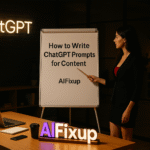








Leave a comment