Discover how to use Topview AI for affiliate videos effectively and turn your content into a passive income stream with smart strategies and personal tips.
How to Use Topview AI for Affiliate Videos
If you’re exploring new ways to earn through video content without being on camera or spending hours editing, learning how to use Topview AI for affiliate videos might just be the smartest move you’ll make this year. This AI tool is designed to help you produce high-converting, fully automated videos that are perfect for affiliate marketing — even if you’re brand new to video creation.
What makes it truly exciting is how it blends AI-generated visuals, voiceovers, and product data into compelling, conversion-friendly content. You don’t need any editing experience. You don’t even need to record your voice. Everything is automated yet customizable, which puts you in total control while saving countless hours. Whether you’re reviewing gadgets, promoting software, or sharing discount codes, the ability to scale with automation is a massive plus.
Here’s why this is worth your attention:
- 🎯 No Editing Skills Required
You can create polished, professional affiliate videos without any prior video editing knowledge. - ⏱️ Saves Time with Automation
Topview handles voiceovers, visuals, captions, and transitions — automatically. - 📈 Optimized for Conversions
Videos are built using data-backed layouts designed to boost clicks and affiliate signups. - 🌐 Great for All Niches
Whether you promote beauty, tech, finance, or digital tools, you’ll find tailored templates ready to go. - 💰 Supports Multiple Revenue Streams
You can use one video across YouTube, TikTok, Instagram, and Pinterest to maximize your affiliate exposure.
Let’s dig in together — because once you see how this works, you’ll likely never go back to making videos manually again.
📚 Table of Contents
• 💡 Advantages
• 🧭 Wondering How to Begin?
• ✍️ Effective Prompt Techniques
• 💸 Monetization Strategies with Topview
• 💰 Verified Monthly Earnings Overview
• ⚠️ Common Pitfalls and How to Avoid Them
• 💬 User Experiences
• ❓ FAQ
💡 Advantages
Getting started with Topview felt like unlocking a new level in affiliate marketing. Here’s a simple breakdown of the benefits I noticed early on.
| 🌟 Advantage | 🧭 How to |
|---|---|
| 🚀 Fast Production | Generate full videos in minutes, not hours |
| 🎤 Built-in Voiceover | Choose realistic AI voices, no mic needed |
| 🧠 Smart Scripts | Auto-generate scripts for any niche |
| 🎬 Editable Templates | Tweak visuals, colors, and pacing easily |
| 📲 Multi-Platform Output | Export content for YouTube, TikTok, etc. |
| 📉 Low Learning Curve | Start earning from day one with no hassle |
| 🎯 Call-to-Action Tools | Add affiliate CTAs directly in the video |
🧭 Wondering How to Begin?
When I first explored how to use Topview AI for affiliate videos, I had no clue where to start. But within an hour, I was uploading my first AI-powered promo to YouTube. Let me walk you through it — step by step, like we’re sitting at a coffee shop talking shop.
1. 🎬 Pick Your Affiliate Product
Start with a product you truly believe in. Whether it’s a SaaS tool, a gadget, or an eBook, having a genuine interest makes the rest easier. Topview integrates smoothly with many affiliate marketplaces, so you can import product data and visuals in seconds.
2. ✍️ Write or Generate a Script
You can either write your own or let Topview handle it. The built-in AI will analyze the product description and generate a conversion-optimized script. I usually make small edits to add my voice and ensure it aligns with my audience.
3. 🎤 Choose the Right Voice
Topview offers a library of natural-sounding AI voices in various tones and accents. Pick one that suits the vibe of the product. For tech reviews, I go with a calm, professional tone. For lifestyle products, I prefer a friendly, upbeat voice.
4. 🖼️ Customize Visual Layout
Topview provides multiple templates and stock visuals, but you can also upload your own images or short clips. Drag-and-drop style editing makes this easy, even for non-creatives like me.
5. ⏱️ Adjust Timing and Transitions
Each slide can be timed manually or auto-set based on script length. I suggest previewing the flow to make sure the pacing feels right — too fast and people miss key info, too slow and they click away.
6. 🔗 Insert Affiliate Links
This is the golden step. Topview allows you to embed your link as a call-to-action text or visual button, depending on the platform. Use phrases that nudge without being pushy, like “Try it risk-free” or “Explore features here.”
7. 📤 Export and Upload
Once everything feels ready, export in a format optimized for your platform — square for Instagram, vertical for TikTok, horizontal for YouTube. Post it with SEO-rich captions and hashtags, and your affiliate funnel is live.
✍️ Effective Prompt Techniques
Once I realized how much prompt structure affected my results, everything changed. Here are some of my best prompt templates for making the most of how to use Topview AI for affiliate videos.
1. 🧴 Product Demo Prompt
This works great for showing off physical or digital features in a short, engaging format.
• 📥 Prompt: “Create a 45-second affiliate video promoting [Product Name], highlighting 3 benefits and ending with a call-to-action.”
• 📤 Output Insight: Gives you a clear, persuasive breakdown without overwhelming viewers.
• 📝 Sample Output: “Introducing the SmartHydrate Bottle — track hydration, reduce waste, and stay energized. Try it now via the link below.”
2. 📊 Comparison Prompt
Useful when comparing two affiliate products side by side.
• 📥 Prompt: “Compare [Product A] vs [Product B] for affiliate promotion in a 60-second video with pros and cons.”
• 📤 Output Insight: Helps viewers make informed decisions, boosting trust and conversion.
• 📝 Sample Output: “Wondering whether SkillHub or ResumeEdge is right for you? Let’s compare features, pricing, and support — so you don’t have to.”
3. 🧪 Problem–Solution Prompt
Ideal for storytelling-style videos.
• 📥 Prompt: “Create a 1-minute script for an affiliate video that presents a common problem and shows how [Product] solves it.”
• 📤 Output Insight: Emotionally engaging format that hooks the audience quickly.
• 📝 Sample Output: “Struggling with cluttered desktops? Meet CleanSpace – your one-click solution to digital chaos.”
4. 🔍 Feature Breakdown Prompt
Good for tech or SaaS tools with complex features.
• 📥 Prompt: “List and explain the top 4 features of [Tool Name] in a 90-second affiliate video script.”
• 📤 Output Insight: Makes technical tools feel accessible and useful.
• 📝 Sample Output: “Topview helps you automate video creation with smart scripts, voiceovers, custom visuals, and platform-ready exports.”
5. 🎯 CTA-Focused Prompt
Best used for retargeting audiences or reinforcing urgency.
• 📥 Prompt: “Generate a 30-second script that emphasizes urgency and includes a strong call to action for [Product].”
• 📤 Output Insight: Drives quicker conversions with a fear-of-missing-out edge.
• 📝 Sample Output: “Only 24 hours left to grab this deal — sign up now and get 30% off your first month with Topview.”
💸 Monetization Strategies with Topview
Once I learned how to use Topview AI for affiliate videos, I started seeing clear income potential from several channels. Here are the methods I personally tested.
1. 🎥 YouTube Shorts Automation
Topview makes it easy to generate Shorts in bulk, letting you post consistently with affiliate links in pinned comments and video descriptions.
2. 📱 TikTok Affiliate Showcases
Create short, scroll-stopping TikToks that demonstrate product features or unboxings. This format works especially well with trending sounds.
3. 📧 Email Funnel Videos
Embed Topview videos into automated email sequences. These videos boost engagement and click-through on your affiliate offers.
4. 🖥️ Niche Review Websites
If you run a blog or niche site, embed these videos on product review pages. Video helps reduce bounce rate and increase affiliate sales.
5. 📌 Pinterest Video Pins
Yes — affiliate videos perform well here, especially for products in lifestyle, fitness, or DIY niches. Add a clear CTA in the pin description.
6. 🗣️ Repurpose for Voice Assistants
Export audio versions of your video and distribute them via podcasts or Alexa briefings. You’ll stand out and reach hands-free audiences.
7. 💬 Community Posting
Post your Topview affiliate videos in relevant Facebook groups or forums — just make sure to follow each group’s rules.
💰 Verified Monthly Earnings Overview
Here’s a breakdown based on my experience and reports from other users.
| 💼 Income Method | 💰 Estimated Monthly Earnings |
|---|---|
| 🎥 YouTube Shorts Automation | $500 – $2,000 |
| 📱 TikTok Affiliate Showcases | $400 – $1,500 |
| 📧 Email Funnel Videos | $300 – $1,200 |
| 🖥️ Niche Review Websites | $600 – $2,500 |
| 📌 Pinterest Video Pins | $250 – $900 |
| 🗣️ Repurpose for Voice Assistants | $100 – $400 |
| 💬 Community Posting | $200 – $750 |
⚠️ Common Pitfalls and How to Avoid Them
Some beginner mistakes can slow your momentum. Here’s what to watch for.
| ⚠️ Mistake | 💡 How to Avoid |
|---|---|
| ❌ Overloading with Text | Use clear, simple captions — less is more |
| 📉 Poor Voice Selection | Match tone to product and audience |
| 🔗 Weak CTA Placement | Always place links early and clearly |
| 🎯 No Target Audience Focus | Tailor each video to one audience type |
| 🧩 Inconsistent Branding | Use a cohesive tone and color palette |
💬 User Experiences
I was able to make my first $300 from affiliate marketing in less than 3 weeks. Topview made video creation completely stress-free.
— Rachel, Content Creator
I post daily on TikTok now thanks to the bulk video feature. No more editing headaches.
— Andre, Digital Marketer
The built-in scripts are surprisingly good. Just a few tweaks and I have publish-ready content every time.
— Leila, Online Business Coach
❓ FAQ – How to Use Topview AI for Affiliate Videos
📹 Can I use Topview if I have no video editing skills?
• Absolutely. It’s designed for beginners with a drag-and-drop interface and automated features.
💼 Is Topview suitable for all affiliate niches?
• Yes, it supports everything from physical products to digital services across various categories.
🎤 Can I change the AI voice in my videos?
• Definitely. You can choose from multiple voices, accents, and tones depending on your brand.
📱 Which platforms can I export videos for?
• YouTube, TikTok, Instagram, Facebook, Pinterest, and more.
💰 Can I make money with free traffic only?
• Yes, many users earn consistently through organic platforms like TikTok and Pinterest.
🧾 Are there templates for specific product types?
• Yes, including beauty, tech, finance, health, and education.
🔗 How are affiliate links added to the video?
• You can insert CTAs directly in the video or add clickable links in post descriptions.
🧠 Does Topview help with content ideas?
• Yes, the AI can generate script ideas, product angles, and even headlines.
🌟 Final Thoughts
If you’re curious about how to use Topview AI for affiliate videos, just know — it’s much easier than it seems. Once you try it, you’ll wonder why you didn’t start sooner. Whether you’re after passive income or building a long-term brand, this tool gives you the leverage to move fast and earn smarter.
🗣️ What Do You Think?
You’re not in this alone! If any part of the process feels confusing or you’re stuck with prompts or platforms, drop your thoughts in the comments — we’re here to help each other grow.
📚 Related Guides
• How to Promote Products Using Topview AI
• How to Make Content Without Editing on Topview AI
• How to Make Money with Topview AI Product Videos
• How to Create Faceless Content Using Topview AI
📢 About the Author
At AIFixup, our team brings over 5 years of hands-on experience in conceptualizing, developing, and optimizing AI tools. Every piece of content you see on this platform is rooted in real-world expertise and a deep understanding of the AI landscape.
Beyond our public content, we also share exclusive insights and free prompt collections with our subscribers every week. If you’d like to receive these valuable resources directly in your inbox, simply subscribe to our Email Newsletter—you’ll find the sign-up form at the bottom right corner of this page.




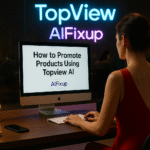




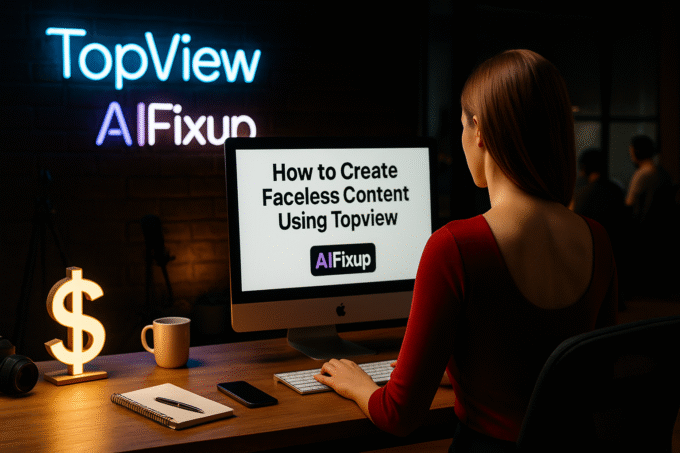

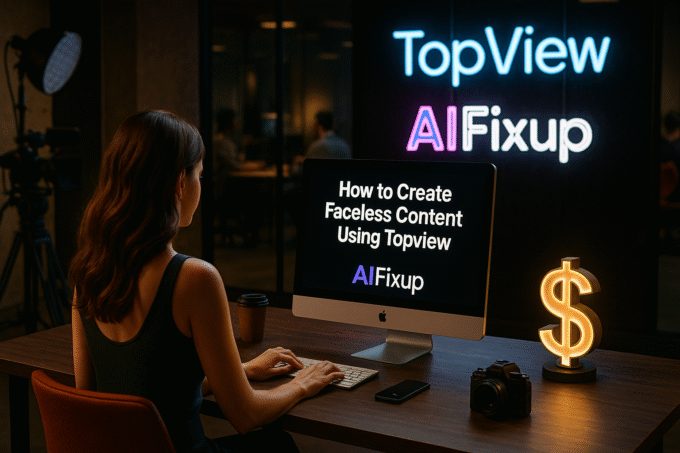

Leave a comment