Seeing the “Leonardo AI Bad Request” error? Learn what it means, what causes it, and how to fix it step by step in this clear and actionable guide.
What Is the Leonardo AI Bad Request Issue?
When using Leonardo AI, encountering a “Bad Request” error can feel abrupt and confusing — especially if things were working fine just moments ago. This error usually appears when the system cannot properly interpret or validate the request you’re trying to send. In simpler terms, Leonardo AI receives your input, but something about it is broken, malformed, or unacceptable, so it returns a “400 Bad Request” message.
The Leonardo AI Bad Request issue is not specific to a single tool or feature. It can occur during image generation, file uploads, prompt submissions, or API calls. Whether you’re using the web interface or working via API, the root cause is usually tied to invalid input, incorrect data structure, or network-related corruption.
Here’s why it matters:
- ❌ Stops Progress Immediately: The task or generation process won’t even begin.
- 🔍 Lacks Specific Detail: The error doesn’t always say what part of the request was wrong.
- 💡 May Affect Any User Level: Beginners and experienced users can both face this unexpectedly.
- 🔄 Can Repeat Until Fixed: Without correcting the root issue, retries will fail the same way.
- 📉 Slows Down Productivity: Time is lost troubleshooting what seems like a system fault.
Let’s now explore what causes the Leonardo AI Bad Request error — and how to fix it with minimal delay.
📚 Table of Contents
• 🔍 Most Common Causes of Leonardo AI Bad Request
• 🛠️ How to Fix Leonardo AI Bad Request
• 🧪 Advanced Troubleshooting Tips
• 💬 User Experiences
• ❓ FAQ – Leonardo AI Bad Request
• 📚 Related Guides
🔍 Most Common Causes of Leonardo AI Bad Request
This error can come from client-side mistakes, connection issues, or system mismatches. Below are the most typical causes:
| ⚠️ Problem Title | 💬 Explanation |
|---|---|
| ✏️ Malformed Prompt Syntax | Using special characters or broken formatting in your prompt or input field. |
| 📁 Corrupted File Upload | Uploading a file that’s too large, unsupported, or failed during transfer. |
| 🔢 Exceeding Input Length Limits | Submitting prompts or parameters longer than the platform allows. |
| 🔒 Authentication Failure | Expired or missing session token causes the request to be rejected. |
| 📦 Unsupported Content-Type Header | For API users, incorrect headers can return a 400 Bad Request. |
| 🔄 Cached Session Conflict | Old or mixed session cookies may conflict with new platform expectations. |
| 🌐 Network Interruption | A network timeout or dropout corrupts the data sent to Leonardo AI. |
| 🔄 Outdated App or Browser Version | Older software may not be fully compatible with Leonardo’s current backend. |
| 🧠 Unsupported Feature or Tool Call | Trying to use a model or tool that’s been removed or is not available to you. |
| 📤 API Payload Missing Required Data | In API use, required fields such as prompt or image_id are missing. |
🛠️ How to Fix Leonardo AI Bad Request
Now let’s go through reliable ways to fix this error. Most of these steps require no technical expertise — just attention to detail.
1. ✏️ Check for Prompt Errors
🧠 Why it works:
Invalid symbols or excessive length can make a prompt unreadable.
📌 How to do it:
• Remove emojis, special characters, or formatting tags
• Keep prompts under 500 characters
• Use plain, descriptive language
2. 📁 Re-upload Image or File
🧠 Why it works:
Upload issues may silently corrupt the file, causing request failure.
📌 How to do it:
• Use supported formats (.jpg, .png under 10MB)
• Delete the previously uploaded file
• Upload a fresh version with a simplified file name
3. 🔁 Refresh Session and Re-login
🧠 Why it works:
Expired sessions can invalidate the data sent to the platform.
📌 How to do it:
• Log out of Leonardo AI
• Close your browser
• Log in again with a clean session
4. 🧹 Clear Cache and Cookies
🧠 Why it works:
Corrupt or outdated cached data may conflict with Leonardo’s updated backend.
📌 How to do it:
• Go to browser settings
• Clear cookies and cache
• Reopen Leonardo AI and try again
5. 🌐 Switch to a Stable Internet Connection
🧠 Why it works:
Interrupted requests due to poor connectivity may arrive incomplete.
📌 How to do it:
• Connect to a stable Wi-Fi network
• Avoid mobile hotspots or restricted networks
• Retry your task after verifying speed
6. 🖥️ Use a Supported Browser
🧠 Why it works:
Leonardo AI performs best on modern, standards-compliant browsers.
📌 How to do it:
• Use the latest version of Chrome, Firefox, or Safari
• Avoid in-app browsers like Facebook or Instagram WebView
• Update your browser before retrying
7. 📦 Use Default Platform Settings
🧠 Why it works:
Custom parameters can cause schema mismatches during submission.
📌 How to do it:
• Reset to default settings in your generation panel
• Avoid manually editing model names or advanced fields unless necessary
• Generate again using clean input
8. 🧠 Avoid Using Deprecated Models
🧠 Why it works:
Trying to use a removed or unsupported model may cause an unprocessable request.
📌 How to do it:
• Select from the latest supported models like SDXL or SD 1.5
• Avoid importing models from outdated sources
• Check Leonardo AI’s documentation or changelog
9. 🔧 Test Another Task Type
🧠 Why it works:
The issue may be tool-specific and not platform-wide.
📌 How to do it:
• If you’re using image-to-image, try text-to-image
• If prompt generation fails, test uploading an image instead
• Narrow down where the issue occurs
10. 🛠️ Contact Leonardo AI Support
🧠 Why it works:
In rare cases, your account or region may be affected by backend limitations.
📌 How to do it:
• Go to the Help or Support section
• Submit a request with your action details, screenshot, and timestamp
• Wait for confirmation or instructions
🧪 Advanced Troubleshooting Tips
If you’re using Leonardo AI via API or managing large input workflows, these deeper methods can help pinpoint the exact failure.
1. 📤 Validate JSON Payload (API Users)
🧠 Why it works:
Missing or incorrectly formatted parameters cause 400 errors.
📌 How to do it:
• Ensure all required fields (prompt, model_id, num_images, etc.) are included
• Use tools like Postman to test requests
• Verify Content-Type headers are set to application/json
2. 📄 Inspect Browser Console Logs
🧠 Why it works:
The logs may display detailed errors about failed request parameters.
📌 How to do it:
• Open browser developer tools (F12)
• Go to the “Console” tab
• Retry the action and look for JavaScript or HTTP errors
3. ⚙️ Review Rate Limits and Quotas
🧠 Why it works:
Reaching usage limits may return malformed or rejected requests.
📌 How to do it:
• Check your token or generation usage in the dashboard
• Avoid bulk or batch tasks if near your plan’s limit
• Wait for reset before retrying
💬 User Experiences
I had added some emojis to my prompt, and Leonardo AI kept throwing a Bad Request error. I removed them, and it worked instantly.
— Sarah, Graphic Designer
I was getting the error using a .webp image. I converted it to .png, uploaded again, and the tool worked fine.
— Derek, Concept Artist
I kept getting Bad Request via API. Turns out I was missing a required field in the JSON. Once I fixed that, the request succeeded.
— Amina, Developer
❓ FAQ – Leonardo AI Bad Request
🧠 What causes a Bad Request in Leonardo AI?
• The system receives a request that’s invalid or incomplete — often due to syntax, format, or network problems.
📝 Can prompts cause this error?
• Yes. Long, malformed, or symbol-heavy prompts are common triggers.
📁 Do uploads trigger Bad Request errors?
• Yes, especially if the file is unsupported or corrupted.
🌐 Does internet speed affect this?
• It can. Interrupted uploads or requests can lead to malformed input.
📤 Is this a temporary issue?
• Often, yes. Clearing your cache or re-uploading files resolves it.
⚙️ Do API users see this more often?
• API users may face this more due to structured payload requirements.
📆 Can expired sessions cause Bad Request errors?
• Absolutely. Logging out and back in can resolve token mismatches.
📩 Should I contact support for this?
• If the issue continues after all fixes, contacting support is recommended.
🗣️ What Do You Think?
The Leonardo AI Bad Request error can seem vague at first, but with the right approach, it’s usually easy to solve. If you’ve had this issue and found a workaround, share your experience — it might help someone else facing the same problem.
📚 Related Guides
• Leonardo AI Could Not Access Image
• Leonardo AI Service Issue
• Leonardo AI Invalid Dimensions
• Leonardo AI Prompt Too Long
📢 About the Author
At AIFixup, our team brings over 5 years of hands-on experience in conceptualizing, developing, and optimizing AI tools. Every piece of content you see on this platform is rooted in real-world expertise and a deep understanding of the AI landscape.
Beyond our public content, we also share exclusive insights and free prompt collections with our subscribers every week. If you’d like to receive these valuable resources directly in your inbox, simply subscribe to our Email Newsletter—you’ll find the sign-up form at the bottom right corner of this page.



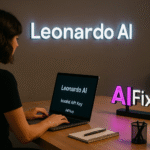








Leave a comment