Getting the “Leonardo AI Not Enough API Tokens” error? This guide explains why it happens and how to fix it without delays or confusion.
What Is the Leonardo AI Not Enough API Tokens Issue?
If you’re using Leonardo AI and come across a message that says “Not Enough API Tokens,” it usually means your current token balance has run out or isn’t sufficient for the action you’re trying to perform. This can feel frustrating, especially when you’re in the middle of a creative flow.
So, what exactly are API tokens?
In Leonardo AI, tokens are a unit of usage. Each action you take — like generating images, using models, or running advanced tools — consumes a certain number of tokens. These tokens are part of your plan, whether you’re using a free tier or a paid one. When your balance reaches zero or drops below the requirement for a specific request, the system will show the “Not Enough API Tokens” error.
It’s a usage-limiting system to make sure resources are fairly distributed, but for many users, it appears without warning and disrupts their workflow.
Here’s why this issue matters:
- 🛑 Interrupts Image Generation: You won’t be able to generate or upscale images until tokens are available.
- 💼 Delays Professional Projects: Designers and artists may face critical delays in delivering visuals.
- 😕 Creates User Confusion: New users often don’t realize how token usage works.
- 📉 Limits Tool Exploration: Without enough tokens, you can’t test different features or styles.
- 💸 May Lead to Unplanned Charges: Some users mistakenly trigger overages when unaware of plan limits.
If you’ve seen this error, you’re not alone. Let’s look deeper into what’s causing it and how to solve it quickly.
📚 Table of Contents
• 🔍 Most Common Causes of Leonardo AI Not Enough API Tokens
• 🛠️ How to Fix Leonardo AI Not Enough API Tokens
• 🧪 Advanced Troubleshooting Tips
• 💬 User Experiences
• ❓ FAQ – Leonardo AI Not Enough API Tokens
• 📚 Related Guides
🔍 Most Common Causes of Leonardo AI Not Enough API Tokens
This error typically comes down to token balance or configuration. The good news is that most causes are easy to identify and resolve.
| ⚠️ Problem Title | 💬 Explanation |
|---|---|
| 💰 Token Balance Exhausted | You’ve used all your allocated tokens for the billing cycle. |
| 📈 Task Exceeds Available Tokens | The current task (like 4x upscale) needs more tokens than you have left. |
| 🔁 Auto-Processing Draining Tokens | Some background features consume tokens without obvious alerts. |
| 🔒 Free Plan Limits Reached | Free-tier accounts have strict token limits per day or month. |
| 🔄 Plan Downgrade Misalignment | If you downgraded your plan, your usage may now exceed the new limits. |
| 📦 Token Sync Delay | Sometimes, new tokens are not reflected immediately after a refresh or reset. |
| 🧾 Unused Credits Misunderstood | Having subscription time doesn’t mean unlimited tokens — usage is still tracked. |
| 🧠 High-Resolution Mode Active | Generating large images or using SDXL models consumes tokens faster. |
| 📤 Uploads or Training Requests | Uploading custom models or training tools consumes tokens silently. |
| 🧩 API Tool Misuse | If using Leonardo via API, invalid batching or repeated requests drain tokens. |
🛠️ How to Fix Leonardo AI Not Enough API Tokens
If you’re seeing this error, don’t worry — it’s usually easy to fix by checking a few things and adjusting your usage.
1. 🔎 Check Your Token Balance
🧠 Why it works:
The error occurs when the system detects that you don’t have enough tokens.
📌 How to do it:
• Go to your Leonardo AI dashboard
• Click on “Usage” or “Billing” tab
• Review your remaining token balance
2. 💳 Upgrade or Adjust Your Plan
🧠 Why it works:
If you’re on a free or low-tier plan, token limits may be too restrictive.
📌 How to do it:
• Go to the “Pricing” or “Plans” section
• Compare available plans and token limits
• Select and upgrade to a suitable plan
3. 🛑 Stop Background Token Drain
🧠 Why it works:
Some background features like model enhancement may consume tokens automatically.
📌 How to do it:
• Check for any auto-running features or queues
• Cancel or pause background tasks
• Avoid multi-tab token-consuming sessions
4. 🧮 Estimate Token Cost Before Running
🧠 Why it works:
Tasks like upscaling or using SDXL may require more tokens than you expect.
📌 How to do it:
• Hover over the “Generate” or “Run” button to view token usage
• Choose lower-resolution settings or batch size
• Break up large tasks into smaller segments
5. 🔁 Refresh Token Count Manually
🧠 Why it works:
Sometimes the token count doesn’t refresh in real-time.
📌 How to do it:
• Log out of Leonardo AI
• Clear browser cache and cookies
• Log back in and recheck token availability
6. 🧾 Read the Plan Details Carefully
🧠 Why it works:
Some users confuse credit balance with token allowance.
📌 How to do it:
• Read the usage policy in your plan tier
• Understand whether your plan offers daily, monthly, or pooled tokens
• Know when your tokens reset
7. ⚠️ Disable Token-Heavy Features
🧠 Why it works:
Some visual effects or model settings consume tokens faster.
📌 How to do it:
• Use SD 1.5 instead of SDXL
• Avoid using high-res + fast render at once
• Disable auto-upscale if not needed
8. 🔐 Check for Team or API Quotas
🧠 Why it works:
If you’re on a team account, token usage may be shared across members.
📌 How to do it:
• Ask your admin or team owner to verify token usage
• Avoid sending bulk API calls at once
• Use batch limits responsibly
9. 🧠 Use Leonardo AI Token Calculator
🧠 Why it works:
This tool helps plan your token usage based on generation type and resolution.
📌 How to do it:
• Visit the Leonardo AI token calculator
• Enter your image resolution and batch size
• Adjust settings to stay within your limit
10. 🔄 Wait for Token Reset
🧠 Why it works:
If you’re at the end of your billing cycle, tokens will reset soon.
📌 How to do it:
• Check your billing cycle date
• Wait until the reset occurs (daily or monthly depending on plan)
• Resume usage after reset
🧪 Advanced Troubleshooting Tips
If none of the above solutions resolve the issue, these more technical steps may help.
1. ⚙️ Monitor API Usage Logs
🧠 Why it works:
Overuse of API or repeated failed calls may silently consume tokens.
📌 How to do it:
• Go to your developer dashboard
• Review request logs
• Optimize request patterns
2. 🔍 Inspect Token Sync Issues
🧠 Why it works:
Sometimes, there’s a delay in server-side token synchronization.
📌 How to do it:
• Contact Leonardo AI support
• Mention your user ID and recent usage
• Request a manual token sync
3. 🔧 Disable Third-Party Integrations
🧠 Why it works:
Connected apps or browser extensions may unintentionally use tokens.
📌 How to do it:
• Disable browser extensions
• Disconnect third-party tools from your Leonardo account
• Retry prompt generation
4. 💡 Switch to a Quota-Friendly Workflow
🧠 Why it works:
Changing how you use the platform can significantly reduce token drain.
📌 How to do it:
• Lower resolution settings
• Use 1–2 variations instead of 4–5
• Use prompt optimizers to reduce retries
💬 User Experiences
I didn’t realize how quickly tokens run out with SDXL. Once I downgraded the resolution, I was able to finish my project without upgrading.
— Lina, Freelance Designer
I got the error right after switching plans. Turns out the new plan had fewer tokens. I just had to adjust my batch size.
— Omar, Product Marketer
I use the API to generate bulk assets, and the tokens ran out in a day. Now I monitor the logs to control usage better.
— Kevin, Game Developer
❓ FAQ – Leonardo AI Not Enough API Tokens
💰 What are API tokens in Leonardo AI?
• They represent how much you can use the system — every generation task uses a certain number of tokens.
📆 When do tokens reset?
• It depends on your plan. Some reset daily, others monthly. Check your billing cycle in settings.
⚙️ Can I limit token usage per session?
• Yes. You can reduce batch size, avoid upscaling, and turn off optional features to save tokens.
📤 Does uploading models use tokens?
• Yes, custom model uploads and training processes often consume tokens silently.
🧾 Is there a way to track token usage?
• Yes. Use the “Usage” tab in your dashboard to monitor daily or monthly token consumption.
📈 What consumes more tokens: SDXL or SD 1.5?
• SDXL consumes significantly more tokens due to higher image quality and detail.
🔐 Can multiple team members use the same tokens?
• If you’re on a team plan, tokens are shared across users. Check your admin’s usage policy.
📩 Can I get extra tokens without upgrading?
• Occasionally, Leonardo AI offers bonus tokens via campaigns. Check their updates or notifications.
🗣️ What Do You Think?
Running out of tokens can be inconvenient, but it’s usually easy to manage once you know what’s using them. If you’re unsure how to proceed, feel free to share your situation — others may have helpful advice too.
📚 Related Guides
• Leonardo AI Bad Request
• Leonardo AI Invalid Dimensions
• Leonardo AI Prompt Too Long
• Leonardo AI Access Denied
📢 About the Author
At AIFixup, our team brings over 5 years of hands-on experience in conceptualizing, developing, and optimizing AI tools. Every piece of content you see on this platform is rooted in real-world expertise and a deep understanding of the AI landscape.
Beyond our public content, we also share exclusive insights and free prompt collections with our subscribers every week. If you’d like to receive these valuable resources directly in your inbox, simply subscribe to our Email Newsletter—you’ll find the sign-up form at the bottom right corner of this page.



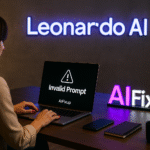
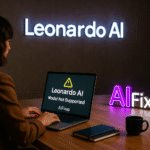







Leave a comment