Learn how to offer admin support services using copilot and deliver smart, scalable virtual assistance to businesses and professionals.
Offer Admin Support Services Using Copilot
Admin work often goes unnoticed, but it keeps everything running. Whether it’s inbox management, scheduling meetings, preparing documents, or tracking expenses, these behind-the-scenes tasks make a business operate smoothly. Now imagine handling all of that — not manually, but with the help of AI. That’s exactly what happens when you offer admin support services using copilot.
Copilot helps virtual assistants, freelancers, and admin professionals automate and organize essential tasks. It works inside Microsoft tools like Outlook, Word, Excel, and Teams — turning everyday requests into simple, structured results. You don’t need to learn programming or advanced tech. You just need to understand what the client needs, and Copilot helps you deliver it faster and better.
Whether you’re offering ongoing VA services, part-time admin work, or document support, Copilot becomes your behind-the-scenes assistant. It helps you respond faster, reduce errors, and free up your time for higher-value work.
Here’s why now is the perfect time to offer admin support services using copilot:
- 📅 Businesses Need Reliable Admin Help: Small teams rely on support staff more than ever.
- 🤖 Copilot Saves Hours: It streamlines repetitive tasks, summaries, and scheduling.
- 💬 Better Client Communication: Generate quick responses and professional messages.
- 🗂️ Organized Deliverables: Use templates and structured files across clients.
- 💼 Freelance-Ready: Easy to offer as a packaged or retainer-based service.
Let’s walk through how to start offering this valuable service, the tools you’ll use, and the exact prompts to help you succeed.
📚 Table of Contents
• 💡 Advantages
• 🧭 Wondering How to Begin?
• ✍️ Effective Prompt Techniques
• 💸 Monetization Strategies with Copilot
• 💰 Verified Monthly Earnings Overview
• ⚠️ Common Pitfalls and How to Avoid Them
• 💬 User Experiences
• ❓ FAQ
💡 Advantages
I started using Copilot to assist with admin tasks when client work started piling up. Once I saw how easy it was to automate and organize, I realized it wasn’t just about saving time — it was about offering a better service.
| ✨ Feature | 📘 Explanation |
|---|---|
| 📥 Inbox Management | Copilot summarizes emails and drafts replies in seconds. |
| 📅 Calendar Assistance | Schedule meetings, set reminders, and avoid overlaps. |
| 🧾 Document Formatting | Clean up or generate meeting notes, invoices, or summaries. |
| 🧠 Smart Suggestions | Recommends next steps, clarifies tone, and corrects grammar. |
| 🧺 Repetitive Task Automation | Helps automate office admin with copilot for better flow. |
| 🧩 Seamless File Integration | Works inside Word, Excel, Outlook, and Teams. |
| 📊 Task Updates & Reports | Provides summaries and checklists for recurring client tasks. |
🧭 Wondering How to Begin?
When I began offering admin support services using copilot, I wasn’t sure what exactly clients would value most. I soon realized the key is to start small, solve real problems, and grow from there. Here’s a simple way to approach your first steps.
1. 🧾 Choose a Core Service to Offer
Begin with one admin task like inbox triage, calendar management, or weekly reporting. You can expand later, but one clear service is easier to sell.
2. 📩 Identify Time-Draining Tasks
Ask your client what they spend too much time on. Copilot virtual assistant tasks are best used for repeat work like email summaries, meeting scheduling, and file prep.
3. 🧠 Set Up Inside Microsoft 365
Most of your work will be in Outlook, Excel, Word, and Teams — all compatible with Copilot. You won’t need to install anything complicated.
4. 📤 Use Prompts to Guide Output
Rather than writing from scratch, you can tell Copilot things like “Summarize unread messages in this inbox” or “Schedule a meeting with X for next Tuesday at 2 PM.”
5. 🧺 Build Reusable Templates
Create an invoice generator, meeting recap template, or calendar check-in. These become valuable repeatable systems.
6. 📥 Deliver Results Quickly
Since Copilot does much of the writing, your turnaround time improves. Clients will love your speed and professionalism.
7. 🔄 Offer Weekly or Monthly Packages
Instead of billing by the hour, offer weekly bundles of support — like “10 hours of admin per week” or “Monthly Inbox + Calendar Package.”
✍️ Effective Prompt Techniques
These five Copilot prompt ideas helped me deliver fast, effective admin results to clients. Each prompt focuses on a typical virtual assistant scenario you can offer confidently.
1. 📧 Inbox Summary and Follow-Up
Perfect for clients who want a morning email digest or missed message recap.
• 📥 Prompt: “Summarize unread emails in Outlook and suggest replies for urgent items.”
• 📤 Output Insight: Helps clients stay on top of communication without digging through threads.
• 📝 Sample Output: “You have 12 unread emails. 3 are urgent. Suggested reply to client A: ‘Thanks for your update, I’ll review and reply by end of day.’”
2. 📅 Weekly Calendar Overview
Ideal for preparing client schedules or summarizing availability.
• 📥 Prompt: “Review next week’s calendar, flag scheduling conflicts, and list upcoming meetings.”
• 📤 Output Insight: Gives clients a clear preview of their week.
• 📝 Sample Output: “You have 6 meetings scheduled. Conflict on Tuesday 10 AM. Suggested change: move Project Call to 11 AM.”
3. 📄 Meeting Notes Generator
Great for freelancers or managers who host regular calls.
• 📥 Prompt: “Turn this Teams meeting transcript into structured meeting notes with action items.”
• 📤 Output Insight: Clean, editable summaries ready to send or file.
• 📝 Sample Output: “Meeting Notes – 3/21: Discussed Q2 launch. Action Items: Alex to follow up on assets, Jamie to finalize budget.”
4. 🧾 Simple Invoicing Sheet
Helpful for freelancers or small businesses who invoice clients monthly.
• 📥 Prompt: “Create an invoice sheet with client name, service, hours, rate, total, and payment due date.”
• 📤 Output Insight: Saves time and reduces billing errors.
• 📝 Sample Output: Table with columns: Client, Service, Hours, Rate ($), Total, Due Date.
5. 📋 To-Do List Recap
Ideal for end-of-day check-ins or client status updates.
• 📥 Prompt: “Summarize completed and pending tasks from this Excel sheet and generate a status update.”
• 📤 Output Insight: Quick reporting that keeps projects moving.
• 📝 Sample Output: “Completed: Client onboarding, invoice #21 sent. Pending: Social media calendar, website updates.”
💸 Monetization Strategies with Copilot
Once you’ve built a strong admin workflow with Copilot, there are several ways to package and sell your services. These strategies work whether you prefer hourly, project-based, or recurring models.
1. 🧾 Weekly Admin Support Packages
Offer clients 5, 10, or 20-hour packages. Use Copilot to handle inbox, calendar, and reporting in those hours.
2. 🛍️ Sell Admin Templates
Build reusable resources — like email response templates or client onboarding forms — and sell them as digital downloads.
3. 📅 Offer Copilot Calendar Setups
Help clients automate scheduling, reminders, and daily summaries with Copilot. Package this as a one-time setup.
4. 💬 Inbox Management Service
Review, sort, and respond to client emails using Copilot prompts. Offer it weekly or monthly.
5. 📦 Copilot Admin Starter Kit
Bundle pre-filled templates, how-to guides, and sample prompts for other VAs. Sell this as a digital product.
6. 👩💻 Freelance Admin Work With Copilot
List your services on platforms like Upwork or Fiverr. Mention how you use AI for faster turnaround and better consistency.
7. 📤 Copilot Email and Calendar Support
Offer specialized services just for Outlook — summarizing messages, scheduling meetings, and writing polite replies.
💰 Verified Monthly Earnings Overview
Here’s a realistic overview of how much freelancers earn when they offer admin support services using copilot:
| 💼 Income Method | 💰 Estimated Monthly Earnings |
|---|---|
| 🧾 Weekly Admin Packages | $600 – $1,500 |
| 🛍️ Admin Template Sales | $300 – $800 |
| 📅 Copilot Calendar Setups | $400 – $1,000 |
| 💬 Inbox Management Service | $700 – $1,400 |
| 📦 Admin Starter Kits | $300 – $900 |
| 👩💻 Freelance Copilot Projects | $500 – $1,200 |
| 📤 Outlook Support Services | $400 – $1,100 |
⚠️ Common Pitfalls and How to Avoid Them
Here are a few issues I ran into early on — and how you can skip the frustration:
| ⚠️ Mistake | ✅ Solution |
|---|---|
| 📄 Overwriting Emails | Always double-check Copilot’s draft before sending. |
| 🕓 Late Deliveries | Use Copilot to set reminders and automate follow-ups. |
| 📂 Disorganized Files | Create a folder system for each client’s documents. |
| 🤖 Unedited Responses | Don’t send AI drafts without reviewing tone and accuracy. |
| ❌ Undefined Boundaries | List what’s included in your service to manage expectations. |
💬 User Experiences
I offered a “Copilot Inbox Cleanup” to a client and finished in half the time. They were thrilled and booked me again next week.
— Chloe, Virtual Assistant
Copilot helps me summarize meetings and reply to emails quickly. I’m finally able to serve multiple clients without burnout.
— Amir, Admin Freelancer
Offering admin support services using copilot let me build a service I actually enjoy. It’s efficient, flexible, and in demand.
— Sarah, VA Business Owner
❓ FAQ – Copilot
📧 Can I use Copilot to manage emails for clients?
• Yes — Copilot can summarize, draft replies, and help organize messages in Outlook.
📅 Does Copilot work for calendar scheduling?
• Absolutely. You can prompt it to review conflicts, book times, or prepare daily agendas.
📝 What tools do I need to get started?
• A Microsoft 365 account with Copilot access, and a willingness to learn prompt structure.
🧾 Can I automate repetitive office tasks with Copilot?
• Yes — from reports to reminders, Copilot helps you automate office admin tasks easily.
💼 Is this a good freelance service to offer?
• Definitely. Many businesses need admin support but not full-time help — your service fills that gap.
🎯 How do I find clients?
• Use freelance platforms, LinkedIn, or cold outreach. Mention Copilot to highlight your efficiency.
📤 Can I customize templates for each client?
• Yes. Copilot makes it easy to adjust documents and messages based on each client’s preferences.
🧠 Do I still need admin experience?
• Some experience helps, but Copilot reduces the learning curve significantly.
🌟 Final Thoughts
Choosing to offer admin support services using copilot is a smart way to blend human reliability with the power of automation. Whether you’re starting your first freelance service or looking to scale what you already offer, Copilot makes everyday admin tasks easier to manage — and much easier to deliver professionally.
🗣️ What Do You Think?
Have a client use case, success story, or question about VA services with Copilot? Share your experience below. You’re not alone — we’re all building better workflows together.
📚 Related Guides
• Create Business Reports Using Copilot And Sell
• Offer PowerPoint Design Services Using Copilot
• Freelance As A Data Analyst Using Copilot
• Sell Email Templates Generated By Copilot
📢 About the Author
At AIFixup, our team brings over 5 years of hands-on experience in conceptualizing, developing, and optimizing AI tools. Every piece of content you see on this platform is rooted in real-world expertise and a deep understanding of the AI landscape.
Beyond our public content, we also share exclusive insights and free prompt collections with our subscribers every week. If you’d like to receive these valuable resources directly in your inbox, simply subscribe to our Email Newsletter—you’ll find the sign-up form at the bottom right corner of this page.




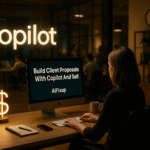




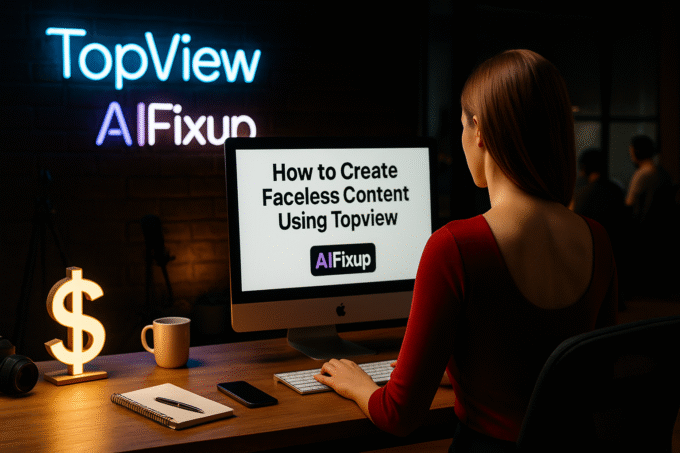

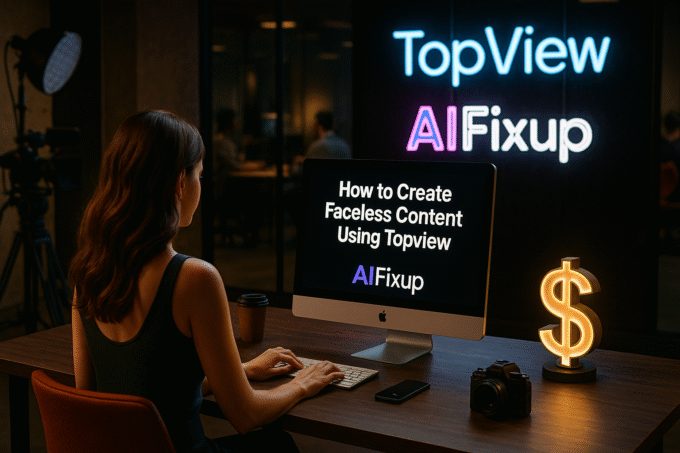

Leave a comment