Learn how to offer short-form video services with CapCut AI and build a sustainable income by creating reels, TikToks, and YouTube Shorts for clients.
Offer Short-Form Video Services With CapCut AI
Short-form video has completely changed how people consume content online. Whether it’s TikToks, Instagram Reels, or YouTube Shorts, these quick, engaging videos dominate feeds and hold attention. But while the demand keeps growing, many creators and businesses don’t have the time—or skills—to edit content themselves. That’s where your service comes in.
With CapCut AI, you can produce high-quality, branded videos faster than ever. You don’t need expensive gear or professional training. In fact, you can create engaging, trend-aligned short-form videos from your phone or laptop—then offer those services to clients who are ready to pay for results.
When I first started using CapCut AI, I had no video editing experience. But within days, I was making scroll-stopping videos and selling them as freelance packages. It’s truly one of the easiest ways to enter the creative economy today.
Here’s why this is the perfect time to offer short-form video services with CapCut AI:
- 🎬 High Demand: Every platform is pushing short-form content to the top of the feed.
- 🤖 AI-Powered Simplicity: CapCut’s smart tools make editing fast and user-friendly.
- 💼 Clients in Every Niche: Coaches, influencers, and small businesses all need help.
- 📱 Create From Anywhere: All you need is a phone or laptop and a creative mindset.
- 🔁 Recurring Work Potential: Many clients want new content weekly or monthly.
Let’s walk through how to get started, create packages, and earn with confidence.
📚 Table of Contents
• 💡 Advantages
• 🧭 Wondering How to Begin?
• ✍️ Effective Prompt Techniques
• 💸 Monetization Strategies with CapCut AI
• 💰 Verified Monthly Earnings Overview
• ⚠️ Common Pitfalls and How to Avoid Them
• 💬 User Experiences
• ❓ FAQ – CapCut AI
💡 Advantages
The moment I used CapCut AI for short-form videos, I realized how much time I could save while still producing eye-catching results. Here are some advantages that stood out.
| 🌟 Feature | 🚀 Explanation |
|---|---|
| ✂️ Auto-Cut Editing | Automatically trims filler content and keeps highlights. |
| 🎵 Audio Sync | Matches transitions and visual beats to music perfectly. |
| ✍️ Captions & Subtitles | Adds dynamic captions instantly with perfect sync. |
| 🧠 AI-Enhanced Filters | Uses AI to detect faces, remove background noise, or stabilize video. |
| 📐 Vertical Formatting | Creates platform-optimized 9:16 content in one click. |
| 📱 Cross-Device Access | Work from your phone or desktop—whichever is more convenient. |
| 🧩 Easy Branding | Add custom logos, fonts, and color palettes for clients. |
These features not only simplify your workflow but also allow you to deliver professional-grade videos quickly.
🧭 Wondering How to Begin?
Getting started offering video services might sound intimidating, but trust me—it’s much easier than you think when you start with CapCut AI and a clear plan.
1. 📲 Explore CapCut’s AI Features
Take a few hours to explore CapCut’s smart editing tools—especially auto-captioning, music sync, and trending templates. You’ll immediately see what’s possible.
2. 🎯 Define Your Service Niche
Decide who you want to serve: content creators, coaches, fitness pros, food bloggers, or small businesses. Each group values different styles and video tones.
3. 🎞️ Make Portfolio Samples
Use CapCut to create 3–5 reels or shorts as samples. Use real or placeholder content to show what you can deliver.
4. 💼 Create a Simple Offer
Package your work into something clear: “3 videos per week” or “10 shorts per month.” Keep it simple, scalable, and easy to price.
5. 🌐 Launch on Freelance Platforms
Add your services to sites like Fiverr, Upwork, or Contra. You can also offer your packages directly on your own site or social media.
6. 📣 Outreach and Referrals
Reach out to creators or businesses offering a free sample reel. Once they see the value, many will pay for ongoing work.
7. 🔁 Build a Repeatable Workflow
Set up a process using CapCut templates and auto features. This helps you take on more clients without burning out.
✍️ Effective Prompt Techniques
Even though CapCut isn’t prompt-based like text tools, you can still approach editing in a structured way. Here’s how I “prompt” myself to get professional results every time.
1. 📢 Lead With a Hook
The first 3 seconds matter most. Use bold text or a spoken question.
• 📥 Prompt Equivalent: “Add bold text: ‘Still struggling to grow online?’ as opening frame.”
• 📤 Output Insight: Captures attention fast.
• 📝 Sample Output: Hook appears with zoom effect, immediately followed by tip #1.
2. ✍️ Add AI Captions
Captions increase watch time and accessibility.
• 📥 Prompt Equivalent: “Generate AI captions with bold emphasis on keywords.”
• 📤 Output Insight: Makes spoken content easier to follow.
• 📝 Sample Output: “Consistency beats perfection” appears in bold white/yellow subtitle.
3. 🎵 Match Cuts to Music
Use AI to sync visuals with beat drops.
• 📥 Prompt Equivalent: “Use CapCut beat sync to cut every scene to the rhythm.”
• 📤 Output Insight: Makes videos visually dynamic.
• 📝 Sample Output: Travel clips transition smoothly to each beat, enhancing energy.
4. 🎨 Apply Branded Elements
Give each video a cohesive look.
• 📥 Prompt Equivalent: “Add client logo, apply brand colors to captions, and insert branded outro.”
• 📤 Output Insight: Reinforces client identity.
• 📝 Sample Output: Every video ends with a custom slide: “Follow @YourHandle.”
5. 📐 Format for Mobile
Use vertical layout and center framing.
• 📥 Prompt Equivalent: “Adjust all clips to 9:16 vertical and frame subject mid-screen.”
• 📤 Output Insight: Ensures perfect display on mobile.
• 📝 Sample Output: Speaker stays centered, with captions in headroom space.
💸 Monetization Strategies with CapCut AI
There are many ways to turn your editing skills into revenue. Here are the most effective ones I’ve seen and tested.
1. 🎬 Custom Short-Form Video Packages
Offer “done-for-you” video services. Clients send footage, you edit and return fully optimized content.
2. 📦 Sell Reel Templates
Create templates that others can edit in CapCut. These work well for Etsy, Gumroad, or even Notion marketplaces.
3. 📲 Subscription Video Plans
Provide monthly editing plans. For example, “8 reels per month” with one round of revision per video.
4. 📣 Work With Agencies
Many small marketing agencies outsource short-form content. Partner as their go-to video editor.
5. 🧩 White-Label for Creators
Offer private-label video editing—creators send raw clips, and you deliver final content for them to post.
6. 🎓 Teach Short-Form Video Workshops
Run a course or mini-class teaching how to make short videos using CapCut AI. Sell as a digital product or host live sessions.
💰 Verified Monthly Earnings Overview
Here’s a look at realistic earnings from short-form video services using CapCut AI.
| 💼 Income Method | 💰 Estimated Monthly Earnings |
|---|---|
| 🎬 Custom Short-Form Video Packages | $600 – $2,500+ |
| 📦 Sell Reel Templates | $300 – $1,200+ |
| 📲 Subscription Video Plans | $700 – $3,000+ |
| 📣 Work With Agencies | $500 – $2,000+ |
| 🧩 White-Label for Creators | $400 – $1,800+ |
| 🎓 Teach Short-Form Video Workshops | $600 – $2,400+ |
⚠️ Common Pitfalls and How to Avoid Them
There are a few mistakes that can slow you down or reduce quality. Here’s what to watch out for.
| ⚠️ Mistake | ✅ How to Avoid It |
|---|---|
| 🕒 Overcomplicating Videos | Keep videos simple and clear. Don’t overload effects. |
| 📱 Wrong Format | Always export in 9:16 vertical format. |
| 🎵 Poor Music Choices | Select music that matches tone and brand. |
| ✍️ Missing Captions | Always add captions for clarity and engagement. |
| 📐 Cropped or Off-Center Shots | Preview each video to check framing. |
💬 User Experiences
I had no editing background, but CapCut’s features helped me deliver client-ready videos fast. Now I have 5 monthly clients.
— Alina, Short-Form Video Freelancer
Selling template packs on Gumroad turned into a consistent side income. I built them all with CapCut AI.
— Rahul, Digital Product Seller
I partnered with a local agency to deliver reels for restaurants and salons. CapCut’s speed lets me meet weekly deadlines easily.
— Mia, Content Editor
❓ FAQ – CapCut AI
🎬 Is CapCut AI good for professional editing?
• Yes. While simple, it has features that produce polished, high-converting videos.
📱 Can I offer services from my phone?
• Absolutely. The mobile app is powerful and fully functional.
💼 Do I need experience before offering video services?
• No. With CapCut, you can start learning and earning simultaneously.
📐 What platforms do these videos work on?
• TikTok, Instagram Reels, YouTube Shorts—all optimized for 9:16.
📣 Can I use CapCut templates commercially?
• Yes. You can create and sell your own templates or use free assets responsibly.
🎓 How can I stand out from other editors?
• Niche down, deliver consistently, and use branding to make your videos unique.
💡 What’s the easiest service to start with?
• Start with 3–5 video packages for content creators—they always need fresh content.
📦 Can I reuse templates across clients?
• Yes, just customize colors, logos, and content for each project.
🌟 Final Thoughts
Learning to offer short-form video services with CapCut AI has opened up an incredible world of creative income for me. It’s fast, flexible, and in demand. Whether you want to freelance, build a digital product business, or partner with agencies, you now have the tools and roadmap to get started.
🗣️ What Do You Think?
Thinking of launching your own short-form video service? Got questions or need help with pricing? Share your ideas or ask in the comments—let’s figure it out together.
📚 Related Guides
• Sell Animated Subtitles Made With CapCut AI
• Earn Passive Income From CapCut AI Videos
• Make Money Editing Videos With CapCut AI
• Sell Reels Created With CapCut AI
📢 About the Author
At AIFixup, our team brings over 5 years of hands-on experience in conceptualizing, developing, and optimizing AI tools. Every piece of content you see on this platform is rooted in real-world expertise and a deep understanding of the AI landscape.
Beyond our public content, we also share exclusive insights and free prompt collections with our subscribers every week. If you’d like to receive these valuable resources directly in your inbox, simply subscribe to our Email Newsletter—you’ll find the sign-up form at the bottom right corner of this page.



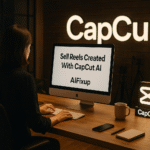





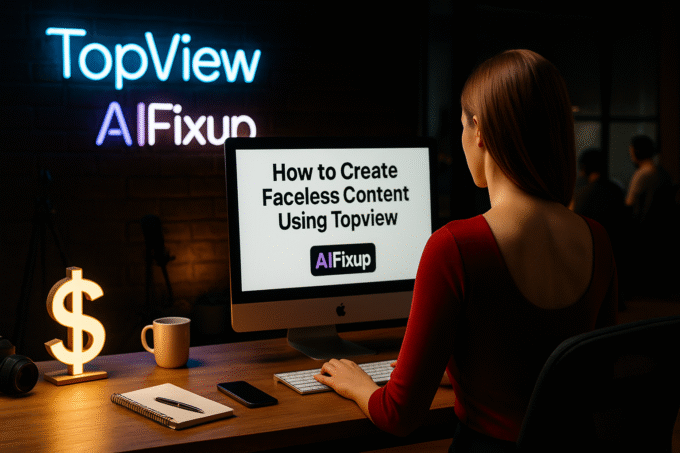

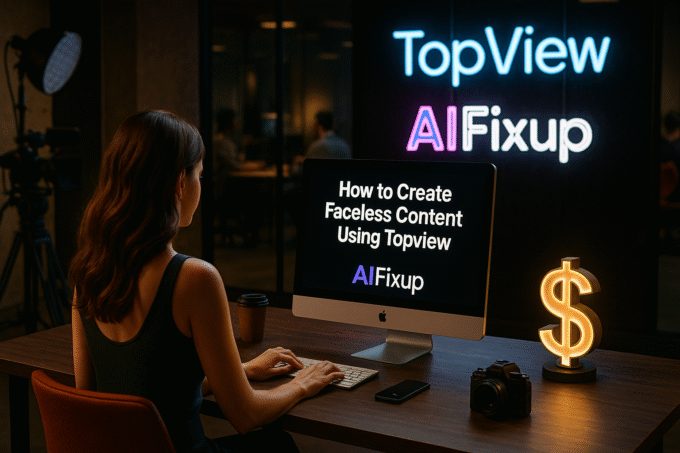

Leave a comment