Perplexity AI page keeps refreshing? Learn why this happens and how to fix it using clear, practical steps based on real user solutions.
What Is the Perplexity AI Page Keeps Refreshing Issue?
When you’re using Perplexity AI and the page keeps refreshing over and over, it can quickly become frustrating. You might open the homepage or try to start a query, only to see the screen reload repeatedly—sometimes without any error messages at all. This type of behavior interrupts your session and makes it impossible to use the tool effectively.
Most of the time, this issue isn’t caused by anything serious. It could be something small like a browser glitch, an extension that conflicts with the platform, or incorrect cookie settings. But when the problem continues despite reloading or switching devices, it’s important to dig a bit deeper.
Let’s take a moment to understand why this issue matters:
- 🔁 Breaks session continuity: You’re unable to submit or view queries because the page won’t stay stable.
- 🧭 Creates confusion for users: There’s often no clear explanation of why the page keeps refreshing.
- 🔒 May interfere with login or account loading: Some users report that they can’t even stay logged in.
- 🌐 Occurs across browsers or platforms: This can happen in Chrome, Firefox, or even on mobile devices.
- 🛠️ Could be a sign of deeper sync or script conflicts: A looping refresh may point to login token mismatches or script errors.
If this sounds familiar, let’s walk through exactly what’s causing it—and how you can stop it for good.
📚 Table of Contents
• 🔍 Most Common Causes of Perplexity AI Page Keeps Refreshing
• 🛠️ How to Fix Perplexity AI Page Keeps Refreshing
• 🧪 Advanced Troubleshooting Tips
• 💬 User Experiences
• ❓ FAQ – Perplexity AI Page Keeps Refreshing
• 📚 Related Guides
🔍 Most Common Causes of Perplexity AI Page Keeps Refreshing
Let’s start by identifying the most common reasons why this problem occurs.
| ⚠️ Problem Title | 💬 Explanation |
|---|---|
| 🔄 Auto-refresh loop from broken scripts | A failed script can cause the page to reload repeatedly. |
| 🧹 Cache or cookie mismatch | Conflicting cookies or saved data can create login or loop issues. |
| 🔐 Session token expires instantly | When the token refresh fails, it forces a continuous loop to reauthenticate. |
| 🧩 Browser extension conflict | Some extensions reload pages automatically or block scripts essential to Perplexity. |
| 🔍 Redirect logic malfunction | If redirects aren’t handled properly, the page may loop between states. |
| 📱 App version errors (for mobile browsers) | Users on outdated mobile browsers or apps may face continuous refresh cycles. |
| 🌐 Internet instability | Slow or dropped connections may interrupt sync and trigger reload behavior. |
| 🧭 System clock out of sync | Authentication relies on correct time data. A mismatch can lead to auto-logout and loops. |
🛠️ How to Fix Perplexity AI Page Keeps Refreshing
If you’re stuck in an endless loop where the Perplexity AI page keeps refreshing, here’s how to fix it step by step. Most solutions are quick and don’t require any technical skills.
1. 🔄 Restart the Browser or App
🧠 Why it works:
It clears temporary data and resets sessions that may be stuck in a refresh loop.
📌 How to do it:
• Close your browser or mobile app completely
• Reopen and visit Perplexity AI
• If prompted, log in again
2. 🧹 Clear Cookies and Cache
🧠 Why it works:
Corrupted cache or cookie mismatches often cause session issues.
📌 How to do it:
• Go to your browser’s settings
• Find “Clear browsing data”
• Select cache and cookies, then clear
• Refresh Perplexity AI
3. 🔐 Log Out and Back In
🧠 Why it works:
Forces the platform to regenerate session tokens and resolve token conflicts.
📌 How to do it:
• Click your profile icon
• Select “Log out”
• Refresh and log back in manually
4. 🧩 Disable Browser Extensions
🧠 Why it works:
Some extensions reload pages automatically or disrupt authentication.
📌 How to do it:
• Open your extensions list
• Disable all extensions temporarily
• Visit Perplexity AI again
• Re-enable one-by-one to test
5. 🌍 Switch to a Different Network
🧠 Why it works:
Network-level settings or firewalls can affect session management.
📌 How to do it:
• Try switching from Wi-Fi to mobile data (or vice versa)
• Test on another network (home, office, public)
• Reload the Perplexity AI page
6. 🧭 Sync System Date and Time
🧠 Why it works:
Incorrect time disrupts secure session verification and may trigger auto-refresh.
📌 How to do it:
• Go to system settings
• Enable automatic date and time sync
• Restart your browser or device
7. 📱 Update Browser or App
🧠 Why it works:
Older versions may contain bugs that prevent proper script execution.
📌 How to do it:
• Go to browser or app store settings
• Install the latest version
• Open Perplexity AI again
8. 🔒 Try Incognito Mode
🧠 Why it works:
Loads Perplexity without cached scripts or extensions interfering.
📌 How to do it:
• Open a private/incognito window
• Go to Perplexity AI
• Check if the refresh loop continues
9. 🔁 Use a Different Browser
🧠 Why it works:
Sometimes browser-specific bugs are to blame.
📌 How to do it:
• Try Chrome, Firefox, Safari, or Edge
• Visit Perplexity AI
• See if the page stabilizes
10. 🧱 Reinstall the Mobile App (if using it)
🧠 Why it works:
Reinstalling clears app-specific settings that could be triggering refresh loops.
📌 How to do it:
• Uninstall the Perplexity AI app
• Reboot your phone
• Reinstall from the official store
🧪 Advanced Troubleshooting Tips
If the refresh issue continues, these deeper methods may help resolve stubborn causes.
1. 🔧 Inspect Console Logs for Looping Scripts
🧠 Why it works:
You can see exactly which script or API call is causing the reload.
📌 How to do it:
• Press F12 to open Developer Tools
• Click “Console” tab
• Reload the page
• Look for repeated error logs or failed fetch attempts
2. 🌐 Review Network Tab for Redirects
🧠 Why it works:
You’ll see if the site is stuck in a loop between two states or pages.
📌 How to do it:
• Go to DevTools → Network
• Reload Perplexity
• Watch for excessive redirects or failed headers
3. 🛡️ Temporarily Disable Security Software
🧠 Why it works:
Some firewall or antivirus settings might block session cookies, triggering a loop.
📌 How to do it:
• Turn off antivirus or firewall briefly
• Test Perplexity AI in the browser
• Re-enable after testing
4. 🧾 Check App Logs (For Advanced Users)
🧠 Why it works:
May show session token failures or crash loops.
📌 How to do it:
• On Android: Settings → Apps → Perplexity AI → App logs
• On iOS: Use system analytics
• Look for repeated errors tied to session or authentication
💬 User Experiences
The site kept refreshing non-stop. Clearing cache and using Incognito fixed it. Looks like my login session was broken.
— Jason, Web Developer
I had this issue on mobile. Reinstalling the app and syncing my phone’s time solved it.
— Aysha, Content Editor
It was a browser extension in my case. Once I disabled my auto-refresh plugin, everything worked fine again.
— Tom, Digital Marketer
❓ FAQ – Perplexity AI Page Keeps Refreshing
🔄 Why does the Perplexity AI page keep refreshing?
• It’s usually caused by session token errors, broken scripts, or browser data conflicts.
🧹 Will clearing cookies help?
• Yes, clearing cache and cookies often resolves looping or refresh errors.
🔐 Can login issues trigger refresh loops?
• Definitely. If your session expires or tokens fail, Perplexity may keep trying to reauthenticate.
📱 Does this happen in the mobile app too?
• Rarely, but it can happen if the app is outdated or improperly installed.
🧩 Could browser extensions be the cause?
• Yes. Some extensions interfere with cookies or scripts that Perplexity relies on.
🌐 Can a bad internet connection cause this?
• Yes, if your connection drops or lags, the platform may reload to sync data.
🧭 Why does syncing the system clock matter?
• Secure tokens rely on accurate time—desynchronization can invalidate sessions.
🛠️ Will using a different browser solve the problem?
• Often yes. A fresh browser can help isolate or fix the issue.
🗣️ What Do You Think?
If the Perplexity AI page keeps refreshing for you, you’re not alone. Feel free to leave a comment with your experience or question—your input might help someone else.
📚 Related Guides
• Perplexity AI Cannot Fetch Web Results
• Perplexity AI Freezes After Submission
• Perplexity AI Answers Not Loading
• Perplexity AI Check Your Connection Error
📢 About the Author
At AIFixup, our team brings over 5 years of hands-on experience in conceptualizing, developing, and optimizing AI tools. Every piece of content you see on this platform is rooted in real-world expertise and a deep understanding of the AI landscape.
Beyond our public content, we also share exclusive insights and free prompt collections with our subscribers every week. If you’d like to receive these valuable resources directly in your inbox, simply subscribe to our Email Newsletter—you’ll find the sign-up form at the bottom right corner of this page.
- Fix Perplexity AI page reloading issue
- how to fix Perplexity AI page refreshing loop
- Perplexity AI Page Keeps Refreshing
- Perplexity AI Page Keeps Refreshing fix
- Perplexity AI refresh issue solution
- Perplexity AI refresh loop
- Perplexity keeps reloading
- Stop Perplexity AI auto-refresh
- why does Perplexity AI keep reloading


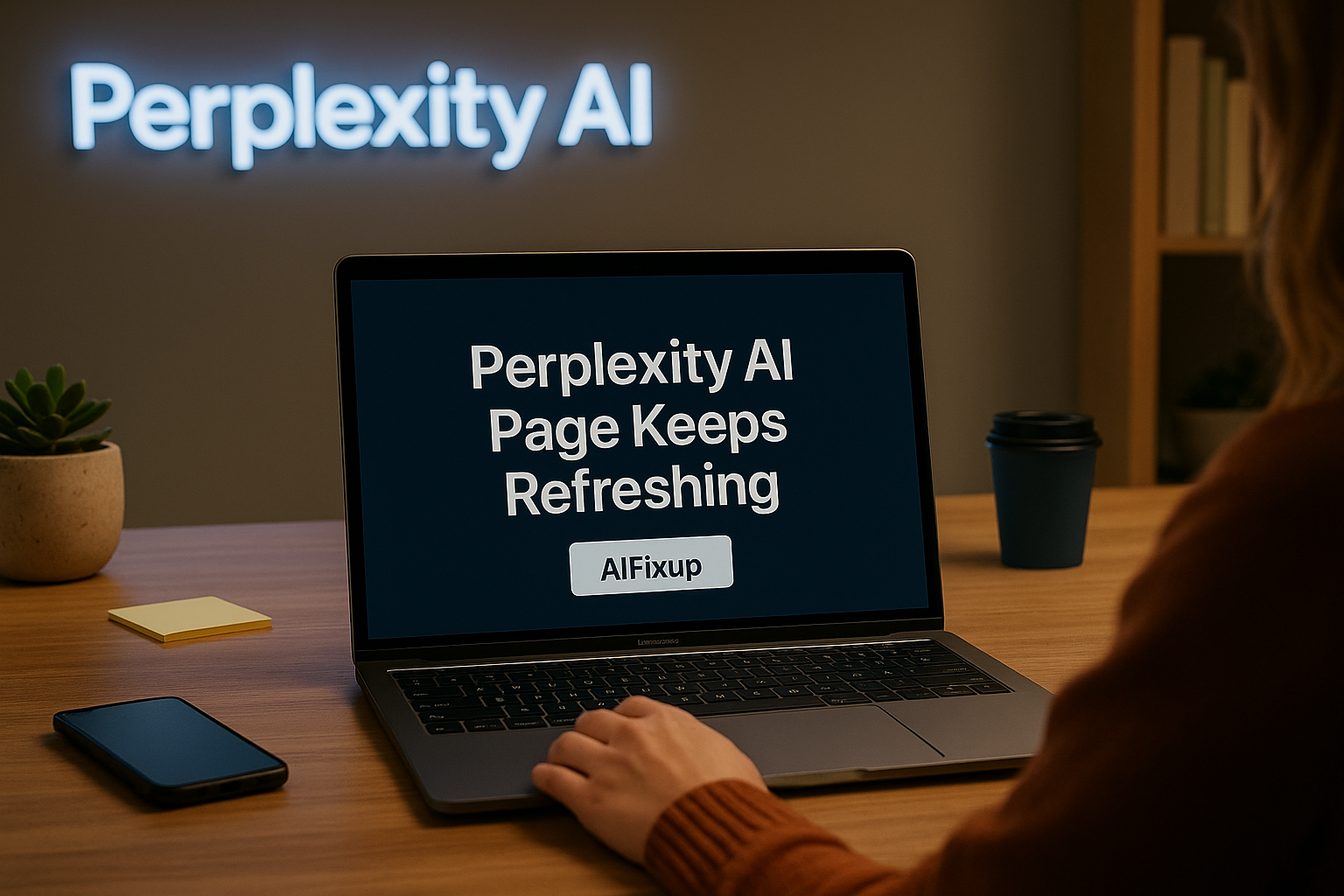

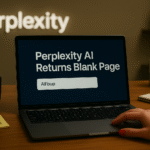







Leave a comment