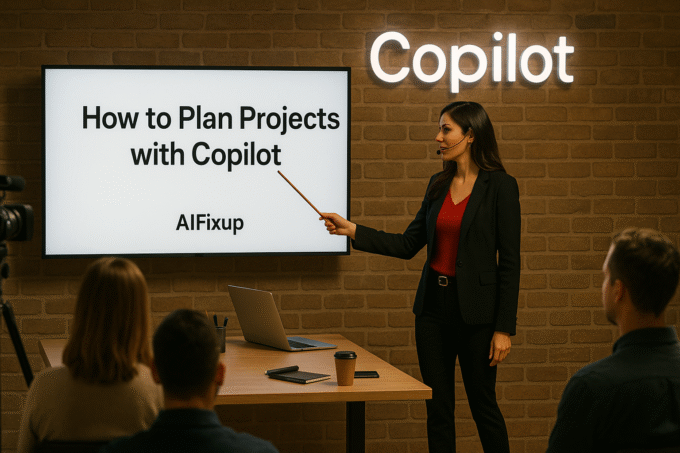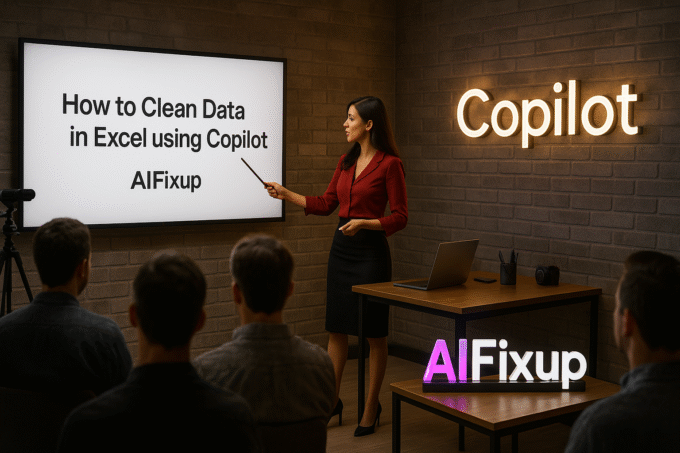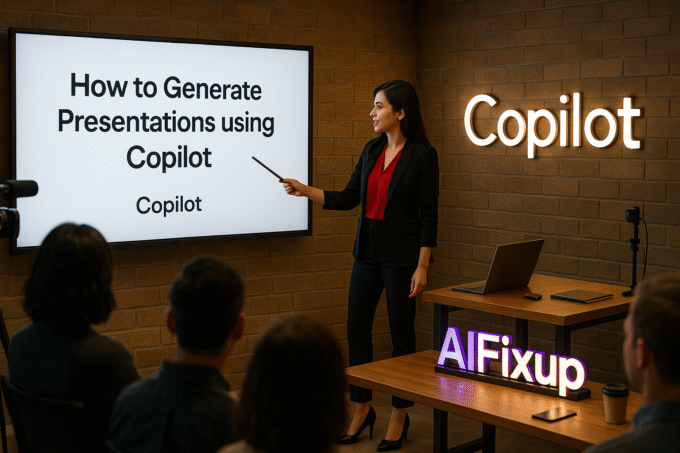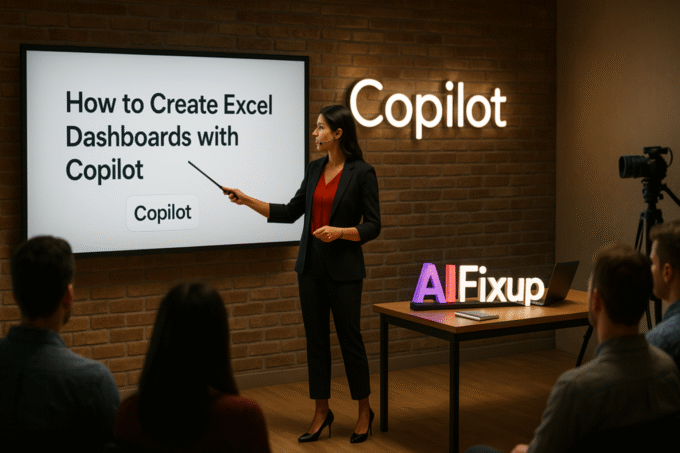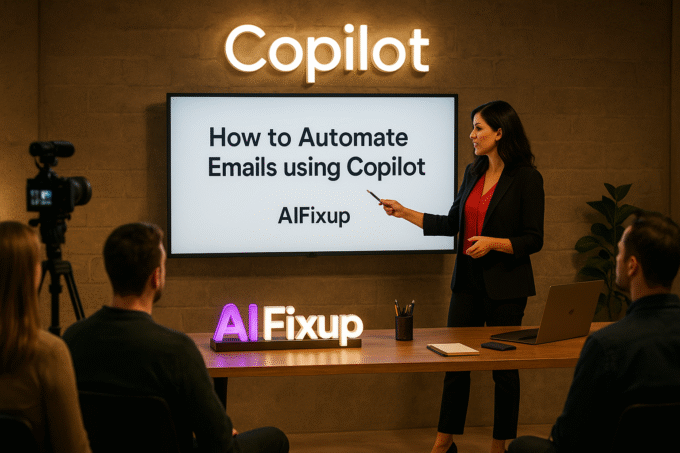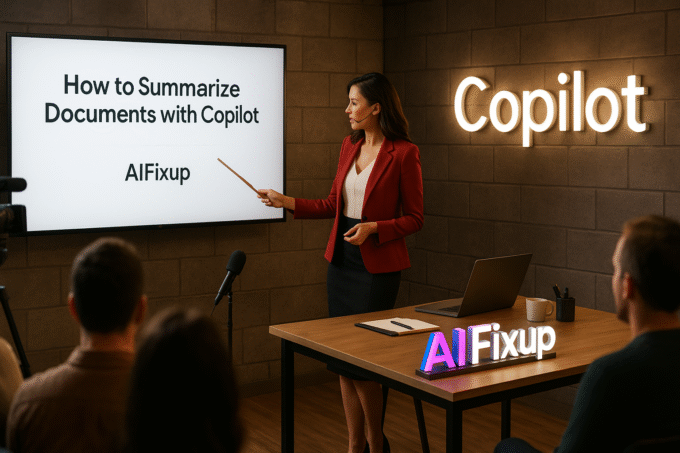Microsoft Copilot
The Microsoft Copilot category offers a complete, results-driven guide for using Copilot across Microsoft 365 apps and beyond. From Word and Excel to PowerPoint and Outlook, each tutorial walks you through powerful AI features that streamline writing, automate tasks, and boost productivity. Whether you’re a student, professional, or business user, this section helps you master Copilot step by step with real examples, smart prompt ideas, and time-saving workflows. The Microsoft Copilot category is designed to ensure you not only learn the tool but also achieve consistent, real-world results across daily tasks and complex projects.
How to Plan Projects with Copilot
Discover how to plan projects with Copilot using structured prompts and smart strategies that make project management simple, organized, and stress-free. How to...
ByAIFixup6 Mins readHow to Clean Data in Excel using Copilot
Learn how to clean data in Excel using Copilot with practical prompts, smart tips, and user-friendly steps to streamline your workflow efficiently. How...
ByAIFixup7 Mins readHow to Generate Presentations using Copilot
Learn how to generate presentations using Copilot with simple prompts, smart design suggestions, and instant slide creation. How to Generate Presentations using Copilot...
ByAIFixup6 Mins readHow to Create Excel Dashboards with Copilot
Discover how to create Excel dashboards with Copilot using intuitive prompts, smarter formulas, and interactive visuals. How to Create Excel Dashboards with Copilot...
ByAIFixup6 Mins readHow to Automate Emails using Copilot
Learn how to automate emails using Copilot for smoother communication, time savings, and improved productivity. How to Automate Emails using Copilot Email is...
ByAIFixup7 Mins readHow to Summarize Documents with Copilot
Learn how to summarize documents with Copilot using simple techniques and clear prompts for faster, smarter results. How to Summarize Documents with Copilot...
ByAIFixup7 Mins read