Want to know what is Gemini AI and how to use it? Discover how Google’s advanced AI assistant is changing productivity, creativity, and search.
What Is Gemini AI and How to Use It?
Gemini AI is Google’s new family of powerful language models designed to help with tasks like writing, coding, researching, and creative thinking. It’s the next step after Bard, now rebranded and upgraded as Gemini. This AI understands natural language, generates answers, and helps users across different Google products.
So, what is Gemini AI and how to use it? Think of it as an intelligent assistant that lives in your browser, phone, or Google apps. You ask it something like “Explain climate change for a 10-year-old” or “Summarize this email,” and it responds with a clear, well-written answer — just like a smart friend who never gets tired.
What makes Gemini AI special is its connection to Google Search, Gmail, Docs, and other apps you already use. It’s available on the web, Android, and iOS, making it easy to access wherever you are. Whether you’re a student, business owner, or casual user, Gemini helps save time, spark ideas, and get more done.
Now let’s explore what makes it work, how to start using it, and where people are already applying this impressive tool in their daily lives.
📚 Table of Contents
• 🧬 How Does Gemini AI Work?
• 🧭 How to Use Gemini AI?
• 🎯 Gemini AI Where Can You Use It?
• ⚖️ Gemini AI Advantages and Limitations
• 💡 Gemini AI Use Case Examples
• 🧩 Gemini AI Models and Their Use Cases
• ❓ FAQ
🧬 How Does Gemini AI Work?
Gemini AI works by using large language models trained on a wide range of internet data, documents, books, and code. It understands what you type and responds with natural, useful, and personalized content. Behind the scenes, Gemini uses deep learning and Google’s powerful infrastructure to generate high-quality text in seconds.
What’s unique is that Gemini AI is connected to Google Search. It can look things up in real time to give you fresh, reliable answers. Unlike other AI tools that rely only on pre-training, Gemini updates as it searches — giving it an edge in accuracy and speed.
You’ll see it in action when you ask questions like “Compare the iPhone 15 and Pixel 8” or “Write a summary of today’s news.” Gemini not only gives a clean response, but it also includes relevant links and real-world context.
When people ask what is Gemini AI and how to use it, the answer is simple — it’s a smart assistant that pulls from the world’s biggest search engine to give you answers that feel both helpful and human.
🧭 How to Use Gemini AI?
When I first tried Gemini AI, I expected something complicated. But Google made it incredibly smooth. You don’t need to download anything special or learn complex commands. It’s as easy as using a search bar — with way more power behind it.
1. 🌐 Go to gemini.google.com
Open your browser and head to https://gemini.google.com. Sign in with your Google account. If you’re using a supported country, you’ll see the Gemini interface instantly.
2. 🧠 Type Your Prompt
You’ll see a chat-like box. Type something like:
• “Write a social media caption for a cozy winter photo”
• “Summarize the pros and cons of remote work”
Gemini AI responds quickly with a clear, formatted answer — often including bullet points or lists for better clarity.
3. 🛠️ Ask Follow-Up Questions
You can continue the conversation by asking follow-ups. For example:
• “Make the caption more playful”
• “Add some research links”
Gemini keeps the context, making conversations smooth and meaningful.
4. 📲 Use the Mobile App
On Android, Gemini replaces the old Google Assistant. Just long-press the home button or say “Hey Google.” On iOS, use the Gemini app for chat-based help and real-time answers.
This brings what is Gemini AI and how to use it directly into your pocket.
5. 🧾 Try Gemini in Google Workspace
If you use Gmail or Google Docs, look for the sparkle ✨ icon. That’s Gemini in action — helping you draft emails, summarize documents, or rewrite text with better tone or clarity.
🎯 Gemini AI Where Can You Use It?
At first, I used Gemini AI only for answering random questions. But I quickly saw how useful it was across every part of my day — from writing emails to learning new topics. Here are some top areas where it shines.
1. 🧑💻 Google Docs
Use Gemini AI to draft, edit, or improve your writing. Say “Write a two-paragraph blog intro on healthy snacks” and it’ll give you a strong start.
2. 📧 Gmail
Replying to emails is easier. Ask Gemini to draft a reply or rewrite a message with a more polite tone. It understands the context of the thread.
3. 📊 Google Sheets
Gemini can help generate formulas, analyze data, and explain numbers — saving tons of time on reports or budgeting tasks.
4. 🔍 Google Search
On supported accounts, Gemini powers an AI-enhanced Search that gives direct answers and context-rich summaries.
5. 📱 Android Assistant
Gemini replaces Google Assistant on Android phones, handling voice commands, reminders, navigation, and quick answers with improved understanding.
6. 📖 Learning & Research
Ask complex questions and get simplified, readable answers. Perfect for students, curious minds, or anyone researching a new topic.
7. 💼 Professional Tasks
Use it to create proposals, generate meeting summaries, or organize to-do lists. Gemini brings smart suggestions that actually understand your needs.
⚖️ Gemini AI Advantages and Limitations
The first time I used Gemini, I was creating a content calendar for a client. I typed a rough idea and asked for help formatting it. The response was spot on — clear, creative, and ready to share. But like any tool, there are areas where it could improve.
| ✅ Advantages | ⚠️ Limitations |
|---|---|
| ⚡ Fast, accurate responses | 🔒 Not fully available in every country yet |
| 🔍 Google Search integration | 💬 Can give short or shallow answers sometimes |
| 🧠 Great at understanding tone | 📄 May struggle with long creative writing |
| 🛠️ Works in Gmail, Docs, and more | 📤 Requires Google account for access |
| 📱 Mobile-friendly and voice-ready | 🧠 Still learning from new feedback |
| ✍️ Excellent for writing, summaries, and ideas | 📈 Limited customization for advanced prompts |
•🎯 Best for: Writers, students, marketers, and Android users who rely on Google apps daily.
•🧭 Recommendation: Use Gemini AI for everyday tasks, brainstorming, and communication — but double-check important facts if accuracy is critical.
💡 Gemini AI Use Case Examples
The best way to understand what is Gemini AI and how to use it is to see how real people benefit from it. These mini-stories show how versatile it is — from school to business to creative work.
•📱 Social Media Manager – Aisha, 28, UAE
Aisha creates daily posts for a clothing brand. She now types “Create 5 caption ideas for a cozy sweater photo” into Gemini AI. “It’s like an idea machine,” she says. “It saves me when I’m stuck.”
•🎓 University Student – Thomas, 22, Canada
Thomas uses Gemini AI to break down complex readings. Instead of googling every phrase, he pastes sections into Gemini and asks for summaries. “It’s helped me focus and actually understand,” he shares.
•👨💼 Consultant – Diego, 41, Argentina
Diego builds proposals for clients. With Gemini AI, he outlines slides, writes intros, and even drafts polite client emails. “What used to take an hour now takes 15 minutes,” he explains.
🧩 Gemini AI Models and Their Use Cases
Gemini comes in different model versions — each one with different strengths depending on your needs. Here’s a breakdown to help you match the model to your goals.
| ⚙️ Model Name | 🛠️ Best Use Cases |
|---|---|
| 🌟 Gemini 1.0 Pro | Writing, summarizing, email assistance |
| 🧠 Gemini 1.5 | Long-context reasoning, deeper research, better understanding |
| 📲 Gemini Nano | Runs on Android devices, powers mobile assistant features |
| 🌍 Gemini Advanced | Available via subscription, ideal for complex creative and technical work |
These models combine to power everything from fast answers to professional-grade writing. They define what is Gemini AI and how to use it — at home, school, or work.
❓ FAQ – What Is Gemini AI and How to Use It?
🔍 Is Gemini AI free to use?
• Yes, most features are free. Gemini Advanced is part of a paid plan.
📱 Is Gemini available on iPhone?
• Yes! There’s a Gemini app for iOS available in most regions.
📧 Does Gemini work inside Gmail?
• Yes, look for the sparkle ✨ icon while writing or replying to emails.
🗂️ Can I use Gemini in Google Docs?
• Absolutely. It helps write, edit, summarize, and brainstorm ideas in Docs.
🔐 Is Gemini AI safe to use?
• Yes. It follows Google’s strict privacy and data protection policies.
🧠 Does Gemini remember what I say?
• In single sessions, yes. But it doesn’t keep personal history unless you allow it.
🌐 Can it search the web live?
• Yes. It uses Google Search to provide real-time, cited information.
📊 Is it good for business use?
• Definitely. It helps with emails, reports, presentations, and scheduling.
✍️ Can it write essays or blog posts?
• Yes. It can draft long-form content based on your prompts.
🔄 What’s the difference between Bard and Gemini?
• Bard was the earlier version. Gemini is faster, smarter, and more deeply connected to Google tools.
🌟 Final Thoughts
Now that you know what is Gemini AI and how to use it, the power is in your hands. Whether you’re brainstorming content, replying to emails, or researching your next big idea, Gemini helps you do more with less effort. It’s fast, smart, and deeply integrated with the tools you already trust.
🗣️ Share Your Experience
Have you explored Gemini AI yet? Share how it’s helped you — your feedback might inspire someone else!
📚 Related Guides
• What Is ChatGPT and How to Use It?
• What Is CapCut AI and How to Use It?
• What Is Leonardo AI and How to Use It?
• What Is Microsoft Copilot and How to Use It?
📢 About the Author
At AIFixup, our team brings over 5 years of hands-on experience in conceptualizing, developing, and optimizing AI tools. Every piece of content you see on this platform is rooted in real-world expertise and a deep understanding of the AI landscape.
Beyond our public content, we also share exclusive insights and free prompt collections with our subscribers every week. If you’d like to receive these valuable resources directly in your inbox, simply subscribe to our Email Newsletter—you’ll find the sign-up form at the bottom right corner of this page.
- Gemini AI Advantages and Limitations
- Gemini AI for Android Users
- Gemini AI for Productivity
- Gemini AI Models and Their Use Cases
- Gemini AI Use Case Examples
- Gemini AI Where Can You Use It
- Google Gemini vs Bard
- How Does Gemini AI Work
- How to Use Gemini AI
- Using Gemini AI in Google Apps
- What Is Gemini AI and How to Use It




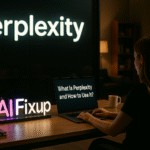







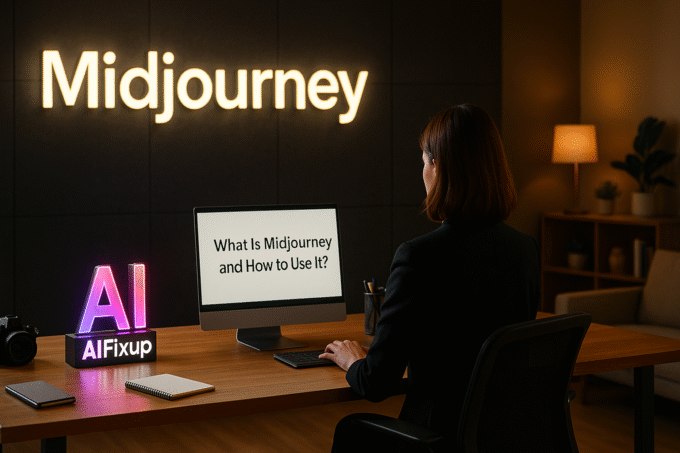
explanatory and guiding information, thank you AIfixup